Software Services
For Companies
For Developers
Products
Portfolio
Build With Us
Build With Us
Get Senior Engineers Straight To Your Inbox

Every month we send out our top new engineers in our network who are looking for work, be the first to get informed when top engineers become available

At Slashdev, we connect top-tier software engineers with innovative companies. Our network includes the most talented developers worldwide, carefully vetted to ensure exceptional quality and reliability.
Build With Us
Building an AI-Powered SaaS Application Using Grok 3/

Introduction to AI and SaaS

Artificial Intelligence (AI) and Software as a Service (SaaS) are two technological paradigms that have revolutionized the way businesses operate and deliver value to their customers. AI refers to the simulation of human intelligence in machines that are programmed to think like humans and mimic their actions. The term may also be applied to any machine that exhibits traits associated with a human mind, such as learning and problem-solving.
SaaS, on the other hand, is a software distribution model in which applications are hosted by a third-party provider and made available to customers over the internet. This model allows for ease of access, scalability, and flexibility, as it removes the need for organizations to install and run applications on their own computers or in their own data centers. This can lead to significant cost savings and reduced time-to-market for businesses.
The convergence of AI and SaaS is a game-changer in the software industry. AI-powered SaaS applications bring the sophistication of artificial intelligence to cloud-based software, enabling businesses to gain insights from their data that were previously impossible or cost-prohibitive. These applications can provide predictive analytics, natural language processing, and machine learning capabilities to a wide range of business processes. From customer service chatbots to advanced data analytics and personalized marketing strategies, AI-enhanced SaaS solutions are creating new opportunities for innovation and efficiency.
Furthermore, AI can optimize SaaS offerings by improving user experiences through personalized interfaces and automating routine tasks, which allows human employees to focus on higher-value work. The integration of AI into SaaS also paves the way for more intelligent security features, enhancing the ability of these services to detect and respond to cyber threats proactively.
It is essential for businesses and individuals looking to stay ahead in the digital landscape to understand the basics of AI and how it can enhance SaaS products. By leveraging AI-driven insights and automation, companies can not only streamline their operations but also provide enriched, customer-centric solutions that drive engagement and satisfaction.
Understanding Grok 3: An Overview

Grok 3 is a powerful text parsing language that is part of the ELK (Elasticsearch, Logstash, Kibana) stack. It’s designed to take unstructured log data and extract structured fields out of it, making it easier to query and analyze. Grok works by combining text patterns into something that matches your logs.
The Grok syntax is straightforward yet versatile. It is built on top of regular expressions, which are the foundation of text pattern matching. However, Grok simplifies the process by providing reusable patterns that are identified by names. These are called Grok patterns.
The following elements are essential when working with Grok 3:
- Grok patterns: These are named regular expression patterns that match commonly used data structures such as IP addresses, timestamps, file paths, and more.
- Custom patterns: In addition to the predefined patterns, you can create your own Grok patterns to match the specific format of your logs.
- Pattern composition: Grok allows you to combine multiple patterns to match the exact structure of your logs.
To effectively use Grok, it’s crucial to understand its place in the log processing pipeline:
- Input: Logs are ingested from various sources into Logstash.
- Filter: This is where Grok comes in. The filter stage uses Grok to parse and structure the log data.
- Output: The structured data is then forwarded to Elasticsearch for indexing, or to other destinations.
Efficiency tips for using Grok 3 include:
- Start with the simplest possible pattern that matches your data, and iteratively refine it as needed.
- Use Grok Debugger or an equivalent tool to test and debug your Grok patterns.
- When performance is a concern, minimize the number of Grok filters and the complexity of the patterns.
- Remember to leverage the wealth of community-contributed Grok patterns that address a wide variety of log formats.
Understanding Grok is fundamental for professionals who manage log data within the ELK stack. By efficiently parsing and structuring log data, Grok 3 enables you to tap into the full potential of your data for monitoring, analysis, and visualization purposes.
Setting Up Your Development Environment

Setting up your development environment is a critical first step in any software project. It ensures that you have all the necessary tools and dependencies to write, test, and deploy your code effectively.
To begin, choose an Integrated Development Environment (IDE) or code editor that suits your project needs. Popular options include Visual Studio Code, IntelliJ IDEA, and Sublime Text for their robust features and extensive plugin ecosystems.
Next, install the necessary programming language distributions and package managers. For instance, if you’re working with Python, you would install Python itself and pip as the package manager. Similarly, for JavaScript projects, Node.js and npm are essential installations.
Version control is also a cornerstone of modern development practices. Git is the most widely used version control system, and platforms like GitHub, GitLab, or Bitbucket provide remote repositories for your code. Ensure you have Git installed and configured on your machine.
Docker can be invaluable for creating consistent development environments. It allows you to encapsulate your environment in containers, making it easy to share and replicate across different machines.
For web development, setting up a local server is often necessary. Tools like Apache, Nginx, or integrated solutions like WAMP and MAMP can be used to serve your web applications locally.
Ensure you install libraries and frameworks that are relevant to your project. For example, if you are working on a machine learning project, you might need libraries such as TensorFlow or scikit-learn. Dependency management tools like Composer for PHP, Bundler for Ruby, or Maven and Gradle for Java can help manage these packages.
Debugging tools and testing frameworks are essential to maintain code health. Set up a testing suite early in your project to ensure that you can continuously test your code as you develop. Tools like Jest for JavaScript, PyTest for Python, or JUnit for Java provide frameworks for writing and running test cases.
Don’t forget to configure your IDE or editor with the necessary plugins and extensions. For example, linters and code formatters help maintain code quality and consistency. Extensions such as ESLint for JavaScript or Flake8 for Python can be integrated into your development workflow.
Lastly, customize your development environment to match your personal workflow. Customize your terminal, set up shortcut keys, and arrange your workspace to be as efficient and comfortable as possible. This personalization can lead to a more productive development experience.
By setting up your development environment with care, you’re laying the groundwork for an efficient, effective, and enjoyable coding process.
Integrating Grok 3 with Your SaaS Application

Integrating Grok 3 with your SaaS application can significantly enhance its data analysis capabilities. Grok 3 is a powerful tool that applies machine learning to detect patterns and anomalies in your data. To effectively harness the power of Grok 3, follow these steps:
1. Understand Grok 3’s API: Before integrating Grok 3, familiarize yourself with its API documentation. This will provide you with a clear understanding of the endpoints available, the data structures required, and the response formats you can expect.
2. Set Up Authentication: Security is paramount. Ensure that you have set up proper authentication to protect your data and access to Grok 3’s services. This typically involves generating API keys or using OAuth for secure access.
3. Prepare Your Data: Grok 3 requires data in a specific format to perform its analysis. Cleanse and structure your data accordingly, ensuring that it is in the correct format as specified by Grok 3’s documentation.
4. Implement Data Ingestion: Create a reliable data pipeline to feed your SaaS application’s data into Grok 3. This could be done in real-time or via batch processing, depending on your application’s needs and Grok 3’s capabilities.
5. Configure Grok 3 Models: Tailor Grok 3’s machine learning models to suit your specific use case. This may involve setting parameters that define how the model learns and identifies patterns within your data.
6. Analyze Grok 3 Outputs: Once Grok 3 has processed your data, it’s time to analyze the output. Integrate this output back into your SaaS application to inform decision-making processes or to trigger specific actions within your application.
7. Monitor and Optimize: After integration, continuously monitor the performance of the Grok 3 models. Use the insights gained to optimize the models for better accuracy and efficiency over time.
8. Maintain Compliance and Privacy: Ensure that your integration complies with relevant data privacy regulations. Grok 3 should be configured to handle data in a manner that respects user privacy and meets legal standards.
By carefully planning and executing these steps, your SaaS application can leverage the full potential of Grok 3 for advanced data analysis. Remember to keep your integration scalable and flexible, to accommodate future enhancements to both Grok 3 and your own application’s evolving needs.
Designing the AI Model with Grok 3

Designing an AI model with Grok 3 involves a series of strategic steps to ensure that the end product is both effective and efficient. Understanding Grok 3’s capabilities and how it can be leveraged in AI model design is crucial for achieving the best outcomes. Below are the key considerations and methodologies to employ when designing your AI model with Grok 3.
Start with a clear definition of the problem you want the AI to solve. This clarity will guide the choice of algorithms, data, and the overall design of the system. Ensure that the problem is well-defined and that Grok 3’s functionalities align with the requirements needed to address it.
Select the appropriate data sets that will train the AI model. Grok 3 requires high-quality, relevant data to learn effectively. The data must be preprocessed to remove noise and irrelevant information, ensuring that the AI model focuses on the patterns that matter.
Choose the right algorithms that align with the nature of the problem and the type of data available. Grok 3 supports various algorithms, and selecting the right one is pivotal for the model’s performance. Consider the complexity of the algorithm against the computational resources available.
Iterative testing and validation should be an ongoing process throughout the design phase. Test the model with different subsets of data to evaluate its accuracy and ability to generalize. Use Grok 3’s tools to refine and optimize the model, adjusting parameters as necessary.
Evaluate model performance using metrics that are appropriate for the problem at hand. Grok 3 provides a suite of evaluation tools to gauge the model’s effectiveness. Whether it’s precision, recall, or another performance metric, make sure that the evaluation aligns with the model’s intended use.
Implement feedback loops for continuous improvement. The AI model is not static; it should evolve as more data becomes available or as the problem space changes. Grok 3 facilitates the integration of feedback mechanisms to retrain and improve the model over time.
Address ethical considerations and ensure transparency in the model’s decision-making process. As Grok 3 develops the AI model, it’s important to consider the ethical implications and strive for a transparent system where decisions can be explained and understood.
By focusing on these guidelines, you can harness the power of Grok 3 to design an AI model that is not only technically sound but also ranks well in terms of performance and applicability.
Training Your AI Model Using Grok 3

Training your AI model with Grok 3 involves several critical steps to ensure that your machine learning algorithms learn effectively from your dataset. The process is iterative and requires careful planning and execution. Below are the steps that will guide you through the training phase:
1. Data Preprocessing:
Before you begin training your AI model, it’s imperative to preprocess your data. This involves cleaning the data by removing noise and handling missing values, normalizing or standardizing the data, and possibly reducing dimensionality. Properly preprocessed data can significantly improve the performance of your AI model.
2. Choosing the Right Algorithm:
With Grok 3, you have access to a wide array of machine learning algorithms. It’s crucial to select the one that is best suited for your data and the problem you’re trying to solve. For example, if you’re working with structured data, algorithms like decision trees or random forests might be appropriate. For unstructured data, neural networks or deep learning models may be more suitable.
3. Splitting the Dataset:
Divide your dataset into training, validation, and test sets. A common split ratio is 70% for training, 15% for validation, and 15% for testing. The training set is used to train the model, the validation set to tune the hyperparameters, and the test set to evaluate the model’s performance.
4. Model Training:
During the training phase, your model learns from the training data. It’s important to configure the learning rate, batch size, and the number of epochs correctly. Monitor the model’s performance continuously to prevent overfitting, where the model learns the training data too well and fails to generalize to new data.
5. Hyperparameter Tuning:
Hyperparameters are the settings that can be adjusted to control the learning process. In Grok 3, you can use techniques like grid search or random search to experiment with different hyperparameter values to find the most effective combination for your model.
6. Validation and Model Selection:
After training several models with different hyperparameters, use your validation set to evaluate their performance. Choose the model that performs best on the validation set. This step is crucial for selecting a model that generalizes well to unseen data.
7. Testing and Evaluation:
Finally, assess the chosen model’s performance on the test set. This will give you an unbiased evaluation of the model’s ability to generalize. Use metrics like accuracy, precision, recall, and F1-score to measure the performance depending on the nature of your problem.
8. Iteration:
Machine learning model development is an iterative process. Based on the test results, you might need to return to previous steps, such as preprocessing the data differently, choosing another algorithm, or tuning additional hyperparameters.
9. Deployment:
Once you are satisfied with the model’s performance, it’s ready to be deployed into a production environment.
By following these steps carefully, you can effectively train your AI model using Grok 3 and prepare it for real-world application. Remember, the key to a successful AI model is not just in the complexity of the algorithm but in the quality of the data and the rigor of the training process.
Implementing AI Features in Your SaaS

Artificial Intelligence (AI) can significantly enhance the value of your Software as a Service (SaaS) offerings by introducing features that improve user experience, automate complex processes, and deliver predictive insights. Implementing AI in your SaaS requires careful planning and an understanding of both the technology and your user’s needs. Here are key steps and best practices to consider:
- Identify the AI features that align with your business goals:
- Analyze your SaaS application to determine where AI can add the most value.
-
Consider AI features that can enhance personalization, such as recommendation engines or personalized content.
-
Understand your data:
- AI models require data to learn from. Ensure you have access to quality, relevant data.
-
Consider the privacy and security implications of using customer data for AI.
-
Choose the right AI technology:
- Decide between developing in-house AI capabilities or using third-party AI services.
-
Evaluate AI platforms and tools based on their scalability, performance, and support.
-
Ensure your infrastructure is AI-ready:
- Assess if your current infrastructure can handle the computational demands of AI.
-
Explore cloud-based solutions that offer AI capabilities as a service, which can be more cost-effective and scalable.
-
Develop a prototype:
- Start with a minimum viable product (MVP) that integrates AI into one feature of your SaaS.
-
Gather user feedback to iterate and improve the AI functionality.
-
Consider the user experience (UX):
- Design AI features that are intuitive and enhance the usability of your SaaS.
-
Provide clear information on how the AI works and the benefits it brings to the user.
-
Test and refine your AI model:
- Rigorously test the AI model for accuracy and reliability.
-
Continuously collect data and refine the AI model to ensure it improves over time.
-
Stay compliant with regulations:
- Be aware of any regulations that apply to AI and data privacy, such as GDPR or HIPAA.
-
Ensure that your AI implementation adheres to these regulations to avoid legal issues.
-
Educate your users:
- Offer resources and support to help users understand and trust the AI features.
-
Transparency about AI-driven decisions can foster trust and acceptance among users.
-
Monitor and maintain:
- Regularly monitor the AI system’s performance and make necessary adjustments.
- Plan for ongoing maintenance to address any issues quickly and keep the system up-to-date.
Integrating AI into your SaaS product is not a one-time task but an ongoing process. It demands a commitment to continuous improvement and alignment with user expectations. By following these steps, you can successfully implement AI features that enhance your SaaS offering and provide a competitive edge in the market.
Testing AI Capabilities Within Your SaaS
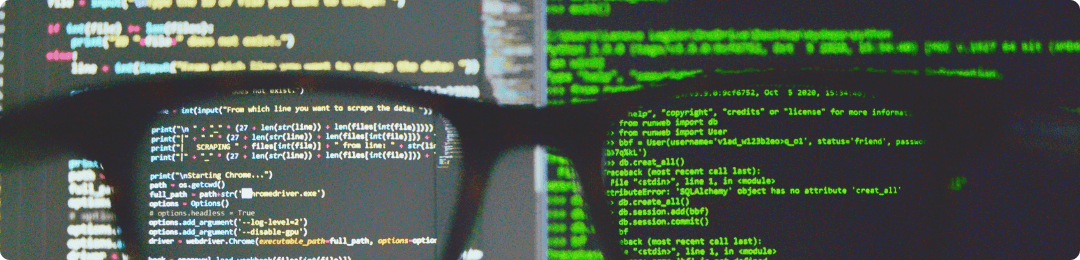
Testing AI capabilities within your SaaS platform is crucial to ensure that your artificial intelligence functions as intended and provides value to your users. To achieve this, there are several steps you can take to test effectively.
Begin with clear testing objectives. Establish what you want your AI to achieve within the SaaS environment. Whether it’s improving user experience, automating processes, or providing analytics, having specific goals will guide your testing process.
Develop a robust testing strategy. This should include both automated and manual testing methods. Automated testing can handle repetitive tasks and check for consistency, while manual testing allows human insight into the AI’s behavior in more complex scenarios.
Use a variety of data sets for testing. AI systems rely on data to make decisions. To test the robustness of your AI, expose it to different types of data, including edge cases and atypical scenarios. This ensures your AI can handle unexpected inputs once deployed.
Test for fairness and bias. AI systems can inadvertently become biased based on the data they are trained on. It’s important to test your AI for fairness and remove any biases that could affect user interaction and decision-making.
Monitor performance metrics closely. Key performance indicators (KPIs) such as response time, accuracy, and the rate of successful predictions are important to track. This data will help you understand how well your AI is performing and where improvements can be made.
Perform user acceptance testing (UAT). Before rolling out AI features to all users, select a group of users to test these features. Their feedback can be invaluable in identifying issues that weren’t caught during earlier testing stages.
Ensure scalability through stress testing. Your AI should be able to scale with your SaaS platform. Conduct stress tests to see how well the AI performs under heavy loads or when processing large amounts of data simultaneously.
Keep security in mind. AI components can be vulnerable to unique security threats. Make sure to test for potential security flaws that could be exploited once your AI is live.
By thoroughly testing AI capabilities within your SaaS, you can enhance the reliability, efficiency, and overall quality of the services you offer. Proper testing helps to build trust with your users and establishes your platform as a credible and dependable solution in the market.
Optimizing Your AI Model for Better Performance

Optimizing your AI model for better performance requires a multifaceted approach. To ensure that your AI model operates at its peak, it’s important to consider the following strategies:
-
Select the Right Model Architecture: The foundation of a performant AI model lies in choosing the appropriate architecture. Conduct thorough research to determine which model is best suited for your specific task. For instance, convolutional neural networks (CNNs) are ideal for image recognition, while recurrent neural networks (RNNs) excel in natural language processing.
-
Use Quality Data: The quality of your training data has a direct impact on model performance. Ensure that your dataset is clean, diverse, and representative of the real-world scenarios the model will encounter. A well-curated dataset can significantly reduce overfitting and improve the model’s ability to generalize.
-
Feature Engineering: Extracting the right features from your data can greatly enhance model performance. Identify the most relevant features for your task and use domain knowledge to create new features that can provide additional context to the model.
-
Hyperparameter Tuning: Hyperparameters are the settings that can be adjusted to control the learning process. Utilize methods like grid search, random search, or Bayesian optimization to systematically experiment with different hyperparameter combinations to find the most effective ones.
-
Regularization Techniques: Implement regularization methods such as L1 or L2 regularization to prevent overfitting by penalizing overly complex models. Dropout is another technique that can be used in neural networks to randomly deactivate a subset of neurons during training, encouraging a more robust and generalized model.
-
Batch Normalization: This technique normalizes the input of each layer to stabilize learning and improve the speed and performance of the network. It helps to mitigate the problem of internal covariate shift where the distribution of network activations changes during training.
-
Optimize Training Algorithms: Choose an optimization algorithm that converges quickly and finds the optimum solution efficiently. Stochastic Gradient Descent (SGD) and its variants like Adam or RMSprop are popular choices that can be fine-tuned to accelerate training.
-
Model Pruning: Reduce the complexity of the model by pruning less important neurons or weights. This not only helps in making the model lighter and faster but can also improve its performance on unseen data.
-
Leverage Transfer Learning: When working with limited data, use pre-trained models and fine-tune them on your dataset. This can provide a significant head start in performance and often leads to better results than training a model from scratch.
-
Monitor Model Performance: Continuously track the model’s performance metrics, such as accuracy, precision, recall, and F1 score. Use validation data to evaluate the model and adjust your strategies accordingly.
-
Testing with Real-world Scenarios: Before deploying, rigorously test your AI model in real-world conditions to ensure it performs well in the context it will be used. This may uncover additional areas for optimization that weren’t apparent during the initial training phase.
By systematically applying these strategies, you can significantly improve the performance of your AI model. Each step is crucial and can make a difference in achieving the desired outcome of your project.
Securing Your AI-Powered SaaS Application

Implement Robust Authentication and Authorization Mechanisms
Securing an AI-powered SaaS application starts with establishing strong user authentication and authorization processes. Multi-factor authentication (MFA) should be a standard practice to provide an additional layer of security beyond just passwords. Implement role-based access control (RBAC) to ensure that users have access only to the information and functions that are necessary for their role.
Regularly Update and Patch Systems
AI-powered applications often rely on a complex ecosystem of software components. Regular updates and patches are vital to protect against vulnerabilities. Automated security tools can help identify and apply patches as soon as they become available, reducing the window of opportunity for attackers.
Encrypt Sensitive Data
Data encryption is crucial in protecting sensitive information within your SaaS application. Ensure that data is encrypted both at rest and in transit. Use strong encryption standards like AES (Advanced Encryption Standard) for data at rest and TLS (Transport Layer Security) for data in transit.
Monitor and Log Activities
Continuous monitoring of the application can help in detecting unusual patterns that may indicate a security breach. Implement comprehensive logging of user activities, system changes, and data access. These logs can be critical for forensic analysis in the event of an incident.
Employ AI for Threat Detection and Response
Utilize the power of AI within your security strategy to anticipate and respond to threats more effectively. AI can analyze data from various sources to identify potential risks and automate responses to security incidents.
Secure APIs
APIs are often the gateway to your SaaS application’s functionality. Secure your APIs by implementing rate limiting, authentication, and input validation. Also, ensure that APIs are only exposing the necessary data and functionality required for the intended operation.
Conduct Regular Security Audits and Compliance Checks
Regular security audits help in identifying potential weaknesses in your application. Additionally, being compliant with industry standards such as GDPR, HIPAA, or PCI DSS can significantly enhance the security posture of your AI-powered SaaS application.
Educate Users and Staff
Security is not just about technology; it’s also about people. Educate your users and staff about security best practices, phishing threats, and safe internet habits. A well-informed user base is a strong defense against security threats.
By implementing these strategies, you can significantly enhance the security of your AI-powered SaaS application and protect your users’ data from potential threats.
Deployment Strategies for Grok 3-Powered SaaS

When deploying a SaaS platform powered by Grok 3, it’s essential to choose a strategy that ensures high availability, scalability, and continuous delivery of services. Here are several deployment strategies that can help achieve these goals:
Blue/Green Deployment: This method reduces downtime and risk by running two identical production environments. Only one, the Blue environment, serves live production traffic. When you’re ready to deploy a new version, you do so in the Green environment. After thorough testing and verification, traffic is switched over to the Green environment, which becomes the new production.
Canary Releases: Canary deployment involves rolling out changes to a small subset of users or servers before a full rollout. This is particularly useful for testing new features’ performance and stability in the real world before making them available to all users.
Rolling Deployment: Update your application incrementally rather than all at once. This strategy involves slowly rolling out the changes across all servers, one at a time or in small groups, to minimize the impact on the service. If something goes wrong, it’s easier to rollback changes.
Feature Flags/Toggles: Implement feature flags to control who sees what features and when. This can decouple the deployment of code from the release of new features, allowing you to test in production without exposing new features to all users at once.
A/B Testing: Deploy two or more versions of your application to see which performs better. This is an excellent way to make data-driven decisions about new features and changes.
Database Migration Strategies: When updating the database schema, use strategies like expand and contract pattern where you expand the schema with new tables/columns, migrate the data, then contract by removing old tables/columns once the application code no longer relies on them.
Microservices and Containerization: Break down your application into microservices and deploy them in containers. This allows for independent deployment and scaling of individual components of your service.
Infrastructure as Code: Use tools to manage your infrastructure through code. This ensures that your environments are consistent, reproducible, and can be automatically deployed and scaled.
Continuous Integration/Continuous Deployment (CI/CD) Pipelines: Automate your deployment process with CI/CD pipelines to quickly and reliably release new features and updates.
Monitoring and Analytics: Implement robust monitoring and analytics to gain insights into the performance and usage patterns. This data can inform future deployment strategies and feature development.
Disaster Recovery Planning: Always have a disaster recovery plan in place. Regularly backup your data and have a strategy for quickly restoring service in case of a system failure.
By carefully considering and implementing these deployment strategies, you can ensure that your Grok 3-powered SaaS platform is robust, resilient, and delivers a seamless experience to your users.
Scaling Your AI-Powered SaaS with Grok 3

Scaling your AI-powered SaaS offering requires a sophisticated approach to managing infrastructure and resources, especially as your user base grows. Grok 3 is an essential tool for achieving scalability while maintaining performance and reliability.
Understand Your Resource Utilization: With Grok 3, it’s critical to monitor how your resources are being used. Identify patterns in resource consumption and predict future needs to ensure that your system can handle increased loads without compromising performance.
Automate Your Scaling Processes: Grok 3 can help automate the scaling process. Implement rules and triggers within Grok 3 that automatically adjust resource allocation in response to real-time demand. This ensures that your SaaS can scale up or down efficiently, without manual intervention.
Optimize for Multi-Tenancy: Multi-tenancy allows your SaaS to serve multiple customers with a single instance of the software. Grok 3 enables you to optimize your application for multi-tenancy, ensuring that new customers can be seamlessly integrated without affecting the performance of existing ones.
Leverage Data Analytics for Forecasting: Data is key to scaling your service. Utilize Grok 3’s analytics capabilities to forecast demand and plan capacity. By analyzing usage trends and customer growth, you can make data-driven decisions to scale your infrastructure proactively.
Ensure High Availability and Fault Tolerance: As you scale, your system’s architecture must be robust. Use Grok 3 to design a highly available system that can tolerate faults and recover quickly from failures. This is essential to maintain trust and provide a consistent user experience.
Regularly Review and Optimize Your Infrastructure: Continuous optimization is necessary for a growing SaaS. Regularly review your Grok 3 configurations to identify opportunities for cost savings and performance improvements. This iterative process will help to ensure that your infrastructure keeps pace with the demands of your service.
By strategically using Grok 3, you can scale your AI-powered SaaS effectively, balancing cost with customer satisfaction and service quality. Remember, scalability is not just about handling more users—it’s about delivering the same or better quality of service as your customer base expands.
Monitoring and Maintenance of AI Features

Regular monitoring and maintenance are crucial for the successful implementation of AI features in any software system. These processes ensure that your AI continues to function as expected, adapts to new data, and remains aligned with your organizational goals.
Implement a Robust Monitoring System: A robust monitoring system tracks performance metrics, logs errors, and provides alerts for any anomalies. This system should be capable of tracking:
- Accuracy of predictions or decisions made by the AI
- Response times and resource usage
- User feedback and interactions with the AI
Establish Performance Benchmarks: Set clear performance benchmarks based on initial AI capabilities. Compare ongoing performance against these benchmarks to identify any degradation or improvements over time.
Perform Regular Data Quality Checks: AI systems rely on high-quality data to make accurate predictions. Regular data quality checks help identify and rectify any issues with data corruption, redundancy, or bias.
Plan for Continuous Training: AI models can become outdated as patterns in data change. Continuous training with new and diverse datasets helps the AI to evolve and stay relevant.
Update AI Models Regularly: As new features are introduced and the environment changes, AI models may require updates to maintain their effectiveness. Schedule regular updates to incorporate new algorithms, features, and data sources.
Ensure Compliance with Regulations: AI systems must comply with relevant legal and ethical standards. Regularly review these systems to ensure they adhere to data protection laws, transparency requirements, and ethical guidelines.
Encourage User Feedback: User feedback is invaluable for the improvement of AI features. Encourage users to report any issues or suggestions they have regarding the AI’s functionality.
Document Changes and Performance: Maintain thorough documentation of all changes, updates, and performance metrics. This historical record is essential for understanding the evolution of your AI systems and for troubleshooting future issues.
Plan for Scalability: As usage of your AI features grows, so too will the need for resources. Plan for scalability to ensure that your AI can handle increased loads without compromising performance.
By following these guidelines, you can ensure that your AI features remain cutting-edge, reliable, and valuable to your users. Regular monitoring and maintenance are not just about preventing failure; they are about pushing the boundaries of what your AI can achieve.
Best Practices for AI Development in SaaS

Understand Your Users’ Needs: Identifying the specific needs and pain points of your target audience is crucial. Develop AI features that provide tangible benefits, such as automating repetitive tasks or offering personalized experiences.
Prioritize Data Quality: High-quality, relevant data is the foundation of effective AI. Ensure data collection is ethical, privacy-compliant, and includes a diverse dataset to prevent bias and improve decision-making accuracy.
Scalability is Key: Design your AI systems with scalability in mind. Choose technologies and architectures that can grow with your user base and handle increasing data volumes without compromising performance.
Maintain Transparency and Explainability: Users should understand how and why AI-driven decisions are made. Strive for transparency in your AI systems, providing clear explanations for the AI’s reasoning, which builds trust and confidence.
Implement Robust Security Measures: AI systems are targets for cyber-attacks. Protect user data and AI models with state-of-the-art security practices, including regular audits, encryption, and access controls.
Continuous Testing and Monitoring: AI models can drift over time. Implement continuous testing and monitoring to ensure your AI services remain accurate and relevant, adjusting and retraining models as necessary.
Adhere to Ethical Guidelines: Establish ethical guidelines for AI development to avoid potential misuse. Consider the societal impact of your AI and ensure it aligns with ethical standards and promotes fairness and inclusivity.
Collaborate with Cross-Functional Teams: AI development benefits from diverse perspectives. Work with cross-functional teams, including domain experts, data scientists, and developers, to create well-rounded AI solutions.
Stay Updated with AI Advances: The field of AI is rapidly evolving. Keep abreast of the latest research, tools, and best practices in AI to continuously improve your SaaS offerings.
Provide User Support and Education: Help users get the most out of your AI features by offering comprehensive support and educational resources. This includes tutorials, FAQs, and responsive customer service.
Iterate Based on Feedback: User feedback is invaluable. Use it to iterate and refine your AI features, ensuring they meet the evolving needs of your users and remain competitive.
By integrating these best practices into your AI development process, you can create SaaS products that are not only innovative and powerful but also user-friendly and ethically responsible.
Case Studies: Successful AI-Powered SaaS Applications

Salesforce Einstein: Revolutionizing CRM with AI
Salesforce Einstein is a prime example of how AI can transform SaaS applications. It integrates artificial intelligence into the Salesforce customer relationship management (CRM) platform. Einstein’s AI capabilities enable predictive analytics, natural language processing, and machine learning. Businesses using Salesforce can automatically analyze sales data, predict customer behavior, and personalize customer interactions. The result is an enhanced ability to close deals faster and improve customer satisfaction.
HubSpot’s AI for Marketing Automation
HubSpot, a leading inbound marketing and sales platform, uses AI to help businesses attract visitors, convert leads, and close customers. With features like content strategy tools, chatbots, and predictive lead scoring, HubSpot’s AI analyzes user data to provide actionable insights. This allows marketers to create more effective campaigns and improve conversion rates. The platform’s AI-driven analytics also help in making data-driven decisions to optimize marketing strategies.
Zendesk Explore: AI-Enhanced Customer Support
Zendesk Explore leverages AI to offer powerful analytics and reporting for customer support teams. The application uses machine learning to understand customer sentiment and identify trends in support tickets. This enables support teams to prioritize issues and respond more effectively. Additionally, Zendesk’s AI can suggest articles from the knowledge base to help customers solve problems quickly, enhancing the overall customer experience.
Google Cloud AI for Smart Data Insights
Google Cloud AI provides SaaS solutions that enable businesses to harness the power of AI for data analysis and insights. From data labeling for machine learning models to predictive analytics, Google Cloud AI helps organizations make smarter decisions. It offers tools that allow companies to build and deploy their own AI models, which can be integrated into existing SaaS applications to provide custom solutions.
IBM Watson: Pioneering AI Across Industries
IBM Watson is a robust AI platform that offers a suite of SaaS applications across various industries. It’s capable of language translation, personality insights, and visual recognition. Watson’s APIs can be integrated into existing business processes to enhance functionality with AI capabilities. For example, Watson’s AI has been applied in healthcare for patient data analysis and in finance for risk assessment and compliance.
Drift’s Conversational Marketing Platform
Drift utilizes AI to transform how businesses buy from businesses. Its conversational marketing platform uses AI-powered chatbots to engage with website visitors in real-time. The AI learns from each interaction to improve responses and guide potential customers through the sales funnel. This approach has shown to shorten sales cycles and increase conversion rates, by providing a personalized buying experience.
By integrating AI, these SaaS applications have significantly improved efficiency, customer engagement, and decision-making processes. They serve as case studies to demonstrate the vast potential of AI in enhancing SaaS offerings and providing companies with a competitive edge.
Future Trends in AI-Powered SaaS Development

Integration of AI with IoT Devices
AI-powered SaaS products are increasingly integrating with the Internet of Things (IoT) devices. This trend is leading to smarter ecosystems where data from IoT devices is analyzed by AI to provide actionable insights. For instance, in smart homes, SaaS applications can use AI to analyze data from various sensors and devices to optimize energy consumption or enhance security.
AI-Driven Automation
Automation is a key area where AI technologies are set to make a significant impact. From customer service chatbots to automated marketing campaigns, AI is enabling SaaS platforms to perform tasks that typically require human intelligence. This means more efficient processes and the ability to scale services without a proportional increase in human resources.
Personalization at Scale
Personalization is becoming increasingly important for user engagement. AI algorithms are adept at analyzing large datasets to deliver personalized content, product recommendations, and user experiences. For SaaS companies, this could mean providing tailored experiences that adapt to each user’s behavior, preferences, and feedback, enhancing customer satisfaction and retention.
Predictive Analytics
Predictive analytics are being incorporated into SaaS offerings to provide foresight into future trends and customer behaviors. By leveraging machine learning models, SaaS applications can predict outcomes and provide recommendations, helping businesses make informed decisions.
Natural Language Processing (NLP)
NLP is revolutionizing the way we interact with software. Future SaaS platforms will likely incorporate advanced NLP capabilities, enabling users to interact with the software using natural language. This trend can improve user experience and accessibility, allowing for voice commands and conversational interfaces.
Ethical AI and Explainability
As AI becomes more prevalent, there is a growing focus on ethical AI and the explainability of AI decisions. SaaS developers must ensure that their AI models are transparent and fair, and that users can understand how and why decisions are made. This is crucial for maintaining trust and complying with regulations.
Enhanced Security Measures
With the rise of AI, security threats are also evolving. SaaS providers must use AI not just to enhance features but also to bolster security measures. AI can help in detecting and responding to security incidents more quickly than traditional methods.
Low-Code/No-Code AI Solutions
Low-code and no-code platforms are democratizing the development of AI-powered applications. In the future, we can expect more SaaS platforms to offer AI capabilities that can be leveraged by users without deep technical expertise, thus expanding the reach and impact of AI.
Edge Computing
Edge computing is a trend that involves processing data closer to the source of data generation. For AI-powered SaaS, this means faster processing times and reduced latency, as data doesn’t need to be sent back and forth to a central server. This is particularly important for time-sensitive applications in sectors like manufacturing and healthcare.
Adoption of AI Ethics and Governance
As AI continues to advance, there will be a greater emphasis on the development of ethical guidelines and governance structures. SaaS providers will need to adopt these principles to ensure that their AI-powered services are not only efficient and powerful but also responsible and trustworthy.
Conclusion and Next Steps

To effectively implement SEO strategies, it’s essential to stay informed about the latest trends and algorithm updates. This includes continually refining your keyword research, staying on top of your backlink profile, and ensuring your content is of the highest quality.
Next steps in your SEO journey involve:
- Conducting regular website audits to identify areas for improvement.
- Keeping an eye on your competitors to stay ahead in the ranking race.
- Staying updated with Google’s algorithm changes to tweak your strategies accordingly.
- Expanding your content’s reach through social media and other platforms.
- Engaging with your audience to understand their needs and preferences better.
- Monitoring your website’s performance with tools like Google Analytics to track your progress.
Remember, SEO is an ongoing process, not a one-time setup. It requires commitment, patience, and continuous learning. Always be prepared to adapt and refine your strategies as you gather more data and insights. By following these next steps, you’ll be well on your way to improving your site’s visibility and achieving your online marketing goals.

