Software Services
For Companies
For Developers
Products
Portfolio
Build With Us
Build With Us
Get Senior Engineers Straight To Your Inbox

Every month we send out our top new engineers in our network who are looking for work, be the first to get informed when top engineers become available

At Slashdev, we connect top-tier software engineers with innovative companies. Our network includes the most talented developers worldwide, carefully vetted to ensure exceptional quality and reliability.
Build With Us
Case Study: Building A PHP SaaS App In 2024/
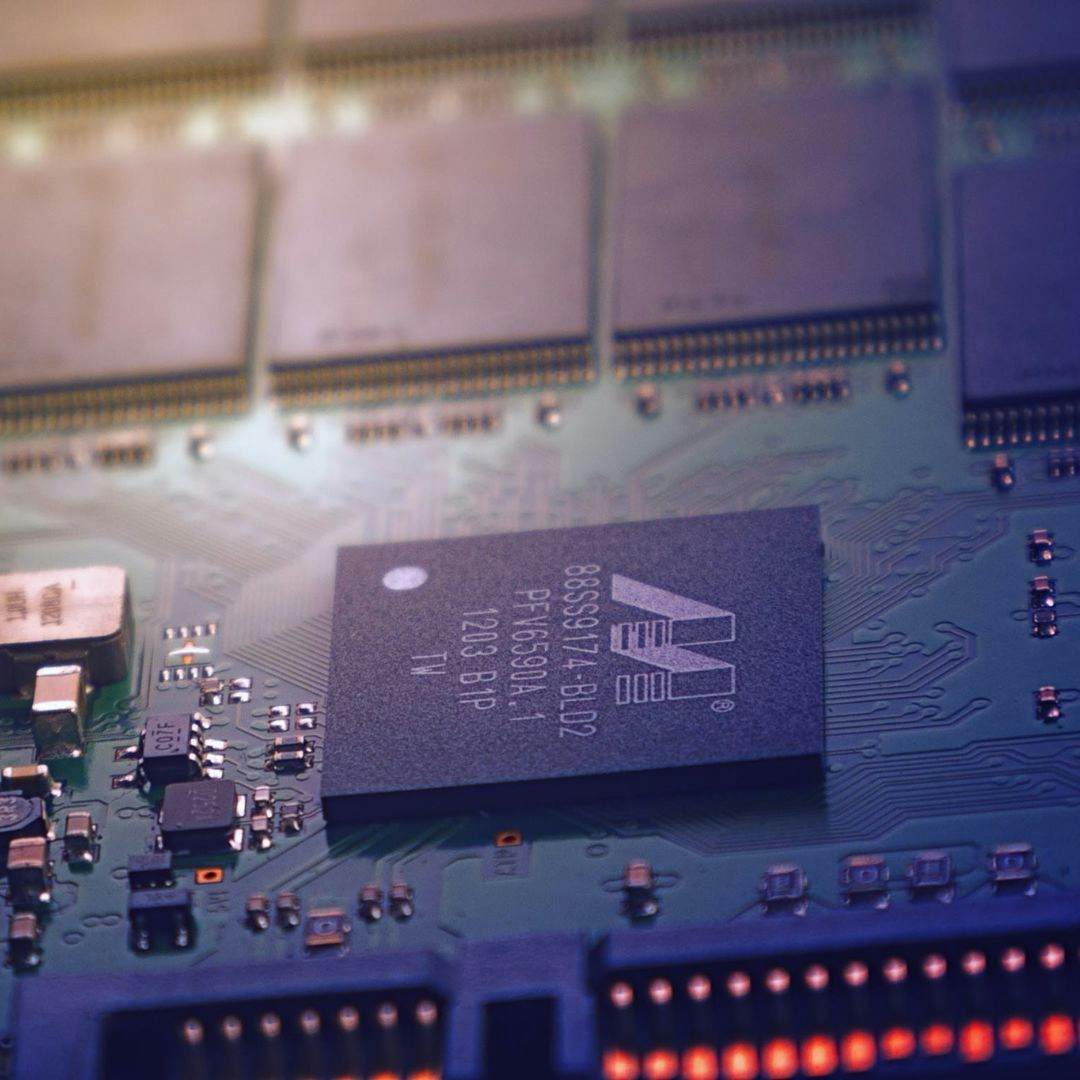
1. Introduction to SaaS and PHP in 2024

Software as a Service (SaaS) has become an integral part of the modern digital ecosystem, offering scalable and flexible solutions to businesses of all sizes. In 2024, the SaaS model continues to thrive, allowing companies to access sophisticated applications over the internet without the need for significant upfront investment in IT infrastructure.
PHP, a server-side scripting language, has been pivotal in the development of SaaS applications, thanks to its ease of use, flexibility, and a rich ecosystem of frameworks and tools. It’s particularly favored for its rapid development capabilities, which enable developers to bring products to market quickly.
As we delve into the realm of SaaS and PHP, it’s important to understand the evolution of PHP in the SaaS landscape. Over time, PHP has undergone significant improvements in performance and security, which have solidified its position as a robust choice for SaaS development.
Key considerations for using PHP in SaaS include:
- Performance: PHP 8.x series has introduced JIT compilation and other optimizations, which have considerably boosted runtime performance and efficiency.
- Security: With cyber threats on the rise, PHP frameworks have placed a strong emphasis on providing robust security features to protect sensitive data.
- Interoperability: PHP’s compatibility with various databases and third-party APIs makes it an excellent choice for SaaS applications that require integration with other services.
- Community Support: PHP benefits from a vast and active community, offering extensive resources, libraries, and support for developers.
Understanding the synergy between SaaS and PHP is crucial for any developer or business looking to venture into the SaaS space. As we progress through this article, we’ll explore the nuances of building a PHP-based SaaS application, from the initial ideation phase to deployment and beyond, ensuring that your SaaS solution is not only functional but also competitive in the ever-evolving digital market of 2024.
2. Ideation: Identifying the Market Need

Identifying the market need is the cornerstone of any successful SaaS venture, especially when building a PHP SaaS app. Before diving into coding and development, it’s imperative to conduct comprehensive market research to uncover the problems that potential customers face and the solutions they seek.
Start with competitor analysis to understand the existing landscape. Look at what competitors are offering and identify gaps in their solutions that your SaaS application could fill. User surveys and interviews can provide invaluable insights into user pain points, preferences, and desired features.
Focus groups are another powerful tool to gain deeper understanding. By discussing with a group of potential users, you can refine your concept based on direct feedback. This feedback loop is critical to ensure that the SaaS application you are planning to develop will have a strong product-market fit.
Trend analysis is also crucial. Look at the broader trends in technology and business to predict where the market is heading. This foresight will help you build a SaaS product that is not only relevant today but also adaptable to future changes.
Leverage data analytics to support your findings. Utilize available data from various sources to quantify the demand for certain features or services within your target market. This data-driven approach will help in making informed decisions about the direction of your SaaS application.
By thoroughly understanding the market need, you are setting a solid foundation for your PHP SaaS app. This ensures that the resources invested in development are aligned with what users actually want and need, rather than what you assume they do. With this knowledge, you can proceed to the planning phase with confidence that your SaaS product has the potential to succeed in the competitive digital landscape of 2024.
3. Planning Your PHP SaaS Application

Effective planning is paramount to the success of your PHP SaaS application. This phase lays out the blueprint for your entire project, from conceptualization to launch. To ensure a smooth development process, consider the following steps:
Define clear objectives and scope. Begin by outlining what your SaaS application aims to achieve and specify the features it will include. This will guide the development team and keep the project focused on its goals.
Create a detailed project timeline. Establish milestones and deadlines for each phase of the project. This helps in tracking progress and ensures that the project stays on schedule.
Choose a development methodology. Whether it’s Agile, Scrum, or another framework, selecting the right development methodology is crucial for managing tasks, collaboration, and iterative progress.
Develop a financial plan. Determine the budget for your project, including development costs, marketing, hosting, and other expenses. This will help in making strategic decisions and securing funding if necessary.
Plan for scalability from the start. Anticipate future growth and ensure that your architecture can handle increased loads without compromising performance.
Design a user-centric approach. Keep the end-user in mind throughout the planning process. This involves user experience (UX) design, user interface (UI) design, and considering the customer journey within the application.
Consider legal and compliance issues. Understand the regulatory requirements that your SaaS application must adhere to, including data protection laws like GDPR or HIPAA.
Craft a risk management strategy. Identify potential risks, such as technical challenges or market changes, and develop contingency plans to mitigate them.
Select the right tools and services. From version control systems like Git to continuous integration/continuous deployment (CI/CD) pipelines, choosing the right tools will streamline the development process.
Document everything. Maintain comprehensive documentation for your application, which is essential for onboarding new team members, troubleshooting issues, and future development work.
By meticulously planning your PHP SaaS application, you set the stage for efficient development and reduce the likelihood of unforeseen complications. This strategic approach will contribute to delivering a robust, user-friendly SaaS product that meets the market needs identified in the previous step.
4. Architectural Decisions for Scalability and Performance

Architectural decisions are critical for ensuring scalability and performance in a PHP SaaS application. These choices will have a long-term impact on the ability of your application to grow and adapt to increasing demands. When designing the architecture, consider these key factors:
Opt for a microservices architecture if you anticipate the need to scale different parts of your application independently. This approach allows for more granular scaling and can improve fault isolation.
Use load balancers to distribute traffic evenly across servers, which can help manage spikes in usage and ensure that no single server becomes a bottleneck.
Implement caching strategies to reduce database load and improve response times. Technologies like Redis or Memcached can be used to cache frequently accessed data.
Choose a reliable database that can handle high volumes of transactions and scale horizontally. Options like MySQL, PostgreSQL, or cloud-based solutions like Amazon RDS should be evaluated for their scalability features.
Consider a Content Delivery Network (CDN) to serve static assets closer to users, reducing latency and speeding up content delivery.
Employ asynchronous processing for tasks that do not need to be performed in real-time. This can free up resources and improve the overall efficiency of the application.
Ensure that your code is optimized for performance. This includes adhering to best practices in PHP development, such as using the latest PHP version, avoiding unnecessary computations, and keeping the codebase clean and well-organized.
Invest in quality hosting services that provide the necessary resources and bandwidth for your SaaS application. Cloud hosting platforms like AWS, Google Cloud, or Azure offer scalable solutions that can be adjusted as your application grows.
Monitor performance regularly using tools that can track the application’s resource usage, response times, and throughput. This will help in identifying bottlenecks and areas for improvement.
Prepare for database sharding or partitioning if you expect a significant amount of data. This technique can help manage large datasets by breaking them down into smaller, more manageable pieces.
By carefully making architectural decisions with scalability and performance in mind, you can build a PHP SaaS application that not only meets current needs but is also prepared for future growth. These considerations lay the groundwork for a resilient and efficient system that can support a growing user base without compromising on user experience.
5. Choosing the Right PHP Framework

Selecting the appropriate PHP framework is a pivotal decision in the development of a SaaS application. A framework provides a structured foundation, speeding up the development process and ensuring that code is maintainable and scalable. When choosing a PHP framework, consider the following aspects:
Evaluate the framework’s performance. Some frameworks are faster than others, and performance can significantly affect your application’s response times and resource consumption.
Assess the learning curve. Consider the experience level of your development team with the framework. A framework with a steep learning curve may slow down your project if your team is not already familiar with it.
Review the ecosystem and community support. A large community means more third-party libraries, plugins, and resources. Popular frameworks like Laravel, Symfony, or CodeIgniter have extensive ecosystems that can greatly aid development.
Check for long-term support and updates. It’s important to choose a framework that is actively maintained and updated to benefit from the latest improvements in security and functionality.
Consider the framework’s suitability for SaaS applications. Some frameworks come with built-in features for multitenancy, modular development, and easy integration with external services, which can be beneficial for a SaaS platform.
Analyze the built-in security features. Security is paramount in SaaS applications, so select a framework that provides strong security features out-of-the-box, such as input sanitization, CSRF protection, and secure authentication mechanisms.
Determine the flexibility of the framework. Your chosen framework should allow for customization and not lock you into specific patterns or structures, especially if your application has unique requirements.
Look for testing capabilities. A framework with powerful testing features, like PHPUnit integration, will help ensure the reliability and stability of your application through automated tests.
Consider the licensing and costs. Some frameworks may have associated costs or licensing requirements that could impact your project’s budget or deployment options.
Examine the framework’s documentation. Comprehensive and clear documentation is invaluable for developers to understand and effectively use the framework.
By carefully weighing these factors, you can choose a PHP framework that aligns with the specific needs of your SaaS application, ultimately contributing to a smoother development process and a more robust final product.
6. Setting Up a Development Environment

Setting up a development environment is a foundational step in building a PHP SaaS application. A well-structured environment ensures that developers have the necessary tools and workflows to produce high-quality code efficiently. To set up your development environment, follow these guidelines:
Choose a local development environment that matches your production environment as closely as possible. Tools like Docker can be used to containerize your application, ensuring consistency across different stages of development.
Utilize version control systems, such as Git, to manage your codebase. This enables multiple developers to work on the project simultaneously and helps keep track of changes and revisions.
Set up a code editor or Integrated Development Environment (IDE) that supports PHP development. Popular options include PhpStorm, Visual Studio Code, or Sublime Text, all of which offer features like syntax highlighting, code completion, and debugging tools.
Implement a build and deployment process that includes continuous integration/continuous deployment (CI/CD) pipelines. This automates testing and deployment, reducing human error and streamlining the release of updates.
Configure debugging and profiling tools. Xdebug and Blackfire are examples of tools that can help you track down bugs and performance issues in your PHP code.
Incorporate automated testing into your environment, using tools like PHPUnit or Behat, to ensure that your application functions as expected and regressions are caught early.
Standardize the development setup across your team to minimize environment-related issues. Tools like Vagrant or the use of Docker Compose files can help ensure that all developers are working with identical configurations.
Include a database management tool in your environment. phpMyAdmin or Adminer can provide a user-friendly interface for managing your databases.
Ensure access to logging and monitoring solutions. Solutions like Monolog for logging and New Relic for application performance monitoring are essential for tracking the behavior of your application.
Automate environment setup using scripts or infrastructure as code tools like Terraform or Ansible, which can provision a new development environment quickly and reliably.
By establishing a robust development environment, you lay the groundwork for efficient and effective development workflows. This environment supports the team in delivering high-quality features and fixes, maintaining the momentum necessary for a successful SaaS application development lifecycle.
7. Ensuring Security in PHP SaaS Applications

Security is a top priority when building PHP SaaS applications, as they often handle sensitive data and must comply with various regulatory standards. To ensure the security of your PHP SaaS application, implement these best practices:
Keep PHP and all libraries up to date. Regularly updating to the latest versions can protect against known vulnerabilities that have been patched.
Use secure authentication and authorization mechanisms. Implement multi-factor authentication (MFA) and use role-based access control (RBAC) to minimize the risk of unauthorized access.
Store passwords securely by using strong hashing algorithms like Argon2 or bcrypt, and never store passwords in plain text.
Validate and sanitize all user inputs to prevent common attacks such as SQL injection, cross-site scripting (XSS), and cross-site request forgery (CSRF).
Employ HTTPS to encrypt data in transit. Utilize Transport Layer Security (TLS) to safeguard data exchanged between the client and server.
Implement secure headers and content security policies (CSP) to protect against various types of attacks, including clickjacking and other code injection attacks.
Perform regular security audits and code reviews to identify and fix security flaws in the application codebase.
Utilize security plugins and extensions provided by your PHP framework, as they are designed to handle many common security issues.
Set up a Web Application Firewall (WAF) to monitor and filter incoming traffic to your application, blocking malicious requests.
Have an incident response plan in place. Be prepared to react quickly in the event of a security breach to minimize damage and recover operations.
Secure your server and infrastructure. Keep your operating system, software, and services patched, and follow the principle of least privilege when configuring server permissions.
Backup data regularly and ensure that backups are stored securely and can be restored quickly in case of data loss.
Conduct penetration testing to evaluate the security of your application from an attacker’s perspective and address any weaknesses found.
By thoroughly addressing security concerns throughout the development and deployment of your PHP SaaS application, you can create a more secure environment for your users and maintain their trust. Security is not a one-time task but an ongoing process that requires vigilance and regular updates to keep up with emerging threats.
8. Building the User Interface: Considerations and Best Practices

Building the User Interface (UI) is a critical component of PHP SaaS application development. The UI is the point of interaction between your application and its users, and as such, it should be intuitive, responsive, and accessible. Follow these considerations and best practices to create an effective UI:
Prioritize user experience (UX) design. Conduct user research to understand your audience and design with their needs and behaviors in mind. A good UX leads to higher user satisfaction and retention.
Keep the interface simple and clean. Avoid clutter and focus on the essential elements to prevent user confusion and fatigue. An uncluttered UI can improve usability and help users accomplish tasks more efficiently.
Ensure responsiveness across devices. With the variety of devices used to access web applications, it’s important to design a responsive UI that adapts to different screen sizes and resolutions.
Adopt a mobile-first approach if appropriate for your target audience. More users are accessing applications on mobile devices, and designing for mobile first can ensure a better experience on these devices.
Use consistent and familiar UI elements. Consistency in design helps users feel more comfortable and learn the application faster, while familiar elements reduce the learning curve.
Incorporate accessibility best practices. Design your UI to be usable by people with disabilities, following guidelines such as the Web Content Accessibility Guidelines (WCAG).
Select a color scheme and typography that enhance readability. High contrast between text and background and a readable font size are essential for a pleasant reading experience.
Implement clear navigation and search functionality. Users should be able to find what they’re looking for quickly, whether through intuitive navigation or an efficient search feature.
Offer feedback and guidance. Provide users with immediate feedback on their actions, and guide them through processes with clear instructions and error messages.
Test your UI with real users. Conduct usability testing to gather feedback and identify areas for improvement. This can reveal issues that were not obvious during the design phase.
Optimize for performance. Ensure that the UI elements load quickly and interactions feel snappy, as performance can have a significant impact on user satisfaction.
Iterate based on user feedback and analytics. Continuous improvement of the UI is key; use analytics to understand user behavior and gather feedback to refine the UI over time.
By focusing on these considerations and best practices, you will create a user interface for your PHP SaaS application that is not only aesthetically pleasing but also functional, efficient, and enjoyable for users to interact with.
9. Database Design for a SaaS PHP App

Database design is a fundamental aspect of developing a PHP SaaS application. It ensures that data is stored efficiently, securely, and in a manner that supports the application’s functionality and performance requirements. When designing your database, keep these essential points in mind:
Identify the data requirements. Understand what data your application will store and how it will be used. This includes user data, application settings, transactional data, and more.
Choose the right database system. Depending on your application’s needs, you might opt for a traditional relational database like MySQL or PostgreSQL, or a NoSQL database like MongoDB, which can offer more flexibility in certain scenarios.
Design for scalability. Anticipate the growth of your SaaS application and plan for a database schema that can scale horizontally. Techniques like sharding can help distribute the load across multiple servers.
Normalize your data to reduce redundancy and improve data integrity. However, be mindful of over-normalization, which can lead to complex queries and affect performance.
Use indexing strategically to speed up query performance. Indexes can greatly improve the speed of data retrieval but should be used judiciously to avoid excessive overhead.
Consider multi-tenancy. If your SaaS app serves multiple clients (tenants), you’ll need to decide between a single database for all tenants, a database per tenant, or a hybrid approach. Each has its trade-offs in terms of complexity, scalability, and isolation.
Implement robust backup and recovery procedures. Regular backups are crucial to prevent data loss, and a well-planned recovery strategy ensures minimal downtime in case of a database failure.
Ensure data security by encrypting sensitive data at rest and in transit, implementing access controls, and using secure connection protocols.
Plan for data archiving and purging. As data accumulates, you may need to archive old records and purge data that’s no longer needed to maintain performance and comply with data retention policies.
Optimize your database for the common queries your application will perform. This includes considering the use of stored procedures, triggers, and appropriate query optimization techniques.
Monitor and fine-tune the database’s performance continuously. Use monitoring tools to identify slow queries and bottlenecks, and adjust your schema or queries accordingly.
Document your database design thoroughly. This includes maintaining an entity-relationship diagram (ERD) and documenting any stored procedures, triggers, and indexing strategies.
By meticulously planning and designing your database, you ensure that the data layer of your PHP SaaS application is robust, secure, and capable of supporting the application’s current and future demands.
10. Implementing Core Features of the SaaS Application

Implementing core features is a crucial stage in PHP SaaS application development, as it directly impacts the functionality and value the app provides to its users. Focus on delivering features that align with the identified market needs and ensure they are developed to high standards. Here are some key points to consider when implementing core features:
Determine the Minimum Viable Product (MVP). Identify the most essential features that solve the core problem for your users. Launching with an MVP allows you to gather user feedback early and iterate on your product.
Develop a feature roadmap. Outline the subsequent features you plan to implement after the MVP launch. Prioritize features based on user demand, business goals, and the insights gathered from your market research.
Adopt feature toggles for new functionality. This allows you to deploy features to production without making them visible to users until they are ready. This practice aids in separating deployment from feature release.
Establish clear API standards if your SaaS application will be interacting with other services. Consistent and well-documented APIs facilitate easier integration and maintenance.
Ensure data integrity and transactional safety when dealing with critical operations like payment processing or personal data management. Use transactions to guarantee that data changes occur atomically.
Optimize workflows to enhance user productivity. Streamline processes within your application to reduce the number of steps required to complete tasks, thereby improving the overall user experience.
Incorporate user feedback mechanisms. Make it easy for users to provide feedback from within the application. This can guide future feature development and improvements.
Automate routine tasks where possible. If your application involves repetitive tasks, consider automating them to save users time and reduce the potential for human error.
Implement analytics to track feature usage. This data will help you understand which features are most and least popular, informing your decisions on where to focus development efforts.
Test features extensively before release. Rigorous testing, including unit tests, integration tests, and user acceptance testing (UAT), ensures that new features meet quality standards and function as intended.
Plan for feature deprecation. If a feature becomes obsolete or no longer aligns with the product vision, have a strategy in place to gracefully remove it without significantly disrupting the user experience.
By carefully planning and implementing the core features of your PHP SaaS application, you create a solid foundation for a product that meets user needs, is scalable, and has room for growth and evolution in the SaaS market.
11. Integration with Third-Party Services

Integration with third-party services is a common requirement for PHP SaaS applications, enhancing their capabilities and offering users a seamless experience. To effectively integrate with external services, follow these strategic steps:
Identify essential third-party services that can add value to your application. These might include payment gateways, email services, CRM systems, analytics tools, or other APIs that extend the functionality of your app.
Evaluate the API documentation of the third-party service for clarity and comprehensiveness. Good documentation simplifies the integration process and reduces the likelihood of errors.
Assess the reliability and performance of the third-party service. Downtime or slow response times can negatively impact your application’s user experience.
Use API wrappers or SDKs when available. These can streamline the integration process, as they often handle the lower-level details of network requests and responses.
Implement robust error handling and retry mechanisms. Network requests can fail for various reasons, so your application should be resilient against temporary issues.
Maintain API version compatibility. Keep track of changes to the third-party service’s API and update your integration as needed to avoid disruptions.
Securely store API keys and credentials. Use environment variables or secure storage solutions to keep sensitive information out of the codebase.
Monitor usage and rate limits. Be aware of any restrictions on the number of API calls you can make and design your application to stay within these limits.
Design for extensibility. Structure your code so that it’s easy to add or replace integrated services without major overhauls to your application.
Test the integration thoroughly. Ensure that the integration works as expected and that your application can handle API changes or outages gracefully.
Document the integration process. Keep a record of how the integration was implemented and any specific considerations or quirks of the third-party service.
By diligently integrating third-party services into your PHP SaaS application, you can leverage a broader ecosystem of tools and services, thereby enhancing the value proposition of your application and providing a richer experience for your users.
12. Testing Strategies for PHP SaaS Solutions

Developing a comprehensive testing strategy is essential for ensuring the quality and reliability of PHP SaaS solutions. A well-planned approach to testing can help detect issues early, prevent regressions, and maintain a high standard of user satisfaction. When formulating a testing strategy, consider incorporating the following components:
Unit Testing involves testing individual components or functions in isolation to verify that they perform as expected. This is typically the first level of testing and can be automated using tools like PHPUnit.
Integration Testing checks the interactions between different parts of the application, such as database access, third-party services, and internal APIs, to ensure they work together seamlessly.
Functional Testing examines the application’s business requirements and verifies that each feature operates according to the specified criteria.
End-to-End Testing (E2E) simulates real user scenarios to validate the complete workflow of the application. Tools like Selenium or Cypress can automate these tests, ensuring that the user experience is consistent and error-free.
Performance Testing assesses how the application behaves under various loads. It helps to identify bottlenecks and performance issues that may not be evident during other testing stages.
Security Testing is crucial for SaaS applications, which often deal with sensitive data. Conduct vulnerability scanning and penetration testing to uncover potential security threats.
Usability Testing involves real users interacting with the application to evaluate the user interface and overall user experience, providing insights that automated tests cannot capture.
Regression Testing ensures that new changes do not adversely affect existing functionalities. Automated regression tests should be run frequently, especially before each release.
Continuous Integration (CI) and Continuous Deployment (CD) practices allow for automated tests to be run whenever changes are made to the codebase, ensuring immediate feedback on the impact of those changes.
Testing in Different Environments is important to ensure that the application performs consistently across various platforms and configurations.
Disaster Recovery Testing verifies that the application can recover from catastrophic failures, such as data loss or hardware malfunctions, and continue to operate effectively.
Accessibility Testing ensures that the application is usable by people with disabilities, complying with accessibility standards like WCAG.
By implementing a robust testing strategy that includes a mix of automated and manual tests, you can build confidence in the stability and quality of your PHP SaaS solution. Regular testing not only helps improve the product but also contributes to a culture of quality within the development team.
13. Deployment: From Development to Production

Deployment: From Development to Production
Deployment is a critical phase in the lifecycle of a PHP SaaS application, marking the transition from a development state to a live production environment. A smooth deployment process is vital to ensure that users have a positive first impression and that the application performs reliably. To achieve a successful deployment, adhere to the following best practices:
Establish a pre-deployment checklist. This list should include all the tasks that need to be completed before going live, such as final code reviews, security checks, and performance optimizations.
Automate the deployment process using tools like Jenkins, GitLab CI/CD, or GitHub Actions. Automation reduces the risk of human error and makes the process repeatable and consistent.
Use blue-green deployment or canary releases to minimize downtime and reduce the risk of deploying a faulty update. These techniques allow you to test the new version in production before redirecting all traffic to it.
Implement feature flags to toggle new features on and off without redeploying the application. This gives you greater control over the user experience and the ability to quickly revert changes if necessary.
Monitor the application closely after deployment. Use monitoring tools to track the application’s performance and quickly identify any issues that arise post-deployment.
Perform load testing in the production environment. This helps ensure that the application can handle the expected user traffic and that the infrastructure is properly configured.
Ensure that your production environment is secure. This includes configuring firewalls, applying the principle of least privilege to server permissions, and using intrusion detection/prevention systems.
Keep a rollback plan ready. In case something goes wrong, you should be able to quickly revert to the previous stable version of the application.
Document the deployment process. Clear documentation is crucial for understanding the steps taken and for training new team members on the deployment workflow.
Gather user feedback post-deployment. Engage with your users to learn about their experiences with the new version and address any concerns or issues they may report.
By focusing on these deployment best practices, you can ensure that your PHP SaaS application’s transition from development to production is as seamless as possible, providing a stable and reliable platform for your users from day one.
14. Monitoring and Maintenance Post-Launch

Monitoring and maintenance post-launch are essential for the ongoing success of a PHP SaaS application. After the initial deployment, it is crucial to proactively monitor the application and perform regular maintenance to ensure optimal performance and user satisfaction. Here are key activities involved in this phase:
Set up comprehensive monitoring. Utilize tools that can track application performance, usage metrics, error rates, and server health. This gives you real-time insight into how your application is performing and allows for quick response to any issues.
Plan for regular application updates. Keep the application secure and functional by applying updates to PHP, libraries, and frameworks as they become available.
Perform database optimizations routinely. Regular maintenance tasks like indexing, query optimization, and data archiving can help maintain database performance as your application grows.
Review and update security measures. As new vulnerabilities are discovered, it’s important to update security protocols and run periodic security audits to protect user data.
Prepare for capacity planning and scaling. Monitor your application’s growth and plan for scaling your infrastructure to meet increasing demand without service disruption.
Establish a schedule for backups. Regularly back up your application data and test your backup procedures to ensure that data can be recovered in case of loss.
Conduct ongoing user experience evaluations. Continuously assess and improve the UI/UX based on user feedback and behavior analytics.
Implement a bug tracking system. Track and manage bugs effectively, prioritizing and fixing them in a timely manner to maintain a high level of application stability.
Keep documentation up to date. As changes are made to the application, update documentation to reflect new features, configurations, and procedures.
Engage in proactive customer support. Address user inquiries and problems promptly, and provide resources such as FAQs, knowledge bases, and forums to assist users.
Utilize automated performance testing. Regularly run performance tests to ensure that the application continues to meet the performance standards set during development.
Analyze user feedback and metrics for continuous improvement. Use the data gathered from monitoring tools and user feedback to guide future development and enhancements.
By adhering to these monitoring and maintenance practices, you can ensure that your PHP SaaS application remains reliable, secure, and aligned with user needs, thereby supporting its long-term success and reputation in the market.
15. Marketing Strategies for Your PHP SaaS App

Developing a comprehensive marketing strategy is essential to attract and retain customers for your PHP SaaS app. Effective marketing not only raises awareness of your application but also drives conversions and fosters user loyalty. Consider the following tactics when crafting your marketing plan:
Define your target audience. Understand who your ideal customers are, including their needs, preferences, and pain points. This allows for more targeted and effective marketing efforts.
Create a strong value proposition. Clearly articulate what makes your SaaS app unique and why it is the best solution for your target audience’s problems.
Leverage content marketing. Produce high-quality, relevant content that addresses your audience’s questions and positions your app as a thought leader in your industry. This can include blog posts, whitepapers, ebooks, and videos.
Optimize your website for search engines (SEO). Ensure that your website is easily discoverable by search engines to attract organic traffic. Use keyword research, on-page optimization, and build quality backlinks.
Use pay-per-click (PPC) advertising. Invest in online advertising platforms like Google Ads or social media ads to generate leads and drive traffic to your website.
Implement an email marketing strategy. Build an email list and engage with potential and existing customers through newsletters, product updates, and personalized offers.
Encourage word-of-mouth and referrals. Satisfied customers can be your best promoters. Incentivize referrals with discounts or free service extensions.
Engage in social media marketing. Utilize social media platforms to connect with your audience, share content, and promote your app. Tailor your message to each platform for maximum impact.
Attend and exhibit at industry events. Conferences and meetups can be an excellent way to network, demonstrate your app, and build brand awareness.
Offer free trials or demos. Allowing potential customers to try your app before buying can increase the likelihood of conversion.
Collect and showcase customer testimonials and case studies. Positive reviews and success stories from your users can greatly influence prospects’ buying decisions.
Partner with other businesses. Find complementary services and explore co-marketing opportunities to reach a wider audience.
Track and analyze your marketing efforts. Use analytics to understand which strategies are most effective and adjust your marketing plan accordingly.
By using a mix of these marketing strategies, you can create a strong presence for your PHP SaaS app in the marketplace, attract new users, and build a loyal customer base.
16. Case Study Analysis: Successes and Challenges

Case Study Analysis: Successes and Challenges
Analyzing case studies of PHP SaaS applications provides valuable insights into the successes and challenges faced during development and post-launch. Learning from real-world examples can help new SaaS ventures navigate the complex landscape of SaaS businesses. Consider the following when assessing case studies:
Examine the initial market research and ideation phase. Successful SaaS apps typically begin with thorough market research and a clear understanding of customer pain points. Analyze how these insights translated into the app’s core features.
Assess the application’s planning and development process. Look at the chosen methodologies, architectural decisions, and how the team adapted to any unforeseen changes or obstacles.
Evaluate the technological stack and framework selection. Understanding why certain technologies were chosen and how they contributed to or hindered the app’s performance can be instructive.
Consider the implementation of security measures. Security challenges are common in SaaS applications; study how security concerns were addressed and what lessons were learned.
Review the user interface design and user experience strategies. Successful SaaS applications often excel in providing an intuitive and satisfying user experience. Analyze the UI/UX choices that contributed to the app’s success.
Analyze the database design and scalability solutions. Challenges in data management and scaling are typical as a SaaS app grows. Look at how these issues were anticipated and managed.
Investigate the integration with third-party services. Seamless integration can enhance an app’s capabilities. Explore how integrations were chosen and managed, and what impact they had on the overall service.
Review the testing and deployment strategies. Effective testing and smooth deployment are critical for reliability. Examine the approaches taken and any challenges encountered during these phases.
Examine post-launch monitoring and maintenance practices. Continuous monitoring and regular updates play a vital role in an application’s longevity. Assess the effectiveness of these practices in the case studies.
Look at the marketing strategies employed. Successful SaaS apps often have strong marketing campaigns. Analyze which strategies worked, which didn’t, and why.
Understand the customer support and feedback loops. A successful SaaS solution often includes effective customer support and incorporates user feedback into ongoing development.
Identify the key factors that led to success. Highlight the decisions and practices that positively influenced the outcome of the SaaS application.
Discuss the challenges faced and how they were overcome. Challenges are inevitable; understanding how they were addressed is crucial for learning and future planning.
Reflect on the lessons learned. Each case study offers unique lessons that can be applied to future SaaS projects to avoid similar challenges and replicate successes.
By thoroughly analyzing case studies of PHP SaaS applications, developers and entrepreneurs can gain a deeper understanding of what contributes to the success or failure of a SaaS venture. This knowledge is invaluable in avoiding common pitfalls and implementing best practices in their own SaaS development projects.
17. Lessons Learned and Key Takeaways

Reflecting on the journey of building a PHP SaaS application in 2024 provides a wealth of lessons learned and key takeaways. These insights are not only valuable for the project at hand but also for future endeavors in the SaaS domain. Here are some critical lessons and takeaways:
Market research is foundational. Understanding the needs and challenges of your target audience informs every stage of development and increases the likelihood of your application’s success.
Planning cannot be overstated. Detailed planning sets clear expectations, helps manage resources effectively, and provides a roadmap that guides the entire project.
The choice of technology stack matters. Selecting the right tools, frameworks, and infrastructure is key to building a robust, scalable, and maintainable application.
Security must be a priority from the start. Integrating strong security practices throughout the development process protects your users and your business.
User experience is paramount. An intuitive and engaging UI/UX design is crucial for user adoption and retention.
Database design influences performance and scalability. A well-designed database is central to the application’s ability to grow and handle increasing amounts of data.
Core features should align with user needs. Focusing on features that directly address user problems ensures that the application delivers value.
Third-party integrations can extend functionality. Carefully selected integrations can enhance your application without adding unnecessary complexity.
A solid testing strategy ensures quality and reliability. Comprehensive testing at all stages of development helps prevent issues from reaching production.
Smooth deployment sets the stage for success. Automating and carefully planning deployment processes minimizes downtime and user disruption.
Ongoing monitoring and maintenance are essential. Regularly assessing application performance and user feedback helps maintain a high-quality service and informs future improvements.
Effective marketing drives growth. A well-executed marketing plan increases visibility, attracts users, and supports business objectives.
Customer support builds trust and loyalty. Providing excellent customer service and engaging with users fosters a positive community around your application.
Be adaptable and ready to iterate. The SaaS landscape is dynamic, and being open to change based on user feedback and market trends is crucial for sustained success.
Learning from others accelerates progress. Analyzing case studies and learning from the successes and challenges of other SaaS applications can provide shortcuts to best practices and avoid common pitfalls.
By embracing these lessons and key takeaways, teams can approach the creation of PHP SaaS applications with a well-informed perspective, steering their projects toward success and innovation in the competitive SaaS market.
18. Future-Proofing Your SaaS Application: Scalability and Adaptability

Future-proofing your SaaS application is crucial for ensuring its longevity and relevance in a rapidly evolving technological landscape. Scalability and adaptability are two fundamental attributes that can determine the future success of your PHP SaaS application. To future-proof your application, incorporate these strategies:
Design for scalability from the outset. Anticipate growth and make sure that your architecture can accommodate an increasing number of users and data without degrading performance.
Adopt scalable cloud services. Leverage cloud infrastructure that can be scaled up or down based on demand, ensuring that you pay only for the resources you use.
Use microservices where appropriate. Breaking down the application into smaller, independent services can make it easier to scale and update parts of the application without impacting the whole.
Embrace continuous integration and continuous deployment (CI/CD). Automate your deployment pipeline to allow for frequent and reliable updates, keeping your application current with minimal downtime.
Implement a flexible data model. A data model that can easily accommodate changes will make it simpler to evolve your application as user needs and business requirements change.
Stay abreast of technological advancements. Keep your technology stack updated and be ready to integrate new technologies that could give your application a competitive edge.
Encourage a culture of innovation. Foster an environment where team members are encouraged to explore new ideas and emerging technologies.
Gather and act on user feedback. Regular feedback from users is invaluable for understanding how to improve and adapt your application over time.
Monitor performance and user behavior. Use analytics to track how users interact with your application and identify areas for enhancement.
Plan for backward compatibility. Ensure that updates to your application do not break functionality for existing users.
Regularly review and revise your business model. Stay flexible in your approach to monetization and be prepared to adjust your business model in response to market changes.
Build a modular UI. A UI that can be easily modified or extended allows you to keep the user experience fresh and aligned with current trends.
Invest in a skilled and adaptable team. A team that is skilled in current technologies and adaptive to new challenges is crucial for maintaining and evolving your SaaS application.
Document all aspects of your application. Good documentation supports maintenance and future development efforts, especially as team members change over time.
By focusing on scalability and adaptability, you can future-proof your PHP SaaS application against the inevitable changes in technology, user expectations, and market dynamics. This approach enables your application to grow and evolve, maintaining its value and utility for years to come.
19. Conclusion: The Journey of Building a PHP SaaS App in 2024

The journey of building a PHP SaaS app in 2024 is a complex but rewarding endeavor. Throughout this journey, from the initial market research to the ongoing post-launch monitoring and maintenance, developers and entrepreneurs face numerous challenges. However, with careful planning, a deep understanding of user needs, and a commitment to quality and security, a successful PHP SaaS application can be brought to life.
The landscape of SaaS and PHP development will continue to evolve, but the core principles of building a robust and user-centric application remain constant. By prioritizing scalability, performance, and adaptability, you can ensure that your application stays competitive and relevant in the ever-changing digital market.
Remember that success in SaaS is not just about launching an application; it’s about continuously improving and adapting to meet the needs of your users and the demands of the market. Embrace the culture of innovation, rely on data-driven decision-making, and always be ready to learn from both successes and setbacks.
As we look to the future, the experiences gained from building a PHP SaaS app in 2024 will undoubtedly provide valuable insights and best practices that can be applied to future projects. Whether you are a seasoned developer or a budding entrepreneur, the lessons learned from this journey will equip you with the knowledge and skills necessary to navigate the exciting world of SaaS development.

