Software Services
For Companies
For Developers
Products
Portfolio
Build With Us
Build With Us
Get Senior Engineers Straight To Your Inbox

Every month we send out our top new engineers in our network who are looking for work, be the first to get informed when top engineers become available

At Slashdev, we connect top-tier software engineers with innovative companies. Our network includes the most talented developers worldwide, carefully vetted to ensure exceptional quality and reliability.
Build With Us
Demystifying Debugging With React Developer Tools: A Comprehensive Guide for Developers/
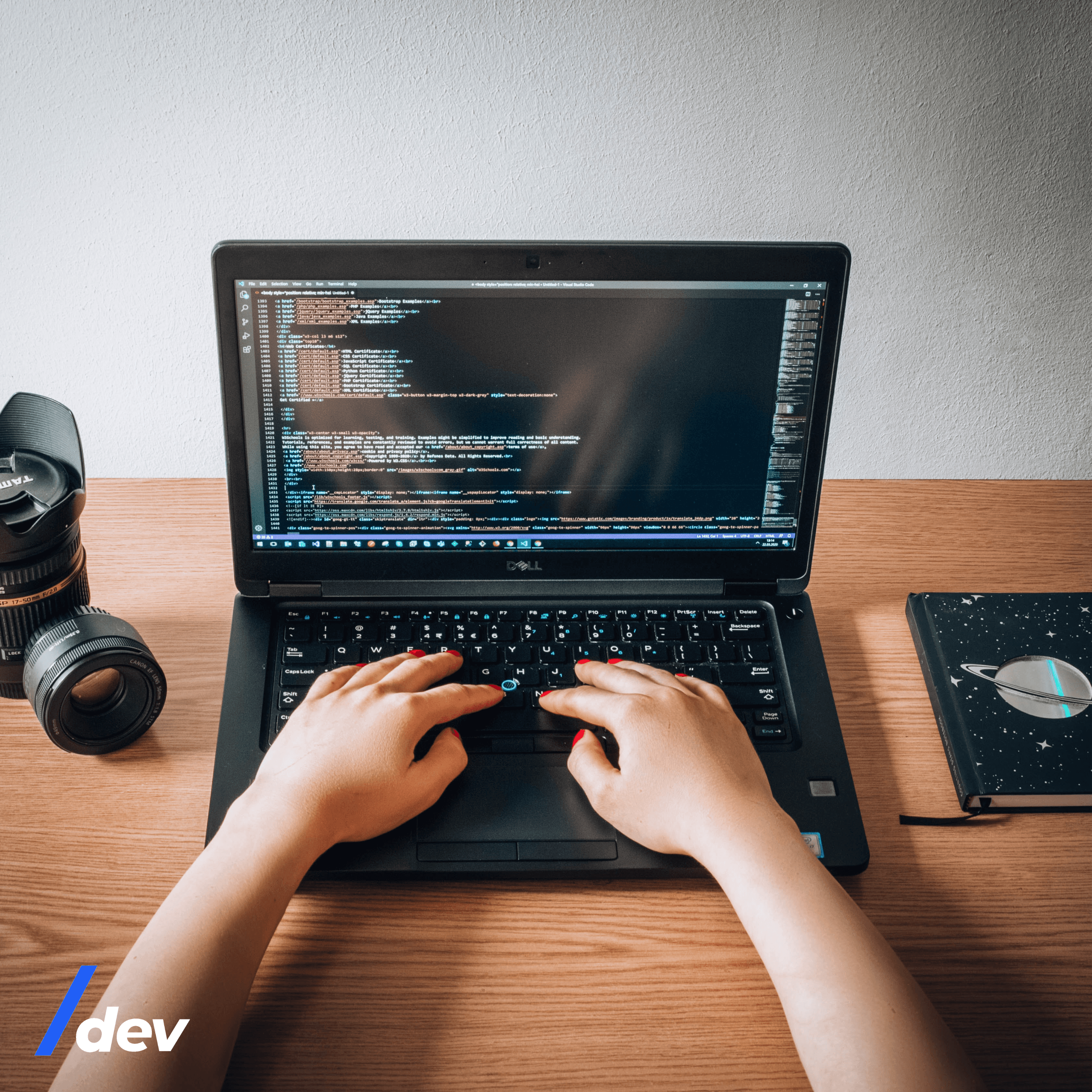

Introduction
Debugging is an essential part of the development process, and React Developer Tools offer powerful features to simplify and streamline the debugging experience. In this article, we will demystify React Developer Tools, exploring its capabilities, development details, and how it can significantly enhance the debugging process for React applications.
Understanding the Importance of Debugging

The Role of Debugging
We will discuss the significance of debugging in software development, its impact on the development lifecycle, and the challenges developers often face while identifying and resolving bugs.
Introduction to React Developer Tools
A brief overview of React Developer Tools and how it integrates seamlessly with browser developer tools to enhance the debugging capabilities for React applications.
Setting Up React Developer Tools
Installation
Step-by-step guide on how to install React Developer Tools as a browser extension or use it as a standalone application.
Basic Usage

A hands-on exploration of React Developer Tools’ basic features, including inspecting React components, viewing state and props, and navigating the component tree.
Leveraging Advanced Features
Time Travel Debugging
An in-depth explanation of time travel debugging, a powerful feature that allows developers to replay application state changes and track down bugs with ease.
Profiling Performance
How to use React Developer Tools to profile and optimize the performance of React applications, identifying performance bottlenecks and improving overall user experience.
Working with React Hooks
Inspecting Custom Hooks
How React Developer Tools enables developers to inspect custom hooks and gain insights into their internal state and behavior.
Debugging Stateful and Stateless Components
A comparison between debugging stateful and stateless components using React Developer Tools and best practices for efficient debugging.
Debugging State Management
Working with Redux
A guide to debugging Redux-based applications using React Developer Tools, including monitoring actions, state changes, and the Redux store.
Debugging Context API
How to leverage React Developer Tools to inspect and debug applications using the Context API for state management.
Handling Errors and Warnings
Identifying Errors
How React Developer Tools helps identify errors and warnings in the application, ensuring a smoother development process and better code quality.
Resolving Common Issues
Strategies for addressing common errors and warnings uncovered through React Developer Tools, along with best practices to follow.
Integrating with React Native
React Native Debugging
An overview of using React Developer Tools to debug React Native applications, exploring the similarities and differences with web-based debugging.
Remote Debugging
How to enable remote debugging in React Native using React Developer Tools, allowing developers to inspect and debug applications running on physical devices.
Tips and Tricks for Effective Debugging
Debugging Performance Tips
Proven techniques for efficient debugging of performance-related issues, optimizing React applications for speed and responsiveness.
Debugging Complex Components
Strategies to debug complex React components, including large component trees and deeply nested components.
Conclusion
React Developer Tools serves as an invaluable ally for developers, empowering them to dive deep into React applications, identify issues, and optimize performance effortlessly. By leveraging the advanced features and best practices discussed in this article, developers can streamline the debugging process, resulting in faster development cycles and higher quality applications. For more valuable resources and insights on React and development tools, visit slashdev.io, your go-to platform for cutting-edge development knowledge.

