Software Services
For Companies
For Developers
Portfolio
Build With Us
Get Senior Engineers Straight To Your Inbox

Every month we send out our top new engineers in our network who are looking for work, be the first to get informed when top engineers become available

At Slashdev, we connect top-tier software engineers with innovative companies. Our network includes the most talented developers worldwide, carefully vetted to ensure exceptional quality and reliability.
Build With Us
How to Avoid Common Mistakes in HTML5 Development: A Guide for Beginners/

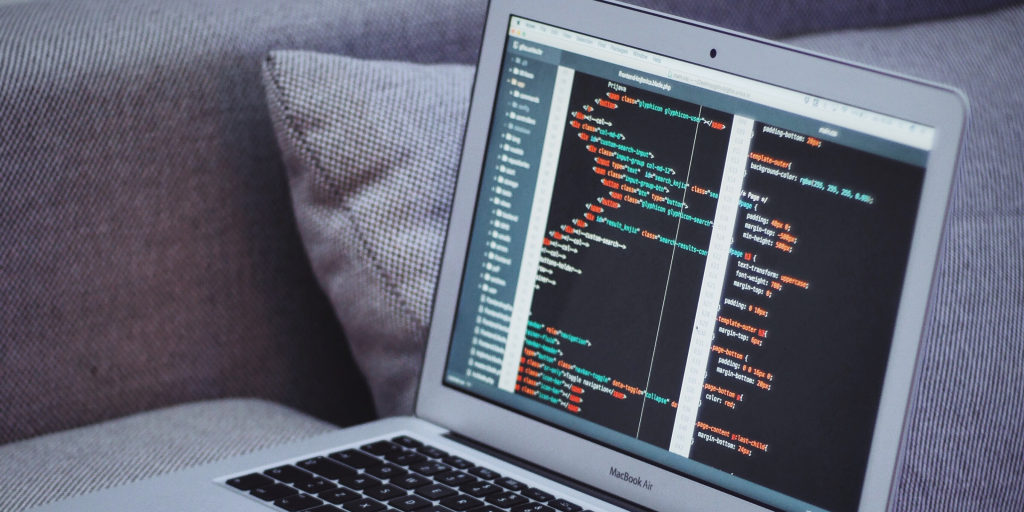
HTML has been the standard markup language for building the internet for over two decades. Despite its wide use, developers have long asked for improvements to the language. HTML5 was supposed to address those concerns and become a cross-browser compatible language with advanced features. However, the HTML5 specification is still incomplete, and there are still common mistakes developers can make when building HTML5 applications.
In this guide, we’ll explore some of the most common mistakes developers make when building HTML5 applications and how to avoid them.
Mistake #1: Trusting Local Storage
Web storage is one of the first basic HTML5 features adopted by developers. However, it’s important to remember that web storage is not secure. It’s better than using cookies because it will not be transmitted over the wire, but it is not encrypted. Developers should never store security tokens in web storage, as malicious users can easily modify their localStorage and sessionStorage values at any time.
To avoid this mistake, developers should ensure that sensitive data is not stored in web storage. Instead, they should use secure storage mechanisms, such as HTTP-only cookies or server-side storage.
Mistake #2: Expecting Compatibility Among Browsers

HTML5 is much more than a simple markup language. It combines behaviour together with layout and should be considered extended HTML with advanced JavaScript on top. HTML5 interpretation on different browsers is far from identical, just like the case was with JavaScript. All major players in the browser wars lended a hand in the HTML5 spec, so it’s fair to assume that deviations between browsers should reduce over time. But even now, some browsers decided to fully ignore certain HTML5 elements, making it very difficult to follow a baseline and common set of features.
To avoid this mistake, developers should check the support of each feature they want to use in HTML5, on different browsers, using tools such as caniuse.com. Developers should also ensure that their applications degrade gracefully in the absence of certain HTML5 features, allowing users to access the application regardless of their browser.
Mistake #3: Assuming High Performance
HTML5 has been adopted by all major browsers on desktop and mobile platforms. As a result, many development teams pick HTML5 as their preferred platform, hoping that their applications will run equally on all browsers. However, assuming sensible performance on both desktop and mobile platforms just because HTML5 specification says so, is not sensible.
To avoid this mistake, developers should be aware of the performance issues of HTML5 and work around them. For example, developers should optimize their applications for the device they are targeting, including screen size and processing power.
Mistake #4: Limited Accessibility

Making applications accessible to people who rely upon assistive technology is important in software development. HTML5 tries to overcome this by implementing some of the advanced accessibility features. However, at this stage, HTML5 has issues that prevent it from making applications available to everyone.
To avoid this mistake, developers should invest additional time to implement additional accessibility options in their applications. For example, developers should provide alternative text for images, provide proper labelling for form fields, and ensure that their applications can be navigated using a keyboard.
Mistake #5: Not Using HTML5 Enhancements
HTML5 has extended the standard HTML/XHTML set of tags significantly, and developers should take advantage of those enhancements. For example, one of the coolest things in HTML5 is client-side validation, which allows users to get instant feedback on whether their inputs are valid. However, many developers add the “novalidate” attribute to their forms by default, which prevents this feature from working.
When it comes to HTML5 development, beginners often make some common mistakes that can have a significant impact on the functionality and usability of their applications. In this guide, we’ve discussed some of the most basic HTML5 mistakes that developers should avoid to ensure their applications work smoothly across different platforms and browsers.
One of the biggest mistakes that HTML5 developers make is relying too much on local storage. While Web Storage is a useful feature that allows web applications to store data locally, it is not entirely secure. Developers should avoid storing sensitive information, such as security tokens, in local storage, as it can be easily accessed and modified by malicious users. Instead, developers should use encryption and other security measures to protect their data.
Another common mistake is assuming that HTML5 will work perfectly across all browsers and platforms. While HTML5 is a powerful technology, it is not fully supported by all browsers and devices, and there may be compatibility issues that need to be addressed. Developers should thoroughly test their applications on different platforms and devices to ensure that they work properly and provide a good user experience.
In addition, developers should not assume that HTML5 applications will automatically perform well on all platforms. HTML5 is a complex technology that requires a lot of processing power, and it may not perform as well as native applications on some devices. Developers should optimize their code and use best practices to ensure that their applications run smoothly on all platforms.
Accessibility is another important consideration in HTML5 development. Developers should ensure that their applications are accessible to users with disabilities and that they comply with accessibility guidelines. HTML5 provides some advanced accessibility features, but developers may need to invest additional time to make their applications available to all users.
Finally, developers should take advantage of the new features and enhancements in HTML5, such as client-side validation and other advanced JavaScript features. However, they should also be careful not to overlook important features or skip important updates that can improve the functionality and usability of their applications.
Overall, HTML5 is a powerful technology that can help developers create rich, interactive applications that work across different platforms and devices. However, developers need to be aware of the common mistakes that can occur in HTML5 development and take steps to avoid them. By following best practices and using the latest tools and techniques, developers can ensure that their applications are efficient, secure, and provide a great user experience.
