Software Services
For Companies
For Developers
Products
Portfolio
Build With Us
Build With Us
Get Senior Engineers Straight To Your Inbox

Every month we send out our top new engineers in our network who are looking for work, be the first to get informed when top engineers become available

At Slashdev, we connect top-tier software engineers with innovative companies. Our network includes the most talented developers worldwide, carefully vetted to ensure exceptional quality and reliability.
Build With Us
How to Build a ChatGPT-Like App Using Claude AI in 2025/

1. Introduction to Claude AI and ChatGPT
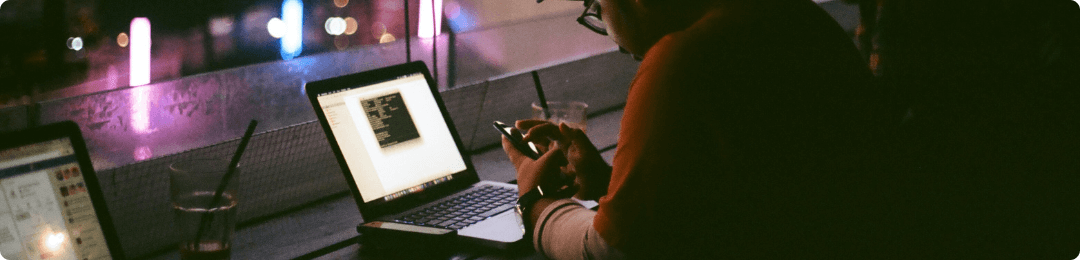
Claude AI and ChatGPT represent groundbreaking advancements in the field of artificial intelligence. Claude AI is an innovative language model developed by Anthropic, a research and safety-focused AI company. It aims to provide more coherent and reliable text generation compared to its predecessors. The model emphasizes transparency and steerability, allowing users to guide the AI’s responses in a specific direction.
On the other hand, ChatGPT is a variant of the GPT (Generative Pretrained Transformer) model designed by OpenAI. It has been fine-tuned specifically for conversational tasks. ChatGPT excels at understanding context, generating human-like responses, and carrying on conversations across a wide range of topics. Its underlying technology, GPT-3, boasts an impressive 175 billion parameters, enabling it to produce content that can often be indistinguishable from that written by humans.
Both Claude AI and ChatGPT are built on the transformer architecture, a neural network design that has revolutionized the way machines process language. These AI models have been trained on diverse datasets to ensure they have a broad understanding of language and knowledge.
Key features of Claude AI and ChatGPT include:
- Natural Language Understanding (NLU): Both models demonstrate a deep understanding of human language, enabling them to parse and respond to complex queries with surprising accuracy.
- Contextual Awareness: They can maintain the context of a conversation over multiple exchanges, making interactions more coherent.
- Flexibility and Versatility: These models can be applied to a variety of use cases, from customer service chatbots to creative writing assistants.
Notable differences between the two lie in their training methodologies and objectives. Claude AI’s focus on steerability and reliability reflects an emerging trend in AI development that prioritizes user control and safety. Meanwhile, ChatGPT’s conversational abilities showcase how far natural language processing has come in creating fluent and engaging AI-generated text.
As AI continues to evolve, language models like Claude AI and ChatGPT will likely become more integrated into our daily lives, revolutionizing how we interact with technology and access information. Understanding the capabilities and limitations of these models is essential for anyone looking to leverage AI in their personal or professional endeavors.
2. Understanding the Basics of AI Chatbot Development

AI chatbots are the product of blending Artificial Intelligence technologies, such as natural language processing (NLP), machine learning (ML), and sometimes cognitive computing. By integrating these technologies, chatbots can understand, process, and respond to human language in a way that is both conversational and intuitive. This understanding forms the foundation of AI chatbot development.
To start with, natural language processing allows chatbots to parse and comprehend user inputs. NLP breaks down language into smaller, understandable components, helping the bot to grasp the intent behind the user’s message. This involves various processes such as tokenization, part-of-speech tagging, and named entity recognition.
Machine learning comes into play as chatbots learn from interactions to improve their performance over time. ML algorithms analyze past communications and use this data to make future interactions more accurate and personalized. This continuous learning process is what makes AI chatbots more sophisticated compared to rule-based systems.
Another key aspect is choosing the right AI chatbot platform, which can significantly impact the development process. Developers must consider factors like:
- Integration capabilities with existing systems and software
- Scalability to handle varying volumes of interactions
- Customization options to tailor the chatbot to specific business needs
- The level of support for various languages and dialects
- Analytics and reporting tools to measure performance and user satisfaction
Designing the conversation flow is a critical step in AI chatbot development. The goal is to create a natural and engaging dialogue structure that can guide users to their desired outcome effectively. This involves mapping out potential user intents and designing appropriate responses that lead to a seamless user experience.
Finally, testing and iteration are vital components of the development process. Developers must rigorously test the chatbot with real users to identify any issues in understanding or conversation flow. Based on user feedback and performance data, the chatbot can be fine-tuned to better meet user expectations.
By understanding these basics of AI chatbot development, developers can create intelligent systems that not only enhance user engagement but also provide valuable assistance and automation for a variety of business processes.
3. Key Features of ChatGPT and Claude AI

ChatGPT and Claude AI are two of the most sophisticated language models available, each boasting unique features that cater to various applications in natural language processing.
ChatGPT, developed by OpenAI, is designed to have a conversational interface that can engage users in human-like dialogue. Its key features include:
- Advanced text generation and completion capabilities, which allow it to craft coherent and contextually relevant responses based on the input it receives.
- Fine-tuning options that enable developers to customize the model for specific industries or applications, enhancing the relevance and accuracy of its outputs.
- Built-in moderation tools that help to filter out unsafe or inappropriate content, ensuring user interactions remain productive and respectful.
- Support for multiple languages, making it a versatile tool for global applications and cross-cultural communication.
Claude AI, on the other hand, is an AI language model developed by Anthropic. While similar to ChatGPT in some respects, it also features:
- Constitutional AI, which refers to its design philosophy of adhering to a set of principles or ‘constitutional’ values during interactions, promoting ethical use and reducing harmful outputs.
- Steerable AI, a characteristic that allows users to give the model directions or style preferences, which Claude AI uses to tailor its responses accordingly.
- Explainability and transparency in its responses, where Claude AI attempts to provide reasoning behind its answers, thereby giving users better insight into the model’s thought process.
Both models excel in their ability to parse and generate human-like text and can be integrated into various applications, from chatbots to content creation tools. Their development represents significant strides in AI, providing tools that can understand and respond to complex queries with remarkable accuracy.
4. Preparing Your Development Environment

Before you begin coding, it’s essential to set up a robust development environment. This preparation is crucial for enhancing productivity and ensuring that your projects are built on a solid foundation.
Select the Right Code Editor:
To start, choose a code editor that suits your needs and enhances your workflow. Popular options include Visual Studio Code, Sublime Text, and Atom. These editors offer features such as syntax highlighting, code completion, and extensions to support various programming languages.
Install Necessary Software and Tools:
Depending on your project, you may need a range of software and tools. This could include:
- Version control systems like Git for tracking changes and collaboration
- Web servers like Apache or Nginx for local development testing
- Databases such as MySQL or PostgreSQL if your project requires data storage
- Package managers like npm or pip to manage project dependencies
Ensure a Consistent Development Environment:
To avoid the “it works on my machine” problem, consider using containerization tools like Docker. These tools help create a consistent development environment that can be replicated across different machines.
Configure Your Build Tools:
Set up build tools and task runners like Webpack, Gulp, or Grunt. These tools help automate repetitive tasks such as minification of code, running tests, and compiling source code into production-ready formats.
Use Browser Developer Tools:
Become familiar with the developer tools available in browsers like Chrome or Firefox. These tools are invaluable for debugging, performance tuning, and understanding how your application interacts with the browser.
Stay Organized with a Project Management Tool:
Finally, using a project management tool like Jira, Trello, or Asana can help keep track of tasks, deadlines, and progress, both for individual and team projects.
By carefully preparing your development environment, you’ll be able to work more efficiently and reduce the likelihood of encountering unforeseen issues during the development process.
5. Setting Up Claude AI for Your Project

To integrate Claude AI into your project, follow these steps to ensure a smooth setup:
First, Sign Up for Access to Claude AI. You’ll need to register for an account with the provider of Claude AI. This typically involves providing your contact information and possibly details about the project in which you’ll be using the AI.
Select the Appropriate Plan for Your Needs. Claude AI services may come with different tiers or plans based on usage, features, and support. Assess your project requirements to choose the best-suited plan.
Familiarize Yourself with Claude AI’s Documentation. Before you start using Claude AI, it’s crucial to understand its capabilities and limitations. Review the official documentation thoroughly to learn how to effectively implement and interact with the AI.
Choose Your Integration Method. Depending on your project’s architecture, you may integrate Claude AI using APIs, SDKs, or other tools provided. Determine which method aligns with your technical stack and project goals.
Set Up the Development Environment. Ensure that your development environment is ready for integration with Claude AI. This might include setting up necessary credentials, installing libraries, or configuring API endpoints.
Test the Integration Locally. Before deploying your project with Claude AI integrated, test thoroughly in a local environment. This helps identify any potential issues early on and saves time in the long run.
Review Security Measures. As with any third-party integration, it’s important to consider security aspects. Review the security measures provided by Claude AI and implement any additional protections needed for your project.
Monitor Performance and Optimize. After deployment, monitor the performance of your integration with Claude AI. Collect metrics and logs to identify areas for optimization to ensure that the AI serves your project effectively.
By carefully following these steps and preparing your project for the integration of Claude AI, you can leverage the power of AI to enhance your application and provide a better experience for your users.
6. Designing the User Interface for Your Chatbot

User interface (UI) design is critical for the success of your chatbot, as it directly affects the user experience. When designing the UI for your chatbot, consider the following elements:
Keep it Simple and Intuitive: Your chatbot’s UI should be straightforward, avoiding complex designs that can confuse users. Use clear, easy-to-understand language and provide a seamless navigation flow.
Consistency is Key: Ensure that the design is consistent throughout the chatbot. This includes using the same color scheme, font styles, and button shapes. A consistent design helps in establishing brand identity and makes the chatbot more professional.
Incorporate Visual Cues: Visual cues such as icons, images, or videos can enhance the chatbot’s interactivity and make it more engaging. They can also help convey information more efficiently than text alone.
Responsive Design: The chatbot should look and function well across different devices and screen sizes. With users accessing chatbots on everything from smartphones to desktops, a responsive design ensures a quality experience for all.
Accessibility Matters: Design with accessibility in mind to ensure that everyone, including users with disabilities, can interact with your chatbot. Use high-contrast color schemes for readability and alt text for images.
Provide Feedback: When users interact with the chatbot, they should receive immediate and clear feedback. Whether it’s a message seen, typing indicator, or an error notification, feedback helps users understand that the chatbot is responsive.
Enable User Control: Give users the ability to easily correct mistakes, such as typing errors or wrong selections. Implement features like ‘edit’ and ‘undo’ to enhance user control over the conversation.
Offer Help and Support: Sometimes users might need assistance in navigating the chatbot. Provide a help option or integrate a feature that allows users to connect with a human representative when needed.
Test and Iterate: After designing your chatbot’s UI, test it with real users to gather feedback. Use this feedback to make continuous improvements, ensuring that the UI is user-friendly and satisfies the needs of your audience.
By focusing on these aspects, you can create a chatbot UI that is not only aesthetically pleasing but also functional, accessible, and easy to use. Remember that the user interface is a significant part of the user’s journey and can greatly impact the overall satisfaction with your chatbot.
7. Integrating Natural Language Processing Capabilities

Natural Language Processing (NLP) capabilities can greatly enhance the functionality of your application by allowing it to understand and interpret human language. Integrating NLP can provide a more intuitive user experience, enabling users to interact with the software in a more natural and conversational manner.
To integrate NLP into your application, you should start by selecting an NLP framework or API that best fits your needs. Popular NLP tools include the following:
- Google Cloud Natural Language API: Offers a variety of language analytics, such as sentiment analysis, entity recognition, and syntax analysis.
- IBM Watson Natural Language Understanding: Provides features like emotion analysis, keyword extraction, and semantic role labeling.
- NLTK (Natural Language Toolkit): An open-source Python library that provides tools for statistical natural language processing.
- spaCy: Another open-source Python library that is geared towards more advanced NLP tasks and boasts a high-speed performance.
Once you’ve chosen the appropriate NLP tool, you should:
- Understand the capabilities and limitations of the chosen NLP technology.
- Gather and preprocess your text data to ensure it is clean and formatted correctly for the NLP tool.
- Train or implement pre-trained models to handle specific tasks like classification, entity recognition, or language translation, depending on the requirements of your application.
- Integrate the NLP functionality into your application’s workflow. This could mean adding a chatbot interface, implementing a search feature that understands natural language queries, or creating a recommendation system that processes user reviews.
- Test and refine the NLP features, taking into account feedback on accuracy and usability from real users.
- Keep privacy and security in mind when processing sensitive user data.
Remember to consider the computational resources required for NLP tasks, as some operations may be resource-intensive. Additionally, ensure the chosen NLP solution is scalable to handle the growth in data and user base of your application.
By carefully considering these factors and incorporating NLP capabilities, your application can significantly improve the way it engages with users, making interactions more human-like and intuitive.
8. Customizing Responses and Personality Traits

When customizing responses and personality traits in chatbots or virtual assistants, it’s important to tailor the dialogue to the brand voice and the user’s needs. This involves adjusting the language, tone, and mannerisms of the virtual assistant to align with the company’s image and the expectations of the user.
Personalization is key in making interactions feel more engaging and human-like. Here are some ways to customize responses and integrate personality traits into your AI:
-
Understand your audience: The first step is to know who your users are and what they expect. This knowledge allows you to create a personality that resonates with your target demographic.
-
Define a clear personality: Decide on specific traits that reflect your brand’s character, such as friendly, professional, witty, or empathetic. Stay consistent with these traits in all responses.
-
Use natural language processing (NLP): Implement NLP techniques to interpret and generate responses that are contextually relevant and sound natural.
-
Create a script of responses: Develop a comprehensive script for common interactions, ensuring that each response reflects the chosen personality traits.
-
Implement machine learning: Over time, use machine learning algorithms to analyze interactions and refine the personality based on user feedback and behavior.
-
Adjust tone and style: Depending on the context, adjust the tone from formal to casual, or the style from informative to entertaining, while maintaining the core personality traits.
-
Personalize responses: Whenever possible, incorporate the user’s name and previous interaction history to make the conversation more personalized.
-
Test and iterate: Continuously test the AI’s interactions with users and gather feedback to improve the responses and the alignment with the intended personality.
By focusing on these aspects, developers and content creators can greatly enhance the user experience, making it more delightful and memorable. Remember, the goal is to make interactions with the AI as natural and seamless as possible, while still providing users with the information and assistance they need.
9. Training Your Claude AI with Diverse Datasets

Ensuring diversity in your datasets is crucial when training your Claude AI model. Diverse datasets help the model to understand and process a wide range of scenarios, improving its ability to generalize and function effectively in real-world applications. Here are key strategies to incorporate diversity in your training datasets:
-
Collect data from varied sources: To avoid bias, gather data from different platforms, regions, and demographics. This approach helps in creating a robust model that can understand different accents, dialects, and jargon.
-
Balance the dataset: Ensure that your dataset includes a balanced representation of different classes. For example, if you’re training a model to recognize objects, include equal numbers of images for each object class.
-
Include edge cases: Incorporating rare or extreme cases in your training data can improve the model’s accuracy by teaching it to recognize less common instances.
-
Regularly update the dataset: As the model is used and more data is collected, continuously update the dataset with new information to keep the AI current and adaptable to changing patterns.
-
Perform data augmentation: Use techniques like rotation, zooming, and flipping on images, or synonyms and paraphrasing in text, to artificially expand the dataset and introduce more variety.
-
Analyze and address bias: Regularly evaluate your datasets for potential biases and take corrective actions to mitigate them. This may involve adding more data for underrepresented groups or adjusting the model’s training process.
-
Use cross-validation: Implement cross-validation techniques to ensure that the model performs well across different subsets of your data, which helps in identifying any potential issues with diversity in the dataset.
By prioritizing diversity in your training datasets, you can enhance the Claude AI’s performance and ensure it is well-equipped to handle a variety of tasks with accuracy and fairness.
10. Testing and Debugging Your Chatbot Application

Effective testing and debugging are essential to ensuring that your chatbot application performs as intended and delivers a positive user experience. Below are steps and strategies to guide you through this crucial phase:
1. Unit Testing:
Begin with unit tests to check individual components of your chatbot for functionality. Each module should be tested in isolation to ensure it responds correctly to user inputs, processes data accurately, and triggers the appropriate actions.
2. Integration Testing:
Once unit testing is complete, proceed with integration testing. This involves combining individual components and testing them as a group to identify any issues that occur when modules interact. This step helps to detect problems related to data flow and dependencies.
3. Conversational Testing:
Chatbots need to be proficient in handling natural language. Use conversational testing to assess how well your bot understands and processes various user inputs. This includes testing for understanding intents, entities, and context throughout a conversation.
4. User Acceptance Testing (UAT):
Real users should be involved in testing the chatbot to evaluate its performance in real-world scenarios. Feedback from UAT can be invaluable for identifying unexpected issues or areas of improvement from the user’s perspective.
5. Automated Testing Tools:
Leverage automated testing tools to simulate conversations and user interactions at scale. These tools can help detect issues that may not be apparent during manual testing.
6. Error Logging and Monitoring:
Implement error logging to capture exceptions and issues as they occur. Monitoring tools can be used to track the chatbot’s performance and user interactions over time, helping to quickly identify and address emerging issues.
7. Continuous Testing:
Adopt a continuous testing approach where the chatbot is tested regularly as updates and changes are made. This helps to maintain high quality and functionality over time.
8. Performance Testing:
Ensure that your chatbot can handle high volumes of user interactions without degradation in response time or accuracy. Performance testing is crucial for chatbots expected to serve a large user base.
9. Security Testing:
Given the sensitive nature of some conversations, security testing is non-negotiable. Make sure that data privacy and protection measures are robust and that the chatbot is resilient to common security threats.
10. Localization Testing:
If your chatbot serves users in different regions, localization testing is essential. Verify that the bot performs well across various languages, cultures, and regional norms.
Remember, the goal of testing and debugging is not just to fix what’s broken, but to enhance overall quality and reliability. A well-tested chatbot application is more likely to gain user trust, provide value, and achieve its intended goals.
11. Deployment Strategies for Your AI Chatbot

Deploying your AI chatbot effectively is critical to its success and user adoption. Here are several strategies to ensure a smooth rollout:
Choose the Right Platform: The platform you choose for your chatbot deployment should align with where your users are most active. Whether it’s a website, social media, messaging apps, or a custom application, positioning your chatbot on the right platform is crucial.
Gradual Rollout: Start with a beta release to a small group of users. This allows you to collect feedback and make necessary adjustments before a full-scale launch. A phased approach helps to mitigate risks and improve the chatbot based on real user interactions.
Monitor User Interactions: Implement analytics to track how users interact with your chatbot. Understanding user behavior is key to optimizing the chatbot’s performance and improving user experience.
Prepare for Scale: Ensure your infrastructure can handle increased traffic. As your chatbot grows in popularity, it should continue to respond quickly and efficiently. Load testing is essential to determine how your chatbot performs under stress.
Continual Learning and Updating: AI chatbots rely on machine learning algorithms that improve over time. Regularly update your chatbot with new data and insights to keep it relevant and effective.
User Feedback Loop: Create a mechanism for users to provide feedback on their chatbot experience. This feedback is invaluable for making iterative improvements and for understanding the needs and preferences of your audience.
Security Measures: Protecting user data and ensuring privacy should be a top priority. Implement robust security protocols to maintain user trust and comply with regulations like GDPR.
Integration with Existing Systems: For a seamless experience, your chatbot should integrate with your existing business systems and databases. This ensures that the chatbot can access the necessary information to assist users effectively.
Clear Escalation Paths: Your chatbot should know its limits and have a clear process for escalating issues to human support when necessary. This ensures that users are not left frustrated by a chatbot that cannot help them with more complex inquiries.
User Education: Educate your users on how to interact with the chatbot for the best experience. Clear instructions and examples can help users understand the chatbot’s capabilities and limitations.
By following these deployment strategies, you can ensure that your AI chatbot is well-received by users and continues to evolve as an effective tool for your organization.
12. Ensuring Privacy and Security in Chatbot Interactions

Privacy and security are paramount when it comes to chatbot interactions. Users share sensitive information with chatbots, expecting that their data will be handled with the utmost care. To maintain the integrity of these systems and the trust of users, implementing robust security measures is essential.
Firstly, encryption is non-negotiable. All data transmitted between the user and the chatbot should be encrypted using industry-standard protocols like TLS (Transport Layer Security). This ensures that even if the data is intercepted, it cannot be deciphered by unauthorized parties.
Adopting user authentication is also crucial. This can include methods like passwords, biometrics, or one-time codes to verify the identity of the user before any sensitive information is exchanged. Multi-factor authentication adds an additional layer of security, requiring multiple pieces of evidence to confirm a user’s identity.
Data minimization plays a significant role in protecting privacy. Only collect the information that is absolutely necessary for the chatbot to perform its function. This reduces the risk of compromising sensitive data.
Regular security audits and compliance checks are necessary to ensure that the chatbot is adhering to legal standards such as GDPR, HIPAA, or CCPA, depending on the geographical location and industry. These audits can identify vulnerabilities before they can be exploited.
Chatbot developers should also implement rate limiting and monitoring. This can help prevent brute force attacks and alert administrators to any unusual activity that could indicate a security breach.
User awareness and education are part of the security protocol. Informing users about best practices for interacting with chatbots, such as not sharing personal identification numbers or passwords, can help prevent social engineering attacks.
Finally, have a clear data retention policy. Determine how long the data will be stored and when it will be deleted. Ensure that the data is destroyed securely so that it cannot be recovered or reconstructed.
By addressing these key aspects, developers and businesses can provide a secure environment for chatbot interactions, fostering user trust and ensuring compliance with privacy regulations.
13. Scaling Your ChatGPT-like App for Wider Audiences

Understand Your User Base and Demand
When scaling your ChatGPT-like app, it’s essential to anticipate user growth and scale your resources accordingly. Monitor usage patterns and predict peak times to ensure your infrastructure can handle high loads without compromising on performance.
Optimize for Multilingual Support
To reach a wider audience, your app must support multiple languages. Invest in quality translation services and natural language processing (NLP) tools that can understand and generate responses in various languages.
Leverage Cloud Services
Cloud services offer scalability and flexibility. Utilize cloud computing resources to dynamically allocate servers based on real-time demand, ensuring your app remains responsive and available.
Implement Robust Caching Mechanisms
Caching frequently requested data can greatly reduce latency and server load. Implement caching strategies to serve content quickly and reduce the burden on your backend systems.
Use Content Delivery Networks (CDNs)
CDNs can distribute the load by caching content in multiple locations closer to users. This reduces latency and improves the user experience for your global audience.
Ensure Database Scalability
Your database should be able to scale out to handle increased traffic. Consider sharding or using a NoSQL database for greater flexibility and horizontal scalability.
Adopt Microservices Architecture
A microservices architecture allows for independent scaling of different app components. This can lead to improved resilience and easier deployment of updates.
Prioritize User Experience Across Devices
Your app must be optimized for different devices and screen sizes to cater to users worldwide. Focus on responsive design and cross-platform compatibility.
Incorporate User Feedback
Continuously gather and incorporate user feedback to improve the app’s features and usability. This will help retain existing users and attract new ones through positive word-of-mouth.
Monitor and Optimize Performance
Regularly monitor your app’s performance and optimize based on the data collected. This includes reducing bottlenecks, enhancing speed, and increasing efficiency.
Invest in Marketing and SEO
To draw in a wider audience, implement targeted marketing strategies and optimize your content for search engines to improve visibility.
Comply with Global Regulations
Understand and comply with data protection and privacy laws in different regions, such as GDPR in Europe or CCPA in California. This will build trust with your users and avoid legal complications.
Prepare for Cultural Differences
Be aware of cultural nuances and sensitivities when scaling globally. Tailor your app’s content and interactions to be culturally appropriate and inclusive.
By addressing these key points, you can effectively scale your ChatGPT-like app, ensuring it is well-equipped to meet the demands of a diverse and growing user base.
14. Analyzing User Feedback and Iterating on Your Chatbot

Analyzing user feedback is critical to the continuous improvement of your chatbot. The process involves collecting, measuring, and acting upon the information provided by your users. By doing so, you ensure that your chatbot evolves in alignment with user needs and expectations, ultimately enhancing the overall user experience.
Start by implementing a feedback mechanism within your chatbot. This could take the form of surveys, quick ratings, or open-ended questions at the end of a conversation. Make it easy and intuitive for users to provide their input without disrupting the flow of the interaction.
Quantitative data, such as conversation abandonment rates and the number of completed interactions, offers valuable insights into where your chatbot may be underperforming. Analyze this data to identify patterns and trends that can inform your iteration strategy.
Qualitative feedback is equally important. Review user comments and suggestions regularly. Look for recurring themes or specific issues that users are frequently encountering. This can help you pinpoint areas for improvement that might not be obvious from quantitative data alone.
Organize feedback into actionable categories such as usability issues, comprehension problems, and feature requests. This will help you prioritize which aspects of your chatbot need immediate attention and which can be scheduled for later updates.
Test different versions of your chatbot to see which one performs better, a process known as A/B testing. For instance, you might test variations in dialogue, response time, or the way your chatbot handles errors. Use the feedback and performance data from these tests to make informed decisions about which changes to implement.
Keep track of changes and monitor their impact. After making updates to your chatbot, closely observe how these changes affect user interactions. It’s essential to verify that the iterations you’ve made are having the intended positive effect, or if they require further adjustment.
Create a loop of feedback and iteration. The process of refining your chatbot should be ongoing. By continuously analyzing feedback and iterating on your chatbot, you can foster a cycle of improvement that keeps your chatbot at the forefront of user satisfaction and engagement.
Remember, the goal is to create a chatbot that not only meets the functional requirements of your users but also delivers a pleasant and efficient conversational experience. Leveraging user feedback for iterative development is a powerful approach to achieving this objective.
15. Future Trends in AI Chatbots and Claude AI Development

The integration of AI chatbots into various sectors is rapidly evolving, with future trends indicating a shift towards more personalized and human-like interactions. As we look ahead, several key developments are expected to shape the future of AI chatbots and Claude AI development.
Personalization at Scale: AI chatbots will continue to advance in providing personalized experiences to users. Leveraging data analytics and machine learning, chatbots will offer tailored recommendations and support, making each interaction more relevant to the individual’s needs and preferences.
Voice and Multimodal Interactions: The adoption of voice-controlled assistants is on the rise, and AI chatbots are expected to follow suit. Future chatbots will likely offer multimodal capabilities, combining text, voice, and visual elements to deliver a seamless and more natural user experience.
Emotion Recognition and Empathy: Advancements in natural language processing (NLP) and sentiment analysis will enable AI chatbots to better understand and respond to human emotions. Chatbots with empathetic responses could significantly improve customer service and support.
Increased Autonomy with Less Supervision: The development of self-learning AI systems means that chatbots will require less human intervention over time. Through continuous learning and adaptation, chatbots will become more autonomous, handling complex tasks with greater accuracy.
Enhanced Security and Privacy: As chatbots handle sensitive information, ensuring security and privacy will be paramount. Future AI chatbots will incorporate advanced encryption and privacy measures to protect user data and build trust.
Integration with IoT and Smart Devices: Chatbots will increasingly integrate with the Internet of Things (IoT), enabling users to interact with and control smart devices through conversation. This integration will expand the functionality and utility of AI chatbots in everyday life.
Expansion into New Domains: AI chatbots are not just for customer service anymore. We can expect to see them making inroads into healthcare for patient assistance, finance for automated advice, and education for personalized learning experiences.
More Human-Like Continual Learning: Claude AI and similar technologies will push the boundary of chatbots’ learning capabilities, making them more adaptable and human-like in their interactions. Continuous learning models will allow chatbots to evolve from their experiences without the need for explicit reprogramming.
Cross-Platform Continuity: Users will expect a seamless chatbot experience across different platforms and devices. Future chatbots will be designed for cross-platform continuity, remembering past interactions and retaining context when switching between devices.
Ethical AI and Responsible Use: As AI chatbots become more prevalent, there will be an increased focus on ethical AI development. Ensuring responsible use and addressing biases in AI will be crucial to maintain trust and fairness in AI-driven interactions.
These trends suggest that the future of AI chatbots will be characterized by more sophisticated, secure, and intuitive interactions that cater to the complex needs of users. As Claude AI and similar technologies evolve, they will play a central role in shaping the landscape of digital communication and automation.
16. Conclusion: Bringing Your ChatGPT-like App to Life

Creating a ChatGPT-like app can be a challenging but rewarding endeavor. As you bring your application to life, ensure that you have thoroughly tested all functionalities. Testing should cover not only basic conversation flows but also edge cases and stress tests to gauge the app’s robustness.
Optimization is key to providing a smooth user experience. Monitor the app’s performance and optimize areas that can improve response times and reduce latency. This might involve refining your AI model or scaling your backend infrastructure.
Security and privacy are paramount. Implement robust security measures to protect user data and conversations. Ensure compliance with data protection regulations to build trust with your end-users.
Remember to gather user feedback continuously. User insights are invaluable for improving your app’s features and usability. Iterate on your app based on this feedback to keep it relevant and user-friendly.
Finally, stay updated with the latest advancements in AI and natural language processing. The field is rapidly evolving, and staying informed will help you maintain a competitive edge and possibly integrate new, innovative features into your app.
By focusing on these key areas, you will enhance the user experience and increase the likelihood of your ChatGPT-like app becoming a go-to solution for users seeking conversational AI interactions.

