Software Services
For Companies
For Developers
Products
Portfolio
Build With Us
Build With Us
Get Senior Engineers Straight To Your Inbox

Every month we send out our top new engineers in our network who are looking for work, be the first to get informed when top engineers become available

At Slashdev, we connect top-tier software engineers with innovative companies. Our network includes the most talented developers worldwide, carefully vetted to ensure exceptional quality and reliability.
Build With Us
How to Build a Custom CMS Using Laravel and Grok 3/

Introduction to Custom CMS Development

Custom CMS (Content Management System) development is a process that involves creating a tailor-made platform to manage and deliver your website’s content. Unlike off-the-shelf CMS solutions, a custom CMS is designed specifically for your unique requirements, ensuring that the system aligns perfectly with your business workflows, branding, and user experience goals.
Custom CMS development offers flexibility and scalability that pre-built systems often cannot match. With a custom solution, you have the freedom to design features and functionalities that cater to your specific audience and operational needs. This means you can integrate custom data structures, user roles, and permissions, as well as tailor the admin panel to your team’s workflow for more efficient content management.
Furthermore, a custom CMS can be developed to offer high levels of security, as it will be less of a target for automated attacks that commonly exploit known vulnerabilities in popular CMS platforms.
Another significant advantage is the ability to optimize for performance and SEO. A custom CMS can be fine-tuned to ensure that the website loads quickly and adheres to the best practices for search engine optimization, which is vital for online visibility and ranking.
When considering a custom CMS, it’s essential to weigh the initial investment against the long-term benefits. The development process requires a team of skilled developers, a clear understanding of your digital strategy, and a commitment to ongoing maintenance and updates. However, the payoff can be substantial in terms of a website that stands out in the digital space, offers an exceptional user experience, and grows alongside your business.
Embarking on custom CMS development is a strategic move that can yield a powerful tool tailored to your business’s unique digital landscape. It is a considerable step towards enhancing your online presence and ensuring that your content reaches your intended audience in the most effective way possible.
Understanding Laravel: The PHP Framework for Web Artisans

Laravel is a powerful PHP framework designed to make web development faster, more secure, and easier. Embracing the mantra of “The PHP Framework for Web Artisans,” Laravel is particularly popular among developers who value elegant syntax and a robust feature set.
Ease of Use and Elegant Syntax: One of the primary reasons Laravel is beloved by developers is its focus on simplicity and readability. It takes a convention over configuration approach, which means that it favors sensible defaults and opinionated software design to streamline the development process.
MVC Architecture: Laravel is built on the Model-View-Controller (MVC) architectural pattern. This separation of concerns allows for modular and organized coding, making it easy for developers to work on complex applications by dividing the logic into models, views, and controllers.
Eloquent ORM: Laravel comes with a built-in Object-Relational Mapper called Eloquent, which simplifies the interaction with databases. By using Eloquent, developers can perform database queries using PHP syntax rather than writing SQL code. This leads to a cleaner and more expressive codebase.
Blade Templating Engine: The framework includes the Blade templating engine, which allows for intuitive and flexible template management. Blade templates are compiled into plain PHP code and cached until they are modified, ensuring optimal performance.
Security Features: Laravel takes security seriously and comes with several built-in features to protect web applications. These include protection against cross-site request forgery (CSRF), cross-site scripting (XSS), and SQL injection. Laravel’s authentication and authorization systems are both comprehensive and straightforward to implement.
Artisan Console: Laravel’s command-line interface, known as Artisan, provides a suite of commands that assist in application development. With Artisan, developers can automate repetitive tasks such as database migrations, seeding, and testing, which greatly enhances productivity.
Extensive Community and Resources: The Laravel ecosystem is rich with community contributions including tutorials, forums, and third-party packages. This extensive support network is invaluable for developers of all skill levels, providing assistance and resources to solve common and complex problems.
Regular Updates and Long-Term Support: Laravel is actively maintained and regularly updated with improvements and security patches. This commitment to ongoing development means that Laravel applications can stay up to date with the latest web technologies and practices.
For developers looking to build modern, maintainable web applications, Laravel provides a comprehensive and elegant toolkit. Its balance of powerful features, ease of use, and a supportive community makes it an excellent choice for both novice programmers and seasoned web artisans.
Exploring Grok 3: A Tool for Laravel Developers

Grok 3 is a comprehensive tool designed specifically for Laravel developers to streamline their workflow and enhance the efficiency of their development process. As a Laravel developer, understanding the capabilities of Grok 3 can help you in various aspects of web application development.
-
Efficient Routing Management: Grok 3 simplifies the process of managing routes in Laravel applications. It allows for quick creation and organization of routes, which are essential in mapping URLs to specific views or actions.
-
Enhanced Blade Templating: With Grok 3, developers can take full advantage of Laravel’s Blade templating engine. It provides an intuitive way to work with templates, making it easier to inherit views and create complex layouts with minimal effort.
-
Streamlined Database Migrations: Managing database migrations can be time-consuming, but Grok 3 offers features to handle migrations more efficiently. It helps in maintaining database structure and ensures smooth transitions during database schema updates.
-
Simplified Asset Management: Grok 3 aids in the management of assets like CSS, JavaScript, and images. It automates the compilation and optimization of these resources, which can significantly reduce load times for web applications.
-
Testing and Debugging Support: An essential part of development is testing and debugging. Grok 3 provides tools that facilitate the testing of different components of a Laravel application and assists in identifying and resolving issues quickly.
Understanding and utilizing Grok 3 can significantly enhance a Laravel developer’s productivity. By incorporating this tool into your development toolkit, you can achieve faster development cycles, improved code quality, and a more streamlined development process altogether. Whether you’re building a small web application or a complex system, Grok 3 offers a suite of features that can cater to the needs of Laravel projects of all sizes.
Prerequisites for Building a Custom CMS

Understanding Web Development Fundamentals
Before you embark on creating a custom Content Management System (CMS), it’s critical to have a solid grasp of web development basics. This includes knowledge of:
- HTML: The skeleton of all web pages, which structures the content.
- CSS: The styling language that decorates the HTML structure, enhancing visual appeal.
- JavaScript: The scripting language that adds interactivity to web pages.
Familiarity with Server-Side Programming
A custom CMS will require server-side functionality. Proficiency in at least one server-side programming language such as:
- PHP
- Ruby
- Python
- Node.js
is necessary for handling data processing, authentication, and other back-end operations.
Database Management
Every CMS needs to store and retrieve data efficiently. Understanding how databases work and being able to:
- Design database schemas
- Perform CRUD operations (Create, Read, Update, Delete)
- Use SQL or a relevant query language
are essential skills for managing the content within your CMS.
Knowledge of Security Best Practices
Security is paramount when building a CMS. You should be well-versed in:
- Securing user data
- Preventing SQL injection
- Protecting against cross-site scripting (XSS)
- Implementing secure authentication
Version Control Systems
Familiarity with version control systems like Git is important for managing changes to your codebase and collaborating with others.
Web Hosting and Environment Setup
Being able to set up a web server, configure hosting environments, and deploy applications are important technical skills. This includes understanding:
- Domain registration and management
- SSL certificates for HTTPS
- Server configuration (Apache, Nginx)
Responsive Design Principles
A CMS should provide a seamless experience across all devices. Knowledge of responsive design techniques ensures that your CMS’s user interface will be accessible and user-friendly on both desktop and mobile platforms.
Basic SEO Principles
Understanding the basics of Search Engine Optimization (SEO) will enable you to build a CMS that supports creating SEO-friendly URLs, meta tags, and content structures that can help websites rank better in search engine results.
User Experience (UX) and User Interface (UI) Design Principles
An intuitive user interface and a thoughtful user experience design are vital for a CMS. This ensures that the end-users can easily navigate and manage the content without extensive training.
By ensuring you have these prerequisites covered, you will be better equipped to develop a custom CMS that is robust, secure, and user-friendly.
Setting Up Your Development Environment

Select the Right Tools for Your Project: The first step in setting up your development environment is to choose the tools that best fit your project needs. This includes selecting a code editor, such as Visual Studio Code or Sublime Text, and other necessary software like a version control system, for example, Git.
Install a Code Editor: A code editor is where you’ll spend most of your time writing and editing code. Look for features like syntax highlighting, code completion, and debugging tools to make your work more efficient.
Version Control System: Git is the most widely used system for tracking changes in your code across versions. It also facilitates collaboration with others. Make sure to set up Git or another version control system to keep your codebase secure and organized.
Configure a Local Development Server: Depending on your project, you might need a local server to test your applications. Tools like XAMPP or MAMP provide a complete environment to run PHP applications, whereas Node.js is often used for JavaScript applications.
Use Package Managers: Package managers like npm for Node.js or Composer for PHP manage the libraries your project depends on. They are essential for maintaining project dependencies and ensuring that everyone on the team is using the same versions.
Set Up a Database: If your project requires persistent data storage, setting up a database is crucial. Choose between SQL databases like MySQL or PostgreSQL and NoSQL databases such as MongoDB, based on your project’s needs.
Maintain a Consistent Coding Style: Enforce coding standards with tools like ESLint for JavaScript or Pylint for Python. This promotes readability and consistency across your codebase.
Automate Tasks with Build Tools: Introduce build tools such as Webpack or Gulp to automate repetitive tasks like minification of code or compiling less into CSS, which enhances productivity.
Testing Frameworks: Incorporate testing frameworks such as Jest for JavaScript or PyTest for Python into your setup. This helps in ensuring that your code works as intended before deployment.
Embrace Development Best Practices: Keep security, performance, and maintainability in mind. Use tools like security scanners and performance profilers to ensure your development environment is not just functional but also robust.
Stay Updated: The tech world is ever-evolving, so keep your development environment updated with the latest versions of tools and libraries. This minimizes potential compatibility issues and takes advantage of improvements and new features.
By meticulously setting up your development environment with these components, you will create a solid foundation for coding efficiently and delivering high-quality software.
Designing Your CMS Architecture

When designing your CMS architecture, there are several key considerations that can significantly impact both the performance and SEO of your website. A well-structured CMS can make it easier for search engines to index your content and for users to navigate your site.
Choose the Right CMS Platform: Selecting a CMS that aligns with your technical capabilities and the needs of your site is crucial. Popular platforms like WordPress, Joomla, and Drupal offer extensive SEO plugins and tools, but the best choice will depend on your specific requirements.
Mobile Responsiveness: With the increasing prevalence of mobile browsing, ensure your CMS supports responsive design. Mobile-friendliness is a significant ranking factor, and your CMS should automatically adjust the layout based on the device.
URL Structure: Opt for a CMS that allows for customizable and clean URL structures. URLs should be easy to read and include relevant keywords to improve search engine visibility.
Scalability: Plan for future growth by choosing a CMS that is scalable. It should handle increased traffic and content without compromising load times or user experience.
Content Organization: A logical structure with a clear hierarchy aids in SEO. Use categories and tags effectively to organize content, and ensure that your CMS supports breadcrumb navigation for better user orientation and indexing.
Speed Optimization: Site speed is a critical SEO component. Select a CMS that facilitates fast page loading, allows for image optimization, and minimizes HTTP requests.
Meta Tags and Content Editing: The ability to customize meta tags for each page is essential for SEO. Your CMS should provide simple ways to edit page titles, descriptions, and other metadata.
Integration with Analytics: Integrate your CMS with tools like Google Analytics to monitor your site’s performance. Understanding user behavior and traffic sources can guide your SEO strategy.
Security Features: Securing your website is vital for protecting your rankings. Choose a CMS with strong security measures to prevent hacking and spam, which can harm your SEO efforts.
By focusing on these elements when designing your CMS architecture, you can create a solid foundation that supports both SEO and a seamless user experience. Remember, the goal is to design a system that is not only user-friendly but also makes it easy for search engines to understand and rank your content effectively.
Creating Models, Views, and Controllers in Laravel

Creating models, views, and controllers is a fundamental part of developing applications with the Laravel framework. These components are essential in following the Model-View-Controller (MVC) architectural pattern, which separates the logic of an application into three interconnected parts. This separation helps in managing complex applications, as you can work on each component independently.
To create a model in Laravel, you use the Artisan command-line tool. Models in Laravel interact with the database and represent the data that your application works with. They often correspond to a table in your database. Here’s how you can create a model:
- Run the
php artisan make:model ModelNamecommand in your terminal, replacingModelNamewith the desired name for your model. - This command will create a model file within the
app/Modelsdirectory. - You can also create a corresponding database migration at the same time by adding the
--migrationor-moption.
Views in Laravel are responsible for presenting information to the user. They are usually written in Blade templating language, which provides a convenient way to generate HTML with embedded PHP. To create a view:
- Create a
.blade.phpfile within theresources/viewsdirectory. - The name of the view file should reflect its purpose, such as
welcome.blade.phpfor a welcome page. - You can extend layouts and include other views, allowing for code reusability and separation of layout and content.
Controllers in Laravel handle user requests and tie the models and views together. They receive input from the user, invoke the necessary model methods, and return the appropriate view. To create a controller:
- Use the Artisan command
php artisan make:controller ControllerName, replacingControllerNamewith the name you choose for your controller. - The new controller will be placed in the
app/Http/Controllersdirectory. - Controllers can be resourceful, which means they can automatically handle multiple actions related to a resource. You can create a resource controller by adding the
--resourceflag to the make:controller command.
Remember to define routes in your routes/web.php or routes/api.php files that point to the appropriate controller actions. This will enable your application to respond to HTTP requests with the correct logic and views. Laravel’s routing mechanism is very flexible, allowing you to define simple routes for single actions or resource routes that correspond to standard CRUD operations.
By adhering to Laravel’s conventions and using these commands, you can efficiently generate the necessary components for your application’s structure. This streamlined process not only saves time but also ensures a clean and maintainable codebase.
Integrating Grok 3 into Your Laravel Project
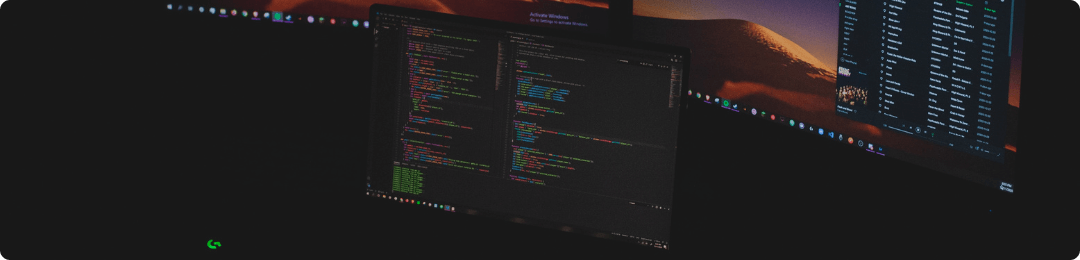
Integrating Grok 3 into your Laravel project can significantly enhance its capabilities, offering an advanced suite of tools for developers. To effectively incorporate Grok 3, follow these steps to ensure a smooth integration.
Firstly, install Grok 3 via Composer. Composer is the go-to dependency manager for PHP, which Laravel utilizes. Using the command line interface, navigate to the root directory of your Laravel project and run the Composer command to require the Grok 3 package. This will download the necessary files and integrate them with your existing project structure.
Update your Laravel configurations to include Grok 3 services. The service provider offered by Grok 3 must be registered within the config/app.php file of your Laravel project. This step is crucial as it bootstraps Grok 3’s core functions into the Laravel framework, making its features available throughout your application.
Publish Grok 3 assets. After registering the service provider, you’ll need to publish Grok 3’s assets to your public directory. Laravel’s artisan command-line tool provides a straightforward way to accomplish this. By publishing these assets, you make Grok 3’s JavaScript and CSS files accessible to the front end of your Laravel application.
Configure your environment files. Grok 3 might require specific environment variables to function correctly. Ensure that you review Grok 3’s documentation and add any necessary variables to your .env file, following Laravel’s environment variable conventions.
Review and run database migrations if necessary. Grok 3 may come with its own set of database migrations that are essential for its operation. Execute these migrations using Laravel’s artisan command to update your database schema accordingly.
Learn and utilize Grok 3’s API. With Grok 3 integrated into your Laravel project, take the time to familiarize yourself with its API and how it interacts with Laravel. Understanding the available methods, hooks, and filters will empower you to leverage Grok 3 to its full potential within your Laravel application.
Test your application thoroughly. After integration, rigorous testing is essential to ensure that Grok 3’s features are working as expected within your Laravel project. Utilize testing frameworks compatible with Laravel to automate this process as much as possible.
By following these steps, you can smoothly integrate Grok 3 into your Laravel project, unlocking new possibilities for your application’s functionality and performance. Remember to consult Grok 3’s official documentation for any specific integration details pertinent to your project’s requirements.
User Authentication and Permissions

User authentication and permissions are critical components of web application security. Authentication verifies a user’s identity to ensure that only authorized individuals can access sensitive data or perform certain actions. Permissions, on the other hand, determine what authenticated users are allowed to do within the system.
Implementing robust authentication mechanisms is essential for protecting user accounts from unauthorized access. Common authentication methods include:
- Username and password combination: The most traditional form of authentication, which requires users to create a unique username and a strong, secret password.
- Multi-factor authentication (MFA): Adds an extra layer of security by requiring users to provide two or more verification factors, such as a password followed by a temporary code sent to their mobile device.
- Single sign-on (SSO): Allows users to access multiple applications with a single set of credentials, improving user experience while maintaining security.
- Biometric authentication: Uses unique physical characteristics such as fingerprints or facial recognition to verify user identity.
Once authenticated, the user’s identity must be securely maintained throughout the session, typically through the use of session tokens or cookies that store authentication states.
Regarding permissions, it is crucial to adhere to the principle of least privilege. This means users should only be granted the minimum level of access necessary to perform their tasks. Permissions can be managed through:
- Access control lists (ACLs): Specify which users or system processes have access to certain objects and what operations they can perform.
- Role-based access control (RBAC): Assigns permissions to roles rather than individuals, simplifying the management of user rights across the system.
- Attribute-based access control (ABAC): Grants permissions based on user attributes, environment conditions, or resource characteristics, offering fine-grained control.
To ensure these processes are not only secure but also user-friendly, it’s important to design clear user interfaces that guide users through the authentication process and inform them of their permissions. Regularly reviewing and updating authentication and permission systems is also a key practice to protect against evolving security threats.
Keep security measures up-to-date to defend against the latest vulnerabilities and ensure that your authentication and permissions structure can withstand modern security challenges. This involves routine security audits, penetration testing, and staying informed about new authentication technologies and best practices.
Remember, effective user authentication and permissions are not just about keeping unauthorized users out; they are also about enabling legitimate users to access the resources they need efficiently and securely.
Managing Content: Posts, Pages, and Media

Content management is a cornerstone of any successful website, and this includes the adept handling of posts, pages, and media. Each of these elements plays a distinct role in both user engagement and SEO.
Posts are the dynamic elements of your site; they’re your blog entries, news updates, or any content that is time-sensitive. To optimize posts for search engines:
- Use descriptive, keyword-rich titles that clearly indicate the content of the post.
- Incorporate relevant keywords within the content naturally.
- Ensure your posts are categorized correctly and have appropriate tags to help search engines understand and index your content effectively.
- Link to previous content within your site where relevant to keep users engaged and to establish site structure.
Pages, on the other hand, are the static parts of your site, like your homepage, about page, or contact page. They provide essential information and should be optimized for search engines by:
- Crafting clear, compelling headings that use target keywords.
- Keeping your URLs short and keyword-focused.
- Including calls-to-action to guide users towards a goal, such as subscribing or making a purchase.
Media – images, videos, and audio – can significantly increase user engagement, but they also need to be optimized for better search rankings:
- Always include alt text for images, describing the image content and using keywords where appropriate.
- Choose descriptive file names for your media; instead of “IMG_001.jpg,” use “fresh_strawberries_in_basket.jpg”.
- Use responsive design to ensure media displays correctly on all devices.
- Compress media files to reduce page load times, which is a critical ranking factor.
Remember to periodically review and update your content to keep it fresh and relevant. This not only serves your audience but also signals to search engines that your site is active and up-to-date, which can boost your rankings.
By carefully managing your posts, pages, and media with these SEO best practices, you can enhance your site’s visibility and user experience.
Extending CMS Functionality with Laravel Packages

Laravel packages are a powerful way to extend the functionality of a Content Management System (CMS). They allow developers to add features or enhance existing ones without altering the core CMS code. This modularity is essential for maintaining a clean and upgradable codebase.
When considering extending your CMS, it’s important to identify the specific functionalities you need. Whether it’s for SEO optimization, social media integration, or a custom analytics dashboard, Laravel’s ecosystem provides a wide range of packages to suit your needs.
Use Composer to manage and update Laravel packages. Composer is a dependency manager that simplifies the process of installing and updating packages. It ensures that you have the correct versions and dependencies, saving you from potential compatibility issues.
Here are steps to extend your CMS functionality with Laravel packages:
-
Search for a package that suits your needs. Use resources like Packagist, Laravel News, or GitHub to find reputable packages. Look for those with good documentation, active maintenance, and positive community feedback.
-
Install the package using Composer. Run the appropriate Composer command in your terminal to download the package and its dependencies into your project.
-
Configure the package. Follow the installation instructions provided by the package’s documentation. This typically involves publishing configuration files and assets, migrating databases, and adding service providers or aliases to your Laravel app’s configuration files.
-
Customize the package if necessary. Some packages allow you to publish their views and assets so you can customize them to better fit your application’s design and functionality.
-
Stay updated with package development. Keep an eye on updates to the packages you’re using. Regularly check for new releases to benefit from improvements and security patches.
-
Test your implementation thoroughly. Before deploying changes to production, ensure that the new package integrates seamlessly with your CMS and doesn’t introduce bugs or performance issues.
Collaborate with the community. Contributing to the Laravel community by reporting issues, submitting pull requests, or even developing your own packages can be rewarding. This not only helps others but also encourages the creation of better, more robust solutions.
By effectively leveraging Laravel packages, you can enhance the capabilities of your CMS while maintaining a clean separation of concerns. This strategy promotes a scalable and maintainable codebase that can evolve with your business needs.
Data Migration and Seeding for Your CMS

Understanding Data Migration in a CMS
Data migration is a critical process when shifting content management systems (CMS). It involves transferring data from one system to another while ensuring data integrity and minimal downtime. It’s essential for maintaining the value of content and functionality when upgrading to a more robust CMS or simply switching to a system that better suits the business needs.
Key Steps in the Data Migration Process
- Assessment and Planning: Begin with a thorough assessment of the existing data. Understand the structure, quantity, and quality of the content to be migrated. Plan the migration process, including the mapping of data from the old to the new CMS structure.
- Backup: Always backup all data before initiating the migration. This provides a safety net in case of any issues during the process.
- Data Cleaning: Remove redundant or obsolete data. This is an excellent opportunity to optimize content quality.
- Data Mapping: Determine how data will translate from the old to the new system. This includes mapping database fields, content types, and user accounts.
- Test Migration: Conduct a test migration with a subset of data to identify potential issues before the full-scale migration.
Seeding a New CMS
Seeding is the process of populating a new CMS with data. It’s crucial for ensuring that the new system functions correctly and allows for the testing of features and performance before going live.
- Initial Seeding: Start by importing essential data that will allow the new CMS to run. This typically includes user accounts, basic content structures, and necessary configurations.
- Content Import: Import the bulk of the content, generally starting with the most critical pieces. It’s essential to maintain the content’s structure, metadata, and relationships to other content.
- Incremental Updates: After the initial seeding, perform incremental updates to add new or changed content as the new CMS is being finalized.
Challenges of Data Migration and Seeding
- Data Loss: Mitigate the risk of data loss by ensuring that backups are comprehensive and up-to-date.
- Data Compatibility: Address compatibility issues between the old and new CMS, considering different data formats and structures.
- Downtime: Strategize to minimize downtime during migration, which might involve staggered migration or working during off-peak hours.
Best Practices for Data Migration and Seeding
- Ensure comprehensive documentation of the entire process for future reference and accountability.
- Use automation tools where possible to streamline the migration process and reduce the risk of human error.
- Monitor and Audit: After the migration, monitor the new system closely and conduct audits to ensure all data has been accurately transferred and is functioning as expected.
Regularly Update and Optimize: Post-migration, it’s important to keep the CMS updated with the latest features and security patches, and to regularly optimize the database to maintain performance.
Testing Your Laravel CMS: Unit and Feature Tests

Ensuring the reliability and stability of your Laravel Content Management System (CMS) is crucial, and this is where unit and feature tests play a pivotal role. Unit tests focus on small, isolated parts of your application, while feature tests evaluate end-to-end functionalities.
Unit Tests are all about testing the smallest parts of your application in isolation. For example, you might write unit tests to ensure that a specific model or service class behaves as expected. These tests are typically very fast to run and help you catch regressions or issues at a very granular level.
To write a unit test in Laravel, you would:
- Use the
make:testArtisan command to generate a new test case. - Write tests that focus on a single method or function within a class.
- Mock any dependencies to ensure the test subject is isolated.
- Run tests with the PHPUnit command that comes with Laravel.
Feature Tests, on the other hand, verify the larger parts of your application work together as expected. These tests simulate user interactions with your application and assert that the correct views are displayed, the database is updated appropriately, and the end-to-end workflow is functioning.
When creating feature tests in Laravel:
- Generate the test case using the
make:testcommand with the--featureflag. - Simulate actual user requests to the application, such as form submissions or API calls.
- Utilize Laravel’s built-in test methods like
get,post,put,deleteto make HTTP requests. - Assert responses, such as checking the status code, verifying database changes, or ensuring the correct view is returned.
Best Practices for testing your Laravel CMS include:
- Write tests for all critical paths: Your CMS’s most important features, such as content publishing, user authentication, and data management, should have thorough test coverage.
- Use test-driven development (TDD): Write your tests before implementing the functionalities. This helps to ensure your application behaves exactly as it’s supposed to.
- Run tests often: Integrate testing into your development workflow and use Continuous Integration (CI) tools to run your tests automatically.
- Mock external services: If your CMS interacts with third-party services, use mocking to simulate those services in your tests. This ensures your test environment is controlled and consistent.
- Keep tests up-to-date: As your application evolves, so should your tests. Refactor tests as you refactor your application to maintain reliability.
By implementing unit and feature tests, you not only safeguard the functionality of your Laravel CMS but also create a safety net that catches potential issues before they impact users. This is a key aspect of maintaining a high-quality, robust CMS that can evolve without introducing new bugs or regressions.
Securing Your Custom CMS

Security is a critical aspect of any Content Management System (CMS), especially for custom-built solutions. To ensure your custom CMS is secure and less vulnerable to attacks, there are several strategies and best practices you should implement.
Regularly Update and Patch Your CMS: Security vulnerabilities can be exploited in outdated software. Ensure that your custom CMS, as well as any third-party plugins or modules it uses, are kept up to date with the latest security patches and updates.
Use Strong Authentication Measures: Implement strong password policies and consider multi-factor authentication (MFA) to add an extra layer of security. MFA requires users to provide two or more verification factors to gain access to the CMS, making unauthorized access significantly more difficult.
Encrypt Sensitive Data: Any sensitive data stored by the CMS, such as passwords and personal user information, should be encrypted. Utilize secure encryption algorithms and ensure that encryption keys are protected.
Limit User Permissions: Not all users need full access to the CMS. Utilize role-based access control to limit permissions to only what each user needs to perform their tasks. This minimizes the risk of accidental or malicious changes to the CMS.
Implement Secure Coding Practices: When developing your custom CMS, follow secure coding guidelines to prevent common vulnerabilities such as SQL injection, cross-site scripting (XSS), and cross-site request forgery (CSRF).
Regular Security Audits and Penetration Testing: Conduct regular security audits to identify and address potential vulnerabilities. Penetration testing, performed by ethical hackers, can also be used to test the security of your CMS.
Use HTTPS: Secure your CMS with HTTPS, which encrypts data transmitted between the server and the user’s browser. This is particularly important to protect login credentials and other sensitive information.
Backup Your Data: Regularly back up your CMS data to prevent loss in case of a security breach or other disasters. Ensure that backups are stored securely and can be restored easily.
Monitor Access Logs: Keep an eye on access logs to detect any unusual activity that could indicate a security breach. Quick detection can allow you to respond and mitigate damage promptly.
Secure the Hosting Environment: The security of the server where your CMS is hosted is just as important as the CMS itself. Ensure that the hosting environment is secure and that server software is regularly updated.
By prioritizing the security of your custom CMS, you can protect your content, user data, and overall brand reputation from the dangers of cyber threats. Implementing these best practices is not a one-time task but an ongoing process that requires regular attention and updates.
Optimizing Your CMS for Performance

Selecting the Right CMS Platform
The foundation of a well-optimized content management system (CMS) is choosing the right platform. Prioritize CMSs known for performance, such as those with built-in caching, minimal and optimized database queries, and regular updates for speed improvements. Research and select a platform that aligns with your performance goals, balancing functionality with speed.
Implementing Caching Solutions
Caching is crucial for reducing server load and speeding up content delivery. Utilize built-in caching features of your CMS, and consider additional caching solutions like content delivery networks (CDNs) and server-side caching if your site experiences high traffic volumes.
Optimizing Images and Media
Heavy images and media files can drastically slow down your website. Compress and resize images before uploading them to your CMS to ensure they are as lightweight as possible without compromising quality. Use appropriate file formats, such as WebP, and leverage lazy loading to improve page load times.
Minimizing Plugin Use
While plugins add functionality, they can also introduce performance bottlenecks. Evaluate and minimize the number of plugins you use. Keep only those that are essential to your site’s operation and ensure they are well-coded and maintained.
Regularly Updating and Maintaining Your CMS
An outdated CMS can be a liability not just for security but for performance too. Regularly update your CMS and its components to take advantage of optimizations and new features. Routine maintenance should include purging unused files, reviewing error logs, and optimizing the database.
Enabling Compression and Minification
To reduce the size of your site’s resources, enable GZIP compression and minify CSS, JavaScript, and HTML files. This can significantly decrease the amount of data transferred between the server and the user’s browser, leading to faster loading times.
Monitoring Performance Metrics
Finally, you must constantly monitor your site’s performance using tools such as Google PageSpeed Insights, GTmetrix, or Pingdom. Use the insights gained to make continuous improvements, ensuring that your CMS is optimized for the best possible performance.
Deploying Your Custom Laravel CMS

To deploy your custom Laravel CMS, it’s essential to follow a systematic approach to ensure a smooth launch. We’ll walk you through the crucial steps to get your CMS up and running on a live server.
Choose a Hosting Service
First, select a hosting provider that supports the technical requirements of Laravel, such as PHP version, Composer, and necessary PHP extensions. Popular options include shared hosting, VPS, dedicated servers, or cloud services like AWS, DigitalOcean, or Laravel Forge.
Upload Files to the Server
Once you’ve chosen your hosting, upload your Laravel project files to the server. You can use FTP/SFTP or, if available, a Git-based deployment process that your hosting provider might offer.
Configure the Environment
Set up your .env file with the proper settings for your production environment. This includes app key, database connection details, mail driver configuration, and any other environment-specific variables.
Set Up the Database
Create the database on your server and run migrations with php artisan migrate. If necessary, seed the database with initial data using php artisan db:seed.
Update Dependencies
Use Composer to install or update your project’s dependencies. Run composer install --optimize-autoloader --no-dev to ensure you have the optimized version of the autoloader and no development packages are installed.
Optimize Configuration and Routes
Execute php artisan config:cache and php artisan route:cache to optimize the configuration loading and route registration for better performance.
Set Permissions
Make sure that the storage and bootstrap/cache directories have the correct permissions so that the server can write to them. This is crucial for logging and other runtime functions.
Configure Caching
Implement caching mechanisms by configuring Laravel’s cache drivers. This could involve setting up file cache, Memcached, or Redis, depending on your application’s needs and server capabilities.
Set Up a Queue Worker
If your CMS uses queue jobs, set up a queue worker on the server to handle background processing. You can use Laravel’s queue:work command to manage this.
Configure SSL
Secure your application with an SSL certificate to encrypt data transmission. Let’s Encrypt offers free certificates, which you can set up manually or use a service like Forge or Envoyer to automate the process.
Monitor and Optimize
After deployment, monitor your application’s performance and set up error tracking with services like Laravel’s built-in logging, Bugsnag, or Sentry. Regularly check for any issues and optimize based on the insights you gather.
Following these steps will help you ensure that your custom Laravel CMS is deployed efficiently and is ready to handle the demands of a live production environment. Remember to test thoroughly and have a rollback plan in place should anything not go according to plan during the deployment process.
Maintenance and Updating Your CMS

Regular maintenance and updating of your Content Management System (CMS) are crucial for ensuring the security, performance, and functionality of your website. A well-maintained CMS can help improve your site’s SEO by providing a better user experience and keeping your site running smoothly.
Keep your CMS updated with the latest version. CMS developers regularly release updates that not only introduce new features but also patch security vulnerabilities. Failing to update your CMS can leave your site exposed to security breaches which can negatively impact your search rankings if they lead to malware distribution or site blacklisting.
Perform regular backups. Before updating, always back up your website. This ensures that you can restore the previous version if an update fails or causes issues with your site. A regular backup schedule can also protect your content against data loss.
Optimize your database. Over time, the database that runs your CMS can become bloated with old, unnecessary data. Cleaning up your database can improve your site’s loading times, which is a factor in search engine rankings. This includes deleting spam comments, old revisions of pages and posts, and optimizing database tables.
Check for broken links and fix them. Broken links can harm your site’s credibility with users and search engines alike. Use a link checking tool to find and fix broken links. This not only aids in maintaining a good user experience but also helps search engines crawl your site more effectively.
Ensure that your themes and plugins are up to date. Just like your CMS, themes, and plugins need to be updated for security and performance reasons. Outdated themes and plugins can introduce vulnerabilities or cause compatibility issues.
Audit your content regularly. Ensure that your content remains relevant and useful. Update outdated articles, remove irrelevant pages, and ensure that your content strategy aligns with current SEO best practices.
Monitor your site’s performance. Use tools like Google Analytics and Google Search Console to track your website’s performance. Pay attention to page loading times, bounce rates, and other metrics that can influence your SEO rankings.
Implement a responsive design. A CMS that is not optimized for mobile devices can hurt your search engine rankings. Ensure that your site is responsive and provides a good user experience across all devices.
By routinely performing these maintenance tasks, you will help keep your CMS running efficiently and securely, which is essential for maintaining and improving your site’s visibility in search engine results pages (SERPs). Remember, a well-maintained website is the foundation of a successful SEO strategy.
Conclusion: Advantages of a Custom Laravel CMS

A Custom Laravel CMS provides a plethora of advantages tailored to meet specific business needs. Flexibility stands at the forefront, offering the ability to tailor every aspect of the content management system to the unique requirements of your project. This means you can integrate specific functionalities that are most relevant to your business goals, rather than being constrained by the features of off-the-shelf solutions.
Enhanced Security is another significant benefit. Laravel’s robust security features, such as protection against SQL injection, cross-site request forgery, and cross-site scripting, can be customized further to fortify your website’s defenses. By building a custom CMS, you have the control to implement and regularly update security measures as needed, providing an extra layer of protection.
Scalability is a critical factor for growing businesses, and a custom Laravel CMS allows for seamless scaling. You can start with the most essential features and expand as your business grows, ensuring that the CMS evolves with your needs without requiring a complete overhaul.
Performance Optimization is inherently superior with a custom CMS. You can optimize the database, code, and content delivery specifically for your use case, which can result in faster load times and a better user experience. This optimization also positively impacts your search engine rankings, as site speed is a ranking factor.
Unique Brand Experience can be achieved as a custom CMS enables the creation of a unique look and feel, which can set your website apart from competitors. Customization allows you to present your brand in a distinctive way, resonating more effectively with your target audience.
Cost-Effectiveness over the long term is another compelling advantage. Although the initial investment might be higher compared to pre-built solutions, a custom Laravel CMS can be more economical over time. You avoid ongoing licensing fees, and since the CMS is tailored to your needs, you save on the costs associated with modifying and extending a pre-built platform.
Lastly, Direct Support and Maintenance ensure that any issues can be resolved efficiently and effectively. Working with a dedicated team or individual who understands the intricacies of your custom CMS can lead to quicker resolutions and more personalized support.
Each of these advantages contributes to a robust, secure, and user-friendly CMS that aligns with your business strategy and provides a solid foundation for your online presence.

