Software Services
For Companies
For Developers
Products
Portfolio
Build With Us
Build With Us
Get Senior Engineers Straight To Your Inbox

Every month we send out our top new engineers in our network who are looking for work, be the first to get informed when top engineers become available

At Slashdev, we connect top-tier software engineers with innovative companies. Our network includes the most talented developers worldwide, carefully vetted to ensure exceptional quality and reliability.
Build With Us
How to Build a Custom ERP System with React in 2025/

1. Introduction to ERP Systems
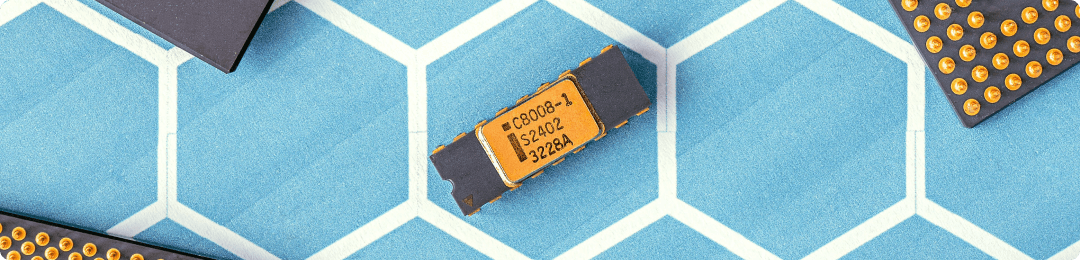
Enterprise Resource Planning (ERP) systems are integral to the operations of modern businesses. ERP systems integrate various functions into one complete system to streamline processes and information across the organization. The central feature of an ERP system is a shared database that supports multiple functions used by different business units, enabling employees in different divisions — for example, accounting and sales — to rely on the same information for their specific needs.
ERP systems include software applications that cover components such as manufacturing, finance, human resources, supply chain management, and customer relationship management (CRM). By using an ERP system, companies can improve collaboration and efficiency, reduce costs, and increase the accuracy and accessibility of their data.
The benefits of implementing an ERP system are vast:
– Enhanced business insight from real-time information generated by reports
– Lower operational costs through streamlined business processes and best practices
– Improved efficiency through a common user experience across many business functions and managed business processes
– Consistent infrastructure from the back office to the front office, with all business activities having the same look and feel
– Higher user-adoption rates from a common user experience and design
– Reduced risk through improved data integrity and financial controls
– Lower management and operational costs due to uniform and integrated systems
As businesses grow and change, they require systems that are flexible and scalable. Modern ERP systems are built to be adaptable, and they can be customized to the specific needs of a company. They also often include application programming interfaces (APIs) that allow for integration with various other applications or systems.
While the benefits of ERP systems are clear, the complexity and cost of these systems can be significant. The selection, implementation, and maintenance of an ERP system are critical, often involving a thorough assessment of business processes and requirements before a choice is made. The success of an ERP implementation is closely tied to careful planning, clear objectives, and engaged stakeholders, as well as choosing the right ERP vendor that aligns with the company’s specific needs.
2. Advantages of a Custom ERP Solution

Custom ERP solutions offer a multitude of advantages that can transform how a business operates, leading to streamlined processes and better overall performance. Below are key benefits that organizations can reap from a tailored ERP system:
Tailored to Specific Business Needs
A custom ERP solution is designed with the unique processes, requirements, and goals of a business in mind. This ensures that the software aligns perfectly with the operational needs of the company, providing functionalities that are necessary without the clutter of irrelevant features.
Scalability and Flexibility
As your business grows, a custom ERP system grows with you. It offers the flexibility to adapt to changing business environments and scales to accommodate new business processes, additional users, and increasing data volumes, ensuring it remains an asset over time.
Competitive Advantage
Having a system that is unique to your business can create a competitive edge. A custom ERP allows you to leverage technology in a way that sets you apart from competitors, offering innovative solutions to your customers that off-the-shelf software simply cannot match.
Improved Integration Capabilities
A custom ERP can be built to seamlessly integrate with existing systems within the business ecosystem, facilitating smooth data flow and reducing the risk of information silos. This interconnectedness leads to improved accuracy and a single source of truth across the enterprise.
Enhanced Security
With custom ERP software, you have the ability to implement security measures tailored to the specific risks and compliance requirements of your industry. This focused approach to security can better protect your data from external threats and internal vulnerabilities.
Cost-Effective in the Long Run
Although the initial investment for a custom ERP might be higher than for a standard solution, it can prove to be more cost-effective over time. By avoiding licensing fees, reducing the need for additional software, and minimizing the risk of costly disruptions, a custom ERP can provide a better return on investment.
Dedicated Support and Maintenance
Custom ERP solutions often come with dedicated support and maintenance from the developers who created the system. This ensures that any issues can be quickly addressed by a team intimately familiar with the nuances of your ERP, leading to less downtime and more reliable performance.
By considering these advantages, businesses can make an informed decision about whether a custom ERP solution aligns with their long-term strategy and operational needs. The right ERP system acts as the backbone of a company, supporting growth and driving innovation.
3. Why Choose React for Your ERP System

React is a powerhouse of a JavaScript library for building user interfaces, and it’s particularly well-suited for Enterprise Resource Planning (ERP) systems. When considering the technical stack for your ERP, React offers several compelling advantages:
-
High Performance: React uses a virtual DOM to optimize rendering, ensuring high performance and smooth user experiences even in complex ERP systems with a lot of data to manipulate.
-
Component-Based Architecture: ERP systems are complex and require a modular approach. React’s component-based architecture allows developers to build encapsulated components that manage their own state, making the codebase more manageable and easier to debug.
-
Strong Ecosystem and Community: With a vast ecosystem of tools and a robust community, React provides a wealth of resources and libraries, such as Redux for state management, which can accelerate the development of ERP systems.
-
Improved User Experience: React’s efficient update and rendering system allows for the creation of highly interactive and dynamic ERP interfaces that enhance user experience and productivity.
-
Reusability of Components: This feature can significantly reduce development time and effort, as common elements can be reused across different parts of the ERP system.
-
SEO Friendly: Despite being a client-side library, React can be rendered server-side too, which helps in building ERP systems that are SEO friendly and can be indexed by search engines effectively.
-
Forward Compatibility: React is maintained by Facebook and a community of developers, ensuring it remains up-to-date and compatible with the latest web standards and technologies, which is crucial for the longevity of an ERP system.
-
Strong Typing with TypeScript: React can be used with TypeScript to enhance the development experience with strong typing, which can help in maintaining large codebases typical for ERP systems.
When choosing a technology stack for an ERP system, it is crucial to select tools that will not only meet current requirements but also adapt to future needs. React’s scalability, efficiency, and robustness make it a wise choice for businesses looking to build a sustainable, long-term ERP solution.
4. Key Considerations Before Starting Your ERP Project

Establish Clear Objectives: Before embarking on an ERP project, it’s crucial to define what you want to achieve. Determine the specific business processes that need improvement and set measurable goals.
Understand Your Business Workflow: A thorough understanding of your current business processes is essential. This will help you identify the necessary features and functionalities your ERP system should have to enhance efficiency.
Choose the Right ERP Software: Not all ERP solutions are created equal. Research and select an ERP platform that aligns with your industry needs and business size. Consider scalability for future growth.
Consider Customization Needs: While off-the-shelf ERP solutions might meet many of your requirements, some degree of customization will likely be necessary. Assess the scope and potential costs involved in customizing your chosen ERP software.
Evaluate the Total Cost of Ownership: Beyond the initial purchase price, consider other costs such as implementation, training, maintenance, and upgrades. This will give you a clearer picture of the investment required.
Prepare for Change Management: ERP implementation will bring significant changes to your business operations. Plan for the necessary training and support to ensure a smooth transition for your employees.
Ensure Data Migration is Planned Properly: Transferring data from old systems to the new ERP is a critical step. Ensure accuracy and completeness in the data migration process to prevent any loss of information.
Secure Stakeholder Buy-in: Gaining the support of key stakeholders, including top management and end-users, is vital for the success of your ERP project. Their involvement can drive project momentum and aid in overcoming resistance to change.
Assess IT Infrastructure: Make sure that your current IT infrastructure can support the new ERP system. Upgrades may be required to handle increased load and ensure optimal performance.
Plan for Ongoing Support and Updates: After the implementation, continuous support and regular updates will be necessary to keep the ERP system running efficiently. Plan for these ongoing requirements in your project timeline and budget.
5. Core Features of a Modern ERP System

Integrated Business Processes are fundamental in modern ERP systems. They create a seamless flow of information between departments such as finance, human resources, sales, and supply chain management. This integration ensures that all business functions are aligned and working towards common organizational goals.
Real-Time Data and Analytics play a crucial role. With up-to-the-minute information, decision-makers can quickly identify trends, forecast outcomes, and make informed decisions. This feature often comes with customizable dashboards that provide a visual representation of data, making it easier to digest and act upon.
Cloud-Based Technology has become a staple for modern ERP solutions. It provides the flexibility to access the system from anywhere, at any time, and on any device with internet connectivity. This enables remote work and ensures that the system can scale with the growth of the business.
User-Friendly Interface is essential for ensuring that employees actually use the system. Modern ERPs focus on having intuitive interfaces with easy navigation, which reduces the learning curve and improves productivity.
Customization and Scalability are also key features. Businesses can tailor the system to their specific needs and scale it as they expand, without the need for a complete overhaul. This allows for a more personalized approach that can evolve with the company.
Compliance Management is streamlined with modern ERP systems. They help businesses stay up-to-date with regulations and standards by providing tools to manage compliance across various regions and industries.
Mobile Accessibility has become increasingly important. Modern ERP systems offer mobile apps or mobile-friendly web access, allowing users to perform business operations on-the-go.
Advanced Security Measures are implemented to protect sensitive data. These may include role-based access controls, encryption, and audit trails, which are essential for preventing unauthorized access and ensuring data integrity.
Automation of Routine Tasks boosts efficiency. By automating tasks such as invoicing, order processing, and payroll, an ERP system can free up employees to focus on more strategic initiatives.
Support for Emerging Technologies like IoT, AI, and machine learning means that modern ERP systems can offer predictive insights, automate more complex processes, and improve decision-making over time.
By incorporating these core features, a modern ERP system can significantly improve the efficiency and effectiveness of an organization’s operations, leading to better resource management, cost savings, and a competitive edge in the market.
6. Setting Up Your Development Environment for React

Setting up your development environment for React is a critical first step in beginning your journey with this powerful JavaScript library. To ensure a smooth development experience, follow these steps.
Install Node.js and npm: React development typically requires Node.js as a runtime and npm (Node Package Manager) to manage packages. Download the latest stable version of Node.js from the official website, which includes npm. This will allow you to install React and other JavaScript libraries easily.
Choose a Code Editor: A good code editor can greatly enhance your coding experience. Popular editors for React development include Visual Studio Code, Sublime Text, and Atom. These editors offer features such as syntax highlighting, auto-completion, and integrated terminals.
Install React Developer Tools: For debugging and optimizing React components, it’s essential to install React Developer Tools. This is a browser extension available for Chrome, Firefox, and Edge that provides insights into component hierarchies, props, and state.
Create a React Application: To quickly start a new React project, use the create-react-app command-line tool. This tool sets up the structure of your project and includes a development server, a build pipeline, and other configurations. Run the following command in your terminal:
npx create-react-app my-react-app
Replace “my-react-app” with your desired project name, and the tool will create a directory with all the necessary files and folders.
Familiarize Yourself with the React Folder Structure: After creating your app, explore the generated project to understand the folder structure. Key directories and files include:
- public/: Contains the HTML file and static assets
- src/: Where your React components (.js or .jsx files), styles (.css), and tests (.test.js) will live
- package.json: Lists the dependencies and scripts for your project
Install Additional Packages as Needed: As your project grows, you may need to install additional npm packages. Use npm install followed by the package name to add libraries to your project. For instance, to install React Router for navigation, you would run:
npm install react-router-dom
Run the Development Server: To see your React app in action, run the development server using the npm start script from within your project’s directory. Your default web browser should open automatically with your running application.
npm start
Keep Your Environment Updated: Regularly update your Node.js, npm, and any global packages to their latest versions to avoid potential compatibility issues. Use npm update for updating local packages.
By following these steps, you’ll be well on your way to developing applications with React in a well-configured environment. Remember, the key to efficient development is a streamlined setup that allows you to focus on writing code rather than wrestling with configurations.
7. Designing Your ERP System Architecture

Designing an ERP system architecture requires a strategic approach to ensure that the system aligns with your business processes and goals. An ERP architecture is not just about technology; it’s about supporting and enhancing business operations. Here are some key considerations when designing your ERP system architecture:
-
Understand Your Business Requirements: Before selecting or designing an ERP system, thoroughly understand your business needs. Identify the processes that will be managed by the ERP system, the data that will be handled, and the outcomes you expect from the system.
-
Choose the Right ERP Model: Decide whether a cloud-based, on-premises, or hybrid ERP solution is best for your business. Cloud-based ERP solutions offer scalability and lower upfront costs, while on-premises systems provide more control over the data and infrastructure. Hybrid models combine elements of both.
-
Map Out the System Integration Points: Your ERP system should seamlessly integrate with other software and systems used by your business, such as CRM, BI tools, or e-commerce platforms. Plan for data flow between systems and consider using APIs or middleware for integration.
-
Consider Scalability and Flexibility: The ERP system architecture should be able to accommodate growth and adapt to changes in business processes. Choose a system with modular design principles that allow for easy expansion or reconfiguration.
-
Address Data Management and Security: Data is a critical asset for any business. Ensure that your ERP system has robust data management capabilities and adheres to security standards to protect sensitive information.
-
Plan for User Adoption and Training: The success of an ERP system depends on its adoption by end-users. Design an intuitive user interface and plan for comprehensive training programs to ensure that employees can effectively use the system.
-
Evaluate Technical Infrastructure: Assess whether your current technical infrastructure can support the ERP system. Consider factors such as hardware, network capacity, and IT support when designing the ERP architecture.
-
Ensure Compliance and Reporting Capabilities: The ERP system should help your business comply with industry regulations and provide comprehensive reporting features. Ensure that the system can generate the necessary reports for compliance and business analysis.
-
Select the Right Vendor or Development Partner: Whether you are buying an off-the-shelf ERP solution or developing a custom one, choose a vendor or development partner with a proven track record and expertise in your industry.
By taking these steps, you can design an ERP system architecture that is robust, efficient, and aligned with your business objectives. Remember that an ERP system is a significant investment, and careful planning is essential to maximize its value and effectiveness.
8. Best Practices for Front-End Development in React

Use Functional Components and Hooks
Functional components in React, combined with hooks, offer a simpler and more concise way to build components. They also avoid the this keyword, making code more predictable. Use React hooks such as useState, useEffect, and useContext to manage state and lifecycle features in your functional components.
Keep Component State Local Where Necessary
Avoid lifting state unnecessarily. Local state management can lead to better performance and easier-to-maintain code. Only lift state when multiple child components need to access or modify the state.
Implement Code Splitting
Large bundles are a common cause of slow application load times. Use dynamic import() syntax to split your code into manageable chunks. React.lazy and Suspense can then be used to dynamically load components, improving the initial load time of your application.
Optimize Renders with React.memo and useCallback
Prevent unnecessary re-renders to optimize performance. Wrap your components in React.memo for functional components, and use useCallback to memoize callbacks that you pass down to child components to prevent unnecessary rendering.
Type Checking with PropTypes or TypeScript
Ensure the reliability of your application by checking the types of props your components receive. Use PropTypes for type checking in smaller applications or TypeScript for larger applications with more complex state management.
Follow a Consistent Directory Structure
Organize your files in a clear and consistent directory structure. This could mean separating components, utilities, hooks, and styles into their own folders. A predictable structure helps in maintaining the codebase as it scales.
Write Reusable Components
Aim to write components that are reusable across different parts of your application. This reduces the amount of duplicate code and makes your application more maintainable over time.
Implement Automated Testing
Automated tests help ensure that your application works as expected and can prevent regressions. Incorporate unit tests for individual components and integration tests for more complex interactions.
Use a Linter and Formatter
Adopt tools like ESLint and Prettier to enforce coding standards and automatically format your code. This helps maintain code quality and consistency across the project, especially when working with a team.
Stay Up-to-Date with React Versions
Keep your React projects up-to-date with the latest versions. New versions come with performance improvements, bug fixes, and new features. However, ensure backward compatibility and test before updating to avoid breaking changes.
Understand and Use React’s Context API for Global State
For global state management, use React’s Context API appropriately. It’s a simpler alternative to state management libraries for certain use cases, and it can reduce prop-drilling without introducing unnecessary complexity.
Leverage Server-Side Rendering (SSR) for Performance
If SEO and load times are critical for your application, consider using server-side rendering. SSR can improve the performance of your application by sending a fully rendered page to the client, which can be particularly beneficial for initial page loads.
Performance Optimization
Make performance optimization an ongoing practice. Use React Developer Tools to analyze component renders and performance. Implement lazy loading for images and other media, and consider using web workers for computationally expensive tasks.
By adhering to these best practices, you can improve the maintainability, performance, and scalability of your React applications. Whether you’re working on a small project or a large-scale enterprise application, these guidelines will help you write better, more efficient React code.
9. Integrating Backend Services with React

Integrating backend services with React is a critical step in creating a fully functional web application. React is a front-end library, and it needs to communicate with a backend server to process complex tasks like authenticating users, storing data, and handling business logic.
To integrate backend services, you must understand how to make API calls from your React application. This can be done using JavaScript’s native fetch method or with third-party libraries such as Axios.
Here are the steps to integrate backend services with a React app:
- Identify the API endpoints that your application will need to interact with. These endpoints are URLs provided by your backend through which your front-end application can send and receive data.
- Set up the API request: Determine the HTTP method (GET, POST, PUT, DELETE, etc.) necessary for each endpoint. Also, configure any required headers, such as
Content-Typeor authentication tokens. - Handling responses and errors: Write code to handle the JSON or XML response from the backend. Remember to also implement error handling to manage any issues that arise from the network request, such as a 404 or 500 server error.
For state management and side effects in React, you can use hooks like useState and useEffect. These hooks allow you to manage the data received from the backend and update the UI accordingly. For example, you can fetch data when a component mounts and set the data in the component’s state when the request is successful.
Security should be a priority when making API calls. Always use HTTPS to encrypt data sent between the client and server. Additionally, never expose sensitive information such as API keys or user data on the front end.
Performance optimization is also crucial. Consider techniques like caching responses or using the React memo function to prevent unnecessary re-renders and API calls.
Lastly, test the integration thoroughly to ensure that data flows correctly between the backend and front end and that all edge cases are handled. Tools like Jest for testing and Redux DevTools for state management debugging can be incredibly helpful.
By following these practices, your React application will be well-equipped to interact with backend services efficiently and securely.
10. Database Choices for ERP Systems

Selecting the right database for an Enterprise Resource Planning (ERP) system is crucial for ensuring high performance, reliability, and scalability. Here are some popular database choices for ERP systems:
Oracle Database: Known for its robust performance, Oracle is a popular choice for large enterprises. Its advanced features support complex ERP systems and offer high levels of security and data integrity.
Microsoft SQL Server: This database is highly preferred for its ease of use and integration with other Microsoft products. It provides comprehensive business intelligence tools and is suitable for businesses of various sizes.
MySQL: As an open-source RDBMS, MySQL is a cost-effective option for small to medium-sized businesses. It is recognized for its reliability and is compatible with a wide range of platforms.
PostgreSQL: This open-source object-relational database system is known for its extensibility and strict compliance with SQL standards. It is suitable for businesses looking for advanced data types and powerful performance.
IBM Db2: Db2 is noted for its high performance and scalability, which makes it a good fit for large-scale ERP systems. It also provides strong data compression and analytics capabilities.
SAP HANA: Specifically designed for high-speed transactions and analytics, SAP HANA is an in-memory database that is highly optimized for SAP’s own ERP solutions.
Amazon RDS: For businesses looking to leverage cloud services, Amazon RDS offers managed relational databases that can support ERP applications with various database engines like MySQL, PostgreSQL, Oracle, and SQL Server.
When choosing a database for an ERP system, consider the following factors:
-
Scalability: The database should be able to handle growing data volumes and user numbers efficiently.
-
Performance: Look for databases that provide high throughput and low latency to ensure smooth ERP operations.
-
Reliability: Choose a database with built-in redundancy and backup capabilities to safeguard your data.
-
Compatibility: Ensure the database is compatible with your existing IT infrastructure and ERP software.
-
Cost: Factor in the total cost of ownership, including licensing, hardware, maintenance, and support.
-
Support and Community: Consider the availability of professional support and the size and activity of the user community.
By carefully evaluating these aspects, you can select a database that aligns with your organization’s needs and contributes to the successful implementation of your ERP system.
11. Implementing User Authentication and Authorization

User authentication and authorization are critical components of web development, ensuring that only legitimate users can access certain resources and perform actions based on their permissions.
Authentication is the process of verifying the identity of a user. It involves confirming that a user is who they claim to be. This can be achieved through various methods, such as:
- Username and Password: The most common form of authentication, where users provide a unique username and a secret password.
- Two-Factor Authentication (2FA): Adds an extra layer of security by requiring users to provide two different authentication factors.
- OAuth: A protocol that allows users to approve one application interacting with another on their behalf without giving away their password.
Once a user is authenticated, authorization determines what resources a user can access and what they can do with those resources. It involves setting permissions and roles for users, such as:
- Admin: Full access to the system and ability to manage other user accounts and permissions.
- Editor: Ability to create, edit, and publish content but may not have access to user management.
- Subscriber: Limited access, typically able to view content and may have the ability to comment or interact with the site.
To implement user authentication and authorization, follow these best practices:
- Use HTTPS: Always secure your site with HTTPS to protect user credentials and other sensitive data during transmission.
- Store Passwords Securely: Never store passwords in plain text. Use strong hashing algorithms like bcrypt to securely store user passwords.
- Session Management: Use secure, server-side session management. Sessions should expire after inactivity and absolutely after logout.
- Input Validation: Always validate and sanitize user input to protect against SQL injection and other forms of attacks.
- Regularly Update Software: Keep all software up to date with the latest security patches, particularly your content management system, web server, and any plugins or libraries you are using.
By carefully implementing these mechanisms, you can create a secure environment that safeguards user information and maintains the integrity of your web application. Remember, the security of your site affects its reputation and, by extension, its search engine ranking, making it paramount to adhere to best practices in user authentication and authorization.
12. Ensuring Scalability and Performance

Scalability and performance are critical components for the long-term success of any website. To ensure that your site can handle increased traffic and maintain fast load times, consider implementing the following strategies:
-
Optimize Your Website’s Code and Structure: Clean, efficient code can significantly reduce page load times. Minimize the use of heavy frameworks where possible and leverage efficient coding practices.
-
Utilize Caching Mechanisms: Caching stores copies of files so that they can be served more quickly to users. Implement browser caching, server-side caching, or use a Content Delivery Network (CDN) to distribute and cache content globally.
-
Database Optimization: Regularly optimize your database to improve query performance. This includes indexing the right columns, avoiding unnecessary queries, and using query caching.
-
Responsive Design: Ensure that your website is mobile-friendly. A responsive design adapts to different screen sizes and devices, which is crucial for both user experience and search engine rankings.
-
Image Optimization: Compress images without losing quality to decrease load times. Tools like TinyPNG or image formats such as WebP provide excellent compression ratios.
-
Minimize HTTP Requests: Reduce the number of elements on a page to lower the number of HTTP requests. Combine files, such as CSS and JavaScript, where appropriate to minimize requests.
-
Asynchronous Loading: Use asynchronous loading for CSS and JavaScript to improve user experience. This means that webpages can render without waiting for all files to load, thus improving performance.
-
Regularly Monitor Performance: Use tools like Google PageSpeed Insights, GTmetrix, or Pingdom to regularly monitor your website’s performance and make necessary adjustments.
-
Choose a Reliable Hosting Provider: Your hosting provider plays a significant role in your website’s performance. Select a provider known for its uptime and ability to scale with your traffic demands.
-
Implement Load Balancing: Distribute traffic across multiple servers to ensure that no single server becomes overwhelmed, which can improve website reliability and speed.
-
Prepare for Traffic Spikes: Plan for unexpected traffic spikes by using scalable cloud services or ensuring your hosting plan can accommodate sudden increases in traffic.
By focusing on these areas, you can create a robust website that provides a seamless experience for your users while maintaining high search engine visibility. Regular testing and updates are essential to stay ahead of the curve in website scalability and performance.
13. Security Measures for Your Custom ERP System

Implementing robust security measures in your custom ERP system is not just a recommendation; it’s an imperative. The confidentiality, integrity, and availability of your enterprise data depend on the strength of your security strategy. Here are key security measures that should be a part of your custom ERP system:
-
Regular Security Audits: Conducting security audits helps in identifying vulnerabilities within your ERP system. It’s essential to perform these audits periodically to ensure that all potential security risks are managed proactively.
-
Data Encryption: Encrypt sensitive data both at rest and in transit. Using advanced encryption standards like AES-256 can protect your data against unauthorized access and breaches.
-
User Access Controls: Implement strict user access controls to ensure that employees can only access the data necessary for their role. Role-based access control (RBAC) is a common practice that helps in minimizing the risk of data exposure.
-
Multi-Factor Authentication (MFA): Adding an extra layer of security with MFA can significantly reduce the risk of unauthorized access. This should be mandatory for accessing the ERP’s administrative functions.
-
Regular Software Updates and Patches: Keeping your ERP software up to date is crucial. Software updates often include patches for security vulnerabilities that have been discovered since the last version was released.
-
Firewalls and Intrusion Detection Systems (IDS): Utilize firewalls to block malicious traffic and an IDS to monitor traffic for suspicious activity. These tools are vital for defending your system against external threats.
-
Secure Coding Practices: Ensure that the development of your custom ERP adheres to secure coding practices to prevent common security flaws like SQL injection, cross-site scripting, and others.
-
Backup and Disaster Recovery Plans: Maintain regular backups and have a robust disaster recovery plan in place to minimize downtime and data loss in the event of a security breach.
-
Employee Training and Awareness: Educate your employees about the importance of security practices. Phishing attacks often target unsuspecting users, so awareness can be a strong line of defense.
-
Compliance with Regulations: Make sure your ERP system complies with relevant data protection and privacy laws. This includes regulations like GDPR, HIPAA, or any local data protection laws applicable to your business.
By integrating these security measures, you can fortify your custom ERP system against a wide array of digital threats. Remember, the security of your enterprise resource planning system is not a one-time task but an ongoing process that evolves with the changing cyber threat landscape.
14. Testing Your React ERP Application

Testing your React ERP application is a crucial step to ensure the reliability, performance, and security of your system. By employing a mix of testing strategies, you can cover different aspects of your application and catch issues before they affect your end-users.
Unit Testing is the practice of testing individual components or pieces of code in isolation. For your React ERP application, frameworks like Jest or Mocha can be used to test individual components, their logic, and their functions. Unit tests are quick to run and help developers to identify and fix errors at an early stage.
Integration Testing takes a step further to examine how different parts of the application work together. In the context of a React ERP, you might test how components interact with each other, or how the client-side interacts with the server-side API. Tools such as Enzyme or React Testing Library can assist in simulating user interaction and testing component integration.
End-to-End (E2E) Testing simulates user scenarios from start to finish. E2E tests are especially important for ERP applications, as they manage complex transactions and workflows. Cypress or Selenium are popular choices for E2E testing, allowing you to automate browser actions and validate the flow of your application.
Performance Testing should not be overlooked. React ERP applications often handle large volumes of data and concurrent users. Tools like Lighthouse or WebPageTest can help assess your application’s performance under various conditions, ensuring that it remains responsive and efficient.
Security Testing is imperative in protecting sensitive business data. Regularly perform vulnerability scans and use tools like OWASP ZAP to identify security flaws. Additionally, incorporate static application security testing (SAST) and dynamic application security testing (DAST) into your testing strategy.
Accessibility Testing ensures that your application is usable by all users, including those with disabilities. Automated tools like axe or Pa11y can help detect accessibility issues which can then be resolved to comply with standards such as WCAG.
Remember to:
- Set up a Continuous Integration/Continuous Deployment (CI/CD) pipeline to automate the testing process.
- Write tests when you write your code (Test-Driven Development) to ensure every feature is tested.
- Use version control to manage your test cases and application code.
- Regularly review and update your test cases to cover new features and changes in your application.
- Document your testing procedures to maintain consistency among team members.
By integrating these testing practices into your development process, you ensure that your React ERP application is robust, reliable, and ready for deployment.
15. Deployment Strategies for ERP Systems

Deployment strategies for ERP (Enterprise Resource Planning) systems are critical for successful implementation and long-term utility. When deploying an ERP system, it’s essential to consider the unique needs of the business and the potential impact on its operations. Below are key strategies that can be employed:
- Choose the Right Deployment Model: There are typically three models to consider:
- On-premises, where the ERP software is installed locally on your company’s hardware and servers.
- Cloud-based, where the ERP is hosted on the vendor’s servers and accessed through the web.
-
Hybrid, which combines elements of both on-premises and cloud-based systems.
-
Phased Rollout: Instead of a full-blown launch, a phased approach releases the ERP system in stages. This allows for gradual adaptation by the workforce and minimizes disruptions. The implementation can be divided by:
- Business units
- Geographical locations
-
Modules or functions
-
Big Bang Approach: Contrary to phased rollout, the big bang approach involves deploying all modules at once. It is high risk but can lead to faster implementation.
-
Parallel Adoption: This strategy involves running both the new and the old ERP systems simultaneously. It provides a safety net but can be resource-intensive.
-
Data Migration Strategy: Migrating data to the new ERP system is a critical step that requires careful planning. It is important to ensure data quality and integrity during the migration process.
-
Customization vs. Standardization: Balance the need for customizing the ERP to meet specific business processes with the benefits of using the standard out-of-the-box features.
-
User Training and Support: A comprehensive training program is essential to ensure that all users are comfortable with the new system. Ongoing support should also be available to address any issues post-deployment.
-
Change Management: ERP deployment is not just about technology, but also about people. Effective communication and change management practices are necessary to address resistance and foster acceptance among users.
-
Continuous Monitoring and Evaluation: After deployment, it’s vital to continuously monitor system performance and user feedback to make necessary adjustments and improvements.
Selecting the appropriate deployment strategy for an ERP system is a complex decision that influences the future performance and scalability of the enterprise. It’s important to align the chosen strategy with the organization’s goals, resources, and capabilities.
16. Maintaining and Updating Your ERP System Post-Launch

Regular maintenance and updates are critical for the sustainability and efficiency of your ERP system post-launch. To ensure that your system continues to run smoothly and adapts to your evolving business needs, consider the following strategies:
-
Schedule regular system audits: Conducting periodic checks on your ERP system helps identify any potential issues or inefficiencies. Use these audits to ensure that data integrity is maintained and that the system is being used to its full potential.
-
Train and support your users: The effectiveness of an ERP system is largely dependent on its users. Provide ongoing training and support to ensure that all users are proficient and can leverage the system’s features to improve their workflows.
-
Stay up to date with software updates: ERP vendors regularly release updates and patches to enhance functionality, address security vulnerabilities, and improve overall performance. Apply these updates promptly to avoid falling behind and potentially exposing your system to risks.
-
Monitor system performance: Keep an eye on your ERP system’s performance metrics. Slowdowns or errors can indicate underlying problems that need to be addressed to prevent larger issues down the line.
-
Engage with the user community: Many ERP systems have user communities where you can find valuable insights, tips, and best practices. Participating in these communities can help you stay informed about new features and trends.
-
Develop a long-term ERP strategy: Your business will grow and change over time, and your ERP system should evolve alongside it. Have a clear strategy in place for how the system will scale and adapt to new business processes or requirements.
-
Leverage feedback for continuous improvement: Encourage feedback from users to learn about their challenges and suggestions. This feedback is invaluable for making iterative improvements to the system.
Remember that an ERP system is not a set-it-and-forget-it solution; it requires ongoing attention and management. By actively maintaining and updating your ERP system, you’ll ensure that it continues to provide value and support your business objectives well into the future.
17. Analyzing the ROI of Your Custom ERP Solution

Calculating the return on investment (ROI) for a custom Enterprise Resource Planning (ERP) solution is crucial to determine the value it brings to your business. The ROI analysis should consider both tangible and intangible benefits.
Start by assessing the initial costs, which include software development, implementation, staff training, and any additional hardware required. It’s essential to spread these costs over the life of the ERP system to understand their impact on your long-term budget.
Evaluate the operational cost savings that the ERP system is expected to deliver. This may include:
– Reduced labor costs due to automation of tasks
– Lower inventory costs through improved management
– Savings from more efficient procurement processes
– Decreased financial and accounting errors
Quantify the intangible benefits, although they may be harder to measure:
– Improved customer satisfaction resulting from better service
– Enhanced decision-making due to real-time data access
– Increased employee satisfaction and productivity
– Better compliance and risk management
Consider revenue enhancements that the ERP system may facilitate. For instance, the ability to enter new markets, improve sales processes, or offer better product management can all contribute to increased sales.
Calculate the payback period, which is the time it takes for the ERP to pay for itself. This is done by dividing the total costs of the ERP system by the annual savings and increased revenue it generates.
Regularly review and adjust your calculations as the ERP system evolves and your business grows. The ROI of an ERP system can change over time, and it’s important to keep track of this to make informed decisions about upgrades or changes to the system.
By performing a thorough ROI analysis, you can ensure that your custom ERP solution is a sound investment that supports your business objectives and paves the way for growth and efficiency.
18. Future Trends in ERP Development

The landscape of Enterprise Resource Planning (ERP) is constantly evolving as businesses seek to improve efficiency and adapt to changing market conditions. Understanding future trends in ERP development is crucial for organizations looking to stay competitive and harness the full potential of their ERP systems.
Integration with Emerging Technologies is a significant trend shaping the future of ERP development. As the Internet of Things (IoT), Artificial Intelligence (AI), and Machine Learning (ML) technologies mature, ERP systems are expected to seamlessly incorporate these advancements to facilitate smarter analytics and decision-making processes.
Cloud-based ERP solutions will continue to dominate the market. The flexibility, scalability, and cost-effectiveness of cloud platforms make them an attractive option for businesses of all sizes. Moreover, cloud ERP systems enable real-time data access from anywhere, enhancing collaboration and productivity across organizations.
Mobile ERP applications are on the rise, driven by the need for on-the-go access to ERP data. This trend reflects the growing demand for responsive and user-friendly interfaces that can be accessed on smartphones and tablets, empowering the workforce to perform tasks and make informed decisions irrespective of their location.
Customization and Personalization will play a pivotal role in future ERP systems. Businesses are looking for ERP solutions that can be tailored to their unique processes and workflows. This means that future ERP platforms will likely offer more modular and flexible designs, allowing companies to implement the features most relevant to their operations.
User Experience (UX) will take center stage in the design of ERP systems. Intuitive interfaces and streamlined processes are expected to reduce the learning curve and improve adoption rates. As user expectations continue to rise, ERP developers will focus on creating engaging and accessible experiences for users at all levels of technical proficiency.
Advanced Analytics and Reporting will become even more integrated into ERP systems, providing businesses with deeper insights into their operations. By leveraging big data and sophisticated analytical tools, companies will be able to predict trends, optimize resources, and make data-driven decisions with greater precision.
Sustainability practices are anticipated to be integrated into ERP systems as organizations increasingly focus on environmental impact. Future ERP development will likely include features that help businesses measure, manage, and report on sustainability initiatives, complying with global standards and regulations.
Lastly, Enhanced Security Measures will be paramount in the development of ERP systems. As cyber threats evolve, ERP solutions must incorporate robust security protocols to protect sensitive business data. Expect to see a greater emphasis on encryption, multi-factor authentication, and regular security updates to safeguard ERP data against unauthorized access.
Staying abreast of these trends is essential for businesses that rely on ERP systems. By anticipating and adapting to these developments, organizations can ensure that their ERP solutions continue to drive growth and efficiency in an increasingly complex and dynamic business environment.
19. Conclusion: Launching a Successful ERP System with React

Launching a successful ERP (Enterprise Resource Planning) system with React requires strategic planning, attention to detail, and a commitment to ongoing optimization. React’s flexibility and component-based architecture provide an excellent foundation for building robust ERP solutions that can adapt to the evolving needs of businesses.
Key Considerations for a Successful Launch:
- Ensure Scalability: Design your ERP system to handle growth. Anticipate future demands to avoid performance bottlenecks.
- Focus on User Experience: A responsive and intuitive interface is critical for user adoption. Leverage React’s capabilities to create a seamless user experience.
- Implement Rigorous Testing: Conduct thorough testing, including unit, integration, and end-to-end tests to ensure reliability and identify any issues before going live.
- Plan for Data Migration: Migrating data to the new ERP system is a complex process. Plan this carefully to minimize downtime and data loss.
- Provide Training and Support: Equip your users with the necessary training to utilize the ERP system effectively. Offer ongoing support to address any questions or issues.
Post-Launch Strategies:
- Monitor Performance: Continuously track the system’s performance and make adjustments as needed to maintain efficiency.
- Gather User Feedback: Collect and analyze user feedback to make informed decisions about future updates and improvements.
- Iterate and Improve: Treat the launch as the beginning of the journey. Regularly update the system to enhance features, fix bugs, and refine the user experience.
By adhering to these guidelines and best practices, your ERP system built with React will not only launch successfully but also stand the test of time, providing lasting value to your organization.

