Software Services
For Companies
For Developers
Portfolio
Build With Us
Table of Contents:
Get Senior Engineers Straight To Your Inbox

Every month we send out our top new engineers in our network who are looking for work, be the first to get informed when top engineers become available

At Slashdev, we connect top-tier software engineers with innovative companies. Our network includes the most talented developers worldwide, carefully vetted to ensure exceptional quality and reliability.
Build With Us
How to Integrate GPT into Your React App in 2024/

1. Introduction to GPT and React/

Generative Pre-trained Transformer (GPT) technology has revolutionized the way we interact with artificial intelligence. It’s a type of machine learning model designed to understand and generate human-like text by predicting the next word in a sentence. GPT models are trained on vast datasets, allowing them to mimic human writing styles and produce coherent and contextually relevant content.
React, on the other hand, is a widely-used JavaScript library for building user interfaces, particularly single-page applications. It’s known for its efficiency and flexibility, enabling developers to create interactive and dynamic web experiences. React’s component-based architecture allows for reusable code, making the development process more streamlined and manageable.
Integrating GPT with React applications opens up a plethora of possibilities, from creating chatbots and virtual assistants to generating dynamic content on the fly. Developers can leverage the power of GPT’s natural language processing to enhance the interactivity and user engagement of their React applications. This synergy of cutting-edge AI with a robust front-end framework creates innovative opportunities for developing smarter web applications that can communicate with users in an almost human-like manner.
Whether you’re looking to build an intelligent content generation tool, an automated customer service bot, or simply wish to enrich your React app with advanced language processing features, understanding the fundamentals of GPT and React is the first step. In the following sections, we’ll delve deeper into how these two technologies can be synergistically used to build sophisticated, AI-driven web applications.
2. Prerequisites for GPT Integration in React/
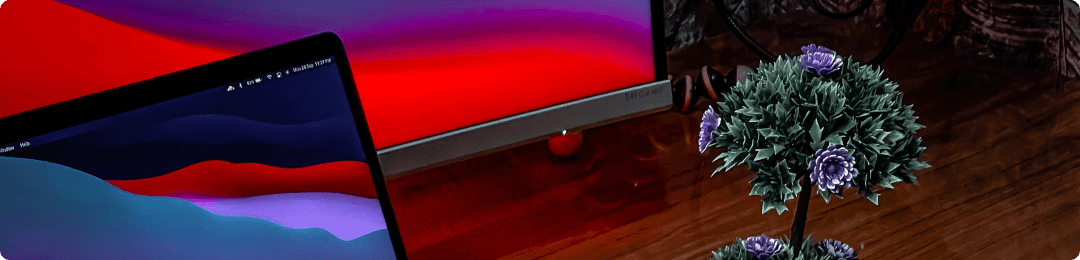 Integrating GPT (Generative Pre-trained Transformer) into a React application requires a solid understanding and preparation of certain prerequisites. Before delving into the actual integration process, developers should ensure they have the following in place:
Integrating GPT (Generative Pre-trained Transformer) into a React application requires a solid understanding and preparation of certain prerequisites. Before delving into the actual integration process, developers should ensure they have the following in place:
1. **Node.js and npm (Node Package Manager):** Node.js is a JavaScript runtime environment that allows you to run JavaScript on the server side. npm is a package manager that facilitates the installation of libraries and tools needed to build React applications. Ensure you have the latest stable versions of both Node.js and npm installed on your development machine.
2. **React knowledge:** A sound understanding of React fundamentals, including components, state, props, and the component lifecycle is crucial. Familiarity with modern React features such as hooks, context, and the latest ES6+ syntax is also beneficial.
3. **API knowledge:** Since GPT models are often accessed via an API, knowing how to make API requests using JavaScript is important. Understanding async/await or Promises for handling asynchronous operations will be necessary when integrating the GPT API.
4. **AI and Machine Learning Basics:** A basic comprehension of artificial intelligence and machine learning concepts can be very helpful. While in-depth expertise is not mandatory, understanding how GPT operates and generates text will enable you to debug issues and tailor the API to your needs more effectively.
5. **GPT API access:** You will need access to a GPT API, such as OpenAI’s GPT-3. This typically involves creating an account with the API provider and obtaining API keys that will be used to authenticate and make requests to the GPT service.
6. **Environment variables:** For security purposes, API keys should never be hardcoded into your application code. Familiarize yourself with using environment variables to store sensitive information, and tools like dotenv for managing environment variables in a React application.
7. **Text editor or IDE:** A reliable text editor or Integrated Development Environment (IDE) that supports JavaScript and React will be essential for writing and managing your code. Popular choices include Visual Studio Code, Sublime Text, or Atom.
8. **Version control system:** Knowledge of a version control system like Git is recommended for managing changes to your application code, collaborating with other developers if needed, and deploying your React application.
By ensuring these prerequisites are in place, you are setting a strong foundation for a successful GPT integration into your React application, which will enable you to leverage the power of advanced language models in your web projects.
3. Setting Up Your React Environment/
 To set up your React development environment, you’ll need a few tools and libraries. Begin by installing Node.js and npm, which are essential for managing the packages that React and its associated tools rely on. You can download Node.js from the official website, which will include npm.
To set up your React development environment, you’ll need a few tools and libraries. Begin by installing Node.js and npm, which are essential for managing the packages that React and its associated tools rely on. You can download Node.js from the official website, which will include npm.
Once Node.js and npm are installed, use npm to install the `create-react-app` command-line utility. This tool allows you to quickly scaffold a new React application with a pre-configured build setup, including Babel for ES6+ support and Webpack for module bundling. To install `create-react-app`, open your terminal or command prompt and run the following command:
“`plaintext
npm install -g create-react-app
“`
After the installation is complete, you can create a new React application by running:
“`plaintext
create-react-app my-react-app
“`
Replace `my-react-app` with the desired project name. This will create a directory with the same name, containing the initial structure of your React application.
Navigate into your new project directory:
“`plaintext
cd my-react-app
“`
Inside, you’ll find several folders and files. The `public` folder contains the HTML file that serves as the entry point for your application, while the `src` folder contains the JavaScript files where you’ll write your React components.
To start the development server and see your application in action, run:
“`plaintext
npm start
“`
This command will open your default web browser to `localhost:3000`, where your new React app will be running. You’ll see a welcome screen, and any changes you make to the source files will be reflected in real-time thanks to the hot reloading feature.
For version control, initialize a Git repository in your project directory if you wish to keep track of changes and collaborate with others:
“`plaintext
git init
“`
Lastly, consider integrating an IDE or text editor that supports JavaScript and React development such as Visual Studio Code, Sublime Text, or Atom. Many of these editors offer extensions and plugins that can enhance your development experience by providing features like syntax highlighting, code completion, and linting.
With these steps, your React environment is set up, and you’re ready to start developing your application. Remember to keep your dependencies updated and consult the React documentation for the latest best practices and features.
4. Understanding GPT API and Authentication/
 When integrating with the GPT (Generative Pretrained Transformer) API, it’s essential to comprehend how authentication works to ensure secure and authorized access. Authentication typically involves an API key or token that you must include in the HTTP headers of your requests.
When integrating with the GPT (Generative Pretrained Transformer) API, it’s essential to comprehend how authentication works to ensure secure and authorized access. Authentication typically involves an API key or token that you must include in the HTTP headers of your requests.
The GPT API, such as OpenAI’s GPT-3, requires an API key that you receive upon registration. This key is unique to your account and acts as a secure method to authenticate requests. Always keep this key confidential to prevent unauthorized usage and potential security breaches.
To authenticate your GPT API requests, you typically need to include the API key in the Authorization header of each HTTP request. The format is usually as follows:
“`
Authorization: Bearer YOUR_API_KEY
“`
Replace “YOUR_API_KEY” with the actual key provided to you. This header tells the GPT API that the request is coming from an authenticated user.
Additionally, it is crucial to understand the rate limits and usage quotas associated with your GPT API key. Exceeding these limits could result in temporary suspension of the API access or additional charges. Always check the documentation provided by the API provider for specific details regarding rate limits and how to handle them in your application.
By correctly implementing authentication and respecting rate limits, you can ensure smooth communication with the GPT API and integrate its powerful language processing capabilities into your applications effectively and securely.
5. Installing GPT SDK and Necessary Dependencies/
 Installing the GPT SDK and necessary dependencies is a straightforward process that can greatly enhance your development workflow. To get started, you will need to ensure that your environment meets the prerequisites, which typically include having Python installed, as GPT SDKs are often Python-based.
Installing the GPT SDK and necessary dependencies is a straightforward process that can greatly enhance your development workflow. To get started, you will need to ensure that your environment meets the prerequisites, which typically include having Python installed, as GPT SDKs are often Python-based.
Firstly, you should verify the Python version on your system. It is recommended to have Python 3.6 or higher for compatibility. You can check your Python version by running `python –version` in your terminal.
Next, you will need to install the SDK itself. This can usually be done via pip, Python’s package installer. The command to install the GPT SDK will depend on the specific package you are using. Generally, the command will resemble `pip install gpt-sdk-package-name`. Replace `gpt-sdk-package-name` with the actual name of the package provided by the SDK’s documentation.
Along with the SDK, there may be additional libraries and dependencies required. These are often listed in the SDK documentation. To install each dependency, use pip in the same way as you installed the SDK. For instance, `pip install dependency-name`.
It is also a good practice to work within a virtual environment to avoid conflicts between project dependencies. You can create a virtual environment using `python -m venv env-name` and activate it with `source env-name/bin/activate` on Unix-based systems or `.\env-name\Scripts\activate` on Windows.
Once you have installed the SDK and any necessary dependencies, you should be able to import the SDK in your Python scripts and begin utilizing its features. Make sure to read through the SDK’s documentation for proper usage and integration into your projects. Regularly check for updates to the SDK and dependencies to ensure compatibility and security.
6. Designing the User Interface for GPT Features/
 Designing the user interface (UI) for GPT features involves a harmonious balance between functionality and user experience. When integrating GPT capabilities into your application, consider the following points to ensure the UI is intuitive and enhances the interaction with the generative pre-trained transformer model.
Designing the user interface (UI) for GPT features involves a harmonious balance between functionality and user experience. When integrating GPT capabilities into your application, consider the following points to ensure the UI is intuitive and enhances the interaction with the generative pre-trained transformer model.
Firstly, simplicity is key. The user interface should not be cluttered with unnecessary elements that can distract from the primary function of the GPT features. A clean layout with a clear call-to-action can guide users effectively. For example, if the application includes a chatbot, present a straightforward input field with minimal but clear instructions on how users can interact with the bot.
Next, responsiveness is crucial. GPT-powered applications should provide feedback to the user’s input promptly to keep the conversation flow natural. Displaying a typing indicator when the model is generating a response can maintain the engagement and inform users that the system is processing their input.
Accessibility should also be a priority when designing the UI. Ensure that the interface is navigable and usable for people with disabilities. This includes providing alternative text for images, ensuring keyboard navigability, and implementing high-contrast color schemes for users with visual impairments.
Furthermore, provide users with guidance on how to use GPT features effectively. This can be achieved through tooltips, a help section, or example queries that demonstrate the potential of the technology. Educating users on the scope and limitations of GPT will help manage their expectations and lead to a more satisfying experience.
Consideration for user input is also essential. Since GPT models can generate vast and varied content, it’s important to incorporate input validation and content moderation tools to prevent the display of inappropriate or harmful content. Establishing clear guidelines and filters can safeguard the integrity of the user interaction.
Lastly, continuous testing and iteration are vital. Collect user feedback through surveys or usability tests to understand how real users interact with the GPT features. Use this feedback to refine the UI, fix any issues, and improve the overall user experience.
By focusing on these elements, you can design a user interface for GPT features that is not only aesthetically pleasing but also functional, accessible, and user-friendly, leading to higher user engagement and satisfaction.
7. Writing GPT Integration Code in React/
 Integrating GPT (Generative Pretrained Transformer) into a React application involves setting up an interface to interact with an AI model provided by services like OpenAI. To achieve this, you will typically need to use HTTP client libraries such as Axios or the Fetch API to send requests to the AI service’s API endpoint and process the responses within your React components.
Integrating GPT (Generative Pretrained Transformer) into a React application involves setting up an interface to interact with an AI model provided by services like OpenAI. To achieve this, you will typically need to use HTTP client libraries such as Axios or the Fetch API to send requests to the AI service’s API endpoint and process the responses within your React components.
The process starts with installing an HTTP client library if you haven’t already. Once installed, you’ll need to create a function within your React component that will be responsible for making API calls. This function should be asynchronous since you’ll be dealing with promises returned by the HTTP client when making requests to the GPT API.
Next, you’ll set up the API call, specifying the necessary headers and the body of the request. The body usually contains the prompt you want to send to the GPT model and any additional parameters such as temperature or max tokens that dictate the AI’s response’s creativity and length.
Once you’ve made the request and received a response, you should update the state of your component with the data returned from the GPT API. This could be the generated text or any other relevant information provided by the API.
To provide a seamless user experience, you may also want to implement loading states and error handling. This ensures that your users are informed when the AI is processing their request or if something goes wrong during the request.
Remember to abide by any usage guidelines or rate limits imposed by the API provider to prevent service disruptions and ensure compliance with their terms of service.
Finally, you can create a user interface that allows users to enter prompts, submit them, and display the responses from the GPT model. This might include form elements like text inputs and buttons, as well as components to render the AI-generated content.
By thoughtfully integrating GPT with your React application, you not only enhance the functionality of your app but also create an interactive and engaging experience for your users.
8. Handling GPT Responses and Display Logic/
 When integrating GPT (Generative Pretrained Transformer) responses into your application or website, it’s crucial to consider the display logic that will control how these responses are presented to the end-user. Effective handling and display of GPT responses not only improve user experience but also contribute to the overall perception of your platform’s intelligence and responsiveness.
When integrating GPT (Generative Pretrained Transformer) responses into your application or website, it’s crucial to consider the display logic that will control how these responses are presented to the end-user. Effective handling and display of GPT responses not only improve user experience but also contribute to the overall perception of your platform’s intelligence and responsiveness.
Firstly, ensure that the responses are filtered and sanitized to prevent the display of any inappropriate content. Implementing a content moderation layer is essential to maintain a safe and professional environment, especially if the responses are public-facing.
Secondly, design your interface to accommodate variable-length responses. GPT can generate responses that vary significantly in size, so your UI should be flexible. Use CSS styles that allow text containers to expand or contract without breaking the layout of the page. Consider dynamic elements like accordions or “Read more” links for very long responses.
Moreover, it’s important to provide context to the responses. If your application allows for follow-up questions or is part of a longer conversation, make sure previous interactions are visible or can be easily accessed. This maintains the flow of the conversation and aids user understanding.
To enhance readability, use typographic hierarchy to distinguish between the user’s input and the GPT’s response. Different font sizes, weights, or colors can help users quickly identify who ‘said’ what in the conversation.
Lastly, consider implementing a feedback mechanism where users can rate the helpfulness of a response. This data can be invaluable for improving the GPT model and refining the user experience over time.
Remember, the goal is to create an engaging and seamless interaction between the user and the AI. By thoughtfully handling GPT responses and employing intelligent display logic, you can create a user experience that feels intuitive and human-like.
9. Best Practices for Efficient GPT Usage in React/
 When integrating GPT (Generative Pretrained Transformer) models into your React applications, it is important to follow best practices to ensure efficiency and a seamless user experience. Here are key strategies to optimize GPT usage in React:
When integrating GPT (Generative Pretrained Transformer) models into your React applications, it is important to follow best practices to ensure efficiency and a seamless user experience. Here are key strategies to optimize GPT usage in React:
1. **Lazy Load GPT Models**: Load your GPT model only when it’s required. Utilize dynamic imports to split your bundle and avoid loading the model on initial page load, which can significantly improve your application’s performance.
2. **Use Web Workers**: Running the GPT model in a Web Worker can offload the heavy lifting from the main thread, keeping your user interface responsive. By performing the computation in a background thread, you can prevent jank and provide a smoother experience.
3. **Implement Caching**: Cache the results of GPT requests either locally or on your backend. This reduces the number of calls needed to the GPT API, saving on resources and providing faster responses to users for repeated queries.
4. **Batch Requests**: When possible, batch requests to the GPT API to reduce the number of network calls. This is particularly effective if you can anticipate multiple user inputs that will require GPT’s insights.
5. **Rate Limiting**: Implement rate limiting to prevent abuse and to manage costs associated with GPT API usage. This ensures that your application scales gracefully under heavy user load.
6. **Error Handling**: Prepare for and handle API errors gracefully. Display user-friendly error messages and provide alternative content or actions to maintain engagement even when the GPT service is unavailable.
7. **Optimize Component Rendering**: Use React’s memoization and state management best practices to prevent unnecessary re-renders when data fetched from GPT is incorporated into your application’s state.
8. **Monitor Performance**: Regularly monitor the performance impact of the GPT model on your React application. Use performance profiling tools to identify bottlenecks and optimize accordingly.
9. **Comply with Data Privacy Regulations**: Ensure that your use of GPT complies with data privacy regulations such as GDPR. Be transparent about how you use and store user data when interacting with GPT APIs.
10. **User Experience Design**: Design the user interface to provide feedback when the GPT model is processing. Indicators such as spinners or progress bars inform users that the system is working on their request, which can be crucial for operations that take a noticeable amount of time.
By adhering to these best practices, you can leverage the power of GPT in your React applications effectively while maintaining a high standard of performance and user satisfaction.
10. Security Considerations for GPT in Web Applications/
 Integrating Generative Pre-trained Transformer (GPT) models into web applications requires a thorough understanding of potential security implications. When designing and implementing these AI-driven features, developers must prioritize safeguarding user data and maintaining the integrity of the system.
Integrating Generative Pre-trained Transformer (GPT) models into web applications requires a thorough understanding of potential security implications. When designing and implementing these AI-driven features, developers must prioritize safeguarding user data and maintaining the integrity of the system.
Firstly, data privacy is a critical issue. GPT models can potentially generate outputs that include sensitive information previously fed into the system. To mitigate this risk, it is essential to anonymize input data and implement strict data handling protocols. This could involve techniques such as differential privacy, which adds noise to the data to prevent the identification of individual users.
Secondly, access control must be enforced rigorously. Not all users should have the same level of access to the GPT functionalities. Role-based access control (RBAC) systems can help ensure that only authorized personnel can interact with the GPT model in ways that could affect its behavior or outputs.
Thirdly, input validation is paramount. Malicious users may attempt to exploit the GPT model by feeding it inappropriate or crafted inputs to extract unauthorized data or cause the model to generate harmful content. Implementing robust input validation to sanitize and restrict inputs can minimize this threat.
Moreover, monitoring and logging of interactions with the GPT model is essential for security. By keeping detailed logs, administrators can track usage patterns and detect anomalous behavior that may indicate a security breach or misuse of the system.
Furthermore, model updates and patch management should be handled with care. As GPT models evolve, it’s important to ensure that updates do not introduce vulnerabilities or compromise the model’s existing security measures.
Lastly, consider the ethical implications of using GPT models. The generation of deepfakes or the dissemination of false information can have serious consequences. Establishing ethical guidelines and content moderation policies will help prevent misuse of the technology.
In summary, security considerations for GPT in web applications are multifaceted and must be addressed at each stage of the integration process. By implementing comprehensive security measures, developers can create a safer environment for users and protect the integrity of the application utilizing GPT technology.
11. Testing Your GPT-Integrated React App/
 Testing your GPT-integrated React application is crucial to ensure that the user experience is seamless and that the application performs as expected. When testing, you should focus on both the front-end React components and the integration with the GPT API.
Testing your GPT-integrated React application is crucial to ensure that the user experience is seamless and that the application performs as expected. When testing, you should focus on both the front-end React components and the integration with the GPT API.
Start by testing the React components using a combination of unit and integration tests. Tools like Jest and React Testing Library are excellent for this purpose. With Jest, you can write tests to verify that individual components render correctly and their state changes as expected with user interactions. React Testing Library complements this by providing utilities to test the components in a way that resembles how users would interact with your app.
For the GPT API integration, mock the API responses to test how your application handles various data scenarios. This can be achieved using libraries such as nock or axios-mock-adapter if you are using Axios for HTTP requests. Mocking the GPT responses allows you to simulate different types of outputs and errors, ensuring that your application can handle them gracefully.
End-to-end testing with tools like Cypress or Playwright is also essential. These tests simulate real user interactions from start to finish, including the API calls to GPT. They help to uncover issues that unit and integration tests might miss, such as problems with the API request and response handling or unexpected user flow interruptions.
Remember to include performance testing as well. This will help you understand how your application behaves under load, especially when making concurrent requests to the GPT API. Tools like Lighthouse and WebPageTest can analyze your app’s performance in a controlled testing environment.
Accessibility should not be overlooked. Ensure that all users, including those with disabilities, can use your GPT-integrated features. Automated accessibility testing tools like Axe or Lighthouse can be used to find and fix common accessibility issues.
Lastly, conduct usability testing with real users to gather feedback on the integration of GPT in your application. Observing users interacting with your app can provide insights that automated tests cannot and will help you refine the user experience.
By thorough testing across multiple dimensions—functionality, performance, accessibility, and usability—you ensure that your GPT-integrated React app is robust, reliable, and ready for deployment.
12. Deployment Strategies for GPT-Enabled React Applications/
 Deploying GPT-enabled React applications requires a strategic approach to ensure seamless integration, scalability, and performance. First and foremost, it’s essential to choose a robust hosting environment that can support the computational demands of GPT models. Cloud platforms like AWS, Google Cloud, and Azure offer AI-optimized services that can be leveraged for deploying machine learning models efficiently.
Deploying GPT-enabled React applications requires a strategic approach to ensure seamless integration, scalability, and performance. First and foremost, it’s essential to choose a robust hosting environment that can support the computational demands of GPT models. Cloud platforms like AWS, Google Cloud, and Azure offer AI-optimized services that can be leveraged for deploying machine learning models efficiently.
Before deployment, consider containerization with tools like Docker. This encapsulates the application environment, ensuring consistency across development, testing, and production. Kubernetes can then be used to manage these containers, providing a scalable and fault-tolerant system that facilitates rolling updates and can handle the heavy load of GPT inference requests.
Continuous Integration and Continuous Deployment (CI/CD) pipelines should be established to automate the deployment process. This ensures that updates to the GPT models or the React application can be deployed swiftly and reliably. Tools such as Jenkins, GitLab CI, or GitHub Actions can automate testing and deployment, making sure that the application maintains high availability.
Implementing load balancing is crucial for distributing traffic across multiple instances of your application, preventing any single instance from becoming a bottleneck. This can be achieved through services like AWS Elastic Load Balancing or nginx. Auto-scaling should also be configured to automatically adjust the number of active instances based on the incoming traffic load, ensuring cost-effectiveness and performance.
Another critical aspect is monitoring and logging. Use application performance monitoring (APM) tools like New Relic or Datadog to track the application’s health and performance in real-time. Additionally, centralized logging with platforms like ELK Stack or Splunk can help in quickly diagnosing issues post-deployment.
Lastly, ensure that your application is secure by implementing best practices such as HTTPS, securing API endpoints, and maintaining compliance with data protection regulations, especially when handling user data in conjunction with GPT models.
By focusing on these strategic deployment practices, developers can ensure that their GPT-enabled React applications are robust, scalable, and ready to deliver the powerful capabilities of AI to users.
13. Monitoring and Maintaining GPT Performance/
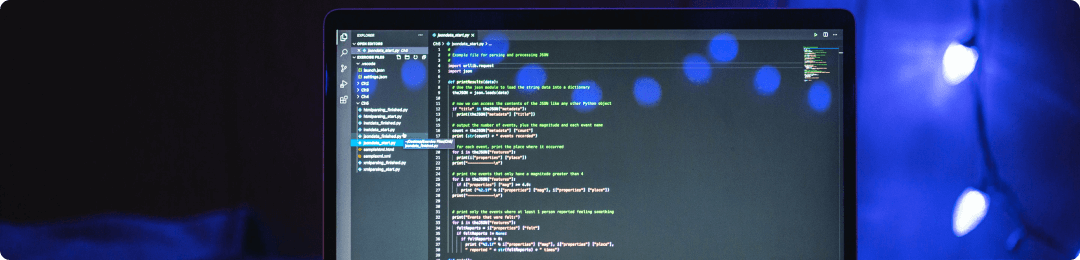 To ensure the optimal performance of Generative Pretrained Transformer (GPT) models, regular monitoring and maintenance are crucial. Performance monitoring involves examining various metrics that could indicate the health and efficiency of your GPT model. Key performance indicators (KPIs) to track include response time, accuracy, and throughput.
To ensure the optimal performance of Generative Pretrained Transformer (GPT) models, regular monitoring and maintenance are crucial. Performance monitoring involves examining various metrics that could indicate the health and efficiency of your GPT model. Key performance indicators (KPIs) to track include response time, accuracy, and throughput.
Response time measures the time taken for the GPT model to provide an output after receiving an input. It’s essential to ensure that the model responds within an acceptable timeframe to maintain user engagement and satisfaction. To monitor response time, consider implementing real-time logging and alerting mechanisms that notify you when the response time deviates from the expected range.
Accuracy is another critical metric, as it reflects the relevance and correctness of the GPT model’s outputs. Regularly evaluate your model against a set of validation data to ensure it continues to meet the accuracy requirements. Use automated testing tools that can provide detailed reports on how well the model is performing on different types of inputs.
Throughput refers to the number of requests the GPT model can handle simultaneously or over a given period. Monitoring throughput helps in understanding the model’s scalability and in identifying potential bottlenecks. Tools that track server performance and resource utilization can give insights into how the model behaves under various load conditions.
In addition to performance metrics, maintenance of a GPT model includes updating the datasets used for training to reflect current language trends and domain-specific knowledge. This ensures the model remains relevant and provides high-quality outputs. Also, be prepared to retrain your model periodically with new data to incorporate improvements and adapt to changes in language usage patterns.
Regularly review and update the infrastructure supporting the GPT model. This includes ensuring that the hardware resources are sufficient and that the software dependencies are up to date. Security patches and updates are vital to protect the data and the integrity of the model.
To summarize, effective monitoring and maintenance of GPT performance involve tracking key metrics, ensuring the model’s accuracy with current data, and maintaining the underlying infrastructure. This continuous process helps in delivering a reliable and efficient AI-powered application to end-users.
14. Future Predictions: GPT and React Development Trends/
 As we look towards the future, the integration of GPT (Generative Pretrained Transformer) models with React development is poised to create a significant impact on the way we build and interact with web applications. The synergy between AI-driven content generation and React’s component-based architecture could lead to more dynamic, personalized user experiences.
As we look towards the future, the integration of GPT (Generative Pretrained Transformer) models with React development is poised to create a significant impact on the way we build and interact with web applications. The synergy between AI-driven content generation and React’s component-based architecture could lead to more dynamic, personalized user experiences.
Recent advancements in GPT models, such as OpenAI’s GPT-3, have demonstrated remarkable abilities in generating human-like text. These models can be used to create content on-the-fly, automate customer service, and even assist in coding tasks. As these AI models continue to evolve, we can expect them to become more accurate, require less input to produce high-quality output, and integrate more seamlessly with various technologies, including React.
In the React ecosystem, the use of AI could streamline the development process by automating repetitive tasks. For instance, GPT-powered tools could suggest optimal component structures or generate entire chunks of code based on a description of the desired functionality. This would allow developers to focus on more complex, creative aspects of application development.
Additionally, the combination of GPT and React could revolutionize user interfaces by enabling applications to generate personalized content in real-time. React developers might leverage GPT’s capabilities to create applications that adapt their content and even their behavior to suit the individual preferences and behaviors of users.
Moreover, with the rise of JAMstack and serverless architectures, deploying AI-enhanced React applications could become more straightforward. Developers may rely on edge computing to deliver AI-generated content with minimal latency, providing users with a snappier and more responsive experience.
As search engines become more sophisticated in recognizing AI-generated content, it is also crucial for developers to ensure that the content is relevant, valuable, and aligns with user intent. This means that while GPT can aid content creation, human oversight will remain an essential aspect of the development process to maintain quality and context-appropriateness.
Finally, privacy and ethical considerations will likely come to the forefront as AI becomes more integrated into web development. Developers will need to navigate regulations and public sentiment carefully, ensuring that AI is used responsibly and transparently within applications.
In summary, the convergence of GPT models and React development holds the potential to automate and personalize web development in ways previously unimagined. As these technologies continue to mature and intersect, we can anticipate a new era of innovative web applications that are more interactive, adaptable, and intelligent.
15. Conclusion and Further Resources/
 As you move forward in your journey to optimize your website, remember that SEO is a dynamic and ongoing process. The landscape of search engine algorithms and best practices is continually evolving, so staying informed and adapting your strategies is essential.
As you move forward in your journey to optimize your website, remember that SEO is a dynamic and ongoing process. The landscape of search engine algorithms and best practices is continually evolving, so staying informed and adapting your strategies is essential.
To continue enhancing your SEO knowledge and skills, consider exploring the following resources:
– **Official Webmaster Guidelines**: Both Google and Bing offer webmaster guidelines that provide insights into how to make your website more crawlable and indexable.
– **SEO Blogs and News Sites**: Websites such as Moz, Search Engine Journal, and Search Engine Land publish up-to-date information on SEO trends and algorithm updates.
– **SEO Tools**: Familiarize yourself with tools like Google Analytics, SEMrush, Ahrefs, and Yoast SEO which can help you track your website’s performance and identify areas for improvement.
– **Online Courses and Webinars**: Many online platforms offer courses and webinars on various aspects of SEO, ranging from beginner to advanced levels.
– **SEO Conferences**: Attending conferences can provide you with opportunities to learn from industry experts and network with other professionals.
Remember, the key to success in SEO is experimentation, patience, and a willingness to learn. Keep testing different strategies, analyzing your results, and refining your approach. With time and effort, you’ll be able to achieve your goals and improve your search engine rankings.
