Software Services
For Companies
For Developers
Portfolio
Build With Us
Table of Contents:
Get Senior Engineers Straight To Your Inbox

Every month we send out our top new engineers in our network who are looking for work, be the first to get informed when top engineers become available

At Slashdev, we connect top-tier software engineers with innovative companies. Our network includes the most talented developers worldwide, carefully vetted to ensure exceptional quality and reliability.
Build With Us
How to Optimize UI/UX Design for Mobile Apps With Cursor AI/

1. Introduction to UI/UX Optimization for Mobile Apps/

Understanding UI/UX optimization for mobile apps is crucial for providing users with the best experience possible. UI, which stands for User Interface, refers to the app’s design and layout—how it looks and the arrangement of elements on the screen. UX, or User Experience, on the other hand, is about how users interact with the app—the ease of navigation, the intuitiveness of features, and the overall satisfaction a user gets from using the app.
When optimizing for mobile, it’s important to recognize that mobile users have different needs and constraints compared to desktop users. The limited screen size, touch interface, and various contexts in which mobile apps are used pose unique challenges and opportunities for UI/UX designers.
- Simplicity is key: A cluttered interface can overwhelm users and detract from a pleasant user experience. Aim for a minimalistic design that focuses on essential features.
- Accessibility matters: Ensure that your app is usable by people with disabilities. This includes color contrast, text size, and voice-over compatibility.
- Performance is part of UX: An app that is slow or buggy will frustrate users. Optimize your app’s performance to enhance the overall user experience.
- Context of use is important: Consider the various environments in which your app will be used. This can influence design decisions, such as the size of buttons and readability of text.
By focusing on UI/UX optimization, you not only make your app more attractive to users but also improve the likelihood of positive reviews and word-of-mouth recommendations, which are vital for the app’s success in a crowded marketplace. Remember, the goal is to create an app that users find valuable, easy to use, and enjoyable, which in turn helps to retain users and increase engagement.
2. Understanding Cursor AI and Its Role in Design/

Cursor AI is an innovative tool that enhances user interaction with digital interfaces. It refers to the use of artificial intelligence to control the cursor on a screen, which can provide a more intuitive and efficient user experience. This technology is particularly useful in design applications where precision and ease of use are paramount.
The role of Cursor AI in design cannot be overstated. It has several key benefits:
- Improved Accessibility: For users with motor impairments, Cursor AI can predict the desired action and help in selecting small interface elements, making digital environments more accessible.
- Enhanced Efficiency: By anticipating a user’s next move, Cursor AI can streamline workflows, enabling designers to complete tasks with greater speed and fewer errors.
- User Behavior Analysis: Cursor AI can track the user’s movements to provide insights into how they interact with a design, offering valuable data that can inform design decisions.
- Adaptive Interfaces: With AI, cursors can adapt to the context of the task at hand, changing their behavior and functionality to suit the needs of the user and the specifics of the task.
Incorporating Cursor AI into design tools allows for a level of customization and adaptability that was previously unattainable. For instance, a graphic design program might use Cursor AI to automatically switch tools based on the part of the image the user is working on, saving time and reducing the cognitive load on the user.
The future of Cursor AI in design looks promising, with potential applications expanding into various fields such as web design, gaming, and virtual reality. As AI technology continues to evolve, we can expect Cursor AI to become even more sophisticated, offering more nuanced and context-aware assistance to users.
Designers looking to stay ahead of the curve should keep an eye on the development of Cursor AI technologies and consider how they might be integrated into their own work to improve user experience and workflow efficiency.
3. The Importance of Mobile-First Design/

Mobile-first design is paramount in our increasingly mobile-dominated world. With the majority of internet users accessing the web via mobile devices, it’s critical to prioritize the mobile experience when designing websites. This approach not only enhances user satisfaction but also has significant implications for search engine rankings.
Google’s mobile-first indexing means that the search engine primarily uses the mobile version of the content for indexing and ranking. To align with these standards, it’s essential to ensure that your mobile site contains the same valuable content as your desktop site, including text, images, videos, and links.
A mobile-first design also improves user experience (UX). A site that is easy to navigate on a small screen, has fast load times, and includes touch-friendly interfaces will keep users engaged. Responsive design is a key factor here, as it enables your website to adapt seamlessly to various screen sizes and orientations.
Page speed is another critical aspect of mobile-first design. Mobile users expect quick access to information, and slow-loading sites can lead to increased bounce rates and lost traffic. By optimizing images, leveraging browser caching, and minifying code, you can significantly improve your site’s load time on mobile devices.
Simple and intuitive navigation is a must for mobile users who are often on the go. Prioritize content and features that mobile users need most, such as click-to-call buttons or location-based services. A clear and concise menu, accessible search function, and streamlined checkout process will contribute to a positive mobile user experience.
Remember, mobile-first design does not mean mobile-only. It’s about starting the design process with mobile in mind and then expanding features and content to create a comprehensive desktop experience. This strategy ensures that all users, regardless of their device, have a consistent and satisfying interaction with your website.
By embracing mobile-first design, you are not just following a trend; you are prioritizing the vast majority of your audience and setting your website up for success in the competitive online space.
4. Analyzing User Behavior with Cursor AI/

Understanding how users interact with your website is paramount for optimizing their experience and improving conversion rates. Cursor AI provides invaluable insights into user behavior by tracking their movements and interactions on your site. This technology uses artificial intelligence to analyze cursor movements, clicks, and scrolling patterns, offering a comprehensive view of how users navigate through your web pages.
Key Benefits of Cursor AI Include:
-
Enhanced User Experience (UX): By studying cursor movements, you can identify areas where users seem to hesitate or get confused, allowing you to make necessary adjustments to your site’s UX design.
-
Improved Conversion Optimization: Heatmaps generated from cursor data can highlight which sections of your page are getting the most attention, helping you place your call-to-action (CTA) buttons more effectively.
-
Content Optimization: Analysis of scrolling behavior can show you how far down users are reading on your pages. This information is crucial for determining the best placement for key content.
-
A/B Testing Validation: When running A/B tests, cursor tracking can offer additional data points to validate which version of your page performs better in terms of user engagement.
-
Real-Time Feedback: Cursor AI tools often provide real-time analysis, allowing you to quickly adapt and optimize your site based on the immediate behavior of visitors.
Strategies for Implementing Cursor AI:
-
Set Clear Objectives: Before diving into cursor tracking, define what you want to achieve. Are you looking to enhance UX, increase conversions, or both?
-
Choose the Right Tools: Select cursor tracking and heatmap software that align with your objectives and integrate well with your current analytics setup.
-
Analyze Across Devices: Ensure that your cursor AI tool can track behavior across different devices, as user interaction can vary significantly between desktop and mobile.
-
Combine with Other Data: Use cursor tracking data in conjunction with other analytics, such as page views and bounce rates, for a well-rounded understanding of user behavior.
-
Act on the Insights: Collecting data is only beneficial if you act on the insights. Make iterative changes to your site and monitor how these adjustments affect user behavior.
By incorporating cursor AI into your website analytics, you are equipped with a powerful tool to enhance user engagement and ultimately drive better business outcomes. Remember, the goal is to use these insights to create a more intuitive and satisfying experience for your users, which is a key factor in achieving long-term success online.
5. Principles of Effective Mobile UI/UX Design/

Understand Your User Base: A key principle in mobile UI/UX design is to have a deep understanding of who your users are. Research your target audience’s preferences, needs, and behaviors. Tailor your design to fit their expectations and solve their problems effectively.
Keep It Simple and Intuitive: Mobile screens are limited in space, which means your design needs to be straightforward and easy to navigate. Avoid clutter by minimizing the number of on-screen options, and ensure that navigation elements are easily recognizable and accessible.
Design for Touch: Remember that mobile users interact with their devices through touch. Design buttons and interactive elements to be thumb-friendly. This means making them large enough to be tapped without causing accidental presses and positioned in a way that they are reachable with one-handed use.
Optimize Load Times: Users expect quick access to information and services. Optimize performance by reducing file sizes, leveraging caching, and minimizing the use of heavy graphics that can slow down the app.
Ensure Readability: Use legible fonts and adequate spacing. Text should be easy to read without zooming in. Contrast between text and background should be high enough to read in various lighting conditions.
Maintain Consistency: Consistency in design elements like fonts, colors, and layout across all screens of the app provides a cohesive experience. It helps users to learn the interface quickly and reduces confusion.
Provide Feedback: Every action taken by a user should result in some form of feedback, whether it’s a visual cue, haptic feedback, or an audio signal. This assures users that the app is responsive and their actions have been registered.
Accessibility is Key: Design with accessibility in mind to ensure that users with disabilities can also use your application. This includes considering color contrasts, text sizes, and voice navigation options.
Test Thoroughly: Rigorous testing on different devices and operating systems is crucial. This helps in identifying usability issues that might not have been evident during the design phase.
By following these principles, you can design a mobile interface that is not only aesthetically pleasing but also user-friendly, accessible, and effective in providing a satisfying user experience.
6. Integrating Cursor AI into Your Design Process/
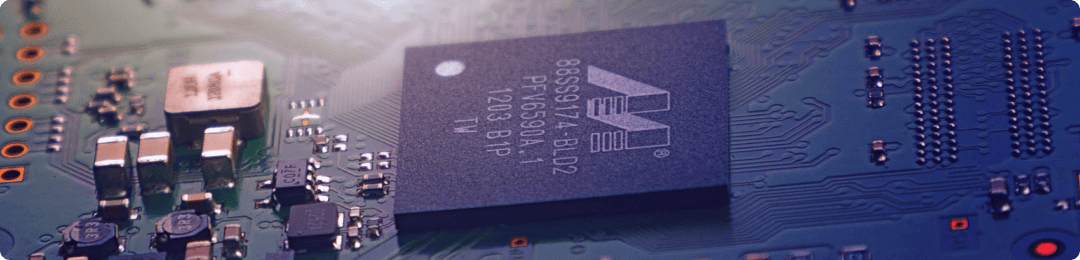
Integrating Cursor AI into your design process can significantly enhance the efficiency and creativity of your projects. By utilizing Cursor AI, designers can automate repetitive tasks, generate design elements, and gain insights from user interaction data. Here are some steps and best practices to effectively incorporate Cursor AI into your design workflow:
Start with a clear understanding of Cursor AI capabilities: Before integration, it’s crucial to comprehend what Cursor AI can do. Research the various tools and platforms available, and understand how they can benefit your specific design needs.
Implement Cursor AI in the ideation phase: Use Cursor AI to quickly generate design concepts and variations. This helps in expanding your creative horizon and can provide unexpected, innovative solutions that you might not have considered otherwise.
Automate repetitive tasks: Cursor AI can handle tasks such as resizing images, creating color palettes, or even generating basic layouts. This automation frees up time for designers to focus on more complex and creative aspects of their projects.
Employ Cursor AI for user testing and feedback analysis: Cursor AI tools can track user behavior, providing valuable insights into how users interact with your designs. This data can be used to refine user experience and interface elements.
Ensure a human-in-the-loop approach: While Cursor AI can be a powerful tool, it’s important to maintain human oversight. Regularly review AI-generated outputs to ensure they align with your design goals and brand identity.
Stay updated with AI advancements: The field of artificial intelligence is rapidly evolving. Keep yourself informed about the latest developments in Cursor AI to continuously enhance your design process.
Train your team: If you work with a team, make sure that all members are trained on how to use Cursor AI tools effectively. This will ensure a seamless integration of AI into your collective design process.
Maintain an ethical perspective: Be mindful of the ethical implications of using AI in design. Ensure that the use of AI respects user privacy and data security standards.
By thoughtfully integrating Cursor AI into your design process, you can leverage the power of AI to create more dynamic, user-friendly, and innovative designs that stand out in the digital space.
7. Designing for Touch Versus Cursor Interactions/

Designing for touch versus cursor interactions requires a nuanced understanding of the devices used by the target audience and their interaction patterns.
Touch interactions are inherently more direct and intuitive. When designing for touch, keep in mind the following:
– Finger size and touch targets: Buttons and interactive elements should be large enough to be tapped without precision. The average finger pad is around 10mm wide, so design touch targets that are at least that size.
– Gestures: Incorporate common gestures like swiping, pinching, and long-pressing. Make sure these gestures do not compete with each other and are easy to discover.
– Feedback: Provide immediate visual or haptic feedback to confirm user actions. This helps in making the interaction feel responsive.
– Spacing: Increase spacing between elements to prevent accidental taps and enhance the user experience.
Cursor interactions, on the other hand, are more precise. When designing for cursors:
– Hover states: Utilize hover states to provide additional information or indicate interactive elements. This takes advantage of the precision a cursor offers.
– Click targets: Although cursor targets can be smaller than touch targets, they should still be adequately sized for ease of use.
– Drag and drop: Incorporate drag-and-drop functionality where appropriate, as a cursor makes this interaction seamless.
– Keyboard navigation: Ensure that users can navigate through the interface using the keyboard, which is often used in conjunction with a cursor.
Adaptive design is crucial when accommodating both touch and cursor interactions:
– Responsive layouts: Ensure your design adapts to different screen sizes and orientations.
– Device detection: Use device detection to optimize the interface based on whether a touch screen or a cursor is being used.
– Cross-device consistency: Maintain consistency in the design language across devices, while respecting each device’s interaction methods.
When designing for both touch and cursor, test extensively on a variety of devices. This helps in identifying issues that could hinder user experience and allows for adjustments to be made before full deployment. Remember, the goal is to create an intuitive and efficient experience for all users, regardless of their device or method of interaction.
8. Enhancing User Engagement with Cursor AI Technologies/

User engagement is critical to the success of any digital platform, and Cursor AI technologies are transforming the way users interact with online content. By leveraging artificial intelligence, developers can create more intuitive and responsive cursor interactions that not only capture the user’s attention but also improve their overall experience. Here are key strategies for enhancing user engagement with Cursor AI:
Incorporate dynamic cursor effects based on user behavior. For instance, the cursor could change color, shape, or animate in response to certain actions. This type of feedback can make the experience more immersive and enjoyable.
Utilize cursor tracking to understand user intent. By analyzing the movement and speed of the cursor, AI algorithms can predict what a user is likely to do next. This information can be used to streamline navigation and reduce the time it takes for users to find what they’re looking for.
Personalize the user experience with AI-driven cursor interactions. For example, if the system recognizes that a user is hesitating over a particular piece of content, it could trigger a helpful tooltip or nudge them towards a call-to-action.
Implement gesture-based controls that allow users to perform actions with simple cursor movements. Swipes, circles, and other gestures can be interpreted by AI to provide shortcuts and enhance the browsing experience.
Improve accessibility with Cursor AI by offering alternative ways to navigate and interact for users with disabilities. Customizable cursor sizes, enhanced visual cues, and predictive click assistance can make a website or application more inclusive.
Enhance real-time collaboration tools with cursor AI that shows where other users are on the screen and what they are interacting with. This can be particularly useful in remote work environments where teams collaborate on digital platforms.
Optimize cursor-triggered animations for performance to ensure they do not negatively impact the site’s loading time or run-time efficiency. It’s important that these effects are lightweight and don’t detract from the overall user experience.
By integrating these Cursor AI technologies, developers can create more engaging and accessible digital environments. This not only leads to increased user satisfaction but can also contribute to higher retention rates, more conversions, and ultimately, a more successful online presence.
9. Balancing Aesthetic Appeal and Functionality/

Balancing aesthetic appeal and functionality is crucial when developing a website or application. The design should not only look good but also be user-friendly and accessible to all users. Here are some key points to consider:
- User Experience (UX) is paramount: Ensure that the navigation is intuitive and that users can find what they need without frustration.
- Responsive Design: Your site or app should look great and function well on all devices, from desktops to smartphones.
- Load Times: Optimize images and scripts to ensure that your site loads quickly, as slow load times can deter users.
- Consistent Branding: Use colors, fonts, and logos that align with your brand and are pleasing to the eye, but do not let them overshadow the content.
- Accessibility: Design with accessibility in mind by including features such as keyboard navigation, alt text for images, and sufficient color contrast.
- Content Hierarchy: Organize information in a logical hierarchy, using headings and subheadings to guide the user’s eye.
- Interactive Elements: Include interactive elements like buttons or links, but ensure they are not overly distracting or difficult to use.
- Testing: Regularly test your design on different platforms and devices, and make adjustments based on user feedback.
Balancing aesthetic appeal with functionality requires a thoughtful approach to design. Always remember that the user’s needs come first, and a beautiful design should enhance, not hinder, the overall user experience.
10. Testing and Iterating UI/UX with User Feedback/

Gathering and utilizing user feedback is essential for refining UI/UX design. It ensures that the final product resonates well with the target audience and offers a seamless user experience. Here are steps and strategies to efficiently test and iterate your UI/UX design based on user feedback:
-
Implement User Testing Sessions: Conduct regular user testing sessions with a diverse group of users. These can be in the form of one-on-one interviews, remote usability tests, or A/B testing to gather feedback on different design elements.
-
Leverage Analytics and Heatmaps: Use tools like Google Analytics and heat mapping software to understand how users interact with your website or application. Identify which areas receive the most attention and which are ignored, indicating potential areas for improvement.
-
Create Feedback Loops: Establish clear channels for users to provide feedback. This could be through in-app feedback widgets, email surveys, or direct communication channels like live chat.
-
Prioritize Feedback: Not all feedback will be equally valuable. Prioritize changes based on the impact on user experience and the frequency of the feedback about a particular issue.
-
Iterate Quickly: Develop a rapid iteration cycle where you implement changes and quickly test them with users. This agile approach allows for constant improvement and adaptation to user needs.
-
Document Changes and Responses: Keep a record of the feedback received, the changes made, and the subsequent user responses. This documentation will help track progress and inform future design decisions.
-
Involve the Whole Team: Ensure that feedback is shared with designers, developers, and stakeholders. A collaborative approach will result in a more cohesive and user-focused product.
-
Test Across Different Devices and Browsers: Ensure that user testing covers a range of devices and browsers to cater to all segments of your audience.
-
Utilize Prototyping Tools: Before finalizing changes, use prototyping tools to mockup revisions. This allows you to test new designs without fully implementing them, saving time and resources.
-
Follow Up with Users: After changes are made, follow up with users who provided the initial feedback to see if the updates have addressed their concerns. This not only validates the changes but also shows users that their input is valued.
By systematically collecting, analyzing, and acting on user feedback, you can create a UI/UX design that is both aesthetically pleasing and functionally effective. Remember, the goal is to create an intuitive and engaging experience that meets the needs of your users, and iterative testing is the key to achieving that.
11. Case Studies: Successful Mobile Apps Using Cursor AI/

Successful mobile apps often leverage Cursor AI to enhance user experience and functionality. By adopting advanced algorithms and machine learning, these apps provide seamless navigation, predictive text input, and personalized content, resulting in increased user engagement and retention. Below are case studies of mobile applications that have successfully integrated Cursor AI technology:
SwiftKey Keyboard: This app revolutionized the typing experience on mobile devices by using Cursor AI to predict the next word the user intends to type. The AI learns from previous inputs to offer more accurate predictions, which dramatically speeds up the typing process and reduces errors.
Snapchat: The popular social media platform uses Cursor AI for its facial recognition features. When users apply filters or lenses, Cursor AI tracks facial movements, allowing for real-time transformations and effects that have captivated millions of users worldwide.
Spotify: The streaming service utilizes Cursor AI to curate personalized playlists and recommend new songs. By analyzing listening habits and user preferences, Spotify delivers a tailored experience that keeps users engaged and exploring new music.
Duolingo: This language-learning app employs Cursor AI to adapt its lessons to the user’s learning pace. The AI assesses performance and customizes future exercises to ensure that users are neither bored with too-easy material nor overwhelmed by the difficulty.
Google Maps: The navigation app uses Cursor AI to predict traffic conditions and suggest the fastest routes. By processing vast amounts of data from various sources, Google Maps can forecast delays and provide alternative directions in real-time.
Waze: Similar to Google Maps, Waze utilizes Cursor AI to gather user-reported traffic data, which it then uses to offer routing recommendations. This crowdsourced approach to navigation ensures that users receive the most accurate and up-to-date traffic information.
Netflix: The streaming giant uses Cursor AI to personalize viewing recommendations. By analyzing what a user watches and how they interact with content, Netflix can suggest movies and shows that the viewer is more likely to enjoy.
Overall, these case studies demonstrate the transformative impact of Cursor AI on mobile app development and user experience. By harnessing the power of artificial intelligence, developers are able to create more intuitive, responsive, and personalized applications that stand out in a crowded marketplace.
12. Overcoming Common UI/UX Design Challenges/

Understanding user expectations is the cornerstone of effective UI/UX design. However, designers often face challenges that can impact the user experience. Here are strategies to overcome some of the most common UI/UX design challenges:
-
Maintaining Consistency: Ensure that your design elements like color schemes, font choices, and button styles are consistent across all pages. Use style guides or design systems to maintain uniformity.
-
Balancing Aesthetics and Usability: While a visually appealing design is important, don’t let it compromise usability. Focus on creating a simple and intuitive navigation structure that guides users to their desired action or information.
-
Designing for Different Devices: With a range of devices in use, responsive design is a necessity. Plan your UI/UX for multiple screen sizes and orientations from the start.
-
Loading Times and Performance: Optimize images and streamline code to reduce loading times. Consider user experience on varying internet speeds and aim for a fast and responsive interface.
-
User Feedback and Testing: Implement user testing sessions to gather feedback. Utilize A/B testing to understand user preferences and make informed design decisions.
-
Accessibility: Make your design accessible to all users, including those with disabilities. Use proper contrast ratios, alt text for images, and ensure your design is navigable with a keyboard.
-
Dealing with Information Overload: Avoid clutter by prioritizing content and using white space effectively. Present information in a way that is easy to digest, such as through bullet points or visual hierarchies.
-
Cultural Considerations: Remember that design elements can carry different meanings in different cultures. Research your audience and be culturally sensitive in your design choices.
By tackling these challenges head-on, designers can create engaging and user-friendly experiences that meet the needs of a diverse user base. Remember, the goal of UI/UX design is to make the user’s interaction as simple and efficient as possible.
13. Future Trends in Mobile UI/UX and Cursor AI Integration/

Mobile UI/UX is continually evolving, with future trends anticipated to enhance user experience through the integration of artificial intelligence and more intuitive interfaces. As we look ahead, several key trends are likely to shape the landscape of mobile design and functionality.
The rise of adaptive interfaces is one such trend. Mobile applications are expected to become more context-aware, providing an experience tailored to the user’s current situation or environment. This could mean interfaces that change based on location, time of day, or user activity.
Another exciting development is the integration of Cursor AI. This technology allows for more natural interactions with mobile devices, as the AI can predict where a user might want to click next based on their previous behavior and common usage patterns. This predictive capability can significantly speed up navigation and reduce the cognitive load on the user, making mobile experiences smoother and more intuitive.
Voice user interfaces (VUIs) are also expected to become more prevalent in mobile UI/UX design. With improvements in natural language processing and speech recognition, VUIs allow users to interact with their mobile devices in a way that feels more natural and human-like. This can be particularly useful for users when their hands are occupied, or eyes are busy elsewhere.
Augmented Reality (AR) and Virtual Reality (VR) are set to become more integrated into mobile experiences. AR overlays digital content onto the real world through the mobile device’s camera, while VR offers a fully immersive digital experience. Both technologies can lead to innovative UI/UX designs that offer more interactive and engaging experiences for users.
Gesture control is another area where we can expect significant advancements. As mobile devices and their sensors become more sophisticated, gestures can provide a more intuitive way to interact with our devices without the need for physical buttons or touchscreens.
Lastly, personalization powered by AI will play a critical role in the future of mobile UI/UX. Machine learning algorithms can analyze user data to deliver personalized content and recommendations, making mobile experiences feel more tailored and relevant to individual users.
In summary, the future of mobile UI/UX is one of greater personalization, intuitiveness, and interactivity, with AI and new technologies playing a pivotal role in shaping these experiences. As software engineers and designers, it is important to stay informed of these trends to create mobile applications that are not only functional but also delight users with their innovation and ease of use.
14. Conclusion: Elevating Mobile Experience with AI-Driven Design/

Mobile experience is fundamentally transformed by AI-driven design, which introduces a new level of personalization and user engagement. The incorporation of AI into mobile design is not just a trend; it’s a shift towards creating more intuitive and responsive user experiences.
AI-driven design personalizes the mobile experience by learning from user interactions and behaviors. This means that the mobile interface can adapt over time to meet individual user needs, making navigation more efficient and the content more relevant.
Predictive analytics plays a crucial role in enhancing mobile UX. By analyzing large sets of user data, AI can predict user actions and provide suggestions even before the user realizes they need them. This level of anticipation can significantly reduce search times and increase the overall efficiency of the mobile experience.
- Voice-activated interfaces are becoming more common due to AI advancements, offering a hands-free and more accessible way of interacting with mobile devices.
- Chatbots and virtual assistants have evolved to provide instant support and guidance, streamlining customer service interactions and improving satisfaction rates.
- Machine learning algorithms help in optimizing load times and performance by prioritizing resources based on user behavior patterns.
Accessibility is greatly enhanced by AI, which can adapt interfaces for users with disabilities. Features like voice navigation, content reading, and gesture recognition can be tailored to individual needs, ensuring that mobile experiences are inclusive for all users.
User experience personalization through AI is not just about convenience; it is also about creating meaningful connections. By understanding user preferences and behaviors, mobile apps can deliver content that resonates on a personal level, fostering a deeper engagement with the user.
AI-driven design is a key competitive advantage in the mobile market. Companies that leverage AI to enhance their mobile experiences are more likely to retain users and attract new ones. The ability to continuously learn and adapt to user needs is what sets these mobile experiences apart.
To stay ahead in the rapidly evolving mobile landscape, embracing AI-driven design is essential. It is a powerful tool for elevating the mobile experience, ensuring that it remains dynamic, user-centric, and deeply engaging.
15. Resources and Tools for Further Learning/

To continue honing your skills and staying updated with the latest trends and techniques in SEO, leveraging the right resources and tools is essential. Below is a list of highly recommended resources and tools for further learning that can help improve your SEO expertise.
- Moz: An industry leader in SEO, Moz offers a vast resource library including articles, webinars, and tools such as Moz Pro that help with site audits, keyword research, and more.
- SEMrush: This comprehensive suite provides tools for keyword research, SEO audits, competitor analysis, and more, making it invaluable for SEO professionals looking to get an edge.
- Google Analytics: Understanding how to interpret Google Analytics data is crucial for SEO. Through it, you can track website traffic, user behavior, and other key performance indicators.
- Google Search Console: A must-use tool for any SEO practitioner, it helps you understand how Google views your site and optimize your website’s performance in search results.
- Ahrefs: Known for its powerful backlink analysis tool, Ahrefs also offers keyword research, competitor analysis, and content research tools.
- Yoast SEO: If you’re using WordPress, the Yoast SEO plugin is an excellent resource for ensuring your content is SEO-friendly.
- SEO by the Sea: Stay informed about the latest patents and research papers from search engines, shedding light on how search algorithms may work.
- Backlinko: Run by Brian Dean, this blog provides in-depth insights and tactics for link building, content marketing, and all things SEO.
- Content Marketing Institute: Learn about content marketing strategies that align with your SEO goals through articles, ebooks, and reports.
- HubSpot Academy: Offers free courses and certifications on digital marketing, including SEO, content marketing, and inbound marketing strategies.
Remember, SEO is an ever-evolving field, and staying informed through continuous learning is key to success. Make the most out of these resources and tools to remain competitive and effective in your SEO practices.
