Software Services
For Companies
For Developers
Portfolio
Build With Us
Get Senior Engineers Straight To Your Inbox

Every month we send out our top new engineers in our network who are looking for work, be the first to get informed when top engineers become available

At Slashdev, we connect top-tier software engineers with innovative companies. Our network includes the most talented developers worldwide, carefully vetted to ensure exceptional quality and reliability.
Build With Us
Mastering Form Creation in React: Building Dynamic and User-Friendly Forms/
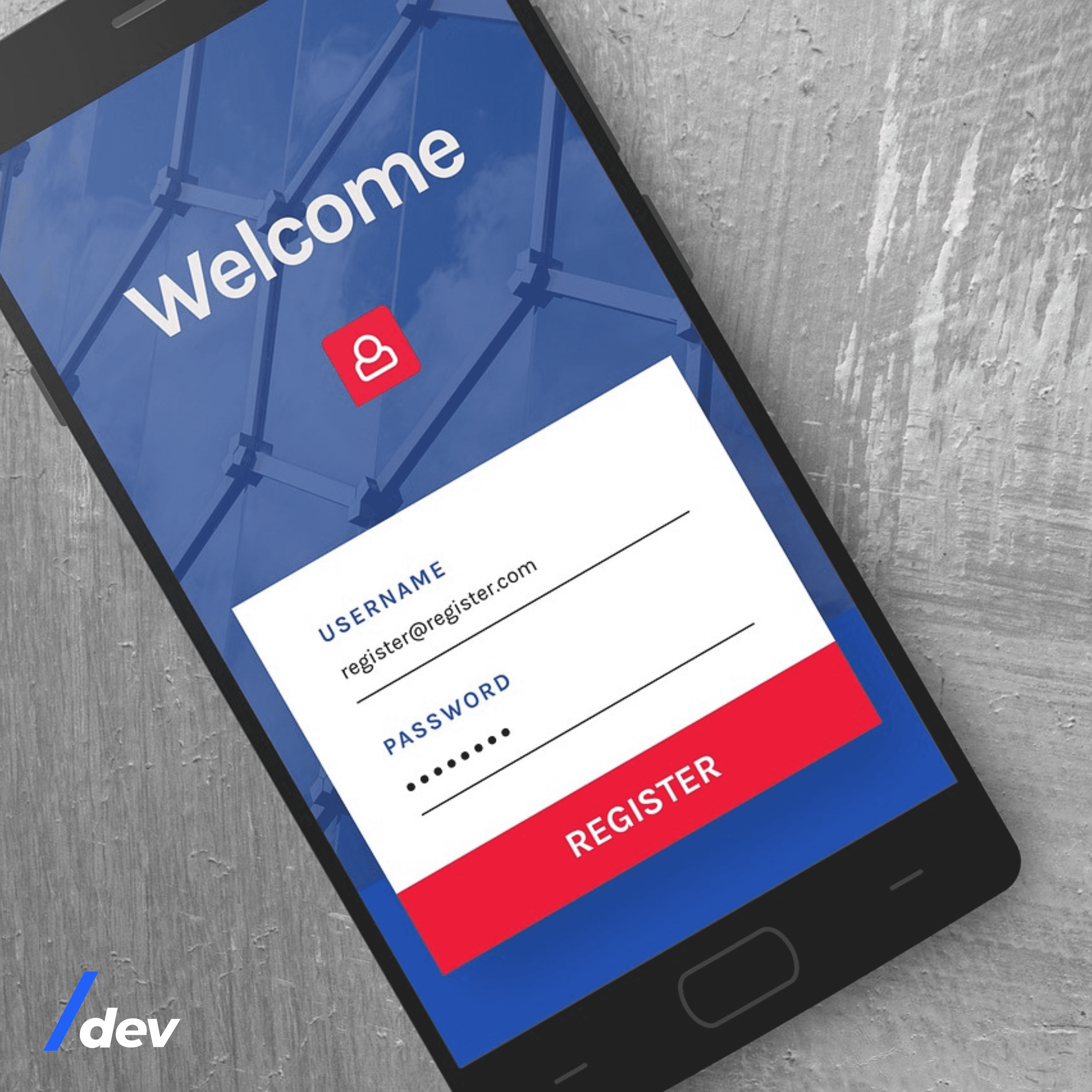

Creating forms is a fundamental aspect of web development, allowing users to interact with applications and submit data. In this article, we will explore how to create forms in a React app, harnessing the power of React’s component-based architecture and state management. Whether you’re a beginner or an experienced developer, understanding the best practices and techniques for form creation in React can greatly enhance the user experience of your applications.
Understanding React Forms/
Before diving into the details, let’s establish a basic understanding of React forms. In React, forms are composed of components that capture and manage user input. Each form input element, such as text fields, checkboxes, or dropdowns, is represented as a React component. These components can hold their own state and update it based on user input, making form handling more efficient and flexible.
1. Creating Form Components/

To start building forms in React, we need to create form components that represent each input field. These components will handle user input and manage the state associated with each field. By breaking down the form into smaller components, we can reuse them across different parts of our application and ensure a modular and maintainable codebase.
2. Handling User Input/
Next, we need to handle user input and update the state of our form components accordingly. In React, we use event handlers, such as onChange, to capture user input and update the state. By binding the value of each form input element to its corresponding state, we achieve a controlled component pattern where React maintains full control over the form’s data flow.
3. Validating Form Inputs/
Validating user input is a critical aspect of form creation. React provides various ways to perform input validation, from basic checks to more complex validation libraries. By implementing validation logic, we can ensure that users enter valid data before submitting the form. This helps prevent errors and provides a better user experience.
4. Submitting and Handling Form Data/

Once the form is filled out, we need to handle the submission of form data. In React, this is typically done by listening to the form’s onSubmit event. We can then access the form data and perform further actions, such as sending the data to a server or updating the application’s state. By utilizing React’s powerful capabilities, we can seamlessly integrate form submission into our application’s workflow.
Conclusion/
Creating forms in React is a crucial skill for any web developer, as it enables efficient user interactions and data collection. By following best practices and leveraging React’s component-based architecture, handling user input, implementing validation, and submitting form data becomes a seamless process. With the knowledge gained from this article, you can create dynamic and user-friendly forms in your React applications.
To further enhance your React development skills, consider exploring the resources and tutorials available at slashdev.io, a comprehensive platform for web development. With their in-depth guides and practical examples, you can take your React forms to the next level.
Remember, creating forms in React is just the beginning. As you delve deeper into React’s ecosystem, you’ll discover a wealth of libraries and tools that can streamline your development process and improve the overall user experience. Embrace the power of React and elevate your web applications with interactive and intuitive forms.
