Software Services
For Companies
For Developers
Products
Portfolio
Build With Us
Build With Us
Get Senior Engineers Straight To Your Inbox

Every month we send out our top new engineers in our network who are looking for work, be the first to get informed when top engineers become available

At Slashdev, we connect top-tier software engineers with innovative companies. Our network includes the most talented developers worldwide, carefully vetted to ensure exceptional quality and reliability.
Build With Us
Step-by-Step Guide to Building an ERP System with Laravel and Vue.js/

1. Introduction to ERP Systems

Enterprise Resource Planning (ERP) systems are comprehensive, integrated software solutions designed to manage and streamline business processes across various departments within an organization. They serve as a central hub for critical business operations, including inventory management, accounting, human resources, customer relationship management (CRM), and more. By centralizing data, ERP systems facilitate improved data accuracy, efficiency, and visibility, enabling businesses to make better-informed decisions.
ERP systems are vital for businesses looking to optimize their workflows and achieve operational excellence. They break down silos between departments, ensuring that every part of the organization has access to the information they need when they need it. This interconnectedness helps companies to respond faster to market changes, enhance customer service, and drive growth.
The evolution of ERP systems has been significant, from the early days of material requirements planning (MRP) to today’s cloud-based and AI-enabled platforms. Modern ERP solutions offer flexibility and scalability, which allow them to support businesses of all sizes and in various industries. With these systems, companies can adapt to new business models, comply with regulatory changes, and incorporate emerging technologies.
Implementing an ERP system can be a transformative step for an organization, but it’s not without its challenges. The process requires careful planning, a clear understanding of organizational goals, and a strategy for change management. However, the benefits of a successful ERP implementation can be substantial, leading to increased operational efficiency, reduced costs, and a strong foundation for future growth.
2. Advantages of Using Laravel for Backend Development

Laravel is a powerful MVC PHP framework designed for developers who need a simple and elegant toolkit to create full-featured web applications. When considering backend development, Laravel offers a range of advantages that can significantly improve the development process and the quality of the final product.
Rapid Development and Migration: Laravel offers Artisan, a built-in command-line tool that helps in automating repetitive programming tasks. This means that tasks like database migration, seed generation, and CRUD operations can be handled swiftly, leading to faster development cycles.
Eloquent ORM: One of the standout features of Laravel is its Object-Relational Mapping (ORM) system – Eloquent. It provides a beautiful and simple ActiveRecord implementation for working with your database. Eloquent allows for writing database queries with PHP syntax rather than SQL, making the process more intuitive and less prone to errors.
Template Engine: Laravel’s lightweight Blade templating engine combines one or more templates with a data model to produce resulting views, doing that in a very efficient way. This allows for creating impressive layouts using sectioning and inheritance.
MVC Architecture Support: Laravel strictly follows the MVC (Model-View-Controller) architecture which ensures clarity between logic and presentation. This separation is particularly beneficial when it comes to large projects and teams, making the code more organized, manageable, and scalable.
Security: Laravel takes security seriously and comes with several built-in features to help protect your web applications. These include protection against SQL injection, cross-site request forgery, and cross-site scripting. Laravel uses hashed and salted password schemes to ensure that passwords are not saved as plain text in the database.
Multiple File System Support: Laravel has a built-in cloud storage system that supports multiple file systems at the same time. This can be incredibly useful for developers as it provides options to use local or cloud-based storage transparently without any need for code changes.
Testing: An important aspect of any development process is testing and Laravel is built with testing in mind. It provides support for testing with PHPUnit out of the box and has helpers for expressive testing of applications.
Extensive Libraries and Modular: Laravel comes with pre-installed object-oriented libraries and many other pre-installed libraries not found in other PHP frameworks. These libraries are modular, allowing developers to build responsive, modular, and handy web apps.
Community and Resources: Finally, Laravel has a very active community and a wealth of resources such as tutorials, documentation, and forums that can help developers at any skill level. Whether you’re facing a complex problem or learning the framework, the community support is a valuable resource.
Considering these advantages, Laravel stands out as an excellent choice for backend development, providing an extensive set of tools and features that streamline the development process and enable the building of robust, efficient, and secure web applications.
3. Benefits of Choosing Vue.js for Frontend

Vue.js is renowned for its simplicity and flexibility, which make it an excellent choice for frontend development. Here are the core benefits of opting for Vue.js when building your user interfaces:
-
Ease of Integration: Vue.js is famous for its ability to integrate with existing applications. This is because it is based on a JavaScript framework and can be added to an existing web project without any hassle. It allows you to use Vue.js as a library or as a full-featured framework, making it versatile for different project requirements.
-
Reactive Data Binding: Vue.js offers a powerful reactive data binding feature that ensures that your user interface updates in real time as data changes. This means fewer worries about manually manipulating the DOM and a more seamless experience for users.
-
Component-Based Architecture: Vue.js utilizes a component-based architecture, which allows developers to build encapsulated and reusable components. This can significantly streamline the development process, as well as make the codebase more maintainable and testable.
-
High Performance: Vue.js is lightweight and designed for speed. It features a virtual DOM, which minimizes direct DOM manipulation and optimizes rendering processes. As a result, Vue.js can deliver high-performance applications that load quickly and run smoothly.
-
Excellent Documentation: The framework comes with detailed documentation that is easy to understand, making it accessible for developers at all skill levels. This helps in reducing the learning curve and allows for quicker onboarding of new team members.
-
Strong Community Support: Vue.js has a vibrant and growing community, providing a wealth of resources, third-party libraries, and plugins. Community support can be a critical factor in resolving issues, learning best practices, and staying updated with the latest developments.
-
DevTools Support: Vue.js has an excellent set of development tools, including Vue DevTools, which make development and debugging much easier and more efficient. This can significantly speed up the development process and help to ensure a higher quality final product.
By leveraging these benefits, developers can ensure a more streamlined, efficient, and enjoyable development experience when creating interactive and high-performing web applications.
4. Prerequisites for Building an ERP System

Before embarking on the journey of building an Enterprise Resource Planning (ERP) system, certain prerequisites must be in place to ensure the success of the development process. Understanding these prerequisites is crucial for any organization or individual planning to design an effective ERP solution.
1. Clear Business Objectives and Requirements:
Identify and document the specific business needs that the ERP system is intended to address. This includes defining the scope, objectives, and expected outcomes, which will guide the entire development process.
2. Process Mapping and Analysis:
Thoroughly analyze and map out the organization’s business processes. This will help in understanding how different departments function and interact, which is vital for configuring the ERP system to streamline operations effectively.
3. Data Governance and Quality:
Establish a data governance framework to ensure the accuracy, consistency, and security of data that will be managed by the ERP system. Data quality is paramount since ERP systems rely on reliable data for decision-making and process automation.
4. Technical Infrastructure:
Assess and upgrade (if necessary) the organization’s technical infrastructure to support the ERP system. This includes hardware, software, network capacity, and cybersecurity measures.
5. Skilled Project Team:
Assemble a skilled project team with a blend of technical and business expertise. This includes project managers, developers, business analysts, and other stakeholders who will be involved in the ERP implementation.
6. Vendor Selection or Custom Development Strategy:
Decide whether to opt for an off-the-shelf ERP solution or to develop a custom system. If choosing a vendor, evaluate and select one that aligns with the business’s needs and budget. For custom development, outline the approach and technologies that will be used.
7. Change Management Strategy:
Develop a change management strategy to address the cultural shift and training needs associated with the implementation of an ERP system. It’s crucial to prepare the staff for the transition and ensure they are equipped to use the new system effectively.
8. Budget Planning:
Create a comprehensive budget that covers all aspects of the ERP system development and implementation, including software, hardware, training, maintenance, and any other related costs.
9. Compliance and Legal Considerations:
Understand and adhere to any legal and regulatory requirements that impact the ERP system. This includes data protection laws, industry-specific regulations, and international standards.
By ensuring these prerequisites are addressed, organizations can lay a solid foundation for the successful development and implementation of an ERP system. This preparation is essential to avoid common pitfalls and to guarantee that the ERP system delivers the intended benefits and return on investment.
5. Setting Up the Development Environment

To set up the development environment effectively, it’s crucial to follow a structured approach that ensures all necessary tools and systems are in place. This foundation enables developers to work efficiently and creates a consistent environment across various machines and team members.
Install a Code Editor or Integrated Development Environment (IDE): Choosing the right code editor or IDE is the first step. Popular choices include Visual Studio Code, Sublime Text, and Atom for code editors, or IntelliJ IDEA, Eclipse, and PyCharm for IDEs. These tools provide essential features such as syntax highlighting, code completion, and debugging that are indispensable for modern development.
Version Control System: Integrating a version control system like Git helps track changes, collaborate with other developers, and manage code across different versions. After installation, configure it with your personal information and connect to a remote repository hosting service like GitHub or Bitbucket.
Command Line Tools: Familiarize yourself with the command line, as it’s often the quickest way to perform tasks. Install any necessary command line tools specific to your operating system, such as Terminal for macOS, Command Prompt or PowerShell for Windows, and Shell for Linux.
Install Necessary Languages and Frameworks: Depending on the project requirements, install the necessary programming languages like Python, JavaScript, Ruby, or Java. Don’t forget to include the corresponding frameworks and libraries, such as React for JavaScript or Django for Python, that will be used in the development.
Package Managers: Utilize package managers like npm for Node.js, pip for Python, or Composer for PHP to manage libraries and dependencies in your projects. These tools automate the process of installing, updating, and configuring the various packages your project needs.
Local Development Server: Set up a local development server if you’re working on web applications. Tools like XAMPP or MAMP can simulate a server environment on your local machine, allowing you to test and develop without the need for live hosting.
Database Setup: Install and configure the database system you will be using, such as MySQL, PostgreSQL, or MongoDB. Make sure to secure your database with strong passwords and understand the basics of database management and querying.
Configure Environment Variables: Securely manage configuration settings using environment variables. This includes API keys, database passwords, and other sensitive information which should not be hard-coded into your application.
Automate and Streamline: Consider using task runners like Gulp or Grunt, and bundlers like Webpack to automate repetitive tasks and streamline your workflow. This will save you time and help maintain consistency across development builds.
By carefully setting up your development environment with these components, you create an efficient, stable, and scalable workspace. This allows you to focus on coding and minimizes the risk of environment-related issues.
6. Architecting the ERP System: Database and Server Setup

When architecting the ERP (Enterprise Resource Planning) system, the database and server setup are critical components that determine the performance, scalability, and reliability of the system.
Choose the Right Database Management System (DBMS):
The DBMS is the backbone of an ERP system; it stores all the critical business data. It’s essential to select a DBMS that can handle complex transactions and provide high availability. Popular choices include:
– Oracle Database: Known for its robustness and widespread industry use.
– Microsoft SQL Server: A preferred choice for Windows-based environments.
– MySQL: An open-source option that’s cost-effective and widely supported.
– PostgreSQL: Another open-source alternative recognized for its advanced features and reliability.
Considerations for Database Design:
– Normalization: Ensure that the database design is normalized to reduce redundancy and improve data integrity.
– Scalability: Design the database with future growth in mind. It should be able to accommodate increased data volume and user load.
– Security: Implement strong access controls and encryption to protect sensitive business data.
– Backup and Recovery: Establish a robust backup and recovery plan to prevent data loss.
Server Infrastructure:
Choosing the right server infrastructure is essential for supporting the database and ensuring that the ERP system runs smoothly. Consider the following:
– On-Premises vs. Cloud-Based: Decide whether to host the ERP system on-premises or on the cloud. Cloud-based solutions offer scalability and reduced maintenance, while on-premises gives you more control over the environment.
– Virtualization: Use virtualization to optimize resource utilization and simplify system management.
– High Availability: Implement failover clustering or other high-availability solutions to minimize downtime.
– Load Balancing: Use load balancers to distribute the workload across multiple servers, ensuring consistent performance under varying loads.
Performance Tuning:
– Database Indexing: Implement proper indexing to speed up query performance.
– Query Optimization: Analyze and optimize SQL queries to reduce response time.
– Caching: Use caching where appropriate to reduce database load and improve response time.
Monitoring and Maintenance:
Regular monitoring and maintenance are crucial for the ongoing health of the ERP system.
– Monitoring Tools: Utilize tools to monitor database and server performance in real-time.
– Updates and Patches: Regularly apply software updates and patches to address security vulnerabilities and improve performance.
– Performance Metrics: Keep track of key performance metrics to identify and resolve potential bottlenecks.
By paying careful attention to database and server setup, you can ensure that your ERP system is built on a solid foundation that will support your business operations effectively and efficiently.
7. Designing the ERP Model with Laravel Eloquent

Laravel Eloquent is an ORM (Object-Relational Mapper) that provides an elegant and simple ActiveRecord implementation to work with your database. When designing an ERP (Enterprise Resource Planning) model with Laravel Eloquent, you need to consider the complex relationships and processes involved in ERP systems. Here are the steps and best practices for designing an efficient and scalable ERP model using Laravel Eloquent:
Understand the Business Processes: Before diving into coding, thoroughly understand the business processes that your ERP system will be managing. This includes inventory management, accounting, HR, supply chain operations, and more.
Create a Robust Database Structure: Design a database schema that reflects the relationships between different entities such as products, employees, transactions, and other core elements of the ERP system. Make sure your tables are normalized to reduce redundancy and improve data integrity.
Use Migrations: Utilize Laravel’s migrations to build and modify your database schema. Migrations are version control for your database, allowing you to manage database changes across different environments.
Define Eloquent Models: For each table in your database, define an Eloquent model. These models serve as the bridge between your database and application, making it easy to insert, update, delete, and read data.
Establish Relationships: ERP systems often have complex relationships between models. Use Eloquent’s relationship methods like hasOne(), hasMany(), belongsTo(), and belongsToMany() to define these relationships clearly within your models.
Use Eloquent’s Advanced Features: Take advantage of Eloquent’s advanced features such as Soft Deletes, Events, Scopes, and Accessor & Mutators to handle business logic elegantly. For instance, soft deletes allow you to retain deleted records for auditing purposes.
Implement Business Logic in Model Methods: Instead of cluttering your controllers with business logic, encapsulate this logic within model methods. This keeps your codebase clean and your logic reusable.
Consider Performance: As your ERP system grows, performance can become an issue. Use Eloquent’s eager loading to minimize the number of queries to the database, and consider indexing crucial columns that are frequently queried.
Write Unit Tests: Ensure reliability by writing unit tests for your Eloquent models. Testing helps catch issues early and ensures your ERP system behaves as expected.
Document Your Models: Document the purpose of each model and its relationships. This documentation is vital for maintaining the system and onboarding new developers.
By following these guidelines, you can create an ERP model that is well-organized, scalable, and maintainable. Laravel Eloquent’s rich set of features provides a powerful toolkit for handling the complexity of ERP systems.
8. Creating RESTful APIs with Laravel

Creating RESTful APIs with Laravel is a powerful way to build scalable and maintainable web services. Laravel, a PHP framework, streamlines the process with its elegant syntax and useful tools.
Laravel’s routing capabilities make it easy to define API endpoints. You can map HTTP verbs to controller actions, allowing for a clean and RESTful design. Utilizing resource controllers, you can quickly generate a set of CRUD (Create, Read, Update, Delete) routes for your API.
Eloquent ORM, Laravel’s built-in object-relational mapper, is instrumental in database interactions. It simplifies the process of interacting with the database using expressive syntax, and it’s particularly handy when retrieving and inserting data for your API.
Middleware in Laravel serves as a powerful feature for API development. It can handle tasks like authentication and rate limiting, ensuring that only authorized users can access your API endpoints, and that your server is not overwhelmed by too many requests.
Laravel’s Resource Classes are a boon for API development. They allow you to transform your models and collections into JSON with ease. Resource classes enable you to control the exact structure of the JSON responses your API sends out, ensuring they are both consistent and customizable.
Validation is a crucial part of any API. Laravel provides a robust validation system that can be easily used to ensure the integrity of incoming data before it’s processed by your application. You can define rules for your API’s request data right within your routes or controller methods.
API Authentication is made straightforward with Laravel’s built-in features like Laravel Sanctum and Laravel Passport. These packages provide a full OAuth2 server implementation for your Laravel application in a matter of minutes, handling API tokens and clients securely.
Testing is an area where Laravel shines, particularly with feature tests that simulate end-to-end API interactions. Laravel’s testing utilities allow you to make requests to your application and assert specific outcomes, ensuring your API behaves as expected.
Laravel’s exception handling can be configured to cater to API responses. When exceptions occur, Laravel can automatically return JSON responses with appropriate HTTP status codes, thus maintaining a RESTful interface.
Rate Limiting ensures that your API can handle a sustainable number of requests. Laravel makes it simple to implement rate limiting, protecting your application from abuse or excessive use.
To sum it up, Laravel equips developers with a comprehensive set of tools to create robust and efficient RESTful APIs. With Laravel’s features, you can ensure that your API is well-structured, secure, and ready to scale as your application grows.
9. Integrating Vue.js with Laravel

Integrating Vue.js with Laravel enhances the web application’s interactivity and user experience by combining the robust backend of Laravel with the reactive components of Vue.js. This integration is a common approach for developers looking to build dynamic single-page applications or improve the UI of traditional multi-page web applications.
To begin, ensure that Laravel Mix is correctly set up in your Laravel project, as it provides a clean and fluent API for defining Webpack build steps for your application using several common CSS and JavaScript pre-processors.
After setting up Laravel Mix, you will typically install Vue.js via npm by running npm install vue in your project directory. Once Vue is installed, you can register your Vue components in the resources/js/app.js file, which is the entry point for your JavaScript application.
Vue components are encapsulated Vue instances with HTML, CSS, and JavaScript. You can create single-file components with a .vue extension that encapsulates the template, script, and style of your component. These components can then be imported and used within other Vue instances or components, allowing for a modular and reusable codebase.
Laravel provides a powerful API for data access and manipulation, which you can utilize to fetch and send data to your Vue components. You can make use of axios, a promise-based HTTP client that is included by default in Laravel’s frontend scaffold, to make AJAX requests to your Laravel routes.
It’s crucial to create RESTful API routes in Laravel that will provide the data endpoints for your Vue components. These routes typically return JSON responses that Vue components can easily consume and render on the frontend.
When it comes to form handling, Vue’s reactive data binding and Laravel’s request validation work together seamlessly. You can bind form inputs to Vue data properties and handle form submissions using Vue methods, which will then send the data to Laravel’s controllers for validation and processing.
State management in larger applications can be handled using VueX, which integrates well with Laravel to provide a centralized store for all your frontend application’s state.
Remember, properly managing CSRF tokens is essential for the security of your AJAX requests. Laravel makes this straightforward by automatically including a CSRF token in the header of every outgoing request when using axios.
Lastly, testing and debugging should be an integral part of the development process. Laravel provides PHPUnit for backend testing and Vue offers tools like Vue Test Utils and Jest for testing your Vue components.
By following these steps, you can effectively integrate Vue.js with Laravel, creating a seamless workflow that leverages the strengths of both frameworks. This results in a highly interactive and responsive web application that delivers a superior user experience.
10. Building the Frontend with Vue.js: Components and Routing

Vue.js is a progressive JavaScript framework that enables developers to build user interfaces and single-page applications with ease. When building the frontend with Vue.js, the focus is typically on two main aspects: components and routing.
Components are the building blocks of Vue.js applications. They are reusable instances with their own name, structure, and behavior. Ideally, a component should be designed to be as self-contained and reusable as possible. They can be as simple as a button or as complex as an entire page.
When constructing components, consider the following best practices:
- Use a clear naming convention: This makes components easily identifiable and understandable.
- Prop passing: Send data to child components using props, ensuring a one-way data flow that makes your app easier to understand and debug.
- Event emitting: Child components can emit events to notify parent components of changes, which helps in maintaining a clear data flow.
- Scoped styles: Use scoped CSS to ensure styles are only applied to the component in question, preventing conflicts and promoting encapsulation.
Routing in Vue.js applications is managed by Vue Router, the official router for Vue.js. It allows you to define routes and sub-routes in your application, mapping them to components. This means that different components can be rendered depending on the URL accessed by the user.
To set up routing effectively:
- Define routes: Create a routes array where each route is an object containing the path and the component to render.
- Use
<router-view />: This is a component that renders the matched component for the given path. - Leverage
<router-link>: Instead of using anchor tags, use<router-link>for navigation, which prevents page reloads and improves user experience. - Consider lazy loading: To improve performance, use lazy loading to only load components when they are needed, rather than loading all components at the start.
By carefully crafting components and implementing a robust routing system, you can ensure that your Vue.js application is scalable, maintainable, and provides a seamless user experience. With these strategies, your application will be well-structured and ready to handle the demands of complex user interfaces.
11. Managing State in Vue.js Using Vuex

Vuex is a state management pattern and library for Vue.js applications. It serves as a centralized store for all the components in an application, with rules ensuring that the state can only be mutated in a predictable fashion. Vuex is especially helpful in large-scale Vue.js applications where component states need to be shared and managed across multiple levels of the component hierarchy.
Understanding Vuex Core Concepts
- State: The single source of truth that drives our app. The state in Vuex is reactive, meaning when the state changes, Vue components that rely on that state will automatically update.
- Getters: They are like computed properties for stores. Getters can return a derived state based on the store state and are cached based on their dependencies.
- Mutations: The only way to actually change state in a Vuex store. They are similar to events and receive a state as the first argument. You commit mutations in your methods.
- Actions: Similar to mutations, actions commit mutations. However, instead of changing the states, actions can contain arbitrary asynchronous operations.
- Modules: Vuex allows us to divide our store into modules. Each module can have its own state, mutations, actions, getters, and even nested modules.
Integrating Vuex in Your Vue.js Application
To integrate Vuex into a Vue.js application, you need to:
- Install Vuex via npm or include it via a script tag.
- Create a store by instantiating a new Vuex.Store with the state, mutations, actions, and getters.
- Include the store in your main Vue instance.
Best Practices for Managing State with Vuex
- Keep Mutations Simple: Mutations should be synchronous and only perform the bare minimum to update the state.
- Use Actions for Asynchronous Tasks: If you need to perform asynchronous operations, do them within actions and then commit mutations once the operations are complete.
- Leverage Getters for Complex Logic: Use getters to abstract complex logic away from components and keep your component code clean.
- Modularize Your Store: If your application grows large, break your store into modules to keep your code manageable and organized.
Common Patterns and Techniques
- Map Helpers: Vuex provides helper functions like mapState, mapGetters, mapActions, and mapMutations to ease the process of mapping store state and methods to component properties and methods.
- Namespaced Modules: Use namespaced modules to encapsulate and organize your code. This prevents naming collisions and helps you manage large codebases more effectively.
- State Management Flow: Understand the one-way data flow concept in Vuex to maintain predictable state management: state is changed by mutations, mutations are committed by actions, and actions are dispatched by components.
Debugging and DevTools
Vuex is compatible with Vue DevTools, offering features like time-travel debugging and state inspection. This makes it easier to debug complex applications and understand how state changes over time.
By following these guidelines and utilizing Vuex’s core concepts, you can manage state in your Vue.js application more effectively and maintain a clean, scalable codebase. Remember, using Vuex may be overkill for small applications, but it is an invaluable tool for managing state in larger, more complex projects.
12. Implementing User Authentication and Authorization

User authentication and authorization are critical components of web application security. They ensure that only legitimate users can access certain resources and perform actions based on their permissions.
Authentication is the process of verifying a user’s identity. This typically involves asking the user to provide valid credentials, such as a username and password. For enhanced security, multifactor authentication (MFA) can be implemented, requiring the user to provide two or more verification factors.
Authorization, on the other hand, determines what an authenticated user is allowed to do. It involves setting permissions and roles for users to control access to resources within the application.
To implement these mechanisms, follow these best practices:
- Store User Credentials Securely:
- Use strong, one-way hashing algorithms to store passwords.
- Implement salting to hash passwords, ensuring that even identical passwords have unique hashes.
-
Avoid storing plain-text credentials or sensitive user data.
-
Use HTTPS to Protect Data in Transit:
- Encrypt communication between client and server using SSL/TLS to prevent data interception.
-
Ensure that all sensitive data exchanges occur over secure channels.
-
Implement Access Control Lists (ACLs) or Role-Based Access Control (RBAC):
- Define roles for users and assign permissions based on those roles.
-
Use ACLs to specify which users or system processes are granted access to objects, as well as what operations are allowed on given objects.
-
Adopt OAuth and OpenID Connect:
- Use OAuth for delegated authorization, allowing applications to access each other on the user’s behalf.
-
Implement OpenID Connect on top of OAuth for authentication, to verify the user’s identity.
-
Session Management:
- Generate a unique session ID after each successful login.
- Implement session expiration and log out users after a period of inactivity.
-
Store session IDs securely and ensure they are transmitted safely.
-
Input Validation and Sanitization:
- Validate user inputs to prevent common web vulnerabilities such as SQL injection.
-
Sanitize data to remove or encode illegal or unnecessary characters before processing.
-
Monitoring and Logging:
- Keep logs of access and authentication attempts.
-
Monitor these logs for any irregular patterns or repeated failed attempts, which could indicate a security threat.
-
Regularly Update and Patch Systems:
- Keep all systems, libraries, and frameworks up to date with the latest security patches.
- Regularly review your authentication and authorization mechanisms to ensure they comply with current best practices.
By incorporating these strategies into your web application, you will significantly enhance the security of user data and actions, protecting both the users and the integrity of the application. Remember, the landscape of web security is always evolving, and staying informed about the latest threats and countermeasures is paramount.
13. Developing Core ERP Features
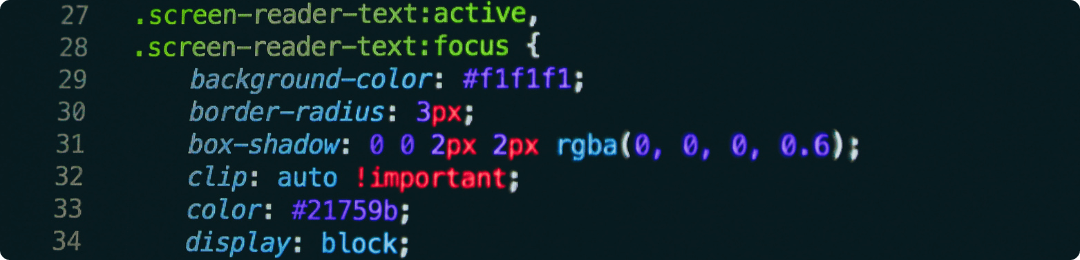
Developing core ERP (Enterprise Resource Planning) features requires a deep understanding of the business processes that will be supported by the system. The central goal of an ERP system is to streamline and integrate operations, processes, and information flows within an organization to optimize the use of resources, including materials, human resources, finance, and information technology.
Key ERP modules typically cover the following business processes:
- Financial Management: This module is crucial as it manages the flow of data related to financial transactions. It encompasses functionalities like general ledger, accounts payable, accounts receivable, budgeting, and asset management.
- Human Resources Management (HRM): The HRM module handles employee information, including recruitment, training, payroll, benefits, performance evaluation, and retirement.
- Manufacturing and Production Planning: This module helps manage manufacturing processes, from production scheduling and inventory control to quality management and shop floor management.
- Supply Chain Management (SCM): SCM is essential for optimizing the flow of products and services from raw materials to finished goods. It includes demand forecasting, procurement, inventory management, and logistics.
- Customer Relationship Management (CRM): CRM modules focus on managing customer interactions, supporting sales, marketing, customer service, and business development.
- Project Management: This module assists in planning, executing, and monitoring project resources, timelines, and costs to ensure successful project delivery.
To develop these core ERP features effectively, the following best practices should be considered:
- Understand the Specific Needs of the Business: Tailor the ERP features to address the unique challenges and processes of the organization.
- Ensure Scalability and Flexibility: The ERP system must be able to grow and adapt to the changing needs of the business.
- Focus on User Experience: A user-friendly interface facilitates adoption and minimizes resistance from the users.
- Integrate with Other Systems: Seamless integration with existing systems and data sources is critical to avoid silos of information.
- Comply with Industry Standards and Regulations: The ERP system must adhere to relevant industry standards and comply with legal and regulatory requirements.
- Prioritize Data Security and Privacy: Implement robust security measures to protect sensitive business data.
By addressing these areas and adhering to these best practices, ERP systems can become powerful tools that provide real-time visibility into core business processes, enhance decision-making, and drive efficiency across the organization.
– Inventory Management

Proper inventory management is vital to keeping your business running smoothly and efficiently. Effective inventory management can lead to increased sales, better cash flow, and can significantly impact your SEO efforts.
To begin with, maintaining accurate stock levels on your website is crucial. Search engines prioritize user experience, and displaying out-of-stock items can lead to poor user experiences and high bounce rates, which can negatively affect your search engine ranking. Ensure that your inventory data is updated in real-time to reflect what is available. This will not only improve customer satisfaction but also help your search engine rankings by keeping your website information accurate and reliable.
Use detailed product descriptions and categorize your products effectively. This not only helps customers find what they need quickly but also allows search engines to understand and index your products more accurately. When search engines can easily categorize and index your products, it improves your chances of ranking higher in search results.
Optimize product pages with relevant keywords. Research and use keywords that potential customers are likely to use when searching for your products. Incorporate these keywords into your product titles, descriptions, and meta tags in a natural and reader-friendly manner. This strategy can help improve visibility in search engine results pages (SERPs).
Leverage user-generated content like customer reviews. Reviews can provide fresh, keyword-rich content that search engines favor. They also enhance the credibility of your products, which can increase conversion rates. Encourage customers to leave reviews and make sure to display them prominently on your product pages.
Implement structured data markup. This is a code that you can add to your website to help search engines return more informative results for users. By adding structured data to your product pages, you can enhance the way your pages are represented in SERPs with rich snippets, which can include price, availability, and review ratings.
Remember, inventory management is not just about keeping track of what you have in stock; it’s about optimizing how your products are presented online to both customers and search engines. By following these practices, you can improve both your SEO and your customer’s shopping experience, which ultimately leads to a more successful online business.
– Sales and Purchase Orders

Sales and purchase orders are fundamental components of the supply chain process in any business that deals with goods or services. Understanding the distinction between the two and how they interact within a business operation is crucial.
Sales orders are created after a customer places an order for goods or services. This document serves several important functions:
- It acts as a confirmation of the specific products or services a customer wants to buy.
- It includes the agreed-upon prices for the items.
- It outlines the terms and conditions of the sale, including delivery dates and payment terms.
Sales orders are internally focused and are used by various departments such as inventory management, shipping, and finance to process and fulfill the order.
On the other hand, purchase orders are documents that a buyer sends to a supplier to request goods or services. They serve as a legal offer to buy and become a contract once the seller accepts them. Key elements of purchase orders include:
- The description and quantity of the goods or services being ordered.
- Agreed prices for the items.
- Delivery dates and payment terms.
The creation of purchase orders is a critical step in controlling business expenditures, as they:
- Authorize the expenditure before the goods or services are received.
- Enable the tracking of incoming goods and invoice reconciliation.
- Serve as a reference point for future orders and supply chain optimization.
To optimize the workflow between sales and purchase orders, businesses often use integrated software systems that allow for real-time tracking of inventory, order status, and financial implications.
- Sales and purchase order processing systems can be linked to inventory management to ensure stock levels are maintained efficiently.
- Advanced systems can trigger purchase orders automatically when inventory falls below a certain threshold.
Efficient management of sales and purchase orders can lead to improved customer satisfaction, better financial management, and a streamlined supply chain. It is essential for businesses to have clear procedures and robust systems in place to handle these critical documents effectively.
– Customer Relationship Management (CRM)

Customer Relationship Management (CRM) is an essential component for businesses looking to strengthen their relationships with clients. CRM systems are designed to compile information from various channels, including a company’s website, telephone, email, live chat, marketing materials, and social media. Through these systems, businesses can learn more about their target audiences and how to best cater to their needs, thereby enhancing customer service and increasing sales.
CRM software consolidates customer information and documents into a single CRM database so business users can more easily access and manage it. The main goals of a CRM strategy are to improve business relationships, assist in customer retention, and drive sales growth. CRM systems are also designed to manage business contacts, employees, clients, contract wins, and sales leads.
Effective CRM involves several key practices:
- Segmentation of customer data to enable targeted marketing campaigns and personalized customer service.
- Automation of mundane tasks such as data entry and lead or support ticket tracking to increase efficiency.
- Integration with other systems such as email marketing or accounting software to create a cohesive platform for customer data.
- Analytics and reporting tools to track performance and customer interactions, helping businesses to make informed decisions.
- Mobile accessibility to ensure that your team can access information on the go and provide timely responses to customer inquiries.
By aligning your business around the customer’s needs, you can foster loyalty and satisfaction which, in turn, enhances your business reputation and can lead to repeat business. A robust CRM system is more than just a tool; it’s a comprehensive approach to a customer-oriented strategy that encompasses sales, marketing, and support.
– Human Resources (HR) Module

The Human Resources (HR) Module is critical in managing the workforce efficiently. This module serves as the backbone for all HR functions within an organization. It encompasses a wide range of activities necessary for maintaining a productive and happy workforce.
-
Employee Information Management: At the core of the HR module is the management of employee profiles, which includes personal details, job histories, benefits information, and performance records. This centralized repository is pivotal for tracking and analyzing workforce data.
-
Recruitment and Onboarding: Streamlining the hiring process is another vital function. From posting job ads to tracking applicants and managing interviews, the HR module simplifies recruitment. Once candidates are hired, the onboarding process is also managed here, ensuring a smooth transition into the company.
-
Time and Attendance Tracking: Accurately recording working hours, managing shifts, and approving leave requests are all facilitated by the HR module. This helps ensure compliance with labor laws and internal company policies while also aiding in payroll processing.
-
Performance Management: Goal setting, performance appraisals, and feedback mechanisms are all integrated into the HR module. These tools help in monitoring and encouraging employee growth and aligning individual objectives with company goals.
-
Learning and Development: The HR module often includes a section for managing employee training and development programs. This ensures that employees are up-to-date with the necessary skills and knowledge to perform their roles effectively.
-
Benefits Administration: From health insurance to retirement plans, the HR module enables the management of various employee benefits schemes. This function allows for tracking employee eligibility, enrollment options, and other related operations.
-
Compliance Management: Keeping up with employment laws and regulations is simplified with the HR module. It helps to ensure that the company is adhering to all legal requirements and reduces the risk of non-compliance penalties.
-
Reporting and Analytics: With advanced reporting capabilities, the HR module provides insights into workforce metrics. These analytics can inform strategic decision-making and help identify trends and areas for improvement.
By utilizing the HR module effectively, organizations can automate many administrative tasks, reduce errors, and spend more time focusing on strategic HR initiatives. It is an invaluable tool for HR professionals seeking to optimize workforce management and drive business success.
14. Testing the ERP System: Unit and Functional Testing

Unit Testing is a crucial step in the ERP system implementation process. It involves testing individual components or modules of the ERP software to ensure that each functions correctly in isolation. During unit testing, developers and testers focus on the smallest parts of the application, such as:
- Data input and output accuracy
- Database operations
- APIs functionality
- User interface elements
For each unit, test cases are created that cover a wide range of possible scenarios, including boundary cases and error conditions. The goal is to identify and fix issues early in the development cycle, which is essential for maintaining the integrity and stability of the ERP system.
Moving on to Functional Testing, this phase assesses the ERP system’s features and operations in a manner that mimics typical user behavior. Functional testing ensures that the system performs as expected in an integrated environment. Key components of functional testing include:
- Workflow accuracy: Confirming that business processes are correctly mapped and executed by the system.
- User permissions and security: Verifying that access control and data security measures are functioning as intended.
- Business rule compliance: Ensuring that the system adheres to predefined rules and logic.
- Integration with other systems: Testing the interaction between the ERP and external systems, such as CRM or e-commerce platforms.
Test automation can be a valuable tool in both unit and functional testing, as it enables repetitive test cases to be executed quickly and consistently. However, manual testing is still important, especially for scenarios that require human judgment, such as user experience and complex business processes.
Performance and stress testing should also be considered at this stage, although they often span beyond unit and functional testing. These tests simulate a realistic load on the system to ensure it can handle the demands of the actual working environment.
As ERP systems are complex and integral to business operations, thorough testing is non-negotiable. It is essential to allocate sufficient time and resources to the testing phase to mitigate risks and ensure a successful ERP system deployment.
15. Deployment Strategies for the ERP System

Choosing the right deployment strategy for an ERP system is critical to its success. An ERP deployment strategy should consider the organization’s size, budget, and business needs. Here are various strategies that could be leveraged:
On-Premises Deployment: This traditional model involves installing the ERP software on the company’s own servers. It requires a significant upfront investment in hardware and software but offers complete control over the ERP environment.
- Pros: Full control, enhanced security, and customization.
- Cons: Higher initial costs, requires IT expertise, and longer implementation time.
Cloud-Based Deployment: The ERP system is hosted on the vendor’s servers and accessed via the internet. This option offers scalability and is typically delivered on a subscription basis (SaaS – Software as a Service).
- Pros: Lower upfront costs, quick to deploy, and easy to scale.
- Cons: Less control over data, dependent on internet connectivity.
Hybrid Deployment: Combining on-premises and cloud-based models, a hybrid approach allows for flexibility. Sensitive data can be kept on-premises while other processes are managed in the cloud.
- Pros: Balance of control and flexibility, scalable.
- Cons: Can be complex to manage, potential data integration challenges.
Single-Tenant vs. Multi-Tenant SaaS: In a single-tenant environment, each customer has their own independent database and instance of the software. Multi-tenant SaaS runs all customers on a shared infrastructure with separate, secure data storage.
- Pros of Single-Tenant: Greater customization, potentially better performance.
- Cons of Single-Tenant: Usually more expensive, less efficient use of resources.
- Pros of Multi-Tenant: Lower costs, automatic updates, and upgrades.
- Cons of Multi-Tenant: Less customization, performance can be affected by other tenants.
Choosing a Vendor and Partnership: This is as important as the deployment model. Look for vendors with:
- A robust track record of successful deployments.
- Industry expertise and understanding of business processes.
- Strong customer support and training resources.
Evaluate the Total Cost of Ownership (TCO) when considering different deployment options. Include not just the initial costs but also ongoing expenses like maintenance, upgrades, and additional services.
Plan for Change Management: Deploying an ERP system will affect workflows and day-to-day operations. A solid change management strategy is essential to ensure a smooth transition and user adoption.
Consider Data Security and Compliance: Data security is crucial, especially when customer and financial information is involved. Ensure the chosen deployment model meets the necessary legal and regulatory compliance standards.
Test Extensively Before Going Live: No matter the deployment strategy, thorough testing of the ERP system is critical to identify and rectify issues before they impact business operations.
By carefully considering these factors, organizations can select a deployment strategy for their ERP system that aligns with their business objectives and ensures a successful implementation.
16. Maintaining and Updating Your ERP System

Regular maintenance and updates are crucial for the longevity and effectiveness of your ERP (Enterprise Resource Planning) system. To ensure that your ERP system continues to meet the evolving needs of your business, you should establish a maintenance plan that includes the following steps:
- Schedule periodic reviews of the system’s performance and functionality. These reviews should involve checking for any issues or inefficiencies and determining if new business requirements need to be incorporated into the ERP system.
- Provide continuous training and support to users. As updates are made and new features are introduced, it’s important that all users are adequately trained and comfortable with the system to maximize its effectiveness.
- Stay on top of updates and patches released by the ERP vendor. These updates may contain important security patches, new features, or improvements that can enhance the performance and security of your system.
- Establish a feedback loop with system users to identify areas for improvement. User feedback is invaluable for understanding how the ERP system is performing in real-world scenarios and where it can be optimized.
- Develop a relationship with your ERP vendor or a skilled third-party service provider. Having expert support on hand can help you navigate complex updates or integrations, ensuring minimal disruption to your business operations.
- Backup your data regularly to prevent data loss. In the event of a system failure or data corruption, having up-to-date backups will be essential for restoring your system quickly and efficiently.
- Test the system after updates or changes to ensure that all components are working as intended. This can help catch any issues early before they affect the broader user base.
By proactively managing and updating your ERP system, you can maintain optimal performance, security, and functionality, thereby supporting your business processes and objectives effectively.
17. Securing Your ERP System
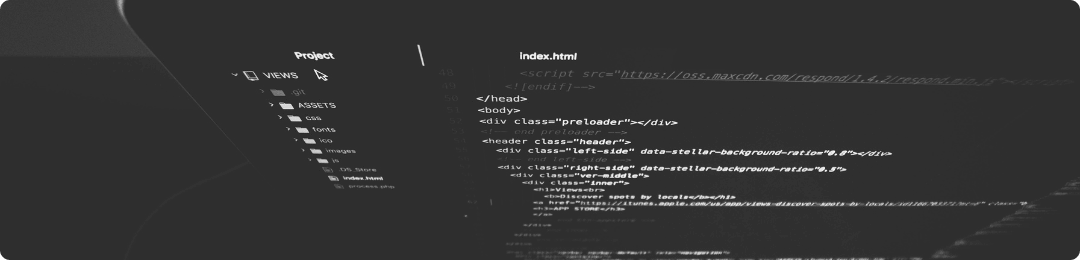
Implement Robust Access Controls
Access controls are fundamental in protecting your ERP system from unauthorized access. Ensure that you implement role-based access control (RBAC) which assigns system access to users based on their roles within the organization. Regularly review and update permissions to ensure they align with current job responsibilities.
Regularly Update and Patch Your ERP Software
Software vulnerabilities can be a gateway for cyber threats. Keep your ERP system secure by regularly applying patches and updates provided by the vendor. This not only protects against known vulnerabilities but also ensures that your system is running optimally.
Conduct Frequent Security Audits
Performing regular security audits helps identify potential security gaps within your ERP system. Audits can include checking for compliance with security policies, reviewing user activity logs, and ensuring that data is encrypted both at rest and in transit.
Educate Your Employees About Security Best Practices
Human error can often be the weakest link in security. Offer regular training sessions to educate your employees about phishing attacks, safe password practices, and the importance of reporting suspicious activities. This helps to create a culture of security awareness within the organization.
Implement Strong Authentication Measures
Strong authentication, such as multi-factor authentication (MFA), adds an extra layer of security when users log into the ERP system. Requiring a second form of identification, such as a text message code or fingerprint, reduces the risk of unauthorized access.
Backup Your Data Regularly
Having a robust backup and recovery plan is crucial in case of data loss or cyber-attacks. Regular backups should be stored securely and tested frequently to ensure they can be restored without data corruption.
Monitor System Activity Continuously
Use monitoring tools to keep an eye on ERP system activity around the clock. Look for unusual patterns or behaviors that could indicate a security breach. Real-time monitoring allows for quick response to potential threats.
By incorporating these security measures, organizations can significantly enhance the security of their ERP systems and protect sensitive business data from cyber threats. Remember, security is an ongoing process that requires vigilance and regular updates to counteract evolving risks.
18. Performance Optimization Tips

Understand the Core Web Vitals: Google’s Core Web Vitals are a set of specific factors that Google considers important in a webpage’s overall user experience. They include loading time (LCP), interactivity (FID), and visual stability (CLS). Optimizing for these factors can significantly boost your SEO rankings.
Implement Responsive Design: Ensure your website is responsive and can adapt to different screen sizes. This is not only crucial for user experience but also a factor in Google’s ranking algorithm, especially after the mobile-first indexing update.
Minimize HTTP Requests: Reduce the number of HTTP requests for various elements of your page, such as scripts, images, and CSS files, to speed up load times. Use CSS sprites, combine files, and utilize browser caching to optimize performance.
Leverage Browser Caching: Configure your server to set expiry times for resources. By doing so, returning visitors will experience faster load times as their browser can load resources from the cache rather than downloading them again.
Optimize Images and Videos: Ensure that images and videos on your website are compressed to reduce their file size without compromising quality. Use modern image formats like WebP for better compression and quality.
Use Content Delivery Networks (CDNs): Distribute your content across multiple geographically distributed servers using CDNs. This reduces the distance between users and server resources, speeding up your site’s load time.
Minify CSS, JavaScript, and HTML: Compress your code by minifying CSS, JavaScript, and HTML. This reduces file size and helps your webpage load faster.
Prioritize Above-the-Fold Content: Implement lazy loading for below-the-fold content so that the content above the fold loads first. This improves the perceived performance of the site, as users can start interacting with the content more quickly.
Use Asynchronous Loading for CSS and JavaScript: Asynchronously load CSS and JavaScript to prevent render-blocking. When implemented correctly, this allows the browser to continue building the DOM while your stylesheets and scripts load in parallel.
Reduce Server Response Time: Aim for a low Time To First Byte (TTFB) by optimizing your server setup, utilizing high-performance web servers, and considering server location relative to your audience.
Implement AMP (Accelerated Mobile Pages): For content-driven sites, consider using Google’s AMP framework to create fast-loading pages optimized for mobile devices.
Enable Compression: Use Gzip or Brotli compression to reduce the size of your CSS, HTML, and JavaScript files that are larger than 150 bytes.
Avoid Redirect Chains: Minimize redirects to decrease load times. Each redirect creates additional HTTP requests, which can slow down the user experience.
Evaluate and Optimize Third-Party Scripts: Regularly review third-party scripts for performance and remove or replace those that slow down your site.
Monitor Website Performance Regularly: Use tools like Google Analytics, Google Search Console, and others to continuously monitor your website’s performance and address issues proactively.
Focusing on these optimization tips can help enhance the user experience, which in turn, could lead to improved search engine rankings. Remember, a fast and efficient website is essential for both users and search engines.
19. Scaling Your ERP Application

Understanding the importance of scaling your ERP (Enterprise Resource Planning) application is crucial for supporting business growth and adapting to changing demands. As your business expands, your ERP system should be capable of handling increased transactions, more users, and the integration of additional business processes without performance degradation.
Vertical scaling involves adding more power to your existing server, such as increasing CPU, RAM, or storage resources. This can be a quick fix for performance issues but may have limitations due to the physical constraints of the server and can lead to higher costs.
Horizontal scaling, on the other hand, refers to adding more servers to distribute the load. This is often more flexible and reliable than vertical scaling. It allows for redundancy, which increases the availability of your ERP system. Implementing a load balancer can help distribute the traffic evenly across the servers.
Consider the cloud-based ERP solutions for greater scalability. Cloud providers offer resources on-demand, allowing you to scale up or down as needed. This ensures you only pay for what you use, providing a cost-effective scaling solution. Cloud ERP systems also offer the advantage of being accessible from anywhere, which is particularly useful for businesses with remote teams or multiple locations.
Assess your database performance regularly as it’s often the backbone of your ERP system. Optimize your database queries and ensure proper indexing to speed up data retrieval. Regularly archiving old data can also help maintain database performance.
Implementing caching can significantly improve the responsiveness of your ERP application. By storing frequently accessed data in memory, you reduce the number of times your system needs to query the database, thereby reducing load times.
Optimize your code by refactoring inefficient algorithms and adopting best practices in software development. Cleaner, more efficient code can reduce server load and improve the speed of your ERP application.
Regularly reviewing and updating your infrastructure is essential to ensure that it meets the current demands of your business. Stay abreast of new technologies and approaches to system architecture that can help you maintain optimal performance as your business grows.
Prepare for peak usage times by implementing strategies such as load testing to understand how your system performs under stress. This can help you identify bottlenecks and address them before they become critical issues.
Remember, regular monitoring and performance analysis are key to scaling your ERP application successfully. Use monitoring tools to track system performance and user activity, so you can make informed decisions about when and how to scale.
Effective communication with stakeholders is also important. Ensure that they understand the need for scalability and are on board with the necessary investments in infrastructure or changes to the system.
By following these principles, you can ensure that your ERP application scales effectively, supporting your business as it grows and evolves.
20. Conclusion and Next Steps

As you embark on the journey of optimizing your website for search engines, remember that SEO is a continuous process. Search engine algorithms are constantly evolving, and staying informed about the latest updates is crucial to maintaining your site’s visibility.
Regular content updates and website audits are essential for keeping your site relevant and authoritative in the eyes of search engines. Monitor your site’s performance through analytics, and refine your strategy based on user behavior and changing trends.
Building quality backlinks should remain a top priority. This involves reaching out to reputable websites and fostering relationships that can lead to link-building opportunities. Additionally, engaging with your audience through social media can amplify your content and improve your site’s reach and authority.
Consider expanding your knowledge by keeping up with SEO blogs, webinars, and industry reports. This will help you stay ahead of the curve and implement cutting-edge techniques.
Finally, if you haven’t already, implement structured data on your site to help search engines understand your content better. This can enhance the way your pages are represented in search results, potentially increasing click-through rates.
Remember, effective SEO is about providing the best user experience. Always prioritize your audience’s needs and preferences, and the search engine rankings will follow. As you continue to refine your SEO strategy, keep learning, testing, and adapting. The world of search engine optimization is dynamic, and your flexibility and dedication will be key to your success.

