Software Services
For Companies
For Developers
Portfolio
Build With Us
Table of Contents:
Get Senior Engineers Straight To Your Inbox

Every month we send out our top new engineers in our network who are looking for work, be the first to get informed when top engineers become available

At Slashdev, we connect top-tier software engineers with innovative companies. Our network includes the most talented developers worldwide, carefully vetted to ensure exceptional quality and reliability.
Build With Us
The Ultimate Guide To App Design In 2024/

1. Introduction to App Design Trends in 2024/
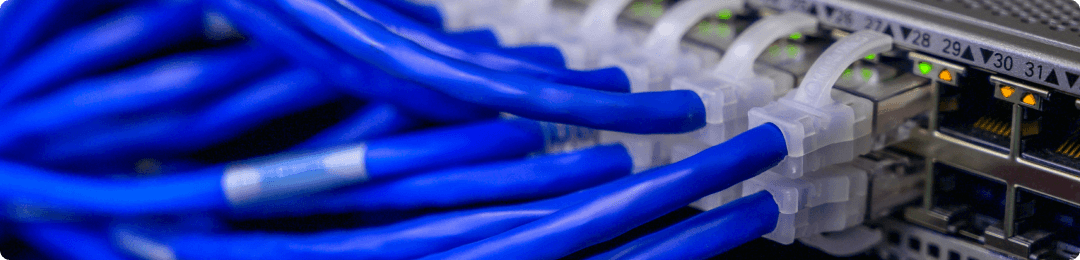 App design trends are continuously evolving, shaped by changes in user behavior, technology advancements, and design philosophy. As we delve into 2024, several key trends are setting the stage for a new era of digital product experiences. Understanding these trends is crucial for designers, developers, and product owners to create apps that resonate with modern users and stand out in a competitive market.
App design trends are continuously evolving, shaped by changes in user behavior, technology advancements, and design philosophy. As we delve into 2024, several key trends are setting the stage for a new era of digital product experiences. Understanding these trends is crucial for designers, developers, and product owners to create apps that resonate with modern users and stand out in a competitive market.
One of the defining trends for app design in 2024 is the emphasis on personalization and contextual user experiences. Apps are increasingly leveraging artificial intelligence and machine learning to understand user preferences, habits, and behaviors, which allows for the creation of tailored experiences that adapt to individual needs.
Minimalism continues to dominate the design landscape, with a focus on simplicity and functionality. This approach involves a clean layout, use of negative space, and a limited color palette to enhance user focus and improve the overall user experience. Minimalist design also supports faster load times and improved app performance, which are critical factors in user retention.
Another trend gaining momentum is the integration of voice and gesture-based controls. As voice assistants and smart devices become ubiquitous, app interfaces are adapting to include more natural and intuitive interactions. Gesture recognition technology is also advancing, providing users with new ways to navigate and control app functions without relying on traditional touch inputs.
Sustainability and social responsibility are also influencing app design choices. Designers are considering the environmental impact of their digital products, optimizing for energy efficiency and reducing digital waste. Moreover, inclusive design principles are being embraced to ensure that apps are accessible to a diverse range of users, regardless of their abilities or backgrounds.
Lastly, the rise of augmented reality (AR) and virtual reality (VR) is creating opportunities for immersive app experiences. These technologies are being integrated into apps to provide users with engaging and interactive ways to explore content, learn new skills, or simply be entertained.
Staying abreast of these app design trends is essential for delivering innovative and relevant applications. By incorporating these elements, designers and developers can craft experiences that not only captivate users but also push the boundaries of what’s possible in the digital realm.
2. Understanding User Experience (UX) in Modern App Development/
 User Experience (UX) is a critical component in modern app development, focusing on the end-user’s interaction with the app and its overall usability. UX encompasses a variety of elements, including the app’s design, structure, and the ease with which a user can accomplish desired tasks. A strong UX design is user-centric, aiming to provide a seamless and intuitive interface that allows users to navigate the app effortlessly.
User Experience (UX) is a critical component in modern app development, focusing on the end-user’s interaction with the app and its overall usability. UX encompasses a variety of elements, including the app’s design, structure, and the ease with which a user can accomplish desired tasks. A strong UX design is user-centric, aiming to provide a seamless and intuitive interface that allows users to navigate the app effortlessly.
In the context of app development, understanding UX involves recognizing the importance of a user’s feelings, perceptions, and responses when interacting with your app. This understanding should guide the design process, ensuring that every element and interaction within the app serves a purpose and enhances the user’s experience.
A few key factors to consider in UX design are:
1. **Usability**: This refers to how easily a user can use the app to achieve their goals. It includes simplicity, ease of learning, and the minimization of errors.
2. **Accessibility**: An accessible app can be used by people with a wide range of abilities, including those with disabilities. This often involves adhering to certain standards and guidelines to ensure the app is usable by everyone.
3. **Interaction Design**: This focuses on how users interact with the app. Good interaction design makes the app intuitive by predicting the user’s needs and facilitating a natural flow from one task to the next.
4. **Information Architecture**: The structure of information within the app should be organized logically, making it easy for users to find what they’re looking for without confusion or frustration.
5. **Visual Design**: The aesthetic aspect of the app, which includes color schemes, typography, and imagery, can greatly impact a user’s emotional connection and response to the app.
6. **Content Strategy**: The way content is presented within the app can affect its usability. Clear, concise, and relevant content is crucial for a positive UX.
7. **User Research and Feedback**: Gathering data on user preferences, behaviors, and feedback is essential for refining UX. This can be done through various methods, including surveys, user testing, and analytics.
When these elements are effectively combined, the result is an app that not only meets users’ needs but also provides an enjoyable and engaging experience. Additionally, a well-designed UX can lead to increased user retention, loyalty, and word-of-mouth promotion, which are invaluable for an app’s success.
Developers and designers must work closely to ensure that UX is not an afterthought but a fundamental part of the development process from the very beginning. By prioritizing UX in app development, you are more likely to build a product that resonates with users and stands out in a crowded marketplace.
3. The Role of User Interface (UI) in Enhancing App Functionality/
 The User Interface (UI) plays a pivotal role in enhancing app functionality by bridging the gap between the technical capabilities of a system and the end-user’s experience. An intuitive and well-designed UI improves the usability of an app, making it easier for users to navigate and interact with the software. This has a direct impact on user engagement and satisfaction, which are important factors for the success of any application.
The User Interface (UI) plays a pivotal role in enhancing app functionality by bridging the gap between the technical capabilities of a system and the end-user’s experience. An intuitive and well-designed UI improves the usability of an app, making it easier for users to navigate and interact with the software. This has a direct impact on user engagement and satisfaction, which are important factors for the success of any application.
A good UI is designed with the user in mind, ensuring that the most important functions are easily accessible. It takes into account the principles of human-computer interaction to provide a seamless experience. For instance, a clean design with a logical flow reduces cognitive load, enabling users to complete tasks more efficiently. This not only boosts the perceived speed and responsiveness of the app but also encourages repeat usage.
Moreover, UI elements like buttons, icons, typography, and color schemes convey a visual hierarchy, guiding users intuitively through the app’s features and functionalities. Well-chosen elements can highlight key functions and provide visual cues that help users understand how to use the app with minimal instruction.
In the digital marketplace, an app’s UI often serves as a differentiator in a crowded field. Aesthetic appeal can attract users initially, but it is the ease of use and the effectiveness of the UI in facilitating tasks that retain them. As such, investing in a high-quality UI is not just about looks; it’s about creating a competitive edge and ensuring that users can leverage the full range of an app’s capabilities.
For SEO purposes, UI/UX design also contributes to the app’s discoverability. Search engines are increasingly considering user engagement metrics such as time on site and bounce rates in their ranking algorithms. Apps with a superior UI that keeps users engaged may rank higher in search results, leading to greater visibility and more downloads.
In essence, the UI is not just a superficial aspect of app design; it is integral to the overall functionality and success of the application. A well-executed UI facilitates a positive user experience, which in turn drives usage, loyalty, and advocacy, ultimately contributing to the app’s overall performance in the market.
4. Color Psychology: Choosing the Right Palette for Your App/

The colors you choose for your app can significantly influence user experience and perception. Color psychology is the study of how colors impact human behavior and emotions, and it is an essential consideration in app design. Each color can evoke different feelings and associations, so selecting a palette that aligns with your app’s purpose and desired user experience is crucial.
For example, blue is often associated with trust, stability, and professionalism. It is a common choice for finance and healthcare apps, where trust is paramount. Red, on the other hand, is a color of energy and urgency. It can be effective for call-to-action buttons or for apps related to sports and physical activity. Green evokes a sense of growth and harmony, making it suitable for productivity or lifestyle apps that promote balance and wellness.
When choosing colors, also consider the cultural context, as color associations can vary widely between different cultures. For instance, while white is associated with purity and peace in many Western cultures, it can represent mourning in some Eastern cultures.
It’s important to test your color choices with your target audience to ensure they resonate positively and support the functionality and readability of your app. Contrast is also a key factor for accessibility; high contrast between text and background improves legibility for users with visual impairments.
Ultimately, the right color palette for your app should enhance usability, reflect your brand identity, and evoke the desired emotional response from your users. By understanding the psychological effects of color, you can make informed decisions that contribute to a cohesive and effective design.
5. Typography in App Design: Best Practices for Readability/

Effective typography is crucial for the usability and aesthetics of any app interface. It enhances the user experience by ensuring that content is legible and appealing. To optimize readability in app design, consider the following best practices:
Choose the Right Font
Select a font that reflects the app’s brand and is easy on the eyes. Sans-serif fonts like Arial, Helvetica, or Google’s Roboto are often preferred for their clarity and simplicity on digital screens.
Font Size Matters
Ensure your font size is large enough to be read easily on devices of all sizes. A minimum size of 16 pixels is recommended for body text, while headings and titles may be larger to create a visual hierarchy.
Line Spacing and Length
Proper line spacing, or leading, improves readability by preventing text from appearing crowded. Aim for a line spacing of 1.4 to 1.6 times the font size. Also, keep line length to about 60 characters or less to avoid straining the user’s eyes as they scan lines of text.
Contrast is Key
High contrast between text and background colors is vital for readability. Dark text on a light background or light text on a dark background will make the text stand out, ensuring it’s easy to read.
Limit Font Variations
Using too many font styles can be distracting and confusing. Stick to a maximum of three font styles: one for headings, one for body text, and one for accents or calls to action.
Consistency Across the App
Maintain a consistent typographic scheme throughout the app. Consistency in fonts, sizes, and colors contributes to a cohesive user experience and reinforces brand identity.
By implementing these typography best practices, you can significantly enhance user engagement and ensure that your app’s content is accessible and enjoyable to read.
6. Navigating the Shift to Voice-Activated Interfaces/
 Voice-activated interfaces are transforming the way users interact with technology, and understanding their impact on SEO is crucial. As voice search becomes more popular, websites need to adapt to the nuances of spoken language and the intent behind voice queries, which often differ from typed searches.
Voice-activated interfaces are transforming the way users interact with technology, and understanding their impact on SEO is crucial. As voice search becomes more popular, websites need to adapt to the nuances of spoken language and the intent behind voice queries, which often differ from typed searches.
Firstly, optimizing for voice search means prioritizing natural, conversational language. Long-tail keywords become more important as they resemble the way people talk. Phrases that mimic questions—such as “how do I,” “what is,” and “where can I find”—should be incorporated into content because these are common prefixes in voice search queries.
Structured data is also pivotal for voice-activated interfaces. Using schema markup helps search engines understand the context of your content and enhances the chances of your information being used to answer voice search queries. Implementing schema.org vocabulary for things like addresses, phone numbers, and business hours can make your content more accessible to voice search devices.
Local SEO takes on an increased significance with voice search. Many voice searches are looking for immediate, location-based solutions, so ensure your business is listed accurately on platforms like Google My Business. Including region-specific keywords and phrases can help you rank better for these local inquiries.
Loading speed is another factor that can’t be underestimated. Voice search devices, especially those without screens, prioritize faster-loading content. Ensuring your website is optimized for speed, with responsive design and optimized images, will improve the user experience for voice searches.
Lastly, featured snippets, often referred to as “Position Zero,” are frequently sourced for voice search answers. Crafting content that directly answers questions, providing clear and concise information, can increase your chances of occupying this coveted spot.
By focusing on these elements, you can better navigate the shift to voice-activated interfaces and ensure your site remains visible and relevant in the age of voice search.
7. Incorporating Augmented Reality (AR) into Your App Design/
 Augmented reality (AR) is rapidly becoming a game-changer in app design, offering immersive experiences that can significantly enhance user engagement. To incorporate AR into your app design effectively, start by identifying the core value it will bring to your users. Whether it is for educational purposes, entertainment, or practical applications like interior design, AR should serve to elevate the user experience in a meaningful way.
Augmented reality (AR) is rapidly becoming a game-changer in app design, offering immersive experiences that can significantly enhance user engagement. To incorporate AR into your app design effectively, start by identifying the core value it will bring to your users. Whether it is for educational purposes, entertainment, or practical applications like interior design, AR should serve to elevate the user experience in a meaningful way.
First, consider the technical requirements. AR demands high processing power and often relies on the device’s camera and sensors. Ensure that your design is optimized for performance and is responsive across a range of devices that support AR capabilities. Use of lightweight 3D models and efficient rendering techniques can help maintain a smooth experience.
Next, focus on the user interface (UI) and user experience (UX) design. AR interfaces should be intuitive and provide clear instructions for interaction. Since AR can overlay digital information on the real world, design elements must be legible in various lighting conditions and physical environments. Incorporate visual cues and icons that guide users on how to use the AR features within your app.
Accessibility is also crucial. Not all users will be familiar with AR, so provide tutorials or demos that can help users understand how to interact with AR elements. Additionally, consider the varying levels of physical ability among your users and design interactions that are inclusive.
Testing is a vital step in AR app design. Conduct user testing to gather feedback on the usability and enjoyment of the AR features. This feedback will be instrumental in refining the design and ensuring that it meets user expectations.
Lastly, keep up with AR trends and advancements. The technology is evolving rapidly, and staying informed will help you update and improve your AR features, keeping your app relevant and engaging for users.
By thoughtfully incorporating AR into your app design, you can create compelling experiences that captivate and retain users. Remember to keep user needs at the forefront, ensure technical robustness, and embrace an iterative design process to make the most of what AR technology has to offer.
8. Accessibility: Designing Apps for All Users/

Ensuring accessibility in app design is not just a matter of compliance or social responsibility; it’s an integral part of creating an inclusive product that reaches a wider audience. When apps are designed with accessibility in mind, they cater to users with a range of abilities, including those with visual, auditory, motor, and cognitive impairments.
One of the first steps in designing accessible apps is to follow the Web Content Accessibility Guidelines (WCAG), which provide a framework for making digital content more accessible. These guidelines include principles such as perceivability, operability, understandability, and robustness. Each principle encompasses specific criteria that apps should meet to be considered accessible.
Perceivability ensures that users can perceive the information being presented, regardless of their sensory abilities. This means including alternative text for images, providing captions or transcripts for audio and video content, and ensuring that color is not the sole method of conveying information.
Operability focuses on making sure that users can navigate and interact with the app, even if they cannot use a mouse or touch screen. This can involve designing with keyboard navigation in mind, providing clear focus indicators, and ensuring that time limits are generous enough to accommodate users with different speed abilities.
Understandability relates to the predictability and simplicity of the user interface. Language and instructions should be clear and easy to follow, and complex tasks should be broken down into smaller, manageable steps. Error messages should be descriptive and offer guidance on how to correct the issue.
Robustness is about creating an app that can be interpreted reliably by a wide variety of user agents, including assistive technologies. This means using clean, standard-compliant HTML and providing proper ARIA (Accessible Rich Internet Applications) roles and properties where necessary.
Moreover, it’s important to conduct user testing with individuals who have disabilities to gather feedback on the app’s usability. This real-world insight can identify potential barriers that might not be evident during the design and development process.
Finally, consider the overall user experience for all potential users. This includes providing sufficient contrast between text and background, using a font size that is readable on various devices, and designing interactive elements to be large enough to be tapped or clicked easily.
Accessibility should not be an afterthought; it should be a key consideration from the earliest stages of app design. By ensuring that your app is accessible to all users, you create a product that is not only more inclusive but also positioned to succeed in a diverse market.
9. Leveraging Animation for Interactive Design Elements/
 When integrating animation into your website’s design elements, it is essential to understand how it can enhance the user experience when done correctly. Animation should be purposeful and complement the interactive elements of the site rather than distract or overwhelm the user.
When integrating animation into your website’s design elements, it is essential to understand how it can enhance the user experience when done correctly. Animation should be purposeful and complement the interactive elements of the site rather than distract or overwhelm the user.
Firstly, animations can guide the user’s attention to important aspects of your website. For instance, a subtle bounce effect on a call-to-action button can draw the eye and encourage clicks. Ensure that such animations are smooth and not too jarring to maintain a professional look and feel.
Secondly, consider using animation to provide feedback in response to user actions. For example, when a user hovers over a navigation item, a color change animation can indicate that the item is clickable. Similarly, when a user completes an action such as submitting a form, a success animation can provide positive reinforcement.
Thirdly, animations can be instrumental in reducing perceived loading times. Delightful loading animations can keep users engaged while waiting for content to load, which can improve the overall user experience and reduce bounce rates.
When implementing animations, keep performance in mind. Animations should not cause the site to lag or reduce its responsiveness. Use CSS3 transitions and animations over JavaScript when possible, as they are generally more performance-efficient and can be hardware accelerated.
Accessibility is another critical factor to consider. Make sure that animations do not make the content difficult to understand for users with disabilities. Provide options to reduce motion for those who experience discomfort from animated elements, adhering to the WCAG (Web Content Accessibility Guidelines).
Lastly, animations should be consistent with your brand’s style and tone. They should fit seamlessly into the design, enhancing the narrative of your content without coming across as out of place or gratuitous.
By thoughtfully leveraging animation, you can create a dynamic and interactive user experience that can differentiate your website from competitors and keep users coming back for more. Remember to continually test and refine your animations based on user feedback and site performance metrics to ensure they remain an asset rather than a hindrance to your website’s success.
10. Mobile First: Adapting Design Strategies for Smaller Screens/

Embracing a mobile-first approach is essential in today’s digital landscape where the majority of users access the web via mobile devices. This means designing your website with the constraints and capabilities of mobile devices in mind from the outset. Here are key strategies to optimize for smaller screens:
- Responsive Layouts: Use flexible grid layouts that adapt to the screen size. CSS media queries are pivotal in applying different styles for different resolutions, ensuring a seamless user experience across devices.
- Touch Targets: Design interactive elements like buttons and links to be easily tappable. The recommended size for touch targets is at least 48 pixels in width and height to prevent accidental clicks and enhance user interaction.
- Streamlined Content: Prioritize content and features important to mobile users. Simplify navigation and present information in a concise manner to facilitate quick consumption on-the-go.
- Speed Optimization: Mobile users expect fast loading times. Optimize images, minify code, and leverage browser caching to reduce load times and bounce rates.
- Accessible Design: Ensure that your design is accessible to all users, including those with disabilities. Use large font sizes, high-contrast color schemes, and provide alternative text for images.
- Testing on Real Devices: While emulators can be helpful, nothing beats testing your design on actual devices. This ensures that your website performs well in real-world conditions and on the variety of devices in use by your audience.
By prioritizing mobile-friendly design, you’re not only improving the experience for mobile users but also enhancing the overall usability of your website, which can lead to better search engine rankings and increased user engagement.
11. The Impact of 5G Technology on App Design and Performance/
 5G technology is revolutionizing the way mobile applications are designed and perform by offering significantly faster data speeds, reduced latency, and increased connectivity compared to its predecessors. The advent of 5G is not just about speed; it’s about the new possibilities that come with high bandwidth and low latency networks.
5G technology is revolutionizing the way mobile applications are designed and perform by offering significantly faster data speeds, reduced latency, and increased connectivity compared to its predecessors. The advent of 5G is not just about speed; it’s about the new possibilities that come with high bandwidth and low latency networks.
When it comes to app design, developers can now create more sophisticated and resource-intensive applications that were previously limited by the capabilities of 4G networks. With 5G, applications can harness the power of augmented reality (AR) and virtual reality (VR), providing immersive experiences that require quick data transfer to function smoothly. This means that app interfaces may evolve to include more complex graphics and real-time interactions that were once too data-heavy for mobile networks.
Moreover, 5G allows for more reliable and real-time communication which is vital for the performance of IoT (Internet of Things) applications. These apps can now operate more efficiently, with faster data transmission enabling more immediate responses. For instance, smart home applications can now execute commands with negligible delay, improving user satisfaction and overall functionality.
The low latency of 5G also significantly enhances the performance of cloud-based applications. With the ability to quickly fetch data from the cloud without noticeable lag, apps can reduce their dependence on local storage and processing. This shift enables lighter and faster applications that can provide complex services without compromising on speed or performance.
Furthermore, 5G opens the door for app developers to consider new monetization strategies. With the ability to transfer large amounts of data at higher speeds, apps can offer high-definition streaming services, complex online gaming, and other bandwidth-intensive features as part of premium subscription packages.
In summary, 5G technology is a game-changer for app design and performance. Its high-speed, low-latency connectivity allows for the creation of more complex, immersive, and responsive applications, thereby setting a new standard for what users expect from their mobile experiences. As this technology becomes more widespread, app developers will continue to explore its potential, leading to innovative applications that push the boundaries of current capabilities.
12. Designing for Wearables and Cross-Device Compatibility/
 Designing for wearables and ensuring cross-device compatibility is an essential aspect of creating a seamless user experience in today’s interconnected digital landscape. When developing content for wearables, such as smartwatches or fitness trackers, there are unique considerations to keep in mind.
Designing for wearables and ensuring cross-device compatibility is an essential aspect of creating a seamless user experience in today’s interconnected digital landscape. When developing content for wearables, such as smartwatches or fitness trackers, there are unique considerations to keep in mind.
Firstly, the screen size on wearables is significantly smaller than on traditional devices like smartphones or tablets. This necessitates a focus on minimalism and clarity. Content should be concise, and the interface should prioritize essential information. Use large, legible fonts and high-contrast color schemes to enhance readability under various lighting conditions.
Secondly, the interaction model is different on wearables. Instead of traditional clicks or extensive typing, navigation is usually accomplished through swipes and taps, or even voice commands. Thus, the user interface (UI) should be designed to accommodate these simple gestures, with touch targets that are large enough to be easily selectable.
When it comes to cross-device compatibility, it is important to ensure that users have a cohesive experience across all their devices. Responsive design techniques can be used to create web content that adapts to the size and capabilities of the user’s device. Media queries, flexible grid layouts, and scalable vector graphics (SVGs) are tools that can help content respond to different screen sizes and resolutions.
In addition, consider the continuity of the user experience. If a user starts a task on one device, they should be able to seamlessly continue it on another. This may involve syncing data across devices or using cloud-based services to maintain the state of user interactions.
Accessibility must also be a priority. Features like voice-over, which reads out on-screen text for visually impaired users, need to be included in the design process. Test your content on multiple devices and wearables to ensure it is accessible and provides a consistent experience regardless of the device used.
Lastly, performance optimization is crucial. Wearables typically have less processing power and battery life than larger devices. Therefore, optimize images, minimize the use of heavy animations, and reduce the amount of data that needs to be transferred to ensure quick load times and conserve device resources.
By paying attention to these aspects, you can create content that is not only technically sound but also provides an engaging and user-friendly experience on wearables and across a variety of devices.
13. Privacy and Security: Essential Considerations in App Design/
 When designing an application, privacy and security should be at the forefront of your considerations. Users are increasingly aware of data breaches and the importance of protecting personal information, and they expect apps to safeguard their data diligently.
When designing an application, privacy and security should be at the forefront of your considerations. Users are increasingly aware of data breaches and the importance of protecting personal information, and they expect apps to safeguard their data diligently.
To ensure privacy, employ best practices in data handling. Collect only the information necessary for the functionality of your app, and be transparent with users about what data is collected and how it will be used. Implement clear privacy policies and make sure they are easily accessible to users.
Data encryption is a must for protecting user information both at rest and in transit. Utilizing secure communication protocols, like HTTPS, is non-negotiable. For sensitive data, consider additional layers of security such as end-to-end encryption.
Authentication mechanisms are another critical aspect. Offer robust authentication options like two-factor authentication (2FA) to enhance account security. Regularly update these mechanisms to address emerging threats and vulnerabilities.
Incorporate security measures from the initial stages of app design. This includes regular security audits, threat modeling, and adopting a secure software development lifecycle (SDLC). Keeping the app updated and patching vulnerabilities promptly is key to maintaining a secure environment.
Remember that security is not a one-time effort but an ongoing process. As new threats emerge, it is vital to stay informed and adapt your security measures accordingly. Engage with the cybersecurity community to keep abreast of the latest trends and best practices.
By prioritizing privacy and security in your app design, you not only protect your users but also build trust and credibility for your app, which can lead to increased adoption and user retention.
14. A/B Testing: Refining Your App Design Through User Feedback/
 A/B testing, also known as split testing, is an invaluable method for refining your app design based on user feedback. It involves comparing two versions of a webpage or app against each other to determine which one performs better in terms of user engagement, conversion rates, or any other specific metric that you are trying to improve.
A/B testing, also known as split testing, is an invaluable method for refining your app design based on user feedback. It involves comparing two versions of a webpage or app against each other to determine which one performs better in terms of user engagement, conversion rates, or any other specific metric that you are trying to improve.
Begin by identifying the element of your app design you want to test. This could be anything from the color of a call-to-action button to the layout of a landing page. Once you have your element, create two distinct versions: version A (the control) and version B (the variation).
To conduct the test, you’ll need to split your audience randomly so that one group is exposed to version A and the other to version B. The goal is to ensure that the two groups are as similar as possible to get accurate results. User interactions with each version are tracked and collected for analysis.
Analyzing the data is crucial. Look for statistically significant differences in the behavior of users between the two versions. For example, if version B leads to a higher click-through rate or more app sign-ups, it’s likely the more effective design choice.
Remember to test one change at a time to understand which element is influencing user behavior. Testing multiple changes simultaneously can lead to confusion and unreliable results. Once a test is complete, apply the successful elements to your app design, and consider running additional tests to refine other components.
A/B testing is a continuous process. It’s not about one-off changes but rather about continuous improvement and staying responsive to user preferences. By implementing a cycle of testing, analysis, and refinement, you can incrementally enhance the user experience, which can lead to higher retention rates and better overall performance of your app.
Keep in mind that while A/B testing can provide valuable insights, it should be used as part of a broader user experience research strategy, incorporating other methods such as user interviews, surveys, and usability testing to gain a comprehensive understanding of your users’ needs and preferences.
15. Sustainable Design: Eco-Friendly Practices in App Development/
 Sustainable design in app development is rapidly gaining traction as businesses and consumers alike become more environmentally conscious. Eco-friendly practices within this realm focus on minimizing the environmental impact of apps through efficient programming, reduced energy consumption, and promoting user behaviors that support sustainability.
Sustainable design in app development is rapidly gaining traction as businesses and consumers alike become more environmentally conscious. Eco-friendly practices within this realm focus on minimizing the environmental impact of apps through efficient programming, reduced energy consumption, and promoting user behaviors that support sustainability.
One significant aspect of sustainable app design is optimizing performance to reduce energy usage. Developers can achieve this by writing clean, efficient code that minimizes CPU consumption. This not only enhances the app’s responsiveness but also conserves battery life on mobile devices, leading to less frequent charging and, consequently, a lower electricity demand.
Another strategy is to enable dark mode in applications, which has been proven to lower screen energy usage, especially on devices with OLED or AMOLED screens. By offering a dark theme, apps can extend device battery life, reducing the energy used by the device and lessening the environmental impact.
Cloud services, when utilized responsibly, can also contribute to sustainable app development. By choosing green hosting providers that use renewable energy sources, developers can ensure that the servers running their applications are more eco-friendly. Additionally, leveraging cloud efficiencies, such as scalable computing resources, ensures that only the necessary amount of energy is consumed.
Developers should also consider the lifecycle of their applications. Incorporating features that encourage recycling or upcycling of devices, or apps that promote a sharing economy can lead to a reduction in electronic waste. By designing apps that remain compatible with older devices, the lifespan of these devices can be extended, reducing the need for frequent hardware upgrades and thus diminishing electronic waste.
Furthermore, app developers can incorporate educational content about sustainability within their apps. This can be achieved through in-app tips that promote eco-friendly habits or integrating features that reward users for making sustainable choices, thus fostering an environmentally conscious user base.
To ensure that these practices are effective, developers must continuously monitor and update their applications to address any areas where they can enhance energy efficiency. Regular updates focused on optimizing code, reducing app size, and eliminating unnecessary features or background processes can significantly diminish an app’s environmental footprint.
By embracing these eco-friendly practices, app developers not only contribute to a more sustainable planet but also meet the growing consumer demand for green products. This approach not only benefits the environment but can also enhance brand reputation and customer loyalty in an increasingly eco-aware market.
16. The Future of App Design: Predictions and Emerging Trends/
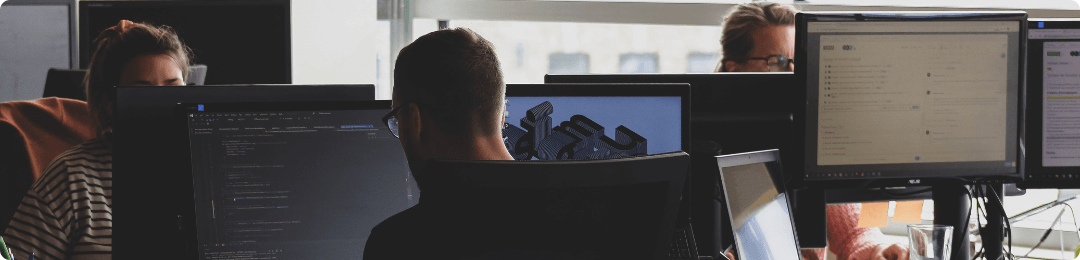 The landscape of app design is constantly evolving, influenced by technological advancements, user behavior, and cultural shifts. As we look to the future, several predictions and emerging trends are likely to shape the field of app design.
The landscape of app design is constantly evolving, influenced by technological advancements, user behavior, and cultural shifts. As we look to the future, several predictions and emerging trends are likely to shape the field of app design.
One significant trend is the integration of artificial intelligence (AI) and machine learning (ML) into app interfaces. AI can personalize the user experience by learning from individual user interactions, thereby creating more intuitive and adaptive apps. This not only improves user engagement but also opens up possibilities for predictive analytics and automated decision-making within apps.
The rise of voice and conversational user interfaces is another trend that is gaining traction. As voice-activated assistants like Siri, Alexa, and Google Assistant become more sophisticated, app designers are exploring ways to integrate voice commands and natural language processing into their products. This shift is likely to result in apps that offer more hands-free functionality and a seamless user experience.
Augmented reality (AR) and virtual reality (VR) are also set to transform app design. With the increasing accessibility of AR and VR technologies, apps will offer more immersive experiences, extending beyond the screen to engage users in their physical environment. This could revolutionize fields such as education, gaming, and retail, providing users with rich, interactive experiences.
Another emerging trend is the design for wearables and IoT devices. As the number of connected devices continues to grow, app designers must consider how to create cohesive experiences across multiple platforms and devices. This includes ensuring that apps are responsive and adaptable to different screen sizes and contexts of use.
Sustainability and ethical design are becoming more prominent concerns in app design. Designers are now considering the environmental impact of their apps, focusing on reducing energy consumption and promoting digital well-being. This includes designing apps that discourage addictive behaviors and encourage more mindful usage patterns.
Finally, inclusive design will play a pivotal role in the future of app design. This involves creating apps that are accessible to everyone, regardless of ability or background. By considering diverse user needs from the outset, designers can create products that are usable by a wider audience and better reflect the diversity of the user base.
These are just a few of the many trends that are likely to influence app design in the coming years. By staying abreast of these developments, designers can create innovative apps that are not only functional but also engaging and forward-thinking.
17. Conclusion: Crafting a Cohesive App Design Strategy/
 A cohesive app design strategy is paramount in ensuring a seamless user experience and a strong brand identity. To achieve this, begin by establishing a consistent design language across all elements of the app, including color schemes, typography, iconography, and layout. This visual consistency not only strengthens brand recognition but also enhances usability by providing familiar cues to users as they navigate through your app.
A cohesive app design strategy is paramount in ensuring a seamless user experience and a strong brand identity. To achieve this, begin by establishing a consistent design language across all elements of the app, including color schemes, typography, iconography, and layout. This visual consistency not only strengthens brand recognition but also enhances usability by providing familiar cues to users as they navigate through your app.
Accessibility should be a core component of your design strategy. Design with all users in mind by implementing features such as adequate color contrast, screen reader support, and easy navigation for individuals with disabilities. This inclusive approach not only broadens your user base but also demonstrates a commitment to providing a user-friendly experience to all.
Performance and responsiveness are critical to user retention. An app that is slow or unresponsive can quickly frustrate users and lead to a high abandonment rate. Optimize your app’s performance by minimizing load times, ensuring smooth transitions, and promptly responding to user inputs. Additionally, ensure your design is responsive across different devices and screen sizes to cater to the variety of ways users access your app.
To maintain user engagement, regularly update the app with fresh content and features. However, it is essential to do so without compromising the app’s core functionality. Introduce new elements in a way that feels natural and consistent with the existing design, and always prioritize user feedback to guide your updates.
Finally, establish a clear and effective communication channel with your users. Whether it’s through in-app notifications, email newsletters, or social media, keeping users informed about updates, new features, and how they can get the most out of the app is crucial for retention and satisfaction.
By adhering to these principles, you will create an app that not only looks great but also provides a consistent, intuitive, and enjoyable experience for your users, ultimately leading to higher engagement and loyalty.
18. Additional Resources and Tools for App Designers/

App design is a multifaceted discipline that requires a blend of creativity, user understanding, and technical expertise. To help designers stay on the cutting edge and enhance their workflows, a variety of resources and tools are available. The following is a curated list of resources and tools that can be invaluable for app designers seeking to refine their craft and create engaging, user-friendly applications.
Design Inspiration and Asset Libraries
- Dribbble: A community of designers sharing screenshots of their work, process, and projects.
- Behance: A platform for creative professionals to showcase and discover creative work.
- UI8: A marketplace for UI/UX designers with high-quality design assets and resources.
Prototyping Tools
- Sketch: A vector-based design tool focused on user interface design that is easy to learn and integrates with other design tools.
- Figma: A cloud-based design tool that facilitates collaboration among team members in real-time.
- Adobe XD: A vector-based user experience design tool for web apps and mobile apps, developed and published by Adobe Inc.
User Interface Design and Testing
- InVision: A digital product design platform used to make interactive mockups for your designs.
- UXPin: A code-based design tool for prototyping and handoff, which also allows for advanced testing of usability.
Learning and Community
- Design+Code: An educational platform that teaches how to design and code apps.
- Designer Hangout: A UX design community with thousands of designers discussing user experience.
Design Analytics and Feedback
- Hotjar: A powerful tool that reveals the online behavior and feedback of a website’s users.
- Lookback: A user research platform that helps you to conduct remote user testing and interviews.
Each tool and resource brings its unique strengths to the design process, and the best choice often depends on the specific needs of the project and the preferences of the design team. By regularly exploring new tools and resources, app designers can continue to deliver innovative and user-centric app designs that stand out in a competitive market.
