Software Services
For Companies
For Developers
Products
Portfolio
Build With Us
Build With Us
Get Senior Engineers Straight To Your Inbox

Every month we send out our top new engineers in our network who are looking for work, be the first to get informed when top engineers become available

At Slashdev, we connect top-tier software engineers with innovative companies. Our network includes the most talented developers worldwide, carefully vetted to ensure exceptional quality and reliability.
Build With Us
Web Development Mistakes to Watch Out For: Tips and Tricks for Developers/
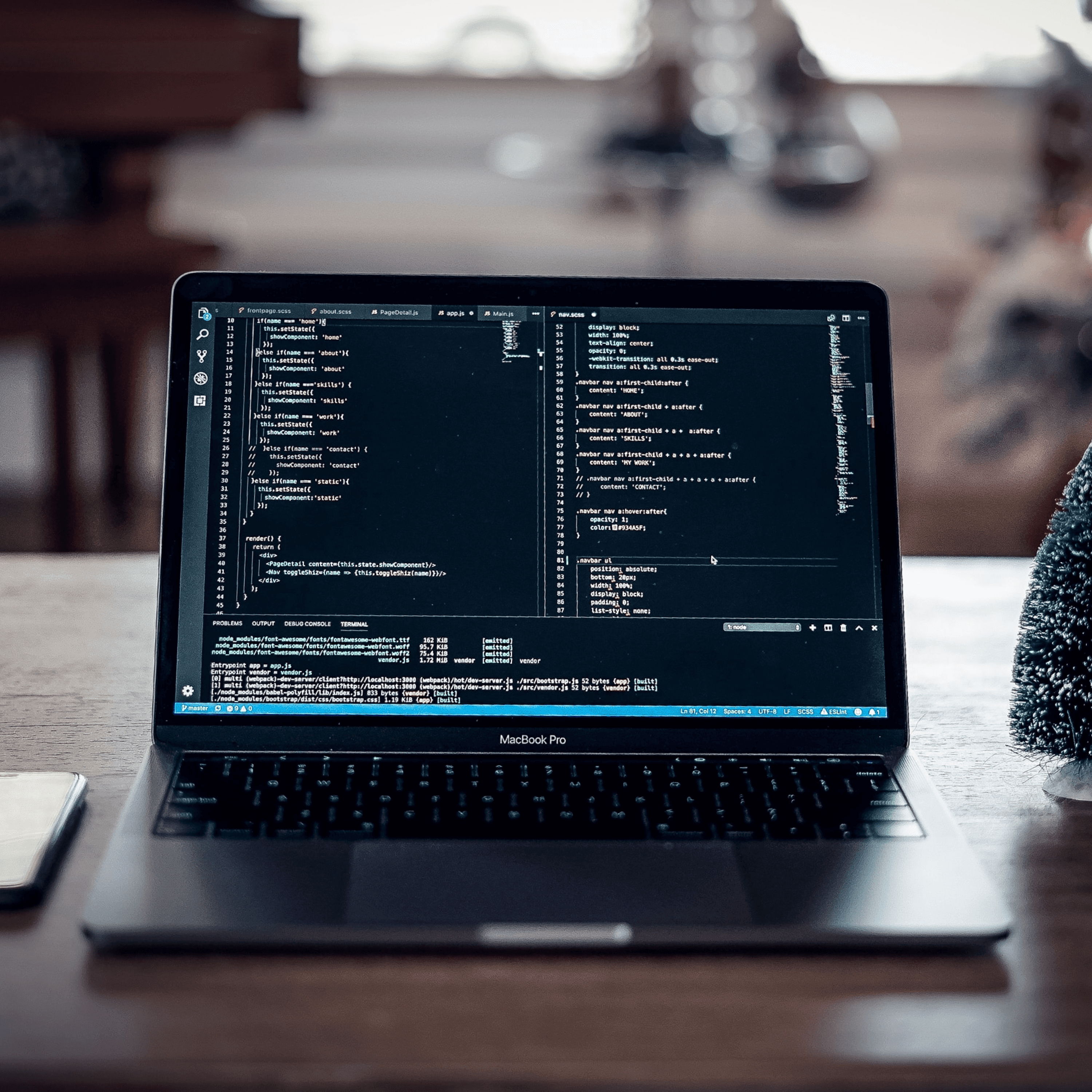

Web development has come a long way since the inception of the World Wide Web. Today, with numerous digital and printed resources, web development has become much easier, with development platforms that can turn simple HTML pages into highly interactive web applications. However, even with all these advancements, web developers are still prone to making common mistakes. In this guide, we will explore the top 10 web development mistakes to watch out for and offer tips and tricks on how to avoid them.
Incomplete Input Validation:
One of the most common mistakes made by developers is incomplete input validation. Validating user input on both the client and server sides is a must-do, as it helps to prevent SQL Injection, which is consistently listed in the OWASP Top 10. While most front-end development frameworks and major back-end development platforms provide simple validation rules, it is important to implement validation as part of your standard coding practice.
Authentication Without Proper Authorization:
Authentication and authorization are two sides of the same coin. Too often, developers confuse the two, resulting in authorization mistakes. It is crucial to verify the actual requestor and content of the request within your application and implement proper authorization to ensure that a particular user has access to a specific resource or is granted permission to perform a particular action.
Not Ready to Scale:
Scaling is often overlooked by web development teams due to constant time pressure, causing teams to take scalability for granted. However, scaling is critical to ensure that your application can handle an increasing number of users. It is important to think about scalability from the start and select a scalable database and web server, as well as separate all application layers on independent scalable servers.
Wrong or Missing SEO:

Incorrect or missing SEO best practices are often the result of misinformed “SEO specialists.” It is important to remember that SEO requires significant research and experimentation, as search engines’ algorithms are constantly changing. To avoid web development issues, you should think about SEO from the moment you start building your web application.
Time or Processor Consuming Actions in Request Handlers:
Sending email based on a user action is a classic example of a time or processor-consuming action that should be handled by an external process. It is important to release HTTP requests as soon as possible, and any time or processor-consuming action should be handled externally to avoid degrading your application’s response time.
Not Optimizing Bandwidth Usage:
Optimizing bandwidth usage is essential to ensure that your application can handle different network speeds. It is important to optimize your images, enable server-side HTTP compression, and minify your JavaScript and CSS to reduce your application’s load time.
Not Developing for Different Screen Sizes:
With the expansion of smartphones and tablets, responsive design has become a necessity to ensure seamless navigation and access to website content. Using a platform-independent framework like Twitter Bootstrap can help developers build responsive web applications with ease.
Cross-browser Incompatibility:

Cross-browser incompatibility is a common web development issue resulting from developers focusing on delivering functionality over design. Testing your application on different browsers is critical to ensure compatibility with all users, regardless of the browser they use.
Not Planning for Portability:
Assuming that the production environment will match your local development computer is a common mistake made by developers. Ensuring that your application can run on a load-balanced multiple server environment, allowing simple and clear configuration, and handling exceptions when web server configuration is not as expected can help avoid this issue.
RESTful Anti Patterns:
RESTful APIs have become ubiquitous in web development. However, developers often make common mistakes like using the wrong HTTP verbs and sending incorrect HTTP status codes. It is important to adhere to RESTful

