Software Services
For Companies
For Developers
Portfolio
Build With Us
Get Senior Engineers Straight To Your Inbox

Every month we send out our top new engineers in our network who are looking for work, be the first to get informed when top engineers become available

At Slashdev, we connect top-tier software engineers with innovative companies. Our network includes the most talented developers worldwide, carefully vetted to ensure exceptional quality and reliability.
Build With Us
What is a Headless CMS and how does it work?/
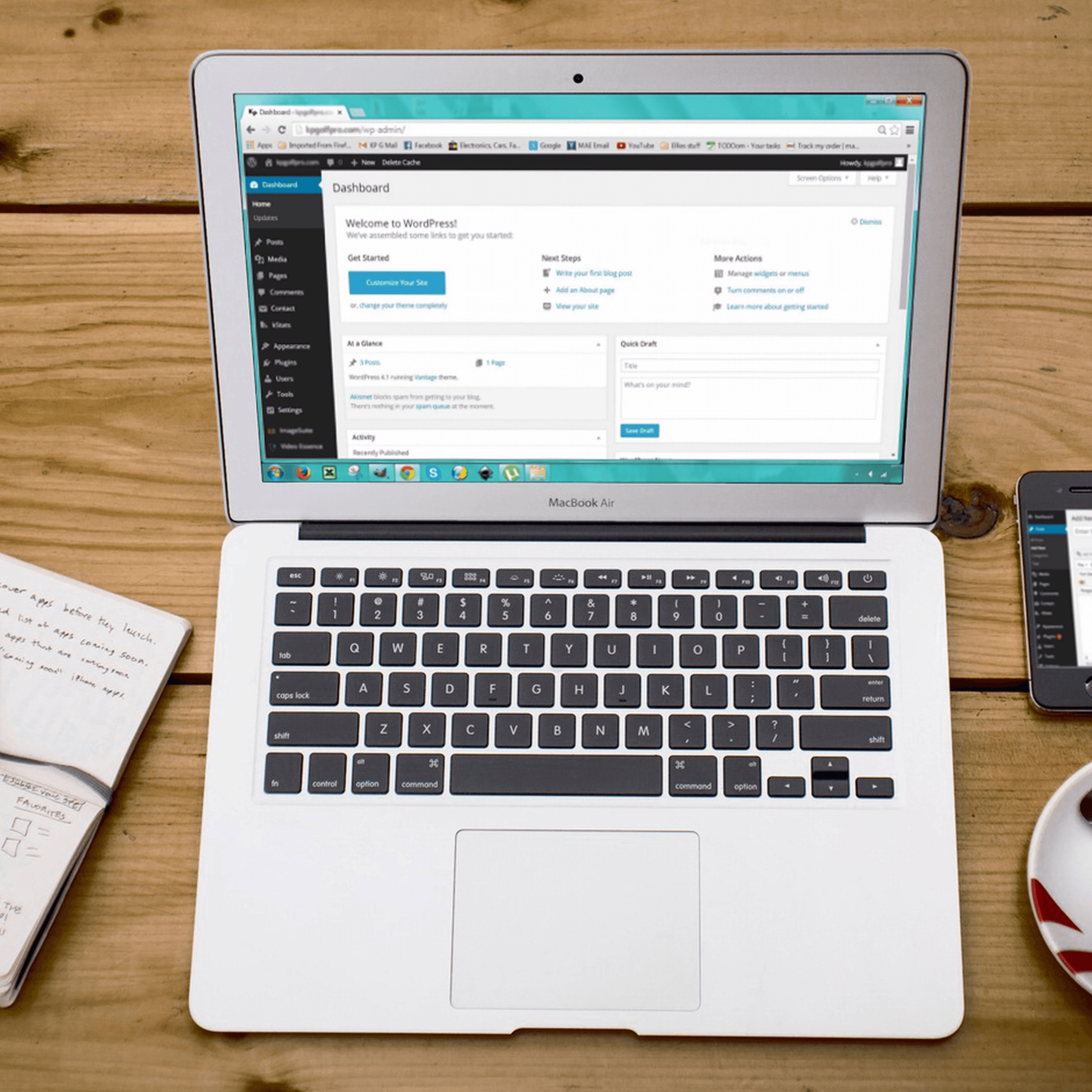

A Headless CMS is a content management system that separates the storage of content (the “body”) from its presentation (the “head”). This approach facilitates content reuse and remixing across various digital platforms, including web, mobile, and print media. The decoupling g of information and presentation offers a format-agnostic content that allows authors to use a customized editor with structured data models. Developers benefit from a focused API that provides efficient querying and filtering. Ultimately, users get content in the format they desire, creating a better experience for all.
Comparing a Headless CMS to a Recording Studio: Benefits of Content Reuse and Remixing

Understanding the benefits of a headless CMS can be challenging, so let’s try a different approach. Imagine you want to record a song, which comprises various components like lyrics, melodies, instruments, and voice tracks. You could make a simple one-track recording in your basement, but that would mix information and presentation, making it impossible to remix the song later.
On the other hand, a professional recording studio offers a customized recording experience for each musician, where each part is recorded as individual tracks. Then, a sound engineer collaborates with a team to remix and level all the tracks, creating a perfect song that can be replayed and remixed as needed.
Similarly, a headless CMS provides the same benefits as a professional recording studio. Content creators enjoy a more organized and thoughtful editing experience, while developers, marketers, and designers can remix and iterate on concepts freely. Ultimately, users get the perfect mix of information delivered right where they need it. With a headless CMS, content reuse and remixing become possible!
The Emergence of Headless CMS Platforms: Meeting the Changing Needs of Digital Media Consumption
As with most technological advancements, headless CMS platforms emerged as traditional monolithic CMS solutions could no longer meet the evolving needs of modern digital media platforms. The advent of smartphones in the late 2000s marked a turning point, and the rise of diverse digital media platforms has only accelerated since then.
With screens on our wrists, in our cars, on our tractors, and even on our fridges and glasses, the way we consume content has fundamentally changed. Consequently, how we store and manage that content has also had to evolve and improve. Next-generation headless CMS platforms, like Sanity, decouple content from code, enabling it to be remixed and reused across any platform, from billboards to watches.
Similarly, developers building digital media have also evolved and improved. Modern frameworks like NextJS and SvelteKit work best with content APIs, which headless CMS platforms provide. This symbiotic relationship between next-gen frameworks and next-gen storage options has firmly established headless CMS platforms as the next step in content management.
Understanding the Functioning of a Headless CMS: Separating Content Management and Software Development
A headless CMS operates by separating the content authoring process from the software development process, providing content editors with a user-friendly interface for managing content and delivering that content through APIs for developers to access and build applications with.
This approach allows content authors to focus solely on content creation while developers concentrate on coding, thereby improving efficiency and productivity across the board.
What makes it different from traditional CMS?
In contrast, traditional CMSs blur the lines between roles, requiring individuals to be part developer, part writer, and part security analyst. While this may work well at a smaller scale, it can quickly become overwhelming as a business grows.
The content stored in a headless CMS is accessed through a set of APIs that developers can use to present the data as needed. Most headless CMSs operate as a SaaS company, providing a managed backend and hosted web application, taking care of security, scaling, and servers.
Sanity is an advanced headless CMS that offers additional features such as a React-based editor that can be easily customized and configured, real-time content collaboration, advanced publishing workflows for editors, and structured content models to power everything from a mobile app to digital signage.
In contrast to a headless CMS, a “traditional CMS” is a type of software that you can install and maintain on your own server, or on a managed hosting service. These CMSes are referred to as “monolithic” since they bundle all the features and assumptions about how you want to operate into one system.
One of the main differences between traditional and headless CMSes is that traditional CMSes typically offer a “What You See Is What You Get” (WYSIWYG) editing interface for creating content. This is because they are designed to display content in a single context, usually a web page.
The rise of headless CMSes has led to the emergence of decoupled CMSes as a response. While some traditional CMS vendors have developed APIs on top of their systems and marketed them as “decoupled,” these terms have slightly different meanings. A headless CMS separates content from code and does not have a frontend presentation layer, while a decoupled CMS also separates content from code but is linked to a presentation layer or head in some way.
In practical terms, content from a headless CMS can be used in various ways and across multiple channels, including in-car infotainment systems, VR glasses, and newspaper advertisements, among others. It is truly omnichannel. On the other hand, a decoupled CMS still benefits from separating content from code but is still tied to a final presentation format, which is usually a website.
Benefits of Using a Headless CMS
A headless CMS offers a flexible and efficient approach to content management. It provides numerous advantages, such as faster editing experiences, the ability to manage content for multiple channels, enhanced developer flexibility, easier scaling, and improved security by separating content from the presentation layer.
- Improved Editing Experiences Compared to traditional CMS architectures, headless CMSs do not have to deal with content rendering, enabling them to provide faster editing experiences. As a result, it allows content editors to focus solely on creating content rather than worrying about the rendering side of things.
- Content Management Across Multiple Channels Unlike traditional CMSs, headless CMSs are not limited to a single presentation layer, such as a website. With a headless CMS, you can manage content across various channels like mobile apps, IoT devices, digital signage, and more. This feature allows you to reach a wider audience and leverage your content in new and innovative ways.
- Greater Developer Flexibility Headless CMSs allow developers to choose their own frontend tooling, such as JavaScript, Python, or Ruby, to build and integrate applications. This flexibility enables developers to create better, more customized applications and content experiences for users.
- Simplified Scaling Managing content from a single source of truth is easier with a headless CMS. It enables developers to make changes to developer tools or move from one framework to another without affecting the CMS. Headless CMSs also support high-performance cloud-based hosting and build services, which simplify scaling.
- Improved Security Headless CMSs offer improved security by separating content from the presentation layer. As a result, the attack surface is smaller, making it easier to secure.
- Headless CMSs offer a customizable and efficient content management system that is particularly suitable for businesses in media, entertainment, publishing, eCommerce, and other industries that require internal content management. The flexibility and scalability of headless CMSs make them ideal for such businesses.
- Websites and web apps benefit from headless CMSs, as they work well with static-site-generators like Gatsby and Next, and modern Javascript Frameworks like React and Vue.js. A well-designed headless CMS can manage content for products and services, including voice assistants, digital kiosks, print, and websites.
- E-commerce sites can benefit from headless CMSs as they offer flexibility and can be integrated with existing E-commerce platforms like Shopify and SAP Hybris. Mobile apps can also be managed efficiently with headless CMSs, as they offer a great authoring experience and content can be reused across platforms. In-store digital signage and other marketing materials can also benefit from a headless CMS.
- Headless CMSs offer a cost-effective and flexible solution for businesses with complex content management needs, making them a popular choice for modern businesses.
How to Choose the Right Headless CMS
Choosing a headless CMS can be overwhelming due to the many options available. However, it’s important to choose a CMS that is adaptable and can grow with your business. Here are some questions to ask yourself when evaluating your options:
- Can the CMS create the content structures I need?
- Do I want to manage content hosting and maintenance, or leave it to the CMS provider?
- Will my content be securely stored and compliant with privacy regulations?
- Would real-time editing and collaboration improve my workflow?
- Will my rich text content be limited to HTML?
- Can the CMS scale with my content operations without breaking the bank?
- How does the CMS manage files and image assets?
Answering these questions can help you narrow down your options and find the headless CMS that best fits your needs.
