Software Services
For Companies
For Developers
Portfolio
Build With Us
Table of Contents:
Get Senior Engineers Straight To Your Inbox

Every month we send out our top new engineers in our network who are looking for work, be the first to get informed when top engineers become available

At Slashdev, we connect top-tier software engineers with innovative companies. Our network includes the most talented developers worldwide, carefully vetted to ensure exceptional quality and reliability.
Build With Us
Case Study: Building A GPT App With PHP In 2024/
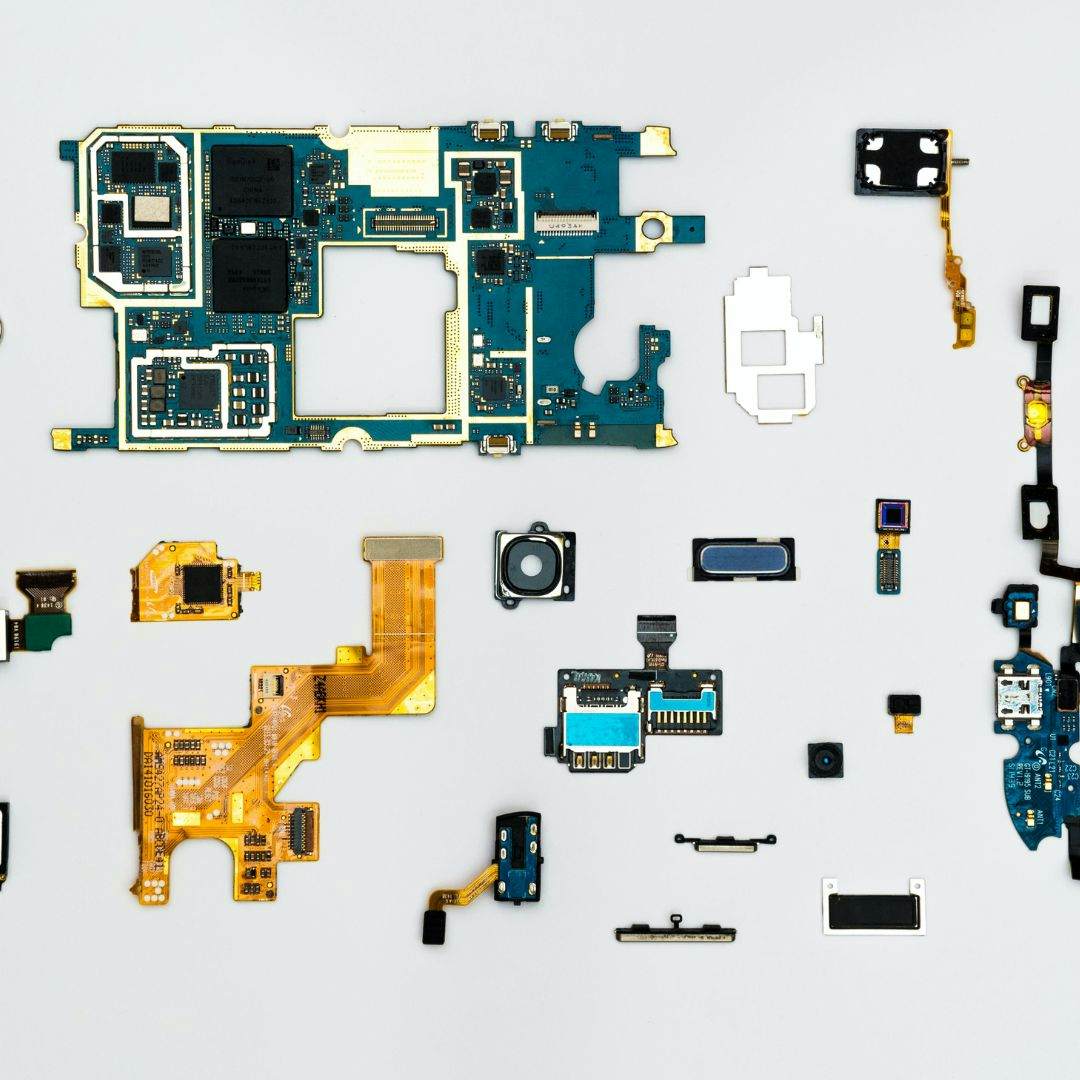
1. Introduction to GPT and PHP Integration/

Integrating Generative Pre-trained Transformer (GPT) technology into PHP applications marks a significant advancement in the realm of web development. GPT, a cutting-edge AI from OpenAI, specializes in natural language understanding and generation, providing a robust foundation for creating sophisticated language-based applications. When combined with PHP, a server-side scripting language widely used for web development, the potential for creating dynamic and intelligent web applications is immense.
PHP’s versatility and simplicity make it an excellent candidate for integrating with GPT models. Developers can leverage PHP’s extensive ecosystem to handle server-side logic, manage databases, and control user sessions, while GPT models can process and generate human-like text, making the applications more interactive and intuitive.
The integration process often involves utilizing APIs provided by GPT, which PHP applications can access via HTTP requests. The goal is to seamlessly blend GPT’s AI capabilities with PHP’s back-end prowess, resulting in an application that not only understands and responds to user input in a natural manner but also maintains the robustness and efficiency PHP is known for.
One of the primary benefits of this integration is the enhancement of user experience. Applications can offer real-time language translation, automated content creation, conversational interfaces for customer support, and personalized interactions, all thanks to the natural language processing prowess of GPT models.
However, the integration does not come without challenges. Developers must address concerns related to the asynchronous nature of AI processing, the handling of large volumes of data, and the need for efficient caching mechanisms to ensure the responsive performance of the PHP application.
As AI continues to evolve, keeping up with the latest GPT models and understanding how to integrate them with PHP frameworks and libraries will be crucial for developers looking to build innovative and intelligent web applications. This integration represents a convergence of traditional web technologies with the latest advancements in AI, opening up a world of possibilities for the future of web development.
2. Project Overview: Objectives and Challenges/

The primary objective in building a GPT-powered PHP application is to harness the capabilities of advanced AI to enhance the functionality and user engagement of web platforms. The integration aims to facilitate a seamless interaction between the user and the application, leveraging the GPT’s ability to understand and generate human-like text for a variety of applications such as chatbots, content management systems, and personalized recommendation engines.
Achieving a high level of accuracy in natural language processing is another key goal. This ensures that users receive relevant and contextually appropriate responses, which is critical for maintaining user trust and satisfaction. To accomplish this, the GPT model must be fine-tuned and well-integrated within the PHP framework to handle specific use cases and industry jargon effectively.
Scalability is also a major consideration; as the application grows in popularity, it must be able to handle an increasing number of user requests without degradation in performance. This requires careful planning in app architecture design and infrastructure that can accommodate the load while being cost-effective.
Among the challenges faced during the project, one of the most significant is managing the computational resources needed for GPT models. These models require substantial processing power, which can lead to increased hosting costs and the need for optimization strategies to ensure efficient resource usage.
Data privacy and security are paramount, as AI-driven applications often handle sensitive user information. Implementing robust security measures to protect against data breaches and ensuring compliance with privacy regulations is an essential part of the development process.
Maintaining the application’s performance while integrating the AI components poses another challenge. The latency introduced by AI processing must be minimized to keep the application responsive. This often involves asynchronous processing, caching strategies, and load balancing to manage the traffic effectively.
Lastly, as AI technology rapidly evolves, the project must be designed with future advancements in mind. It should be flexible enough to integrate newer versions of GPT or other AI models, ensuring the application remains at the forefront of technology without requiring a complete overhaul.
Overall, while the objectives set the stage for a transformative user experience, the challenges call for meticulous planning, cutting-edge technical skills, and a proactive approach to problem-solving.
3. Choosing the Right GPT Model for Your PHP Application/

Selecting the appropriate Generative Pre-trained Transformer (GPT) model for a PHP application is a critical decision that can significantly impact the app’s performance and user experience. The choice should be based on the specific needs and constraints of the project, including the complexity of tasks, language requirements, and available computational resources.
A larger, more advanced GPT model may offer improved understanding and generation of text, but it also requires more processing power and may increase operational costs. Conversely, smaller models are less resource-intensive but might not perform as well with complex language tasks. Assessing the trade-offs between performance and cost is essential.
Consider the following factors when choosing a GPT model:
-
Scope of the Application: Determine the complexity of the language tasks your application will perform. If the app requires handling nuanced conversations or generating long-form content, a more sophisticated model could be necessary.
-
Language Support: Ensure that the GPT model you choose supports all the languages your application needs to handle. Some models are trained on datasets that include multiple languages, while others might be specialized for particular languages.
-
Integration Ease: Look for models that offer straightforward integration with PHP. Some models come with comprehensive documentation and community support, which can greatly facilitate the integration process.
-
Performance Requirements: Evaluate the responsiveness required by your application. Real-time applications might need faster models that can offer low-latency responses.
-
Budget Constraints: Larger models may incur higher costs due to increased computational and storage requirements. Balance the benefits of a more capable model against the financial implications for your project.
-
User Volume and Scalability: Anticipate the number of users and the scalability needs of your application. High user volumes will necessitate a robust model that can handle concurrent requests efficiently.
-
Updating and Maintenance: Consider how often the GPT model is updated and what the maintenance process entails. Choosing a model that receives regular updates can help keep your application up-to-date with the latest AI capabilities.
Once you have a clear understanding of your application’s requirements and the available GPT models, you can make an informed decision. It’s often beneficial to start with a smaller model for initial development and testing, then scale up to a larger model as the application’s needs grow. This approach allows for iterative development and optimization, ensuring that the chosen model aligns with the evolving demands of the application and its users.
4. Setting Up the Development Environment/

Setting up the development environment for a GPT-powered PHP application involves several steps to ensure that all necessary tools, libraries, and frameworks are in place for efficient development and testing. A well-configured environment is crucial for productive coding sessions and can significantly reduce potential integration issues later on.
Start by selecting a suitable code editor or Integrated Development Environment (IDE) that supports PHP development. Popular choices include PhpStorm, Visual Studio Code, or Eclipse, which offer features like syntax highlighting, code completion, and integrated debugging tools.
Install the latest stable version of PHP on your development machine. It’s important to keep PHP updated to take advantage of the latest language features, performance improvements, and security patches. Ensure that the PHP Command Line Interface (CLI) is installed as well, as it will be useful for running scripts and managing dependencies.
Use a dependency manager like Composer, which will manage PHP packages and libraries for your project. Composer streamlines the installation and update process for libraries required to interface with GPT models, such as HTTP clients and API wrappers.
Set up a local server environment that can simulate your production server. Tools like XAMPP, WAMP, or MAMP provide an easy way to run a local server with PHP and a database management system like MySQL. For a more customizable setup, consider using containerization with Docker, which can mirror your live environment more closely.
Version control is essential; therefore, initialize a Git repository for your project. This will help you track changes, collaborate with other developers, and manage different versions of your application. Utilize platforms like GitHub, GitLab, or Bitbucket for remote repository hosting.
Integrate an API testing tool, such as Postman or Insomnia. These tools allow you to send HTTP requests to your GPT API endpoints to test and debug the integration before integrating it into the PHP application.
Ensure security best practices by installing SSL certificates even in the development environment, especially if you’re dealing with sensitive data and API keys for accessing GPT services. This will help you test your application under conditions that closely resemble the security protocols of a live environment.
Configure an environment for continuous integration/continuous deployment (CI/CD) if necessary. CI/CD pipelines automate the testing and deployment process, which can significantly speed up the development cycle and improve code quality.
Once the development environment is set up, test the configuration by running a simple PHP script that makes a request to the GPT API. Confirm that the environment can handle the request and that the API responds correctly. This initial test will validate that all components are communicating correctly and that you are ready to begin the main development work.
5. Designing the App Architecture/

Designing the app architecture for a GPT-powered PHP application is a pivotal stage that lays the groundwork for a scalable, maintainable, and efficient system. A well-thought-out architecture facilitates the smooth integration of GPT capabilities while accommodating growth and changes over time.
Begin by defining the application’s layers; typically, you would consider a three-tier architecture consisting of the presentation layer (UI), the business logic layer, and the data access layer. This separation of concerns ensures that different aspects of the application can be developed and maintained independently.
For the presentation layer, focus on creating a user interface that is intuitive and provides a seamless experience for interacting with the GPT-powered features. Consider the use of JavaScript frameworks like Vue.js or React to build dynamic and responsive front-end components.
The business logic layer is where the integration with the GPT model takes place. Design this layer to handle the communication between the PHP backend and the GPT API. It should also include services for processing and formatting the data received from the GPT model to suit the needs of the front end.
The data access layer is responsible for interactions with the database or other storage systems. Utilize PHP’s PDO or ORM libraries like Eloquent to manage data operations securely and efficiently.
Implement a robust API layer that serves as an intermediary between the front-end application and the server-side logic. RESTful APIs are commonly used for this purpose, allowing for a standardized approach to sending and receiving data.
Caching strategies are crucial for enhancing the performance of your application. Introduce caching at various levels, such as the API response level, to reduce the load on the server and provide faster access to frequently requested data.
Consider a microservices architecture if your application requires high scalability and flexibility. Microservices allow for independent scaling of different parts of the application, making it easier to manage resources and deploy updates.
Incorporate a message queuing system like RabbitMQ or Kafka to handle asynchronous tasks. This is particularly important for operations that involve communicating with the GPT model, which can be time-consuming and should not block the main application flow.
Plan for error handling and logging to ensure that any issues within the application can be quickly identified and addressed. Use logging frameworks like Monolog to capture detailed information about the application’s behavior.
Security must be woven into the architecture from the start. Implement practices such as input validation, output encoding, and the use of prepared statements to protect against common vulnerabilities like SQL injection and cross-site scripting (XSS).
Finally, ensure that the architecture is designed for testing. Include unit tests, integration tests, and end-to-end tests to verify that all components of your GPT-powered PHP application work as intended.
By attentively designing the app architecture, you create a strong foundation for a reliable and effective GPT-powered application that can grow and evolve with user demands and technological advancements.
6. Implementing GPT in PHP: Essential Libraries and APIs/

Implementing GPT in PHP requires the use of certain libraries and APIs that facilitate the interaction between your PHP application and the GPT model. Choosing the right libraries and understanding the APIs provided by GPT services are key steps in the integration process.
GuzzleHTTP is an essential PHP library for making HTTP requests to external services, including GPT APIs. It provides an easy-to-use interface for sending synchronous and asynchronous requests, handling responses, and managing errors. With GuzzleHTTP, you can set up the necessary headers, authentication, and payload to communicate with the GPT model’s API endpoints.
The use of an API wrapper specific to the GPT service can also streamline integration. These wrappers are designed to abstract the complexity of direct API calls and offer a more PHP-friendly way of interacting with the GPT model. They often include methods for common tasks like initiating a conversation, continuing a session, or fine-tuning the model.
When working with the GPT API, you’ll typically interact with several endpoints that allow you to submit prompts, receive generated text, and configure the model’s settings. Understanding the API documentation is crucial; it will provide you with the necessary information on request formats, response structures, and the parameters you can use to customize the AI’s behavior.
Handling API responses properly is important for a smooth user experience. Once the GPT model returns the generated text, your application needs to parse the response, handle any potential errors, and format the output for the end user. Use PHP’s built-in functions like json_decode to handle JSON responses and extract the data you need.
Asynchronous processing should be considered to avoid blocking the application’s main thread while waiting for the GPT model’s response. PHP frameworks like Laravel offer queue systems that can handle background processing, allowing your application to remain responsive.
Caching is another important aspect to consider when implementing GPT in PHP. Since calling the GPT model can be resource-intensive, caching frequent requests and their responses can significantly reduce latency and save on computational costs. Implementing a caching layer with tools like Redis or Memcached can help achieve this.
Monitoring the usage of the GPT API is essential to stay within operational limits and budget constraints. Incorporate logging mechanisms to track API calls and responses, which will aid in debugging and optimizing the integration.
In summary, the successful implementation of GPT in a PHP application involves leveraging the right set of libraries and APIs, careful handling of requests and responses, and incorporating best practices for asynchronous processing and caching. With these elements in place, your application will be well-equipped to utilize the powerful capabilities of GPT models efficiently and effectively.
7. User Interface Considerations for GPT-Driven Apps/

When designing the user interface (UI) for GPT-driven applications, consideration must be given to how users interact with AI-driven features. The UI should facilitate a natural and engaging experience that leverages the capabilities of the GPT model to its fullest.
Simplicity and clarity in design are paramount. The interface should be intuitive enough for users to easily navigate and use the GPT-powered features without confusion. Avoid clutter and ensure that calls to action are prominent.
Provide users with guidance on how to interact with the AI. This can be achieved through tooltips, examples of commands or questions they can ask, and clear feedback on the actions the AI is performing. Such guidance helps set user expectations and improves the overall experience.
Incorporate conversational UI elements if your application involves chat or voice interactions. Components like chat bubbles, typing indicators, and voice waveform animations can make the interaction feel more natural and human-like.
Anticipate and handle edge cases in user input. Users might provide inputs that the GPT model cannot understand or respond to appropriately. Design your UI to handle these situations gracefully, by prompting the user to rephrase their query or offering alternative suggestions.
Accessibility should not be overlooked. Ensure that your UI is accessible to all users, including those with disabilities. Use alt text for images, provide keyboard navigation, and follow Web Content Accessibility Guidelines (WCAG) to create an inclusive interface.
Performance indicators are essential, especially since interactions with GPT models can introduce latency. Implement loading states or progress indicators to inform users that the AI is processing their request, which helps manage their expectations and reduces perceived wait times.
Adaptability to different platforms and devices is crucial. With the rise of mobile usage, ensure that your interface is responsive and provides a consistent experience across desktops, tablets, and smartphones.
Consider the use of animations and micro-interactions to enhance the user experience. Subtle animations can draw attention to changes or updates in the content generated by the GPT model, making the experience more dynamic and engaging.
Privacy and data handling notices should be clearly displayed. Inform users about how their data is being used, stored, and protected, especially since GPT-driven applications may process sensitive information.
Testing the UI with real users is an invaluable step in the design process. Gather feedback on the usability and intuitiveness of the interface, and make iterative improvements based on that feedback.
By focusing on these considerations, you can design a user interface that not only looks appealing but also enhances the functionality of your GPT-driven application, leading to a satisfying and productive user experience.
8. Handling Natural Language Input: Tips and Tricks/

Handling natural language input effectively is a cornerstone of creating a successful GPT-driven application. The primary goal is to ensure that the GPT model accurately understands and processes the user’s intent. Below are some tips and tricks to optimize the handling of natural language input in your PHP application.
Normalize and preprocess user input before sending it to the GPT model. This includes trimming whitespace, converting text to lower or upper case, removing special characters, and correcting typos. Such preprocessing can reduce ambiguity and improve the model’s ability to interpret the input correctly.
Implement natural language processing (NLP) techniques to analyze and understand the context of user input. Tools like tokenization, stemming, and lemmatization can help break down and standardize text for better processing by the GPT model.
Use context and session management to maintain the flow of conversation. Store previous interactions and context to provide the GPT model with the information it needs to generate relevant and coherent responses.
Leverage intent recognition and entity extraction to identify the purpose of the user’s input and any pertinent details. Intent recognition can route the request to the appropriate response mechanism, while entity extraction can pull out specific data such as dates, names, or locations.
Provide fallback mechanisms for when the GPT model does not understand the input. This could involve asking clarifying questions, offering the user options to choose from, or redirecting them to human support if necessary.
Employ rate limiting and input validation to prevent abuse and ensure the quality of user input. This can protect your application from spam and malicious inputs that could confuse the GPT model or lead to inappropriate responses.
Utilize feedback loops where users can indicate if the response was helpful or not. This data can be used to train and fine-tune the GPT model, improving its performance over time.
Consider the use of pre-built intents for common queries. Many GPT services offer predefined intents that can handle standard requests like greetings, help inquiries, or common tasks, which can save development time and provide a more reliable experience.
Test with diverse language inputs to ensure that the application can handle a variety of dialects, slang, and colloquialisms. This will make your application more robust and user-friendly across different regions and user demographics.
By implementing these strategies, you can enhance the natural language input handling in your GPT-driven PHP application, leading to a more intuitive and effective user experience.
9. Ensuring Scalability and Performance/

Ensuring scalability and performance in a GPT-powered PHP application is critical for managing user growth and maintaining a high level of service. Scalability is about the application’s ability to handle increased loads gracefully, while performance focuses on how swiftly and efficiently the application responds to user requests.
Optimize the codebase for efficiency. Review and refactor your PHP code to eliminate bottlenecks and redundant processes that can slow down the application. Use profiling tools to identify areas of the code that consume the most resources and optimize them.
Leverage load balancing to distribute user requests across multiple servers or instances. This can prevent any single server from becoming a point of failure and can help manage spikes in traffic.
Invest in a scalable hosting solution. Cloud services like AWS, Google Cloud, or Azure offer flexible options that can scale resources up or down based on demand. Make use of auto-scaling features to adjust the number of active servers in response to real-time traffic.
Implement a Content Delivery Network (CDN) for static assets. CDNs can reduce latency by serving content from locations closer to the user, which can be particularly beneficial for global applications.
Use database optimization techniques such as indexing, query optimization, and database sharding to improve data retrieval times and reduce the load on your database servers.
Apply caching judiciously. Cache the results of expensive operations, such as API calls to the GPT model, and serve these cached results to users when appropriate. This can significantly reduce the number of calls to the GPT API and improve response times.
Consider asynchronous processing for tasks that do not require immediate feedback. Queuing systems can handle operations like sending emails or processing large datasets in the background, thus freeing up the main application thread for user interactions.
Monitor the application’s performance constantly using tools that provide insights into server health, response times, and error rates. Regular monitoring can help detect and resolve issues before they impact users.
Conduct stress testing and load testing to simulate high-traffic scenarios and identify potential failure points. This will allow you to make necessary adjustments to the infrastructure and application configuration to handle peak loads.
Regularly update and maintain the application’s dependencies to ensure that you are using the most performant versions of libraries and frameworks.
By focusing on these key areas, you can build a GPT-driven PHP application that not only scales effectively with user demand but also delivers a consistently fast and reliable experience.
10. Data Privacy and Security Measures/

Data privacy and security measures are imperative when developing a GPT-powered PHP application, especially considering the sensitive nature of user data often processed by AI systems. Compliance with data protection regulations, such as GDPR and CCPA, is not just a legal obligation but also a trust signal to users.
Encrypt sensitive data both at rest and in transit. Use strong encryption standards to protect user data stored in your database and implement SSL/TLS to secure data as it is transmitted over the internet.
Implement robust authentication and authorization mechanisms to control access to data and application features. OAuth, JWT, and session management are commonly used methods to verify user identities and ensure that users can only access data they are permitted to see.
Regularly audit and update security protocols to stay ahead of potential vulnerabilities. This includes keeping all software up to date, applying security patches promptly, and using tools like web application firewalls (WAFs) to guard against attacks.
Conduct vulnerability assessments and penetration testing to identify weaknesses in your application’s security. Addressing these issues before they can be exploited by malicious actors is critical for maintaining a secure environment.
Limit the amount of data collected and retained. Only gather data that is necessary for the application to function and establish clear policies for data retention. Regularly review and purge data that is no longer required.
Anonymize or pseudonymize user data when possible. This can help reduce the impact of any potential data breaches by making it more difficult to link the data to individual users.
Educate your team on best security practices and create a culture of security awareness within your organization. Developers, administrators, and support staff should all understand their role in maintaining the security of the application.
Provide users with clear privacy policies and user agreements that explain how their data is used, stored, and protected. Transparency in data handling practices can help build trust and ensure that users are informed about their rights.
Implement logging and monitoring systems to keep track of access to user data and detect any unauthorized activities. These logs should be reviewed regularly and protected against tampering.
Prepare a response plan for data breaches. Despite all precautions, breaches can still occur, and having a plan in place for responding to such incidents can help mitigate the damage and restore user trust.
By integrating these data privacy and security measures into your GPT-powered PHP application, you can protect user data and ensure that your application remains secure and compliant with the relevant legal requirements.
11. Testing Strategies for GPT-Powered PHP Applications/

Establishing robust testing strategies for GPT-powered PHP applications is essential to ensure functionality, performance, and reliability. A comprehensive test suite enables developers to catch issues early and deploy with confidence.
Start with unit testing to validate individual components or functions. Use PHP testing frameworks like PHPUnit to automate the process. Mock objects and services to isolate the code being tested, ensuring that each unit is functioning as expected independently of external dependencies.
Integration testing is crucial as it ensures that different parts of the application work together harmoniously. This includes testing the integration between the PHP backend and the GPT API, as well as the interaction between the server-side logic and the database.
Functional testing checks the application’s behavior against the requirements. Automated browser testing tools like Selenium can simulate user interactions with the UI and verify that the application responds correctly to various inputs.
Performance testing should not be overlooked. Tools like JMeter can simulate multiple users accessing the application to assess how the system performs under load. This helps to identify bottlenecks and optimize the application’s performance before it affects real users.
Security testing is a must to protect user data and maintain trust. Use security scanners and tools to check for vulnerabilities such as SQL injection, XSS, and CSRF. Regularly updating these tools is vital as new vulnerabilities are constantly emerging.
Usability testing involves real users to ensure the application is intuitive and meets user expectations. Collect feedback on the UI/UX and refine the design to improve ease of use and satisfaction.
Test for compatibility across different environments and devices. Your application should provide a consistent experience on various browsers, operating systems, and mobile devices.
Implement continuous integration (CI) to automate the testing process and integrate changes frequently. This helps to quickly identify integration issues and reduces the risk of deployment problems.
Establish a staging environment that mirrors the production environment as closely as possible. This allows for final testing in a controlled setting that simulates real-world usage without affecting live users.
Regularly review and update your testing strategies to adapt to new features and changes in the application. As the GPT models evolve, your tests should also evolve to cover new scenarios and use cases.
By prioritizing these testing strategies, developers can ensure that their GPT-powered PHP applications are reliable, secure, and ready to provide a high-quality experience to users.
12. Deployment: From Local Development to Live Environment/

Deploying a GPT-powered PHP application from local development to a live environment is a critical phase that requires careful planning and execution to ensure a smooth transition. Proper deployment practices minimize the risk of downtime and maintain the integrity of the user experience.
Begin by setting up a deployment checklist that includes all the necessary steps and pre-deployment checks. This checklist should cover code audits, database migrations, configuration settings, security checks, and backup procedures.
Choose a deployment method that suits your application’s needs. Options include manual deployments, which provide control over every step, and automated deployments via CI/CD pipelines, which offer consistency and reduce human error.
Prepare the production environment to match the staging environment as closely as possible. This includes the same versions of PHP, web server configurations, and any other software dependencies to avoid unexpected behavior changes.
Migrate the database carefully, ensuring that all data is transferred securely and accurately. Use migration scripts to automate this process and reduce the risk of errors or data loss.
Update environment-specific configurations before deployment. This includes database connections, API endpoints, third-party service credentials, and any configuration files that differ between the development and production environments.
Execute a phased rollout if possible. Gradually releasing the application to a subset of users first allows you to monitor performance and gather feedback before a full-scale launch.
Implement a rollback plan in case of unforeseen issues during deployment. Being able to quickly revert to the previous stable version of the application is crucial to maintaining service availability.
Monitor the application closely after deployment using real-time monitoring tools. Keep an eye on server resources, error rates, and user feedback to address any issues promptly.
Conduct post-deployment testing to verify that all features are functioning as expected in the live environment. This includes running smoke tests and sanity checks on critical workflows.
Document the deployment process and any lessons learned during the transition. This documentation will be invaluable for future deployments and can help refine the deployment strategy.
Communicate with your team and stakeholders throughout the deployment process. Keeping everyone informed about the status and any potential impacts is key to managing expectations and ensuring a collaborative effort.
By following these guidelines, you can deploy your GPT-powered PHP application to a live environment with confidence, knowing that you’ve taken the necessary steps to provide a stable and secure service to your users.
13. Real-World Usage: Analyzing User Feedback and Behavior/

Analyzing user feedback and behavior is a vital component of assessing the real-world usage of a GPT-powered PHP application. Gathering and interpreting user data can provide invaluable insights into how the application is being used and areas where it can be improved.
Implement analytics tools to track user interactions with the application. This can include page views, click-through rates, and usage patterns of the GPT-powered features. Tools like Google Analytics or Mixpanel can be integrated into your application to collect this data.
Collect user feedback through surveys, feedback forms, and social media channels. Direct feedback from users is often the most straightforward indicator of what is working well and what isn’t. Pay attention to common themes and specific suggestions from users.
Monitor customer support inquiries and resolution times. The nature of the questions and issues raised by users can tell you which aspects of the application may be confusing or problematic.
Analyze the data gathered from the GPT model’s interactions. Look at the types of prompts users are submitting and the responses generated by the AI. This can help you understand if the GPT model is meeting user expectations and identify opportunities for further training or fine-tuning.
Use A/B testing to evaluate different features or changes in the application. By presenting different versions to users, you can measure which one performs better and make data-driven decisions about feature implementations.
Employ user session recordings and heatmaps to see how users navigate through the application. Tools like Hotjar or Crazy Egg can provide visual insights into user behavior, highlighting areas of the interface that attract the most attention or may be causing confusion.
Pay close attention to user retention and churn rates. These metrics can indicate the overall satisfaction of users with the application and whether it successfully encourages repeat usage.
Leverage machine learning algorithms to analyze large datasets of user interactions. These algorithms can uncover patterns and trends that may not be immediately apparent through manual analysis.
Regularly review and act upon the insights gained from user data. Continuous improvement should be a key part of your application’s lifecycle, with user feedback guiding the development of new features and optimizations.
By analyzing user feedback and behavior, developers can make informed decisions that enhance the user experience, address pain points, and guide the evolution of the GPT-powered PHP application to better meet the needs of its users.
14. Optimizing the GPT Integration for Better User Experience/

Optimizing the GPT integration within a PHP application is essential for delivering a superior user experience. A well-optimized GPT integration ensures that the application not only responds accurately to user inputs but also does so with minimal latency.
Fine-tune the GPT model to align with your application’s specific use cases. This involves training the model with relevant data and adjusting parameters to improve accuracy and relevance in the generated responses.
Reduce response times by optimizing API calls. Structure requests efficiently, batch operations where possible, and use asynchronous calls to prevent the UI from freezing while waiting for the GPT model to respond.
Implement smart caching strategies to store frequently accessed data. This can significantly reduce the need for repeated calls to the GPT model for the same information, thereby decreasing response times and saving on computational costs.
Monitor and adjust the GPT model’s performance based on user interactions. Analyze logs and user feedback to identify areas where the model may be underperforming, and iteratively refine its responses.
Enhance the user interface to provide immediate feedback. Indicators such as typing animations or progress bars can inform users that the application is processing their request, which helps manage their expectations regarding response times.
Test different configurations of the GPT model to find the optimal balance between performance and cost. It may be beneficial to use different models or settings for different types of user interactions.
Utilize user behavior data to anticipate common queries and pre-load data where appropriate. Predictive loading can provide a more responsive experience by reducing the wait time for information the user is likely to request.
Review and update your GPT model regularly to incorporate the latest improvements and features. Staying up to date with the GPT technology will ensure that your application continues to deliver high-quality interactions.
Solicit and incorporate user feedback specifically about the AI interactions. Understanding how users perceive the quality and value of the GPT-driven features can guide targeted optimizations.
Conduct ongoing A/B testing to compare different versions of the GPT integration. This empirical approach allows you to determine which configurations yield the best user experience.
By focusing on these optimization strategies, you can refine the integration of GPT in your PHP application to create a seamless, responsive, and engaging user experience that stands out in the competitive landscape of AI-driven applications.
15. Future-Proofing Your App: Keeping Up with GPT Advances/

Future-proofing your app involves staying abreast of the latest advancements in Generative Pre-trained Transformer (GPT) technology and continuously adapting your PHP application to leverage these innovations. Keeping up with GPT advances ensures that your application remains competitive, innovative, and capable of delivering cutting-edge user experiences.
Establish a process for monitoring GPT developments. Subscribe to newsletters, follow relevant forums, and participate in developer communities to stay informed about new GPT models and features.
Design your application architecture for flexibility. Adopt modular design principles that allow for easy swapping or updating of the GPT component without requiring extensive changes to the rest of the application.
Engage in continuous learning and training. Encourage your development team to keep their skills updated with the latest AI and machine learning trends and techniques that could apply to GPT technology.
Plan for regular updates and maintenance cycles. Schedule time for reviewing and implementing updates to the GPT model, including testing and refining the integration with your PHP codebase.
Build partnerships with GPT providers or AI research organizations. These relationships can provide early access to new technologies, insights into best practices, and support in implementing updates.
Implement feature toggles to manage the introduction of new capabilities. This allows you to test new features with a subset of users before rolling them out to your entire user base.
Invest in automated testing and deployment pipelines. Automation can help quickly deploy updates to your GPT integration, ensuring that your application stays current with minimal manual intervention.
Create a feedback loop with your users. Collect and analyze user feedback specifically related to the GPT-driven features to understand their needs and expectations as the technology evolves.
Incorporate AI ethics and governance into your development process. As AI technology advances, so do concerns about ethical use and bias. Establish guidelines and review boards to ensure responsible use of GPT technology.
Consider the implications of GPT advancements on your business model. New capabilities may open up revenue opportunities or require rethinking how AI features are monetized within your application.
By proactively adopting these strategies, you can future-proof your PHP application against the fast-paced advancements in GPT technology and maintain a competitive edge in the evolving landscape of AI-driven applications.
16. Conclusion: Lessons Learned and Next Steps/

Throughout the journey of integrating Generative Pre-trained Transformer (GPT) technology with a PHP application, several key lessons have been learned. Developers must approach the project with a clear understanding of both the potential and the limitations of current AI technology. Balancing innovation with practicality is essential to creating a robust and user-friendly application.
Effective communication between the GPT model and the PHP backend is critical. Developers need to ensure that the application can handle the complexities of natural language processing while maintaining performance and scalability. The use of essential libraries and APIs, thorough testing strategies, and attention to user feedback are all pivotal components of a successful integration.
User experience should always be at the forefront of development. The UI must be intuitive, and the AI’s responses should be as human-like as possible. The application should also respect user privacy and secure sensitive data, adhering to the highest standards of data protection.
Stay agile and be prepared to evolve. The AI field is rapidly advancing, and the application must be built in a way that allows for easy updates and integration of new models or features. Keeping the architecture flexible and modular will help accommodate future changes without significant overhauls.
Learning from real-world usage is invaluable. User behavior and feedback provide critical insights that can drive improvements and optimizations. Continuously analyzing how users interact with the application will reveal opportunities to enhance the GPT integration and overall user satisfaction.
As for the next steps, it is important to maintain a cycle of evaluation and improvement. Regularly review the application’s performance, user engagement, and the latest GPT developments to identify areas for enhancement. Invest in ongoing education for the development team and encourage innovation that can lead to new features or more efficient ways of leveraging GPT technology.
Anticipate changes in user expectations and technology trends. An application that remains static risks becoming obsolete. By adopting a proactive approach to updates and being receptive to user feedback, developers can ensure that their GPT-powered PHP application continues to meet the needs of its users and stands out in the competitive world of AI-driven solutions.
