Software Services
For Companies
For Developers
Portfolio
Build With Us
Get Senior Engineers Straight To Your Inbox

Every month we send out our top new engineers in our network who are looking for work, be the first to get informed when top engineers become available

At Slashdev, we connect top-tier software engineers with innovative companies. Our network includes the most talented developers worldwide, carefully vetted to ensure exceptional quality and reliability.
Build With Us
Case Study: Building A Mobile App With React Native In 2024/
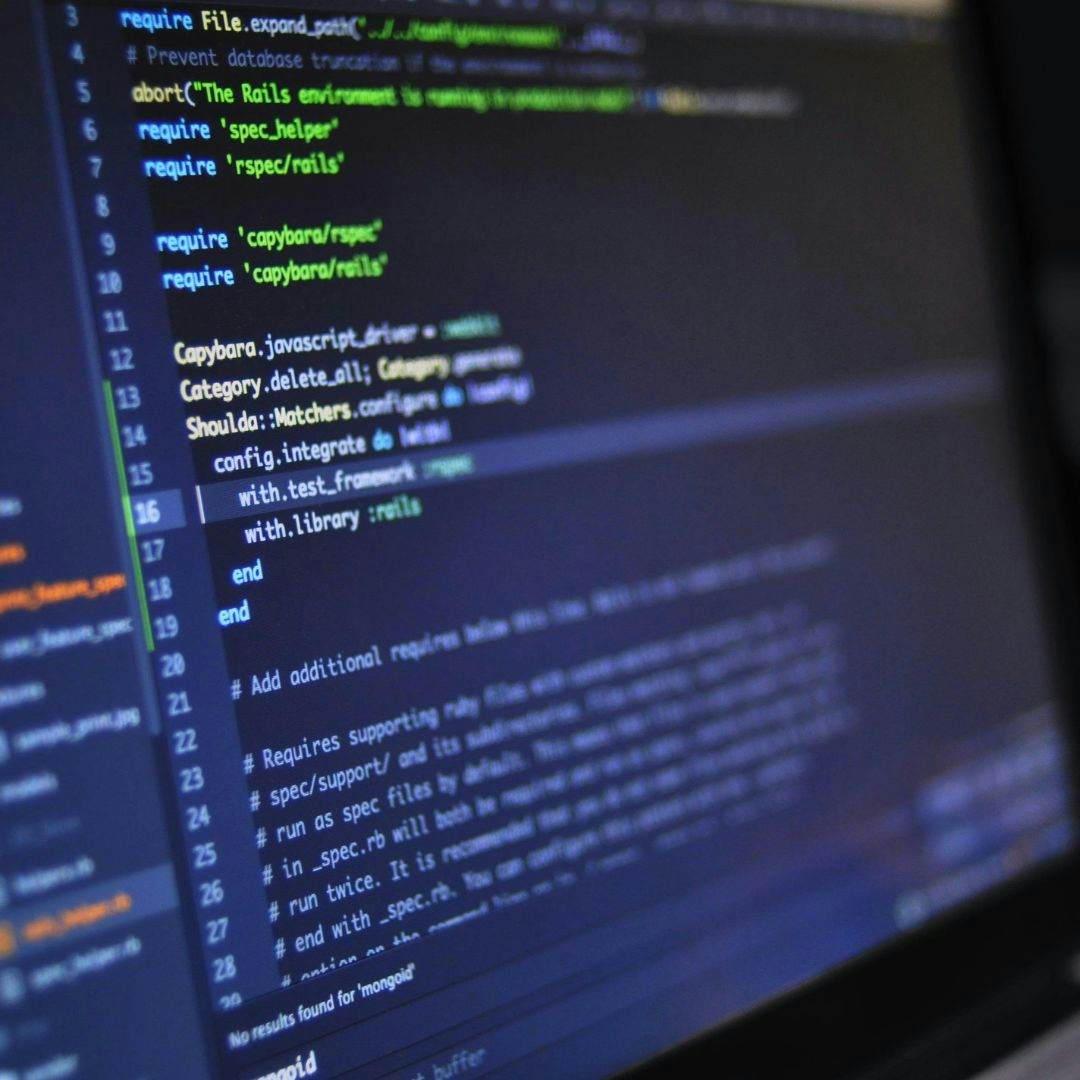
1. Introduction to React Native in 2024

React Native has consistently been a leading framework for mobile app development, and as we step into 2024, it has evolved to accommodate the ever-changing landscape of technology. Understanding the capabilities and updates of React Native in 2024 is crucial for developers aiming to build efficient, cross-platform mobile applications that provide a native-like user experience.
Since its inception, React Native has empowered developers to write code once and deploy it on both iOS and Android platforms, significantly reducing development time and costs. The framework’s ability to leverage native components has made it an attractive choice for businesses and developers alike. In 2024, React Native has further streamlined this process with improved performance, enhanced developer tools, and a richer ecosystem.
One of the notable advancements in React Native in 2024 is the optimization for modern hardware. With new mobile devices offering higher processing power and improved graphics capabilities, React Native apps can now deliver even more sophisticated and responsive user experiences. Additionally, the community has contributed a plethora of new libraries and tools that support a wide array of functionalities, from advanced animations to state management solutions, making it more versatile than ever.
React Native’s focus on developer experience has also seen a significant leap forward. The introduction of hot reloading has been a game-changer, enabling developers to see the results of their latest changes in real-time without losing the application’s state. This feature alone has greatly improved productivity and allowed for a more iterative and agile approach to mobile app development.
Furthermore, the framework has become more inclusive for different development backgrounds. Whether you’re coming from a web development perspective or have experience in native mobile app development, React Native in 2024 is designed to be approachable and adaptable to various skill sets. This inclusivity has expanded the React Native community, leading to more collaboration and knowledge-sharing.
For businesses contemplating mobile app development in 2024, React Native offers a compelling proposition. Not only does it reduce the resource and time investment typically associated with developing separate apps for iOS and Android, but it also ensures that end-users receive a high-quality app experience regardless of their device preference.
As the mobile app industry continues to thrive and evolve, React Native stands as a robust and flexible choice for developers looking to create impactful mobile applications. With its continuous improvements and a strong community backing, React Native is poised to remain a pivotal player in the mobile app development space for years to come.
2. Understanding the Project Requirements

Thoroughly understanding project requirements is the foundation of successful mobile app development. It’s crucial to define clear objectives and identify the specific needs that the app will address. This involves engaging with stakeholders, gathering user stories, and pinpointing the features that will deliver the most value to end-users.
The requirements gathering phase should encompass several key considerations:
- Determining the target audience: Knowing who will use the app helps tailor the design and functionality to meet their expectations and solve their pain points.
- Establishing the core features: Listing the essential functionalities that the app must include to fulfill its purpose and provide a seamless user experience.
- Assessing technical feasibility: Understanding the technological constraints, such as device compatibility and performance requirements, ensures the app’s viability.
- Identifying potential integrations: Considering any external services or APIs that the app will need to interact with, such as social media platforms, payment gateways, or analytics tools.
- Complying with regulations: Being aware of privacy laws, data protection standards, and industry-specific regulations that the app must adhere to.
Once the initial requirements are outlined, creating user personas and scenarios can aid in visualizing how different users will interact with the app and what journeys they might take. This user-centric approach is vital for prioritizing features and planning the development roadmap.
Iterative feedback loops with stakeholders and potential users are also invaluable. By regularly reviewing the project requirements, you can accommodate changes in user needs or business goals, ensuring the app remains relevant and competitive.
Finally, documenting the project requirements in a clear and detailed manner is essential. This documentation serves as a blueprint for the development team and a reference point throughout the project lifecycle. It should be easily accessible and updated as the project evolves to reflect any shifts in direction or additional insights.
In summary, a comprehensive understanding of the project requirements sets the stage for creating a mobile app that is not only functional but also resonates with its intended user base. It is a critical step that influences all subsequent phases of the React Native app development process.
3. The Design Phase: Wireframes and Prototypes

Transitioning from concept to visual design is a pivotal step in the app development journey. The design phase, which includes creating wireframes and prototypes, is where the app begins to take shape, and stakeholders can visualize the end product.
Wireframes serve as the blueprint of the app’s user interface and are fundamental in laying out the structure and flow of the application. They are typically low-fidelity sketches that outline:
- The placement of elements on each screen
- The navigation flow between different sections of the app
- The overall layout and hierarchy of information
Creating wireframes is a collaborative effort that involves designers, developers, and product managers. It’s a process that helps to clarify and refine the app’s functionality and user experience before any high-fidelity design or coding begins.
Following wireframing, prototypes are developed to simulate the user experience and interaction with the app. Prototypes range from basic clickable models to high-fidelity simulations that closely resemble the final application. They are incredibly useful for:
- Testing the app’s design and usability with real users
- Identifying any usability issues or design flaws
- Gathering early feedback from stakeholders and potential users
Prototyping tools have advanced significantly, allowing for interactive elements, animations, and even integration with backend systems to create a more authentic experience. The ability to iterate quickly on prototypes means that designers can refine the app’s design in response to user feedback before the development phase commences.
The design phase is also an opportune time to establish the app’s visual identity, including color schemes, typography, and iconography. Consistency in visual elements contributes to a cohesive brand experience and aids in user recognition and retention.
Accessibility should be a key consideration during the design phase. Ensuring that the app is usable by people with varying abilities is not only a legal requirement in many regions but also expands the app’s potential user base. This includes designing for screen readers, providing adequate color contrast, and ensuring interactive elements are large enough to be easily tapped.
Throughout the design phase, collaboration and communication among the project team are essential. Designers, developers, and product managers must work closely to ensure that the wireframes and prototypes align with the project requirements and that any technical constraints are taken into account.
By the end of the design phase, the project team should have a clear visual and interactive representation of the app, which will guide the development efforts in the next stages. A well-conceived design phase can significantly reduce the need for rework during development and lead to a more user-friendly and successful mobile application.
4. Setting Up the Development Environment

Setting up the development environment is a critical step in the React Native app development process. This phase involves configuring the software and tools needed to begin coding the application. A properly established development environment ensures that developers can work efficiently and without unnecessary obstacles.
To start, developers need to install Node.js and Watchman. Node.js is the runtime environment that executes JavaScript code server-side, and Watchman is a tool by Facebook for watching file changes. Both are essential for running a React Native application.
Next, the React Native command-line interface (CLI) must be installed. This tool enables developers to create new projects, run the development server, and build the app for different platforms. The CLI is a cornerstone of React Native development, providing a suite of commands to streamline the development process.
For iOS development, developers need to install Xcode, which is the integrated development environment (IDE) for macOS. It includes the iOS Simulator and all the necessary tools to build an iOS app. Xcode is only available on macOS, so developers need access to a Mac to develop iOS applications with React Native.
Android development requires setting up Android Studio, which offers an Android emulator and the necessary SDKs to build Android apps. Configuring Android Studio correctly is essential to avoid compatibility issues and to ensure smooth emulation and testing of the app on different Android versions and screen sizes.
Developers also often set up version control systems like Git, which enable team collaboration, version tracking, and code management. Version control is a vital component of a professional development setup, allowing developers to work on different features simultaneously without conflict and to keep a history of changes.
Visual Studio Code or any other preferred code editor should be installed and configured with relevant extensions for React Native development. These may include syntax highlighting, code linting, and auto-completion features that facilitate writing clean and error-free code.
Lastly, developers should ensure that all necessary dependencies and libraries are installed. This may include the React Native debugger for troubleshooting and third-party libraries that will be used in the project. Managing dependencies meticulously is key to avoiding version conflicts and ensuring compatibility across the development team.
By setting up the development environment with care and attention to detail, developers lay the groundwork for a smooth and productive app development cycle. A well-configured environment minimizes technical hiccups and allows developers to focus on building high-quality React Native applications.
5. Selecting the Right React Native Libraries

Selecting the right React Native libraries is pivotal in enhancing the app’s functionality and reducing development time. With a vast ecosystem of libraries available, it’s important to choose those that are reliable, well-maintained, and compatible with the latest version of React Native.
When evaluating libraries, consider the following criteria:
- Popularity and community support: Libraries with a large community are often more reliable. Check for the number of downloads, GitHub stars, and active contributors.
- Maintenance and documentation: A well-maintained library with comprehensive documentation can dramatically reduce the learning curve and troubleshooting time.
- Compatibility: Ensure the library works well with the current React Native version and does not conflict with other libraries in your project.
- Performance: Evaluate the library’s impact on app performance. Heavy libraries can lead to slower app speeds and increased load times.
- License: Verify the library’s license to make sure it fits your project’s legal requirements.
Some of the key categories of libraries that you might need for a React Native project include:
- State management: Libraries like Redux or MobX will help manage the app’s state in a predictable manner.
- Navigation: Consider libraries like React Navigation or React Native Navigation for handling in-app navigation.
- UI components: Look for libraries that offer a wide range of pre-built components, such as NativeBase or React Native Elements.
- Networking: For handling HTTP requests, Axios or the Fetch API are popular choices.
- Data storage: Libraries like AsyncStorage or Realm can be used for local data storage solutions.
- Testing: Jest and Enzyme are commonly used for writing tests for React Native apps.
Before integrating a library, it’s advisable to test it in a development environment to identify any issues early on. This step helps avoid potential setbacks that could arise from integrating incompatible or buggy libraries.
Peer reviews and discussions within the development team can also provide insights into the best libraries to use, based on collective past experiences and knowledge.
In summary, selecting the right libraries is a strategic decision that can affect both the development experience and the quality of the final product. By carefully assessing each library against the project’s requirements and constraints, you can build a robust and feature-rich React Native application while optimizing for development efficiency.
6. Implementing Core Features in React Native

Implementing core features is where the application begins to come alive. Each feature must be carefully coded and integrated to ensure it meets the user’s needs and performs efficiently across different platforms.
To start, developers often focus on creating the app’s navigation structure. React Native offers several navigation options, but libraries like React Navigation are widely used for their flexibility and ease of use. Setting up screens, stack navigators, and tab navigators is usually one of the first steps in bringing the app’s flow to life.
User authentication is another fundamental feature in many apps, involving secure sign-in and sign-up processes. Utilizing libraries for OAuth, social media login, or integrating with a backend authentication service is common practice. Ensuring secure data transmission and storage for user credentials is paramount.
For apps requiring data display and manipulation, setting up state management is essential. This could involve using Context API, Redux, or MobX to handle the app’s state effectively and predictably. Proper state management is critical for a responsive user experience and for managing complex data interactions within the app.
Designing responsive UI components that adapt to different screen sizes and orientations is crucial for cross-platform compatibility. This may involve creating custom components or using a UI library. Attention to detail is needed when styling these components to ensure they adhere to the design guidelines and provide a native look and feel on both iOS and Android devices.
Integrating with APIs and third-party services is often required to provide dynamic content, handle payments, or interact with social media. Developers must ensure that API calls are efficient and handle errors gracefully to prevent the app from crashing or freezing.
Offline functionality and data persistence are also important considerations. Implementing caching strategies or local data storage can significantly enhance the user experience, especially in areas with poor internet connectivity.
Accessibility features should not be overlooked. Implementing voice-over, screen reader support, and ensuring UI elements are accessible to users with disabilities should be integrated into the core feature set.
Performance optimization should be considered during the implementation phase. Features should be tested for speed and memory usage, and adjustments should be made to ensure the app runs smoothly on a wide range of devices.
Developers need to consider the security aspects when implementing core features, such as data encryption, securing API endpoints, and protecting sensitive user information.
Throughout the process, continuous testing is vital. Unit tests, integration tests, and user interface tests help catch bugs early and ensure each core feature functions correctly before moving on to the next.
By methodically implementing each core feature with attention to quality and user experience, the React Native application will not only meet project requirements but also delight users with its functionality and performance.
7. Integrating Backend Services

Integrating backend services is a crucial aspect of building a full-fledged mobile application. It involves setting up server-side operations that support the app’s functionality, such as data storage, user authentication, and business logic.
The steps to integrate backend services typically include:
- Choosing the right backend architecture: Options include using a traditional server setup, engaging a backend-as-a-service (BaaS) platform, or adopting serverless architectures.
- Establishing database connections: Whether it’s a SQL or NoSQL database, secure and efficient communication between the app and the database is fundamental.
- Implementing user authentication: This may involve integrating with existing identity providers or creating a custom authentication service.
- Setting up APIs: RESTful APIs or GraphQL are common choices for handling the communication between the mobile app and the backend services.
- Ensuring secure data transfer: Utilizing HTTPS, implementing proper authentication and authorization checks, and encrypting sensitive data are all critical for protecting user information.
Developers often make use of cloud services like AWS, Google Cloud, or Azure to leverage pre-built backend services like databases, authentication providers, and storage solutions. Cloud services can significantly speed up backend integration and offer scalable solutions that can grow with the app’s user base.
When integrating backend services, it’s important to:
- Test extensively: This ensures that the communication between the frontend and backend is reliable and data is being handled correctly.
- Monitor performance: Keeping an eye on API response times and database performance can help identify bottlenecks.
- Plan for scalability: The backend should be designed to handle an increasing number of users and data without degradation in performance.
Documentation of the backend API endpoints and data schemas is also very important for maintaining clarity within the development team and supporting future development efforts.
Security practices must be a top priority when integrating backend services. Regularly updating server software, implementing proper access controls, and conducting security audits can help prevent vulnerabilities.
Error handling and logging are also key components of a robust backend integration strategy. They enable the development team to diagnose and rectify issues promptly, ensuring a smooth user experience.
In conclusion, the integration of backend services requires a strategic approach that balances functionality, performance, security, and user experience. By carefully planning and executing this integration, developers can create a React Native app that is robust, scalable, and provides a seamless experience to its users.
8. Ensuring Cross-Platform Compatibility

Ensuring cross-platform compatibility is fundamental in React Native app development. The allure of React Native is its promise of a single codebase that can run on both iOS and Android platforms. However, achieving this seamless compatibility requires careful planning and testing.
Developers must be mindful of the differences between the platforms and take steps to address them throughout the development process. This includes:
- Testing on multiple devices: Regularly run the app on various devices with different screen sizes and OS versions to catch compatibility issues early.
- Conditional coding: Use platform-specific code where necessary, leveraging React Native’s Platform module to implement platform-specific behavior or styling.
- Consistent design: Ensure UI elements look and feel native on each platform while maintaining a consistent brand experience across both.
- Monitoring performance: Check that the app performs well on both iOS and Android, as differences in hardware and software can affect the app’s speed and responsiveness.
React Native provides several components and APIs that are cross-platform out of the box, but there will always be features that require a platform-specific approach. Components like TouchableOpacity and ScrollView are designed to work across platforms, but others, like DatePickerIOS, are specific to iOS.
When it comes to navigation, libraries such as React Navigation provide a solution that works well on both iOS and Android. However, paying attention to navigation patterns and conventions on each platform is essential to ensure a native user experience.
Font selection can also affect cross-platform compatibility. While most fonts work well on both platforms, some may require additional licensing or lead to inconsistent rendering. It’s important to test font choices on both platforms to ensure readability and aesthetic appeal.
Leveraging third-party libraries can introduce platform-specific issues, so it’s crucial to choose libraries that are known for their cross-platform compatibility or that provide clear guidance on how to handle differences between platforms.
Continuous integration and delivery (CI/CD) pipelines can be set up to automate the testing process across different platforms, helping to catch issues that could affect compatibility.
Developers should also be aware of platform-specific release cycles and update schedules. The app should be tested against upcoming OS versions to anticipate and address potential compatibility problems before they affect users.
User testing is invaluable in ensuring cross-platform compatibility. Feedback from real users can highlight issues that might not be apparent during development, such as interactions that feel unnatural or UI elements that don’t conform to platform norms.
By prioritizing cross-platform compatibility and rigorously testing the app on both iOS and Android, developers can deliver a React Native application that provides a consistent, high-quality experience to all users, regardless of their device choice.
9. Performance Optimization Strategies

Performance optimization strategies are essential for ensuring that a React Native app operates smoothly, responsively, and efficiently. These strategies not only improve the user experience but also contribute to better app retention and user engagement.
Optimization can be categorized into several areas:
- Reducing render cycles: Optimizing components to render only when necessary using React’s PureComponent, React.memo, or shouldComponentUpdate lifecycle method can prevent unnecessary re-renders and save valuable processing time.
- Efficient state management: State should be managed judiciously to avoid complex state trees that can lead to performance bottlenecks. Tools like Redux or Context API can help streamline state management.
- Minimizing the use of heavy libraries: Evaluate the size and impact of third-party libraries on the app’s performance. Choose lightweight alternatives whenever possible to reduce the app’s overall memory footprint.
- Code splitting and lazy loading: Implementing lazy loading of components or splitting the codebase into smaller chunks can help reduce the initial load time and distribute the performance cost as needed.
- Optimizing images and assets: Compressing images, using the correct image formats, and loading the appropriate resolution for the device can significantly reduce memory usage and improve load times.
- Using native modules: For computation-heavy tasks, consider writing native modules in Objective-C/Swift for iOS or Java/Kotlin for Android to take advantage of native performance benefits.
- Profiling and monitoring: Utilize the built-in React Native profiler or third-party tools to identify performance issues and monitor the app’s performance in real-world usage.
- Caching strategies: Implementing caching for data and images can reduce network requests and speed up content delivery to the user.
Memory management is also a key factor in performance optimization. Regularly check for memory leaks and ensure that components are properly unmounted when not in use. Efficient memory usage prevents the app from becoming sluggish and unresponsive.
Managing the app’s load on the main thread is important. Offload tasks to background threads when possible to keep the UI thread free for user interactions, which helps maintain a smooth frame rate.
Animations and transitions should be optimized to run at 60 frames per second to achieve a fluid and natural feel. React Native’s Animated API or the use of the native driver can help achieve this.
Network requests should be optimized to prevent delays in data fetching. Use techniques like batching requests, pagination, or websockets when real-time data is needed.
Developers should consider battery usage and thermal performance as well. Apps that drain the battery quickly or cause the device to overheat can lead to negative user experiences.
Lastly, testing and iterating based on real user data is crucial. Monitoring the app post-release and optimizing based on user interactions and feedback can lead to continuous performance improvements.
By implementing these performance optimization strategies, developers can ensure that their React Native app not only runs well but also stands up to the expectations of modern mobile app users for a swift and responsive experience.
10. Testing and Quality Assurance

Testing and quality assurance are critical components of the React Native app development lifecycle. These processes are designed to ensure that the app is stable, functional, and delivers a high-quality user experience.
A comprehensive testing strategy should include:
- Unit Testing: Testing individual components or functions in isolation to ensure they work as expected.
- Integration Testing: Verifying that different parts of the app work together seamlessly.
- End-to-End Testing: Simulating user behaviors to ensure the entire app functions correctly in a real-world scenario.
- Performance Testing: Assessing the app’s responsiveness, stability, and speed under various conditions.
- Usability Testing: Gathering feedback from real users to identify areas of improvement in the user interface and experience.
To facilitate these testing practices, developers can utilize tools and frameworks such as Jest for unit tests, Detox for end-to-end tests, and React Native Testing Library to test components in a manner similar to how a user would.
Automated testing is a valuable practice, allowing for the regular execution of test suites and ensuring new code additions do not break existing functionality. Continuous Integration (CI) and Continuous Delivery (CD) pipelines can automate the build, test, and deployment processes, thereby streamlining the release cycle.
Manual testing is also indispensable, especially for assessing the app’s look and feel, as well as its interaction with hardware features like the camera, GPS, and sensors. Manual exploratory testing helps uncover issues that automated tests might miss.
Accessibility testing should be part of the quality assurance process to ensure the app is usable by individuals with disabilities. This includes testing for screen reader compatibility, sufficient color contrast, and easy navigation.
Security testing is crucial for identifying vulnerabilities and ensuring that user data is protected from unauthorized access or breaches. This involves testing for secure transmission of data, proper storage of sensitive information, and robust authentication mechanisms.
Regression testing ensures that new updates do not adversely affect the existing functionality of the app. This type of testing is crucial after bug fixes, updates, or new feature additions.
Monitoring crash reports and analytics post-launch provides insights into the app’s performance in the hands of users. Tools like Firebase Crashlytics or Sentry can help track crashes and issues that users may encounter.
A/B testing can be conducted to compare different versions of a feature to determine which one performs better in terms of user engagement or other metrics.
By rigorously testing and ensuring quality assurance, developers can build confidence in the stability and usability of the React Native app. A well-tested app is more likely to receive positive reviews, retain users, and succeed in the competitive app market.
11. Deploying the React Native App

Deploying the React Native app is a significant milestone in the development process. It marks the transition from development to availability for end-users. Deployment involves several steps, each of which must be carefully executed to ensure a smooth launch.
The deployment process typically includes:
- Preparing the app for release: This involves setting the app version, building the release version, and optimizing assets. All debugging tools should be disabled, and the app should be thoroughly tested in its release configuration.
- Configuring app store listings: Creating informative and attractive listings in the Apple App Store and Google Play Store is vital. This includes writing a compelling app description, choosing keywords for SEO, and providing high-quality screenshots and videos.
- Complying with store guidelines: Each app store has its own set of guidelines and review processes. Ensuring compliance with these guidelines is crucial to avoid rejection during the review process.
- Setting up app signing: Code signing is required for both iOS and Android apps to authenticate the source of the app and ensure the code has not been tampered with since it was signed.
- Submitting the app for review: Once the app is signed and the store listing is ready, it’s time to submit the app to the respective stores for review. The review process can take several days to several weeks, depending on various factors.
After the app has been approved and is live in the app stores, it’s important to:
- Monitor the app’s performance: Keep an eye on app analytics to track downloads, user engagement, and retention rates.
- Respond to user feedback: Addressing user reviews and feedback promptly can improve the app’s rating and user satisfaction.
- Rolling out updates: Based on user feedback and analytics, plan for regular updates to fix bugs, improve performance, and add new features.
It’s also important to have a marketing strategy in place to increase visibility and drive downloads. This may include social media promotion, press releases, influencer outreach, or paid advertising.
Developers should be prepared for a possible immediate need for hotfixes post-deployment. The ability to quickly address critical issues that were not discovered during testing can be vital to the app’s success.
Setting up a beta testing program through TestFlight for iOS or Google Play Beta for Android can be a good way to gather user feedback and catch any last-minute issues before updating the main app listing.
Deployment is not the end of the road; it’s the beginning of the app’s growth and evolution based on real-world use and feedback. A successful deployment sets the stage for ongoing support, maintenance, and enhancement of the app.
12. Post-Launch Support and Maintenance

Post-launch support and maintenance are crucial to the long-term success of a React Native app. Once the app is live, the focus shifts to keeping it running smoothly, ensuring security, and continuously improving the user experience.
Key aspects of post-launch support include:
- Monitoring app performance: Utilize analytics tools to track user engagement, crash reports, and response times. This data will help identify areas for improvement.
- Regular updates: Based on user feedback and performance data, plan and implement updates to fix bugs, patch security vulnerabilities, and refine features.
- User support: Establish channels for users to report issues, request features, or seek help. Providing timely and helpful support can greatly enhance user satisfaction.
- Maintaining documentation: Keep all documentation up to date with the latest app changes and best practices for easier onboarding of new developers and to support ongoing development.
- Staying up to date with React Native: React Native is continually evolving, so regularly update the app’s codebase to the latest version to take advantage of new features and improvements.
Performing regular code audits can also help identify potential improvements and ensure that the app’s codebase remains clean, efficient, and maintainable.
Developing a maintenance plan is important for budgeting time and resources effectively. This plan should include scheduled checks, performance reviews, and security assessments.
Backing up data is another important part of maintenance to prevent loss in the event of a failure or breach. Ensure that there are robust backup and disaster recovery procedures in place.
Legal compliance must be monitored continuously. As laws and regulations change, the app may need updates to privacy policies, data handling practices, or user consent flows to stay compliant.
A/B testing and user research should continue post-launch to refine the user interface and experience, helping to increase retention and conversion rates.
Marketing and user acquisition efforts should not stop after the initial launch. Continuous promotion and updates to marketing strategies are needed to attract new users and retain existing ones.
By investing in post-launch support and maintenance, developers can ensure that their React Native app remains competitive, secure, and aligned with user needs. This ongoing commitment is key to building a loyal user base and achieving sustained app growth and success.
13. Analyzing User Feedback and Metrics

Analyzing user feedback and metrics is invaluable for the continuous improvement of a React Native app. This analysis provides insights into user behavior, preferences, and pain points, which can inform future development priorities and feature enhancements.
To effectively analyze user feedback and metrics, developers should:
- Gather user feedback through various channels such as app store reviews, social media, support emails, and in-app feedback forms. This direct input from users is a goldmine of information on what users like and dislike about the app.
- Monitor app analytics to understand how users interact with the app. Key performance indicators (KPIs) include daily active users (DAUs), session length, retention rate, and churn rate. These metrics can reveal which features are popular and which are underused or problematic.
- Track crash reports and technical issues to identify stability problems that need to be addressed. Tools like Firebase Crashlytics or Sentry can help pinpoint the causes of crashes and other technical glitches.
- Conduct A/B testing to compare different versions of a feature or interface and determine which one achieves better engagement or user satisfaction.
- Use heatmaps and user session recordings to observe how users navigate the app. These tools can uncover usability issues and areas where the user experience can be optimized.
Prioritizing feedback and metrics is crucial, as it is not feasible to act on all user suggestions immediately. Issues that affect a large number of users or critical app functions should be addressed first. Enhancements that align with the app’s strategic goals and have the potential to improve key metrics should also be prioritized.
Closing the feedback loop with users by responding to their reviews and letting them know their suggestions are being considered or implemented can foster a sense of community and increase user loyalty.
Data privacy and ethical considerations should be respected when collecting and analyzing user data. Ensure that data collection complies with relevant laws and regulations, and that users are informed about what data is being collected and how it is used.
By regularly analyzing user feedback and metrics, developers can make data-driven decisions that enhance the app’s features, fix pain points, and ultimately deliver a better user experience. Incorporating these insights into the development cycle helps ensure the React Native app remains aligned with user needs and market demands.
14. Lessons Learned and Best Practices

Reflecting on the lessons learned and best practices from developing a React Native app is instrumental in honing one’s skills and improving future projects. This reflection can lead to more efficient workflows, higher quality code, and better user experiences.
One key lesson is the importance of thorough planning and requirement analysis. Before diving into coding, understanding the scope and intricacies of the project prevents scope creep and ensures that the app meets both stakeholder expectations and user needs.
Investing time in the design phase pays dividends. Creating detailed wireframes and prototypes not only clarifies the vision for the app but also reduces the number of revisions needed during development. It’s also a critical stage for incorporating accessibility features, which are often overlooked but vital for inclusivity.
Writing clean, modular, and reusable code is a best practice that promotes maintainability and scalability. Using components and hooks effectively can make the codebase more organized and easier to manage.
Implementing automated testing early in the development cycle can save countless hours that might otherwise be spent on manual testing and debugging. A comprehensive suite of tests that cover unit, integration, and end-to-end scenarios ensures the app’s robustness.
Regularly updating the app with the latest React Native versions and libraries is important for security and performance. However, each update should be checked for breaking changes and tested thoroughly to maintain app stability.
Performance optimization should be an ongoing effort, not just a one-time task. Monitoring performance post-launch and making iterative improvements based on actual usage patterns is crucial for a seamless user experience.
Building a strong feedback loop with users and incorporating their insights into the development process helps ensure the app evolves in a direction that meets their needs and desires.
Keeping abreast of React Native’s ecosystem and community contributions can introduce developers to new tools, libraries, and techniques that facilitate more efficient development practices.
Understanding the nuances of cross-platform development is essential. Despite the shared codebase, recognizing and handling platform-specific differences is necessary to provide a consistent native experience on both iOS and Android.
Finally, the importance of post-launch activities cannot be understated. Active engagement in monitoring, user support, and regular updates keeps the app relevant and improves user retention.
By applying these lessons learned and best practices, developers can refine their React Native development process and contribute to building high-quality, successful mobile apps. Each project presents its own set of challenges and opportunities for growth, making every React Native endeavor a learning experience.
15. Future Prospects for React Native Development

The future prospects for React Native development look promising, with the framework evolving to meet the increasing demands of sophisticated mobile applications. As we look ahead, several trends and advancements are likely to shape the trajectory of React Native.
Continued commitment from Facebook and the community ensures that React Native will keep improving. With regular updates and a strong ecosystem, developers can expect new features, performance enhancements, and better tools to streamline the development process.
The rise of augmented reality (AR) and virtual reality (VR) could see React Native expanding into these areas. With projects like React Native ARKit and ViroReact, developers have started to explore possibilities for building immersive experiences within React Native apps.
Machine learning and AI integration within mobile apps is becoming more prevalent. React Native’s compatibility with native modules allows developers to harness powerful machine learning libraries, making intelligent features more accessible to users.
The growth of the Internet of Things (IoT) presents opportunities for React Native to be used in managing and interacting with connected devices. The ability to develop cross-platform apps that communicate with various sensors and devices could see significant investment.
Progressive Web Apps (PWAs) and their convergence with native apps may influence React Native development. As the gap between web and mobile continues to narrow, React Native could play a pivotal role in building apps that offer a seamless experience across all platforms.
Focus on developer experience and productivity will likely remain a priority. Improvements in hot reloading, debugging, and deployment processes will help developers build apps faster and with fewer obstacles.
Adoption of modern JavaScript features and paradigms will continue, with React Native developers leveraging the latest ECMAScript standards and functional programming techniques to write more robust and maintainable code.
Increased emphasis on modular architecture might lead to a more plug-and-play approach to building React Native apps, where developers can easily integrate pre-built modules for common functionalities.
Cross-platform frameworks will continue to compete, but React Native’s maturity and wide adoption give it an edge. The framework’s ability to deliver near-native performance while significantly cutting down on development time is a strong selling point.
Sustainability and ethical coding practices may become more integrated into the development process. React Native developers might take a more active role in ensuring that their apps are energy-efficient and have minimal environmental impact.
In summary, React Native is well-positioned to adapt to future trends in mobile app development. Its flexibility, community support, and alignment with modern development practices suggest that it will remain a popular choice for developers and businesses aiming to create impactful mobile applications.
