Software Services
For Companies
For Developers
Portfolio
Build With Us
Get Senior Engineers Straight To Your Inbox

Every month we send out our top new engineers in our network who are looking for work, be the first to get informed when top engineers become available

At Slashdev, we connect top-tier software engineers with innovative companies. Our network includes the most talented developers worldwide, carefully vetted to ensure exceptional quality and reliability.
Build With Us
Comparing the Features and Benefits of C++ and Java: A Comprehensive Analysis/

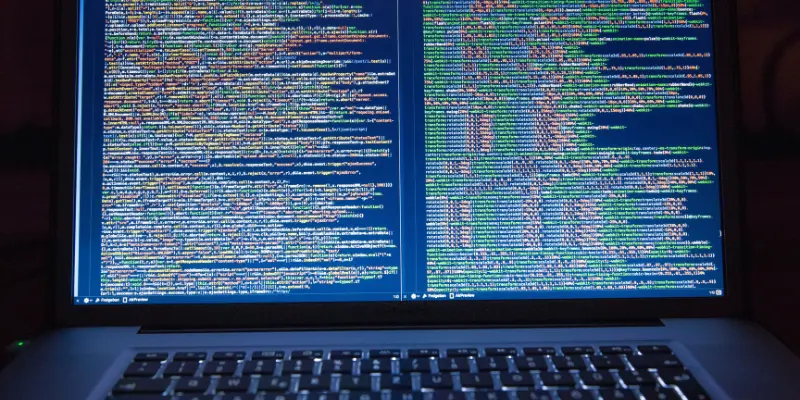
Numerous write-ups compare the technical aspects of C++ and Java, but which variances hold the utmost significance? In cases where a comparison reveals that C++ enables multiple inheritance, while Java does not, how should one interpret this disparity? Is it a positive aspect of Java or a negative one? Some argue in favour of Java, while others claim otherwise.
This article delves into the scenarios where programmers ought to opt for C++, Java, or a different programming language entirely. Moreover, it emphasizes why this decision holds paramount importance. To make this decision effectively, let’s take a closer look.
Understanding the Fundamentals A Comparison of Their Architecture and System
C++ was introduced in 1985 as a front-end to C compilers, similar to TypeScript’s role in compiling to JavaScript. Modern C++ compilers compile to native machine code, though it has been argued that this makes it less portable and requires rebuilds for new target architectures. However, C++ code can run on almost every processor platform.
Java was initially released in 1995 and builds bytecode instead of native code. The bytecode runs on the Java Virtual Machine (JVM), requiring a platform-specific native executable to run.
Both C++ and Java belong to the C-like family of languages, sharing similarities in syntax. However, their ecosystems differ significantly. C++ can interface with libraries based on C or C++, as well as an operating system’s API, while Java is most compatible with Java-based libraries. Java also has the Java Native Interface (JNI) API to access C libraries, but it is prone to errors and requires some C or C++ code.
C++ has an advantage over Java when it comes to interacting with hardware since it is a lower-level language.
Multiple Inheritance
In Object-Oriented Programming (OOP), inheritance refers to when a child class inherits attributes and methods from a parent class. Multiple inheritance is when a child class inherits from more than one parent class. C++ supports multiple inheritance, while Java does not. Multiple inheritance can be beneficial in certain edge cases, such as creating a domain-specific language (DSL), performing complex calculations at compile time, and improving project type safety, which is not possible in Java.
However, the use of multiple inheritance is generally not recommended because it can make the code more complicated and impact performance. Unless combined with template metaprogramming, which requires expertise in C++, it can create issues best avoided by most programmers.
C++ Templates vs. Java Generics
Generic versions of classes that work with any data type are useful for code reuse. Both C++ and Java offer this support, with Java using generics and C++ using templates. However, the flexibility of C++ templates makes advanced programming more secure and reliable. C++ compilers generate new customized classes or functions each time you use different types with the template. Additionally, C++ templates can call custom functions based on the types of the parameters of the top-level function, allowing certain data types to have specialized code, which is referred to as template specialization.
Java, on the other hand, uses type erasure to create general objects without types when using generics. While Java performs type-checking during compilation, programmers cannot modify the behaviour of a generic class or method based on its type parameters. In contrast, C++ templates offer greater flexibility, allowing developers to write more specialized code.
Reflection and Runtime Type Information
Java has a feature called reflection that allows the programmer to find out the structural details of a class or class type at runtime. It is called reflection because it works like a mirror to show the object’s contents. Oracle provides documentation about reflection. On the other hand, C++ doesn’t have full reflection, but it has runtime type information (RTTI) in modern C++. RTTI can detect specific object types at runtime, but it can’t access the object’s members.
Memory Management
C++ and Java differ significantly in how they manage memory. While Java employs garbage collection to automatically recycle unused memory, C++ provides both manual memory management and a form of garbage collection called smart pointers. In manual memory management, developers must track and release memory manually, which can lead to security vulnerabilities. C++’s smart pointers use reference counting to securely and efficiently manage memory, while destructors release resources upon object destruction.
Furthermore, C++ supports both heap allocation and stack allocation, whereas Java only supports heap allocation. Stack allocation is faster and safer because stack memory is simpler to allocate and release than heap memory. C++ also employs Resource Acquisition Is Initialization (RAII), where resources like references are tied to the controlling object’s life cycle. RAII simplifies memory management by automatically dereferencing smart pointers and releasing connected memory when the reference count reaches zero. Although Java offers a similar pattern, it’s less convenient than C++’s RAII, especially when creating multiple resources in the same code block.
Comparing Runtime Performance
C++ outperforms Java in most non-trivial cases due to its manual memory management. While Java has solid runtime performance and can outperform C++ in certain corner cases, C++ is faster for real-world applications. However, Java’s runtime performance should be acceptable for most applications unless low latency is a top concern.
Managing Builds and Packages
Java is easier to use than C++ when it comes to build and package management. Maven is a tool that simplifies this process for Java developers and integrates with popular IDEs such as IntelliJ IDEA.
In contrast, C++ lacks a standardized package repository, and there is no standard method for building C++ applications. Developers use a variety of tools such as Visual Studio, CMake, or custom toolsets. Additionally, some commercial C++ libraries are binary-formatted, and integrating them into the build process can be challenging. Variations in build settings or compiler versions can also cause problems with binary libraries.
Learning Ease
C++ is more challenging for beginners than Java, primarily because of its complex build and package management, but also due to its debugging and safety requirements. To work safely with C++, a programmer needs a good grasp of C, assembly languages, or a computer’s low-level operations. C++ is like a powerful tool; it can achieve much but can be dangerous if mishandled.
In contrast, Java is more approachable, thanks to its automatic memory management that eliminates the need to manually release object memory. Therefore, Java programmers don’t have to be concerned with memory management and can focus more on learning other aspects of programming.
C++ vs Java: Choosing the Right Language for Your Project
After examining the disparities between C++ and Java in detail, we come back to the original query: Which one should you pick? Unfortunately, there is no one definitive answer, even with a comprehensive comprehension of the two languages.
Individuals who lack experience with low-level programming concepts might prefer Java when deciding between the two options, except for gaming and other real-time scenarios. Conversely, those who want to broaden their skill set might gain more knowledge by selecting C++.
However, technical disparities between C++ and Java may not be the primary consideration. Certain types of products may demand specific options. If you are still unsure, you may consult a flowchart, but bear in mind that it may ultimately suggest an entirely different programming language.
