Software Services
For Companies
For Developers
Portfolio
Build With Us
Get Senior Engineers Straight To Your Inbox

Every month we send out our top new engineers in our network who are looking for work, be the first to get informed when top engineers become available

At Slashdev, we connect top-tier software engineers with innovative companies. Our network includes the most talented developers worldwide, carefully vetted to ensure exceptional quality and reliability.
Build With Us
The Ultimate Guide To Responsive Web Design In 2024/

1. Introduction to Responsive Web Design/
 Responsive Web Design (RWD) is an approach to web development that ensures a website’s layout and content adjust smoothly across different devices and screen sizes. The core aim is to provide an optimal viewing experience—easy reading and navigation with minimal resizing, panning, and scrolling—across a wide range of devices from desktop computer monitors to mobile phones.
Responsive Web Design (RWD) is an approach to web development that ensures a website’s layout and content adjust smoothly across different devices and screen sizes. The core aim is to provide an optimal viewing experience—easy reading and navigation with minimal resizing, panning, and scrolling—across a wide range of devices from desktop computer monitors to mobile phones.
The concept of RWD is rooted in the flexibility of layouts. It involves the use of fluid grids, whereby page elements are sized by proportion, rather than fixed units. This way, when the size of the screen changes, the elements adjust their width in relation to one another. Media queries further enhance this design methodology by allowing the webpage to gather data about the device it’s being displayed on and use CSS styles tailored for specific device characteristics.
Images also play a critical role in responsive design. Flexible images are sized in relative units, so they never display outside their containing element. This prevents them from being larger than the viewport and ensures that they scale down appropriately on smaller devices.
Accessibility is at the heart of RWD, with the design philosophy embracing the fact that users access the web on an increasingly diverse array of devices and browsers. By adopting a responsive approach, developers and designers can create web content that does not alienate any user, regardless of their choice of device.
With the growing prevalence of mobile devices as the primary means of accessing the internet, the importance of responsive web design cannot be overstated. It has become a fundamental tenet of modern web development, ensuring websites are future-proof and accessible to the vast and varying market of web users. As a result, search engines like Google reward mobile-friendly websites with better rankings, further emphasizing the need for a responsive design.
2. The Importance of Responsive Design in 2024/
 Responsive design in 2024 has become an indispensable aspect of web development and digital strategy. As mobile devices continue to dominate internet usage, a website must perform seamlessly across a variety of screens and platforms. Responsive design ensures that a site’s layout, images, and functionalities adjust smoothly to the screen size and resolution of the device it is being viewed on.
Responsive design in 2024 has become an indispensable aspect of web development and digital strategy. As mobile devices continue to dominate internet usage, a website must perform seamlessly across a variety of screens and platforms. Responsive design ensures that a site’s layout, images, and functionalities adjust smoothly to the screen size and resolution of the device it is being viewed on.
The importance of responsive design can be seen in its direct impact on user experience (UX). A site that is not responsive is likely to provide a poor UX, leading to higher bounce rates and lower time on site. Conversely, responsive websites offer a more engaging user experience, encouraging visitors to stay longer and interact more with the content.
Google and other search engines have indicated that mobile-friendliness is a ranking factor. In 2024, with the increasing emphasis on user experience signals, responsive design is not just a recommendation; it is a critical component of SEO. Websites that are not optimized for mobile devices may suffer in search rankings, leading to decreased visibility and traffic.
Furthermore, responsive design contributes to website speed optimization. Faster loading times are crucial for retaining the attention of visitors, and with the implementation of responsive design, images and other resources can be optimized for quicker downloads on mobile devices.
Another aspect of responsive design’s importance is in its cost-effectiveness. Maintaining separate sites for desktop and mobile users can be expensive and time-consuming. With a responsive website, you only need one site that adapts to all devices, simplifying management and maintenance while ensuring consistency in content and design across platforms.
Lastly, responsive design is essential for future-proofing your website. As new devices with varying screen sizes and resolutions come to market, a responsive site is more likely to accommodate these without needing significant redesigns. This adaptability ensures that a website remains accessible and functional, providing a sustainable online presence as technology evolves.
In essence, responsive design is not just a trend but a fundamental pillar of modern web design. It is integral to providing a high-quality user experience, achieving better search engine rankings, enhancing speed and efficiency, and ensuring the long-term viability of a website.
3. Core Principles of Responsive Web Design/
 Responsive Web Design (RWD) is a web development approach that creates dynamic changes to the appearance of a website, depending on the screen size and orientation of the device being used to view it. There are three core principles that form the foundation of RWD: fluid grids, flexible images, and media queries. Understanding and implementing these principles is essential for creating websites that offer an optimal viewing experience across a wide range of devices.
Responsive Web Design (RWD) is a web development approach that creates dynamic changes to the appearance of a website, depending on the screen size and orientation of the device being used to view it. There are three core principles that form the foundation of RWD: fluid grids, flexible images, and media queries. Understanding and implementing these principles is essential for creating websites that offer an optimal viewing experience across a wide range of devices.
Fluid Grids: A fluid grid layout uses relative units like percentages, rather than absolute units like pixels, for all page elements. The flexibility of fluid grids allows a web page to resize and adapt to different screen widths. This adaptability ensures that the layout and content are legible and usable on any device. Designers calculate dimensions of various elements as percentages of the screen or container element, thus maintaining proportionality and harmony in the design as it scales.
Flexible Images: Images on a responsive website must be able to adjust within their containing elements. The goal is to prevent images from displaying outside their containing element, which is commonly achieved by setting the max-width property to 100%. This technique ensures that images scale down or up depending on the available space, preserving the visual integrity of the design on different devices.
Media Queries: Media queries are a crucial aspect of RWD. They allow the creation of different viewing scenarios in CSS. By using media queries, you can apply specific styles based on the device’s general type (such as print vs. screen), width, height, orientation, resolution, and other characteristics. Media queries enable designers to conditionally serve styles to the user’s device, ensuring that the layout and content are properly delivered for an optimal viewing experience.
By adhering to these core principles of responsive web design, developers and designers can ensure that their websites are accessible, legible, and user-friendly on any device. Incorporating fluid grids, flexible images, and media queries into your web design process is not just a good practice; it’s a necessary approach in a world with a vast array of devices and screen sizes.
4. How To Approach Responsive Layouts/
 When building responsive layouts, it’s essential to begin with a mobile-first strategy. This approach involves designing for the smallest screens first and then progressively enhancing the design for larger screens. This strategy is not only beneficial for performance but also ensures that the user experience is prioritized on the most restricted devices.
When building responsive layouts, it’s essential to begin with a mobile-first strategy. This approach involves designing for the smallest screens first and then progressively enhancing the design for larger screens. This strategy is not only beneficial for performance but also ensures that the user experience is prioritized on the most restricted devices.
To create responsive designs, CSS media queries are indispensable. They allow you to apply different styles based on the characteristics of the device, such as its width, height, orientation, and resolution. For instance, a common practice is to define breakpoints at which your layout’s design will adjust to accommodate various screen sizes. These breakpoints might align with common device sizes like smartphones, tablets, and desktops.
Flexbox and Grid are two powerful layout modules in CSS that offer a great deal of flexibility and control when creating responsive designs. Flexbox is ideal for one-dimensional layouts where you need to align items linearly, either in a row or a column. Grid, on the other hand, is perfect for two-dimensional layouts where control over both rows and columns is necessary. Both these systems allow for dynamic layouts that adapt content to available space without the need for fixed dimensions.
In addition to CSS techniques, it’s important to ensure that images and media scale appropriately. This can be achieved by using relative units like percentages for widths, and the ‘max-width’ property set to 100% to ensure that images are never larger than their containing elements. For more control over images, the ‘srcset’ attribute in the tag can be used to provide different image files based on the screen size and resolution.
Lastly, always test your responsive designs on actual devices whenever possible, in addition to using developer tools within web browsers. Real-world testing can uncover issues that may not be apparent in a simulated environment and will help you ensure that your layout performs well across all devices.
By focusing on a mobile-first approach, using CSS media queries, leveraging Flexbox and Grid, ensuring media scalability, and thoroughly testing on devices, you can create responsive layouts that provide an optimal user experience across a wide range of devices.
5. Responsive Images and Media/
 Responsive images and media are crucial for providing an optimal user experience across a range of devices with varying screen sizes and resolutions. With the increasing diversity of devices, from smartphones to large desktop monitors, it’s important to ensure that images and other media content do not slow down your website or appear distorted.
Responsive images and media are crucial for providing an optimal user experience across a range of devices with varying screen sizes and resolutions. With the increasing diversity of devices, from smartphones to large desktop monitors, it’s important to ensure that images and other media content do not slow down your website or appear distorted.
The `` tag in HTML is enhanced with the `srcset` attribute, which allows you to define multiple image resources for different screen resolutions. Browsers can then select the most appropriate image based on the current viewport and screen density, ensuring faster loading times and better use of bandwidth.
For example, you might provide different resolutions of the same image and let the browser choose the best fit:
The `sizes` attribute is used to map screen sizes to the width of the image that should be downloaded. It works in conjunction with the `srcset` to determine which image is best for the current layout.
Another key element is the `
Utilizing these HTML features enhances user experience by ensuring media content is served at the appropriate resolution and format, making your website more efficient and accessible. Additionally, search engines favor websites that provide a better user experience, which in turn can help improve your search engine rankings.
It is also essential to remember the importance of the `alt` attribute for images to provide text alternatives for screen readers, enhancing accessibility for users with visual impairments. This practice not only improves user accessibility but is also favored by search engines as it provides context to images, further optimizing your website for SEO.
Implementing responsive images and media is a step towards creating a more responsive, efficient, and inclusive web presence, which aligns with both user expectations and search engine optimization best practices.
6. Typography in Responsive Design/
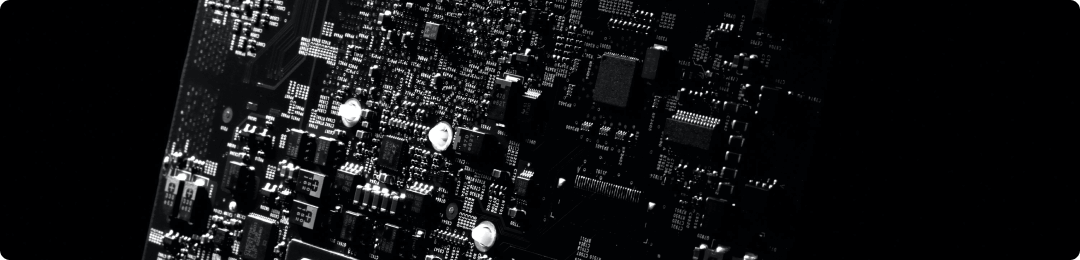 Responsive design is a critical aspect of modern web development, ensuring that your content is accessible and readable across a variety of devices and screen sizes. Typography plays a significant role in this, as the readability of text is paramount to user experience. When considering typography in responsive design, there are several key factors to address to ensure your content ranks well in search results and provides value to your audience.
Responsive design is a critical aspect of modern web development, ensuring that your content is accessible and readable across a variety of devices and screen sizes. Typography plays a significant role in this, as the readability of text is paramount to user experience. When considering typography in responsive design, there are several key factors to address to ensure your content ranks well in search results and provides value to your audience.
Firstly, consider the use of relative units such as ems, rems, or percentages for font sizes rather than fixed units like pixels. This allows the text to scale according to the user’s device or browser settings, improving accessibility and readability. For example, setting a base font size in percentages on the body element and using ems for adjustments within the document can maintain a consistent and scalable typography hierarchy.
Additionally, line height (also known as leading) and line length (measure) are crucial for creating a comfortable reading experience. Opt for a line height that provides sufficient breathing room between lines of text, typically around 1.5 times the font size. Limiting the maximum line width to around 60-75 characters ensures that lines are not too long, which can cause strain and decrease readability on large screens.
Furthermore, the choice of typeface should not be overlooked. Select fonts that are legible and render well on various devices. Web-safe fonts or font services like Google Fonts can provide a wide selection of typefaces that are optimized for the web. It’s essential to test your font selections on multiple devices and browsers to ensure consistent rendering.
Media queries play a pivotal role in responsive typography. They enable you to apply different typographic styles based on the viewport size or other characteristics of the user’s device. You can adjust font sizes, line heights, and even font weights to better suit the screen dimensions, enhancing the user experience at every possible breakpoint.
Lastly, consider the use of modular scales to establish a harmonious proportion between elements on the page. A modular scale is a sequence of values used to size typography and space in a design that is visually pleasing and mathematically harmonious. This technique can help maintain a sense of balance and cohesion throughout your responsive design.
Implementing these typography practices in responsive design will not only improve the accessibility and readability of your content but also contribute to a better overall user experience. This in turn can enhance your site’s search engine rankings by increasing user engagement and reducing bounce rates. Remember to continually test and refine your typographic choices to meet the evolving standards of responsive web design and ensure your content remains effective and competitive.
7. Navigation Solutions for Responsive Sites/
 Navigating a responsive website can pose unique challenges due to the varying screen sizes and devices that users might utilize to access the content. To ensure a seamless user experience across all devices, it is important to implement navigation solutions that are flexible and user-friendly.
Navigating a responsive website can pose unique challenges due to the varying screen sizes and devices that users might utilize to access the content. To ensure a seamless user experience across all devices, it is important to implement navigation solutions that are flexible and user-friendly.
One effective solution is the implementation of a hamburger menu on smaller screens. This icon, typically consisting of three horizontal lines, is a space-saving technique that hides the navigation menu off-screen until it’s toggled. When clicked, it reveals the menu items, often as an overlay or a slide-down.
Dropdown menus can also be a great asset for responsive navigation. They allow for a clean, organized presentation of subcategories within the site’s structure. This method is especially useful for websites with extensive content and multiple levels of hierarchy.
Another popular approach is the use of a sticky or fixed navigation bar. This bar remains at the top of the user’s screen as they scroll down the page, making navigation elements constantly accessible, which enhances the user experience by eliminating the need to scroll back to the top to navigate to another page.
For websites that prioritize content over navigation, a priority+ pattern, or progressive collapse, can be effective. This technique displays only the most important navigation choices initially, with the option to reveal additional items as needed. This method is particularly useful for simplifying complex navigation menus on smaller screens without overwhelming the user.
Tabbed navigation is another responsive design strategy that organizes content into tabs, allowing users to easily switch between different sections of the site without loading new pages. This design is particularly efficient for content-heavy pages that need to be broken down into more digestible chunks.
Lastly, the use of mega menus can be beneficial for sites that require detailed navigation options to be displayed at once. These are large panels that typically drop down or fly out from a global nav bar, presenting multiple options. While they can be tricky to make responsive, a well-designed mega menu can greatly enhance the user experience on desktops, and with careful design, they can be adapted for mobile devices.
In designing responsive navigation, it is crucial to ensure that all interactive elements are easily clickable, with adequate spacing for touch screens, and that visual cues indicate the current location within the site’s structure. These considerations help in creating an intuitive and accessible navigation experience for all users, regardless of their device.
8. CSS Frameworks and Tools for Responsive Design/
 CSS frameworks and tools are integral in creating responsive designs that adapt to different screen sizes and devices. Employing a CSS framework can significantly streamline the development process by providing a collection of pre-written CSS classes that ensure consistency across your designs.
CSS frameworks and tools are integral in creating responsive designs that adapt to different screen sizes and devices. Employing a CSS framework can significantly streamline the development process by providing a collection of pre-written CSS classes that ensure consistency across your designs.
One of the most popular frameworks is Bootstrap, which uses a grid system to facilitate the creation of responsive layouts. It also includes components and JavaScript plugins that cover a variety of design needs. Its extensive documentation and large community make it a go-to choice for many developers.
Another widely-used framework is Foundation by ZURB, which is known for being mobile-first and accessible. It provides a flexible grid and a set of HTML, CSS, and JavaScript components that are easy to customize. Foundation’s focus on accessibility means that it is an excellent choice for projects that need to meet rigorous standards.
For those looking for a lightweight approach, Tailwind CSS is a utility-first framework that offers low-level functionality, giving developers the freedom to build bespoke designs without overriding lots of pre-styled components. Its utility classes make it possible to style elements directly within your HTML.
In addition to frameworks, there are various tools that can aid in responsive design. Sass is a CSS preprocessor that introduces variables, nesting, and mixins, which can simplify and enhance your CSS. It can be combined with any CSS framework to manage styles more effectively.
PostCSS is another tool that allows developers to use futuristic CSS features and offers a variety of plugins to extend its capabilities. It can be used to automate routine tasks, like adding vendor prefixes or minifying CSS, ensuring that your stylesheets are lean and browser-compatible.
Responsive design testing tools are also essential. Browser developer tools, available in modern browsers like Google Chrome and Mozilla Firefox, enable developers to simulate different devices and see how their designs adjust in real-time. For more comprehensive testing, services like BrowserStack provide access to a wide array of devices and browsers, ensuring your website works as expected for all users.
Incorporating these frameworks and tools into your workflow can greatly enhance the responsiveness of your web projects, ensuring a seamless user experience across all devices. Remember to choose the tools that best fit the specific needs of your project and align with your development philosophy.
9. Testing Your Responsive Design/
 Testing your responsive design is a crucial step in ensuring that your website provides an optimal viewing experience across a wide range of devices. Here are the essential steps to make sure your design adapts to the screen sizes and resolutions of various devices:
Testing your responsive design is a crucial step in ensuring that your website provides an optimal viewing experience across a wide range of devices. Here are the essential steps to make sure your design adapts to the screen sizes and resolutions of various devices:
1. **Use Responsive Design Checkers**: Online tools can simulate how your website appears on different devices. These checkers allow you to see your design on multiple screen sizes and can help identify breakpoints where your design may need adjustment.
2. **Manual Testing on Real Devices**: While simulators are helpful, nothing beats testing on actual hardware. Use a variety of smartphones, tablets, and desktops to interact with your website, checking for usability and visual consistency.
3. **Browser Developer Tools**: Modern web browsers have built-in developer tools that include a mobile view emulator. This feature allows you to test your site on different screen sizes and resolutions directly within your browser.
4. **Check Touchscreen Interactivity**: Ensure that all interactive elements like buttons, links, and forms are easily usable on touchscreen devices. Elements should be large enough to be tapped without precision and should provide visual feedback when interacted with.
5. **Test for Performance**: Responsive designs should not only look good but also perform well. Use performance testing tools to check your website’s speed and responsiveness. Optimize images, minify CSS and JavaScript, and leverage browser caching to improve load times.
6. **Validate Cross-Browser Compatibility**: Different browsers can render CSS in slightly different ways. Validate your responsive design across multiple browsers to ensure a consistent experience for all users.
7. **Use Media Queries Wisely**: Media queries are the backbone of responsive design. Check that your media queries are set up correctly to handle the transition between different device sizes smoothly.
8. **Accessibility Testing**: Responsive design also means accessible design. Ensure that your website is usable for people with disabilities. This includes testing for screen reader compatibility and ensuring that all content is accessible through keyboard navigation.
9. **User Feedback**: Collect user feedback on the usability of your website on different devices. Real-world usage information can be invaluable for identifying issues that you might not have spotted during development.
Regular testing and updates will keep your responsive design effective and user-friendly. As new devices and browsers are released, be sure to revisit your testing process to accommodate any changes in the technology landscape.
10. Performance Optimization for Responsive Websites/
 Ensuring that your responsive website performs optimally is crucial for user experience and search engine ranking. High-performance websites retain users better and often have a higher conversion rate. Here are strategies to optimize the performance of responsive websites:
Ensuring that your responsive website performs optimally is crucial for user experience and search engine ranking. High-performance websites retain users better and often have a higher conversion rate. Here are strategies to optimize the performance of responsive websites:
**Minimize HTTP Requests:** Responsive websites often serve different elements based on the device’s screen size. Optimize your site by reducing the number of HTTP requests through techniques such as CSS sprites, which combine multiple images into one, and only loading the necessary assets depending on the user’s device.
**Image Optimization:** Use responsive images that adjust in size based on the screen resolution and density. Utilize image compression tools to reduce file sizes without compromising quality. This reduces the amount of data that needs to be downloaded and speeds up page load times.
**Leverage Browser Caching:** Improve load times for repeat visitors by making use of browser caching. This stores a copy of the files loaded on a user’s first visit, so they don’t have to be downloaded again on subsequent visits.
**Minify and Combine Files:** Decrease load times by minifying and combining files. Minification removes unnecessary characters from your code, and combining files reduces the number of requests your server has to handle.
**Enable Compression:** Use file compression methods like gzip to reduce the size of your CSS, HTML, and JavaScript files. This can significantly cut down the amount of time it takes to download the resources needed to render your website.
**Prioritize Above-the-Fold Content:** Load the content that appears above the fold first. This gives users something to view immediately, improving the perceived performance of the website.
**Use Content Delivery Networks (CDNs):** CDNs store your website’s files on multiple servers around the world, reducing the distance between the server and the user, and thus improving load times.
**Optimize CSS and JavaScript:** Ensure your CSS is efficient and doesn’t cause unnecessary reflows and repaints. Remove unused CSS and JavaScript, and use efficient selectors. For JavaScript, avoid or reduce the use of heavy libraries and frameworks when possible.
**Test and Monitor:** Regularly test your website’s performance using tools like Google’s PageSpeed Insights or WebPageTest. Monitor the site’s performance over time to identify any bottlenecks and to understand how changes to your site affect its speed.
**Responsive Design Testing:** Test your responsive layouts on various devices and browsers to ensure that they not only adjust correctly but also maintain performance across different environments.
By implementing these strategies, you can improve the speed and efficiency of your responsive website, providing a better user experience and improving your search engine rankings. Remember, performance optimization is an ongoing process, and staying up-to-date with best practices is key to maintaining a fast and reliable website.
11. Accessibility Considerations in Responsive Design/
 Creating accessible websites is a crucial part of responsive web design, ensuring that your content is usable by as many people as possible, including those with disabilities. Here are some key accessibility considerations to keep in mind:
Creating accessible websites is a crucial part of responsive web design, ensuring that your content is usable by as many people as possible, including those with disabilities. Here are some key accessibility considerations to keep in mind:
Text Size and Readability: Ensure that text can be resized without assistive technology and that it remains legible and understandable when scaled. Use relative units like percentages or ems for font sizes to support user-initiated scaling.
Logical Document Structure: Use semantic HTML to create a logical document structure. This includes proper use of headings (h1 to h6), paragraphs, lists, and other structural elements. Screen readers rely on this structure to navigate content, so a well-organized page will be more accessible.
Keyboard Navigation: Ensure that all interactive elements are operable with a keyboard alone. This means providing focus indicators and a logical tab order, so users can navigate through links, buttons, forms, and other interactive content without a mouse.
Responsive Media: Media elements such as images and videos should be responsive, meaning they scale with the layout of the page. Include alternative text for images and captions or transcripts for audio and video content to ensure that all users have equal access to the information conveyed by media.
Contrast and Color: Color contrast is vital for users with visual impairments. Ensure there is sufficient contrast between text and its background. Also, do not rely on color alone to convey information, as colorblind users may not be able to distinguish certain hues.
Touch Targets: With the prevalence of touchscreen devices, ensuring that touch targets (buttons, links, form elements) are of an adequate size and spaced appropriately is important to accommodate users with mobility impairments or those using a touch device.
ARIA (Accessible Rich Internet Applications) Landmarks: Use ARIA roles and properties to enhance the accessibility of complex web components and dynamic content. ARIA landmarks, for example, can help screen reader users navigate a page by providing ‘signposts’ to different areas of content.
Testing with Real Users: Finally, involve people with disabilities in your testing process. Automated tools can help to catch some issues, but real user testing can provide insights into the practical challenges faced by users and help to identify solutions that make your website more inclusive.
By integrating these accessibility considerations into your responsive design approach, you will create a more inclusive web experience that is optimized for both search engines and users of all abilities.
12. SEO Best Practices for Responsive Web Design/
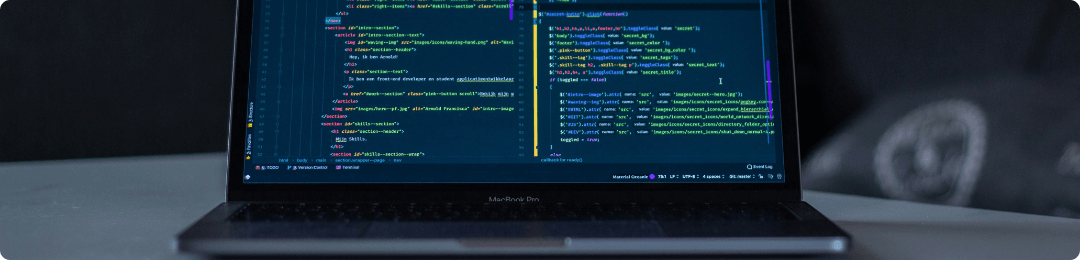 Responsive web design is essential for providing a user-friendly experience across various devices and screen sizes. It’s also critical for SEO as search engines, particularly Google, prioritize mobile-friendly websites in their rankings. To ensure that your responsive web design is also optimized for search engines, follow these SEO best practices:
Responsive web design is essential for providing a user-friendly experience across various devices and screen sizes. It’s also critical for SEO as search engines, particularly Google, prioritize mobile-friendly websites in their rankings. To ensure that your responsive web design is also optimized for search engines, follow these SEO best practices:
1. **Mobile-First Approach**: Start designing for the smallest screen and work your way up to larger screens. This mobile-first design approach is favored by search engines and helps ensure that the mobile user experience is prioritized.
2. **Fluid Grid Layouts**: Use flexible grid layouts that adjust to the screen size without distorting the content. This approach helps maintain usability and readability, which are factors that search engines evaluate when ranking sites.
3. **Viewport Meta Tag**: Include the viewport meta tag in the HTML document’s head section to control the layout on mobile browsers. This tag tells browsers how to adjust the page’s dimensions and scaling to suit the device.
4. **Optimized Images**: Ensure that images are responsive by using CSS or JavaScript to serve different image sizes based on the device’s screen size. This reduces load times, which is a significant ranking factor.
5. **Font Size and Button Size**: Keep font sizes and button sizes legible and accessible on all devices. Search engines may penalize sites that provide a poor user experience by having text that’s too small to read or buttons that are too difficult to tap.
6. **Avoid Flash**: Flash content is not supported on many mobile devices and is also not crawlable by search engine bots. Instead, use HTML5 to create interactive elements.
7. **Speed Optimization**: Site speed is a ranking factor for search engines. Optimize your responsive site’s loading time with techniques such as compressing images, minifying CSS, JavaScript, and HTML, and leveraging browser caching.
8. **Unobtrusive JavaScript/AJAX**: Use JavaScript and AJAX that doesn’t interfere with the page’s crawlability. Ensure that content loaded dynamically is accessible to search engine bots.
9. **Testing on Real Devices**: Test your website on multiple devices to ensure it works correctly and provides a good user experience. Search engines can recognize and reward sites that offer high usability.
10. **Accessible Content**: Make sure that all important content is easily accessible. For instance, if you hide content behind tabs or accordions for mobile users, ensure that search engines can still crawl and index this content.
11. **Use of Standardized Link Elements**: Utilize standardized link elements like canonical URLs and hreflang tags (for multilingual sites) to help search engines understand the structure of your site and avoid duplicate content issues.
12. **Structured Data**: Implement structured data using schema.org vocabulary to help search engines better understand and display your content in search results, which can improve click-through rates.
By integrating these SEO best practices into your responsive web design, you will not only offer a seamless user experience but also enhance your website’s visibility and ranking in search engine results pages.
13. Case Studies: Successful Responsive Design Examples/

Examining real-world applications of responsive web design (RWD) can provide valuable insights into the benefits and best practices of adapting web content for multiple devices. Several organizations have set the standard with their successful implementation of responsive design techniques, and their achievements have led to improved user experience, higher engagement rates, and substantial business growth.
Example 1: Dropbox
Dropbox is renowned for its user-friendly interface and seamless user experience across devices. With a minimalist design approach, Dropbox’s website ensures readability and navigability whether accessed on a desktop, tablet, or smartphone. The use of flexible grids and images, as well as media queries in their RWD approach, has allowed Dropbox to provide an efficient and consistent experience for users, resulting in increased user retention and conversion rates.
Example 2: Starbucks
Starbucks’ responsive website showcases how a retail giant can offer a cohesive experience to customers on-the-go. Their site features a balanced layout and adapts smoothly to varying screen sizes, maintaining the integrity of visual elements and functionality. The mobile-first approach adopted by Starbucks supports features like store locators and rewards management, making the customer journey convenient and enjoyable, thereby driving sales and customer loyalty.
Example 3: The Boston Globe
As one of the first major news organizations to adopt RWD, The Boston Globe has set a precedent in the media industry. The implementation of a responsive layout ensures that content is easily accessible and legible on any device, without sacrificing the quality of images or text. This adaptability has improved user engagement and expanded the newspaper’s reader base across various platforms.
These examples illustrate the power of responsive design in providing a seamless and efficient user experience. By prioritizing flexibility and user-centric design, businesses can effectively reach a wider audience and achieve their digital strategy goals. The success of these case studies serves as a testament to the importance of RWD in modern web development.
14. Future Trends in Responsive Web Design/

AI is expected to play a significant role in web design, particularly in creating responsive layouts. Machine learning algorithms can analyze user data to inform design decisions, automating the process of creating responsive elements that cater to individual user preferences.
Progressive Web Apps (PWAs)/
Progressive Web Apps are becoming increasingly popular due to their ability to offer a native app-like experience on the web. PWAs are inherently responsive and will likely set new standards for responsive design, as they must function across a multitude of devices and form factors.
Variable Fonts/
Variable fonts allow designers to adjust font properties such as weight, width, and slant dynamically. This innovation can significantly improve the responsiveness of text, ensuring readability and aesthetic appeal across devices without loading multiple font files.
Advanced Grid Layouts/
CSS Grid Layout is a powerful tool for creating complex, responsive designs. Future advancements are expected to offer even more control and flexibility, allowing designers to create intricate layouts that adapt to various screen sizes with ease.
Increased Use of Micro-Interactions/
Micro-interactions are small animations or visual cues that respond to user actions. They enhance the user experience by providing feedback and guiding interactions. Expect to see more responsive micro-interactions that adapt to the user’s device, improving usability and engagement.
Focus on Performance Optimization/
As mobile internet usage continues to outpace desktop, performance optimization is crucial. Designers are focusing on minimizing load times and data usage without compromising on the aesthetics or functionality of responsive websites.
Adaptive Design/
While responsive design focuses on adjusting layouts to fit different screen sizes, adaptive design takes it a step further by serving different content based on the user’s device, network conditions, and other factors. This approach can enhance the user experience by delivering a tailored, device-specific interface.
Augmented Reality (AR) and Virtual Reality (VR)/
AR and VR technologies are beginning to influence web design. As these technologies become more accessible, designers will need to consider how to integrate immersive experiences into responsive web interfaces.
Understanding these trends is essential for web designers and developers looking to create cutting-edge, responsive websites that not only meet but exceed user expectations. Staying ahead of these trends will ensure that websites remain functional, engaging, and competitive in a rapidly changing digital landscape.
15. Conclusion: Embracing Responsiveness in Web Design/
 Embracing responsiveness in web design is not simply a trend but a fundamental approach to ensure a website is accessible and user-friendly across all devices. As internet consumption behavior continually shifts towards mobile and tablet use, a responsive design becomes a critical aspect of providing an optimal user experience. It adapts to the user’s environment and behavior based on screen size, platform, and orientation, making the content easily digestible and the navigation intuitive.
Embracing responsiveness in web design is not simply a trend but a fundamental approach to ensure a website is accessible and user-friendly across all devices. As internet consumption behavior continually shifts towards mobile and tablet use, a responsive design becomes a critical aspect of providing an optimal user experience. It adapts to the user’s environment and behavior based on screen size, platform, and orientation, making the content easily digestible and the navigation intuitive.
Moreover, search engines like Google prioritize mobile-friendly websites in their rankings. A responsive website is more likely to perform better in search engine results, as it provides a positive user experience. Good practices in responsive web design, such as fluid grids, flexible images, and media queries, ensure your website can accommodate different devices and screen resolutions.
By implementing a responsive design, you make your website more accessible to a wider audience, potentially increasing your reach and engagement. It also streamlines the design process by eliminating the need for separate designs for different devices. This unified approach to web design not only enhances user engagement but also contributes to maintaining a consistent brand identity.
Ultimately, a commitment to responsive web design is a commitment to your users. It demonstrates an understanding of diverse user needs and a dedication to meeting those needs regardless of the device being used. As technology continues to evolve, the importance of responsive design in web development will only increase. By adopting this flexible approach, your website can stand the test of time and technological advancements, ensuring your content remains accessible and relevant for years to come.
